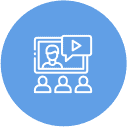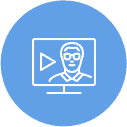Online
Web Classes
with The Senior List
Free & Live (pst)
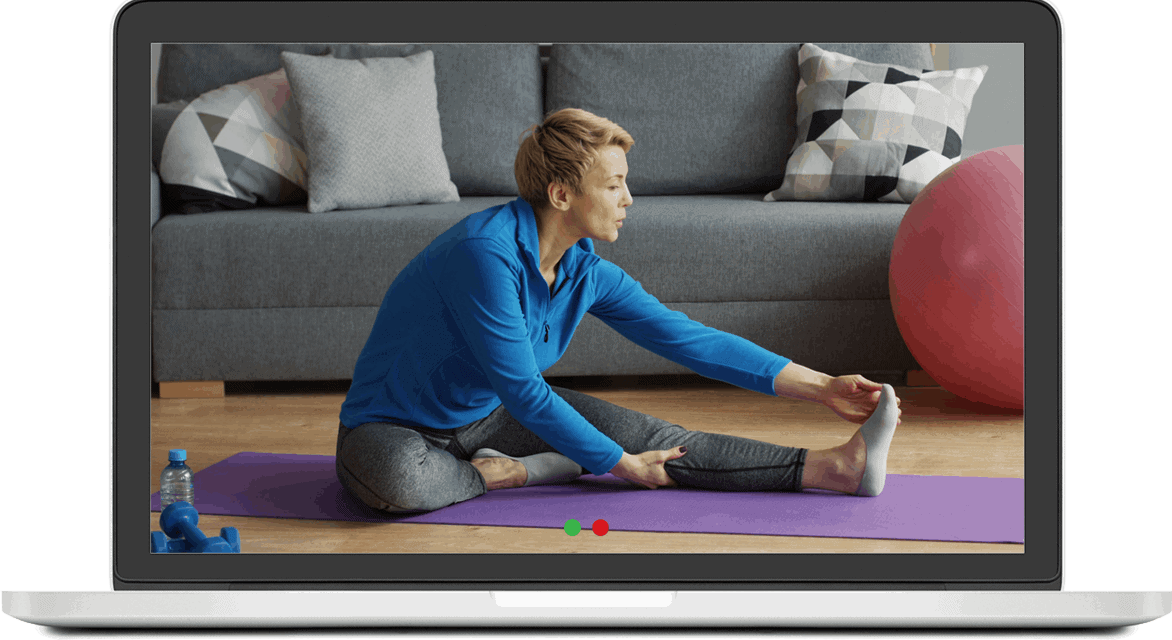
COVID-19 has drastically changed the ways in which we interact. With the closure of libraries, churches, and senior centers, it’s been tricky to gather in ways that we once did. Fortunately, we have the internet.
The Senior List curated a lineup of virtual classes hosted by various experts, designed to help you learn skills, keep active, or even meditate, all from the comfort of your own home.
Our generous instructors will be teaching their courses to our community for free! In return for their time, The Senior List will be making a donation to a charity of their choice.
Best of all, these classes are free and open to all seniors, so feel free to invite a friend. Thanks in advance for joining us!
Calendar of Events
No upcoming events scheduled
When you attend The Senior List‘s web classes, photography, audio, and video recording may occur. By attending the class, you consent to photography, audio recording, video recording and its/their release, publication, exhibition, or reproduction by The Senior List.
Additional Information
First, you’ll want to click on the course that you’d like to attend. If more than one strikes your fancy, then go ahead and sign up for a few! From there, you’ll be asked to provide your name and email address. This will help us keep track of attendees in addition to sending out reminders.
A few of the courses will ask you to bring some materials: a yoga mat, a pair of barbells, or possibly some cooking supplies. When it’s time for your video webinar class, have these ready, and then join the Zoom stream.
In the current times, it’s likely that you’ve at least heard of Zoom, a platform that makes it easy to video chat with friends and family. If not, here’s a brief primer on how to get started.
First, you’ll want to set up an account. Head over to Zoom’s website, and click on the free signup button. From there, you’ll plug in your information, verify your email address, and download Zoom onto your computer so that you can partake in video conferences.
Once downloaded, all you have to do is open the Zoom application, click on the Join button, and enter the meeting ID number provided above. It’s that simple! If you’re having trouble installing and using Zoom, I recommend taking a look at this helpful tutorial.
Do you have a skill you’d like to share with The Senior List community? Let’s get in touch. Whether it’s watercolor painting or Vinyasa yoga, we’d love to hear more about it!
Contact email: support@theseniorlist.com
Facebook Page https://www.facebook.com/TheSeniorList
Instagram Page https://www.instagram.com/theseniorlist/
Twitter Page https://twitter.com/SeniorList
Get in Touch:
Feel free to reach out with any questions, comments, or concerns. We listen to and read every piece of feedback, and we will do our best to respond to you as soon as possible. Our policy is to promote open communication, and we look forward to hearing your suggestions and recommendations.