The Best Phones for Seniors in 2025
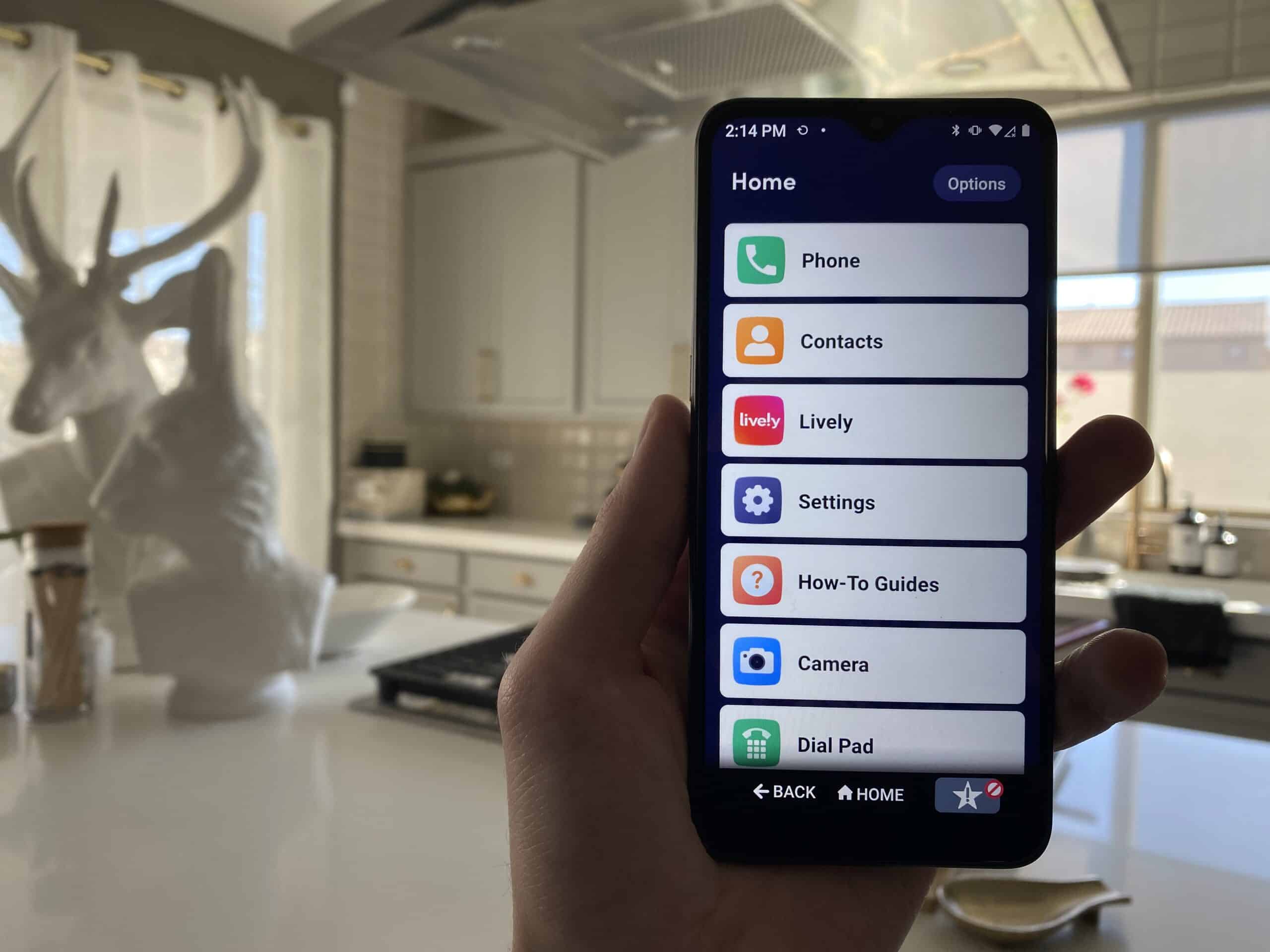
Through months of research and hands-on testing, our team has come up with a list of the six best phones for seniors, from simple flip phones to high-performing smartphones. No matter which network you currently use — from Verizon to Boost Mobile — one of these phones will be compatible.
If you’re looking for an easy way to make calls, surf the web, and connect with family, then this list is for you. Best of all, every phone on this list can be found for under $400.
Did You Know? A good cell phone is nothing without a good network. To find out which are our favorites, check out our list of the best senior cell phone plans.
Key Findings
- Combining simple flip phone features with advanced safety features, the Jitterbug Flip2 is our top pick for seniors.
- While it costs more than other phones on this list, the iPhone SE is surprisingly intuitive, and it has the best camera of any entry-level phone.
- At $69, the Iris Flip is one of the most budget-friendly phones, and it also has some smart features.
Our Favorite Cell Phones for Seniors in 2025
- Jitterbug Flip2 : Best Flip Phone Overall
- Apple iPhone SE : Best Camera Quality
- Consumer Cellular Iris Flip : Easiest to Use
- Jitterbug Smart4 : Best Smartphone for Seniors
- RAZ Memory Cell Phone : Built for Dementia and Alzheimer’s
- Alcatel Go Flip 4 : Best Battery Life
How We Chose the Best Phones

Of course, older adults are not a monolith. While some may prefer a flip phone, others might want the latest smartphones from Samsung and Apple. When choosing our favorite phones for seniors, here’s how we evaluated them.
- Affordability: Modern cell phones can cost upwards of $1,000, but we looked for devices that cost $400 or less. Most of the phones on this list cost under $200.
- Ease of Use: In our tests, we looked for cell phones with menus and features that are easy to navigate. Particularly for smartphones, it’s essential that the interface is intuitive, allowing anyone to pick it up and use it.
- Safety features: Some phones for seniors have safety features like SOS buttons, nurse hotlines, and even fall detection. We gave extra points to devices that could not only connect but also protect their users.
- Call quality: Apps and safety features aside, we conducted over 100 test calls with each of these phones to ensure that speech came through clearly on both ends.
- Accessibility: All the phones on this list have adjustable font sizes, making them ideal for people with vision impairment. Additionally, we tested each phone to make sure it worked with hearing aids.
The Best Cell Phones For Seniors
1. Jitterbug Flip2 - Best Flip Phone Overall
What We Like Most:
- Alexa-enabled voice commands
- 8-megapixel rear camera
- Optional urgent response and health features
- Built-in magnifier and flashlight
Overview
Cost: $99.99 from Lively

Overview
Lively’s Jitterbug Flip2 isn’t quite a smartphone, but with its Alexa compatibility, dual camera design, and safety features, it redefines how modern flip phones can work. Its simple navigation menu, large backlit keypad, and built-in urgent response button make it stand out as one of our favorite flip phones.
>> Learn more about our favorite flip phones: The Best Flip Phones for Seniors

Ease of Use
Hands down, we found the Jitterbug Flip2 to be the easiest phone to use on this list. A simple list-based menu made it easy to navigate the phone’s features, including phone calls, messages, the camera, and Alexa.
One of my favorite Flip2 features is its Alexa functionality. Simply by using my voice, we could call contacts, send messages, and even ask questions. For example, I asked my Flip2: “How many teaspoons are in a cup?” My phone responded: “There are 48 teaspoons in a cup.” For any queries related to weather or current events, this feature was highly useful. It could also be used to make calls to my contacts, as well as dictate text messages.
Call Quality
The call quality on the Jitterbug Flip2 is excellent. The audio is clear and loud, and we had no trouble hearing or being heard on either end of the call. The phone also has a loud speakerphone feature, which comes in handy for hands-free calling.
We tested the call quality in a variety of environments, including indoors, outdoors, and in noisy areas. The phone performed well in all conditions, and I was able to make and receive calls without any problems. In particular, I’d like to give a shoutout to this phone’s ability to provide crystal-clear audio, even when I took it on a windy walk.
>> Need a cell phone that works with hearing aids? The Best Cell Phones for Hearing-Impaired Seniors
Additionally, the Jitterbug Flip2 was rated M4/T4 in terms of hearing aid compatibility. When using the phone with hearing aids, we noticed no audio interference.
FYI: Hearing aid compatibility (HAC) is noted by M and T ratings, with M4/T4 being the highest ratings possible. Generally, anything with an M3/T3 rating or greater is suitable for use with hearing aids.
Safety Features
The Jitterbug Flip2 has a number of safety features that make it a good choice for seniors. First and foremost was the dedicated urgent response button located at the bottom of the keypad. When pressed, this button automatically contacted Lively’s urgent response call center that, in the event of an emergency, would have been able to contact first responders, much like a medical alert system.
Since we subscribed to Lively’s premium plan, we also had access to the “Nurse-on-Call” feature. This gave us 24/7 access to a hotline staffed by nurses and doctors. In our experience, they were able to provide solid medical advice, and they even informed us that they could refill common prescriptions over the phone.
We could see this feature being very useful for seniors who’d like to skip the in-person visit to the doctor.
Drawbacks
The one caveat to the Jitterbug Flip2 would be its network compatibility. Unlike the other phones on this list, the Jitterbug Flip2 is only compatible with Lively’s plans. That said, Jitterbug phone plans start at $19.99 per month for unlimited talk and text. Higher tiers of plans also include urgent response functionality, turning the phone into a full-fledged medical alert system.
To learn more about this phone, read my full Jitterbug Flip2 review.
Pros
- Voice commands through Alexa
- Front and rear cameras
- M4/T4 hearing aid compatibility
- Voluble speaker
- Dedicated urgent response button
- Magnifier and flashlight
- Plans from $19.99 per month
Cons
- No internet access
- No support for additional apps
- Only available through Lively
2. Apple iPhone SE - Best Camera Quality
What We Like Most:
- Intuitive menus
- 12-megapixel wide camera
- Water- and dust-resistant
- Large, adjustable screen
Overview
Cost: $399 from Consumer Cellular

Overview
While the iPhone SE is not designed specifically for seniors, it’s the ideal option for someone looking to transition from a flip phone to a smartphone. If you’re looking for a phone with internet access and stellar camera quality — and you don’t mind a slight learning curve — then the iPhone SE is a great place to start.
Additionally, the iPhone SE also has the best camera of the phones on this list. All of our test photos came through with a high level of definition, and they were easy to message to friends or post on social media. Newer iterations of the iPhone have higher-quality cameras, but the SE certainly does the job — and it costs less than half the price of the iPhone 15.
Ease of Use
If you’ve never used a smartphone, then the iPhone SE might seem intimidating; however, in our experience, most people are able to quickly understand how to navigate this device. Its large, bright screen made it easy to read text, and its touch controls were responsive. Even when I gave this phone to my father (who still uses a Cingular Flip), he was able to make calls and send texts with little struggle.
>> Learn more about the most simple phones: The Easiest Phones for Seniors
The iPhone SE also impressed us with its built-in voice assistant, Siri. With Siri, we could make calls, send messages, and even browse the web simply by using our voices. And while this iPhone’s many features may intimidate the uninitiated, Siri can also be used to guide you through phone commands. For example, when I asked, “How do I download apps?” Siri opened the app store. Similarly, we used Siri to set timers, check the weather, and look up other information online.
In most cases, Siri works almost identically to Alexa and Google Assistant voice commands; however, in some cases, we noticed that Siri had better voice recognition capabilities. For example, my grandmother, who has a thick Italian accent, was often misunderstood by Alexa and Google Assistant. With Siri, however, it could understand which specific contacts she was trying to call.
Another useful feature of an iPhone would be the new Assistive Access mode, available on iOS 17 and later. With Assistive Access Mode enabled, you can enlarge buttons, streamline menus, and even utilize common apps with simplified controls. To learn more about Assistive Access mode and how to set it up, read our Guide to iPhone Senior Mode.
Call Quality
The iPhone SE excels in basic phone features. All of our test calls worked exceptionally well, even when using hearing aids. The iPhone SE also appeared to have the highest-quality microphone on this list. In my test calls, team members on the other end of the line noted the clarity with which my voice came through. During an outdoor call, one colleague could even note my belabored breathing as I walked up a hill.
The iPhone SE is rated M3/T4 in terms of hearing aid compatibility, slightly lower than the Jitterbug Flip2; however, we noticed equally clear audio with this phone, even while using hearing aids.
Safety Features
The iPhone SE also has a number of safety features that make it a good choice for users of all ages. The phone has a built-in emergency SOS feature that can be activated by pressing the power button five times quickly. We could also customize this feature to contact a list of emergency contacts instead of 911. In order to avoid “test” calling 911, I programmed my mother’s phone number, so when I pressed the power button five times, the phone would immediately call her.
Another feature unique to this phone (as well as other iPhones) is the “Find My” feature. This allowed us to track the location of our phone even when we weren’t using it. For example, I left my iPhone at a friend’s house and used my laptop to track down its location. This same feature could also be used to share one’s location with contacts. We could see this feature being useful for just about anyone. Personally, I have all my close friends share their iPhone locations with me. This way, we can keep track of one another.
Drawbacks
The primary drawback to the iPhone SE would have to be its cost. At roughly $400, depending on where you purchase it, it is the most expensive device on this list; however, it can be paired with just about any cellular carrier. This can help offset some of the costs.
Consumer Cellular, for example, currently offers the iPhone SE for $399. Their unlimited talk and text plans also cost as low as $20 per month.
If, however, you don’t mind paying more for a more advanced iPhone, then check out our guide to the best iPhones for seniors.
Pros
- iOS app store access
- Intuitive touchscreen navigation
- Great front and rear cameras
- M3/T4 hearing aid compatibility
- Up to 256 GB of memory
- Video call capabilities
- Siri voice assistant
Cons
- Higher cost
- More complicated than other phones
- Likely needs to be charged every day
3. Consumer Cellular Iris Flip - Easiest to Use
What We Like Most:
- 5MP camera
- Long battery life
- Large, backlit keypad
- Speed-dialing
Overview
Cost: $69 from Consumer Cellular

For those who just want a simple phone for talking, texting, and simple voice commands, then the Iris Flip is a great option that costs under $70. Additionally, with a plan from Consumer Cellular, you can get unlimited talk and text for $20 per month.
Ease of Use
In our Consumer Cellular tests, we found the Iris Flip to be very easy to use. It had a large, bright screen with clear, legible buttons. The menus were simple and straightforward, and there were no unnecessary features to clutter things up.
One of the things we appreciated most about the Iris Flip was its voice commands. While its buttons were large and well-spaced, making them easy to press, texting on this phone was a bit difficult. Luckily, with this phone’s voice commands, we could dictate text messages.

Another useful feature was the Favorites button. This button allowed us to instantly access our most frequently called contacts. Pressing the favorites buttons opened up a new screen, wherein I could view my family’s names and contact info. This would be very helpful for those who may have difficulty remembering phone numbers.
Call Quality
The call quality on the Consumer Cellular Iris Flip is good. In all of our test calls, the audio was clear and loud, and I had no trouble hearing or being heard on either end of the call. I will say, however, that when I took the phone outdoors, my colleagues complained that there was a lot of wind noise interfering with the sound on their end.
While the phone was rated M3/T3 in terms of hearing aid compatibility, we noticed calls came through with clarity, even while we used hearing aids.
Safety Features
The Iris Flip offers no SOS buttons, fall detection, or other safety features. The closest thing to this you might find is Consumer Cellular’s optional roadside assistance, which costs an extra $3 per month.
In my opinion, while I do appreciate the option to enable safety features, not everyone needs them. Just be aware that if you want access to nurse hotlines or urgent response monitoring centers, you’ll likely want to opt for a Jitterbug phone.
Drawbacks
The main drawback of the Consumer Cellular Iris Flip is that it’s a basic phone. It does not have many of the features that are found on smartphones, such as a high-quality camera or social media apps (although it can support the digital Quran!). However, this is not necessarily a drawback for seniors, as many seniors do not need or want these features.
And sure, the photos taken with the Iris Flip’s 5MP camera don’t compete with the smartphones on this list, but they’ll get the job done. The battery on this phone was also particularly impressive. In our tests, it lasted roughly two weeks on a single charge and two days with heavy use.
While you won’t find apps, an internet browser, or safety features on this phone, its simplicity would be ideal for someone who only needs to talk and text.
Pros
- Large 12-button keypad
- 14-hour talk-time
- Affordable plans
- Bluetooth connectivity
- Smart features
Cons
- No selfie camera
4. Jitterbug Smart4 - Best Smartphone for Seniors
What We Like Most:
- Smartphone features simplified
- Large, legible screen
- High-quality camera
- Powerful speaker
Overview
Cost: $149.99 from Lively

Overview
A roundup of senior-friendly smartphones wouldn’t be complete without the popular Jitterbug Smart4 from Lively. If an iPhone is a bit too complicated for you or your loved one, then the Jitterbug Smart4 is likely the best option.
Technically speaking, the Jitterbug Smart4 is an Android phone (running on Android 13, to be specific). This means that it can perform any task that you can imagine from a smartphone, from placing video calls to utilizing any number of apps from the Google Play Store. The Smart4, however, keeps things simple with its interface.
Ease of Use
Although the Smart4 has every Android feature, we really appreciated how everything was laid out in list-based menus. For those unfamiliar with smartphones, this helps mitigate navigational confusion. Additionally, unlike most smartphones, the Jitterbug Smart4 has dedicated “back” and “home” buttons at the bottom of the screen. This meant that no matter where we navigated on the phone, getting back to the home screen was a breeze.
>> Learn more about our favorite Androids: The Best Android Phones for Seniors
Much like other Android phones, the Smart4 also supports Google Assistant voice commands. At any point, we could say, “Hey Google,” to activate Google Assistant. Once activated, we could ask Google to check the weather, call one of our contacts, or run a Google search.
Call Quality
The call quality on the Smart4 was exceptional. In all of our test calls—indoors, outdoors, and in crowded cafes—we found calls came through volubly and clearly. The Smart4, rated M4/T4 in terms of hearing aid compatibility, kept up the stellar audio even while testing it with hearing aids. Its call quality was right up there with the iPhone SE’s in terms of volume and clarity.
Safety Features

Similar to the Jitterbug Flip2, the Smart4 also supports the safety features of Lively’s plans, including urgent response calling and nurse hotlines. While these features will cost a bit more on your monthly bill, plans on the Jitterbug Smart4 start at $24.99 per month for unlimited talk, unlimited text, and 1GB of data.
To learn more about this phone and its various plans, read our full Jitterbug Smart4 review.
FYI: If you’re looking for a full-fledged medical alert device, then check out our pick for this year’s best medical alert system.
Pros
- Simplified menus and navigation
- Large, clear font
- Google Assistant voice commands
- Optional medical alert features
Cons
- Must be charged nightly
- Compatible only with Lively plans
5. RAZ Memory Cell Phone - Built for Dementia and Alzheimer’s
 View Packages
Links to RAZ Mobility
View Packages
Links to RAZ Mobility
What We Like Most:
- Designed for users with Alzheimer’s or dementia
- Simple picture-based menu
- Available on several networks
- Online portal for caregivers

Overview
Cost: $309 from RAZ Mobility

Overview
Made for people with dementia, Alzheimer’s, or an intellectual disability, the RAZ Memory Phone is a great option with simplified functionality. Through its picture-based contact list, the Memory Phone allowed us to easily make and receive calls with minimal confusion.
Ease of Use
Despite the RAZ Memory Phone’s large touch screen, it has only one menu. It displays the contact info and photos for up to six contacts, in addition to a dedicated 911 button. The simplified menu may not work for everyone, but it can drastically cut down on confusion caused by endless menus and notifications.
>> Read more: Best Cell Phones for the Visually Impaired
For example, with a normal smartphone, it’s easy to unintentionally navigate through various apps and menus. With the Memory Cell Phone, we could either press one of six contact photos (triggering a call) or press the 911 button. For example, when I wanted to call my Editor-in-Chief, Amie Clark, I pressed and held the icon that contained her photo. This triggered a phone call.

Call Quality
The call quality on the RAZ Memory Cell Phone was good. The audio is clear and loud, and I had no trouble hearing or being heard on either end of the call. The Memory Cell Phone is also rated M4/T3 in terms of hearing aid compatibility (not quite as good as the Jitterbug Flip2 or the Alcatel Go Flip 4), and in our experience, calls came through equally clearly while wearing hearing aids.
Safety Features
With the Memory Phone, loved ones can keep track of a device through the RAZ online portal. Using this portal, we could create and edit contacts, check the phone’s battery life, and even see its location. This information can be vital for people caring for a loved one with a degenerative condition. Additionally, RAZ also offers the option to use its emergency service, which connects a user to help in the event of an emergency.
Drawbacks
The main drawback to the Memory Cell Phone would be its simplicity which, ironically, is also its strength. Essentially, the phone can only make and receive calls. The other controls—like adjusting the volume—must all be updated through the RAZ caregiver portal. If a person wants a more feature-rich experience, then we’d recommend the Jitterbug Flip2.
>> See more phones for those with Alzheimer’s: The Best Phones for People with Dementia.
After testing this phone for days, we have to say that the Memory Phone is certainly not for everyone, specifically people who need a phone for more than phone calls. That said, for people with cognitive impairment, it can provide a much-needed means of contact for people with Alzheimer’s or dementia.
To learn more about our experience with this phone, read our full RAZ Memory Cell Phone review.
Pros
- Simple, easy-to-understand menu
- Dedicated 911 button
- Picture contact list
- Large touch screen
- GPS location information
- Video calling
Cons
- No messages, apps, or internet access
- Relatively costly
6. Alcatel Go Flip 4 - Best Battery Life
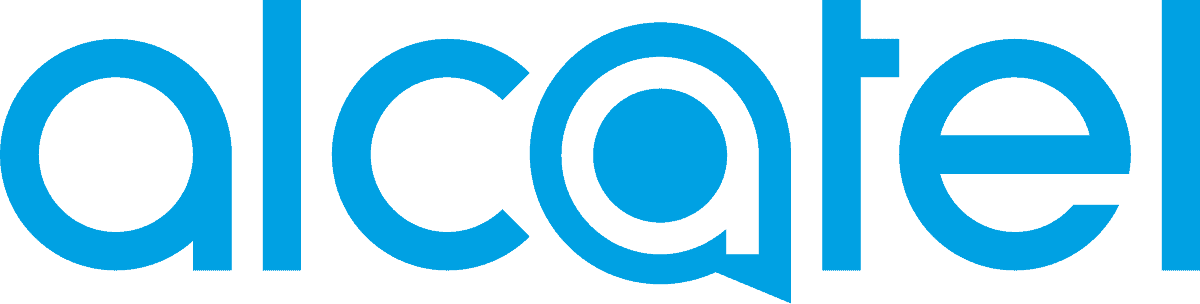
What We Like Most:
- Long-lasting battery
- Loud and high-quality speaker
- Two-week battery life
- Large internal display
Overview
Cost: $96 when purchased through T-Mobile

Overview
The first thing you’ll notice about the Alcatel Go Flip 4 is its simple clamshell design. Like past Alcatel phones, it features a small outer screen displaying the date and time and a larger internal display that enables you to navigate the phone’s features. What separates the Go Flip 4, however, are its long battery life, call clarity, and app store compatibility.
The Go Flip 4 also lasted about two weeks on a single charge, making it a great option for people who sometimes forget to charge their devices. Another feature that impressed us was the phone’s app store. Normally confined to smartphones, the app store enabled us to download many free apps for seniors, including WhatsApp, Facebook, and a variety of games. The Go Flip 4 also featured voice commands, allowing me to dictate text messages and look up info online through speech.
Since I’m always in the kitchen, and I’m always making half portions of recipes, these voice commands came in handy. For example, I could ask, “What is one half of three-quarters of a cup?” In response, my Go Flip would tell me that the answer was 0.375 cups.
Ease of Use
The Alcatel Go Flip 4 was very easy to use. Its large, bright screen made it easy to read text, and the buttons were large and tactile. If you’ve ever used a flip phone, then this one will be a breeze.
Unfortunately, this phone did not incorporate any type of voice features, meaning everything must be controlled with the keypad. This was particularly annoying when typing out messages with the nine numbered keys. While some users may not mind the lack of voice commands, we would have appreciated the option, at least for text dictation.
Call Quality
Overall, the call quality on the Alcatel Go Flip 4 was good. In our test calls, the audio was clear and loud, and I had no trouble hearing or being heard on either end of the call, even while using hearing aids. This phone also had a speakerphone feature that worked well.
However, I did notice that the call quality was not quite as good as on some other phones on this list. This is likely due to the fact that the Alcatel Go Flip 4 is a basic phone and does not have some of the more advanced call quality features found in the Jitterbug Flip2 or iPhone SE.
Safety Features
The Alcatel Go Flip 4 had no safety features to speak of. If you’re looking for a phone that can keep you safe through urgent response call features, then we’d recommend checking out one of the Jitterbugs.
Drawbacks
Lack of safety features aside, the Go Flip 4’s main drawback was its camera. At only 2 megapixels, most of the images we captured came out fuzzy compared to pictures from other phones on this list — even the other flip phones. While the iPhone SE rendered selfies, closeups, and landscape photos with great clarity, the Go Flip 4 lagged far behind, producing hazy images with strange contrast.
That said, this phone is highly affordable and compatible with a variety of networks. The Alcatel Go Flip 4 can be purchased through T-Mobile for a one-time charge of $96 or monthly $4 payments. You can also purchase the phone from big-box retailers and pair it with a network of your choosing, like Mint Mobile.
>> See Mint Mobile’s latest discounts: Mint Mobile Senior Plan Review
To learn more about this phone, read our full Alcatel Go Flip review.
Pros
- Compact yet durable build
- Incredibly long battery life
- App store access
- Crystal-clear audio quality
- Text-to-speech functionality
- Bluetooth capabilities
- M4/T4 hearing aid compatibility
Cons
- 2-megapixel camera with no flash
- No video calling
Our Video Rundown
What to Look for in a Cell Phone for Seniors
As previously mentioned, while some older adults want a simple flip phone, others may prefer to purchase the latest in cellular tech. Making matters even more complicated, the latest smartphones from Apple and Samsung are — in this expert’s opinion — incredibly intuitive. I’ve found that many seniors can quickly learn to use iPhones and Android.
That said, when buying a phone for your older loved one, be aware of the following factors:
Accessibility
- Large buttons and display: Seniors may have difficulty seeing and manipulating small buttons and screens, so look for a phone with large buttons and a bright, clear display.
- Hearing aid compatibility: If your loved one wears a hearing aid, make sure the phone you choose is compatible. This means the phone should be able to transmit audio directly to the hearing aid without interference.
- Speakerphone: A speakerphone is essential for seniors who have difficulty hearing or manipulating the phone. Look for a phone with a loud and clear speakerphone, which makes it easy to place and receive calls.
- Voice commands and voice typing: One way the best smartphones for seniors have increased accessibility is through voice commands. With voice commands, a person can place calls, dictate text, and activate various phone functions by solely using their voice.
Ease of use
- Simple menu system: Many people have difficulty navigating complex menus, so look for a phone with a simple, easy-to-understand menu system.
- SOS button: Some phones have a dedicated SOS button that can be used to call for help in an emergency. This can be a valuable feature for seniors who live alone or have chronic health conditions.
- Emergency alerts: Some phones, like the Jitterbug series, can send emergency alerts to designated contacts if the user does not respond to calls or texts for a certain period of time. This can be a helpful safety feature for seniors.
Other features to consider
- Battery life: Seniors may use their phones less frequently than younger people, but they may need to rely on their phones for longer periods of time in case of an emergency. Look for a phone with long battery life so your loved one doesn’t have to worry about running out of power.
- Camera: A camera can be a nice feature for seniors who want to take photos and videos of their family and friends. However, it is not essential.
- Price: Cell phones can range in price from a few dollars to several hundred dollars. Choose a phone that fits your budget and your loved one’s needs. You can also find a good selection of unlocked phones on Amazon.
>> Looking for an unlocked phone? The Best Unlocked Phones for Seniors
Types of Cell Phone Plans for Seniors
There are two main types of cell phone plans available: postpaid and prepaid.
Postpaid plans are contracts between you and a cellular carrier. You typically sign a contract for one or two years and agree to pay a monthly fee for your service. Postpaid plans often include unlimited talk and text, as well as a certain amount of data each month. Some postpaid plans also include additional features, such as mobile hotspot data, international roaming, and streaming subscriptions.
In recent years, however, many postpaid providers like T-Mobile, Verizon, and AT&T have moved away from long-term contracts. Instead, they’ll offer you month-to-month service that is tied to the price of your phone. For example, with Verizon, you can buy the latest iPhone for $33 per month for three years, provided you lock into a three-year service agreement.
>> Learn more about AT&T’s senior plans: AT&T Phones and Plans for Seniors
Prepaid plans do not require a contract. You simply pay for the service you use. Also, prepaid plans are often more affordable than postpaid plans, but they may not offer as many features. And prepaid plans typically include a certain amount of talk, text, and data, but you can usually purchase additional minutes or megabytes of data if needed.
Within these two main categories, there are a variety of different cell phone plans available. Some of the most common types of plans include:
- Individual plans: Individual plans are designed for a single user. They typically include unlimited talk and text, as well as a certain amount of data each month.
- Family plans: Family plans allow you to add multiple lines to a single account. This can be a cost-effective option if you have multiple family members who need cell phone service. Family plans typically offer a discount for each additional line.
- Unlimited data plans: Unlimited data plans offer unlimited data usage each month. This is a good option for users who stream a lot of video and music or who need to use their phone for work or school.
- Limited data plans: Limited data plans offer a smaller amount of data each month. This is a good option for users who do not need a lot of data or who are on a budget.
- Pay-as-you-go plans: Pay-as-you-go plans allow you to pay for the service you use. You can purchase talk, text, and data as needed. This is a good option for users who do not need a lot of service, or who are on a tight budget.
- Senior plans: Some cell phone providers offer specific plans and discounts for those over 55. These plans often include extra features such as medical alerts, medication reminders, and wellness check-ins. T-Mobile, Consumer Cellular, and Lively offer discounted cellular plans for seniors.
>> Looking for a phone on a prepaid network? The Best Prepaid Cell Phones for Seniors
When choosing a cell phone plan, it is important to consider your individual needs and budget. Think about how much talk, text, and data you use each month, and what features are important to you. You should also compare prices from different carriers to find the best deal.
Our Favorite Cellular Provider for Seniors
Selecting a cellular provider that has the features you need is as important as choosing a phone. When checking out plans, try to find one with ample allowances for talk, text, and data. I always recommend Consumer Cellular or Lively.
Consumer Cellular prices start at $19.99 per month for unlimited talk, unlimited texts, and 1 GB of data. While unlimited data pricing shoots up to $50 per month, additional lines can be added for only $15 per month each, regardless of the plan you choose.
Lively, on the other hand, stands out for its intuitive Jitterbug phones and their advanced safety features. Lively’s plans start at $19.99 per month for unlimited talk and unlimited text. Additional safety features can be added for an additional cost.
If you’re looking for a cell phone for yourself or a loved one, here are a few other helpful cellular guides to check out:
Frequently Asked Questions
-
What is the best phone for seniors?
The Alcatel Go Flip, Jitterbug Flip2, and iPhone SE are all great options for seniors since they’re easy to use and compatible with hearing aids.
-
What features should seniors look for in a phone?
No two users are the same, but most seniors will likely appreciate simplified design, hearing aid compatibility, loud speakers, voice commands, and large displays. Jitterbug phones have all of these features.
-
What is the best cellular provider for seniors?
Both T-Mobile and Lively are great options. T-Mobile offers unlimited talk, text, and data plans for as low as $27.50 per month per line. Lively offers the popular Jitterbug phones with talk and text plans for as low as $19.99 per month.
-
Is there a smartphone for seniors?
The Jitterbug Smart4 is a simple smartphone designed specifically for seniors. The iPhone SE is also a great option for seniors who want more advanced features.
-
Are there cell phones made specifically for seniors?
Lively’s popular Jitterbug phones are simplified devices made particularly for older adults.
-
Are iPhones good for seniors?
Although iPhones are much more advanced than flip phones, their controls are highly intuitive, making them a great option for seniors who aren’t afraid of a slight learning curve.







