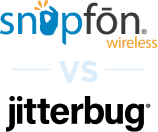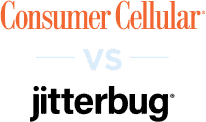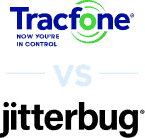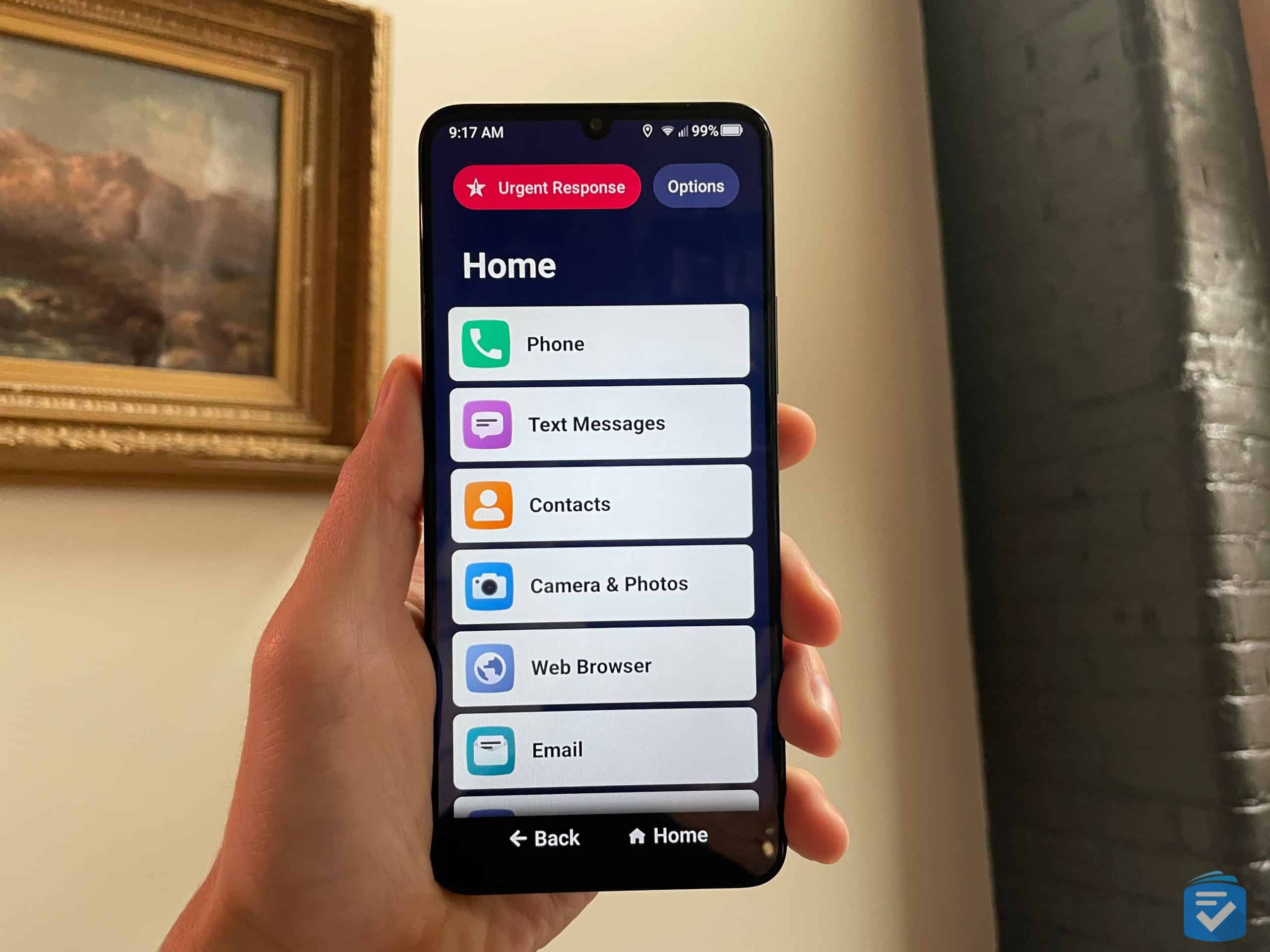
Jitterbug Smart4 Review, Hands-On Test
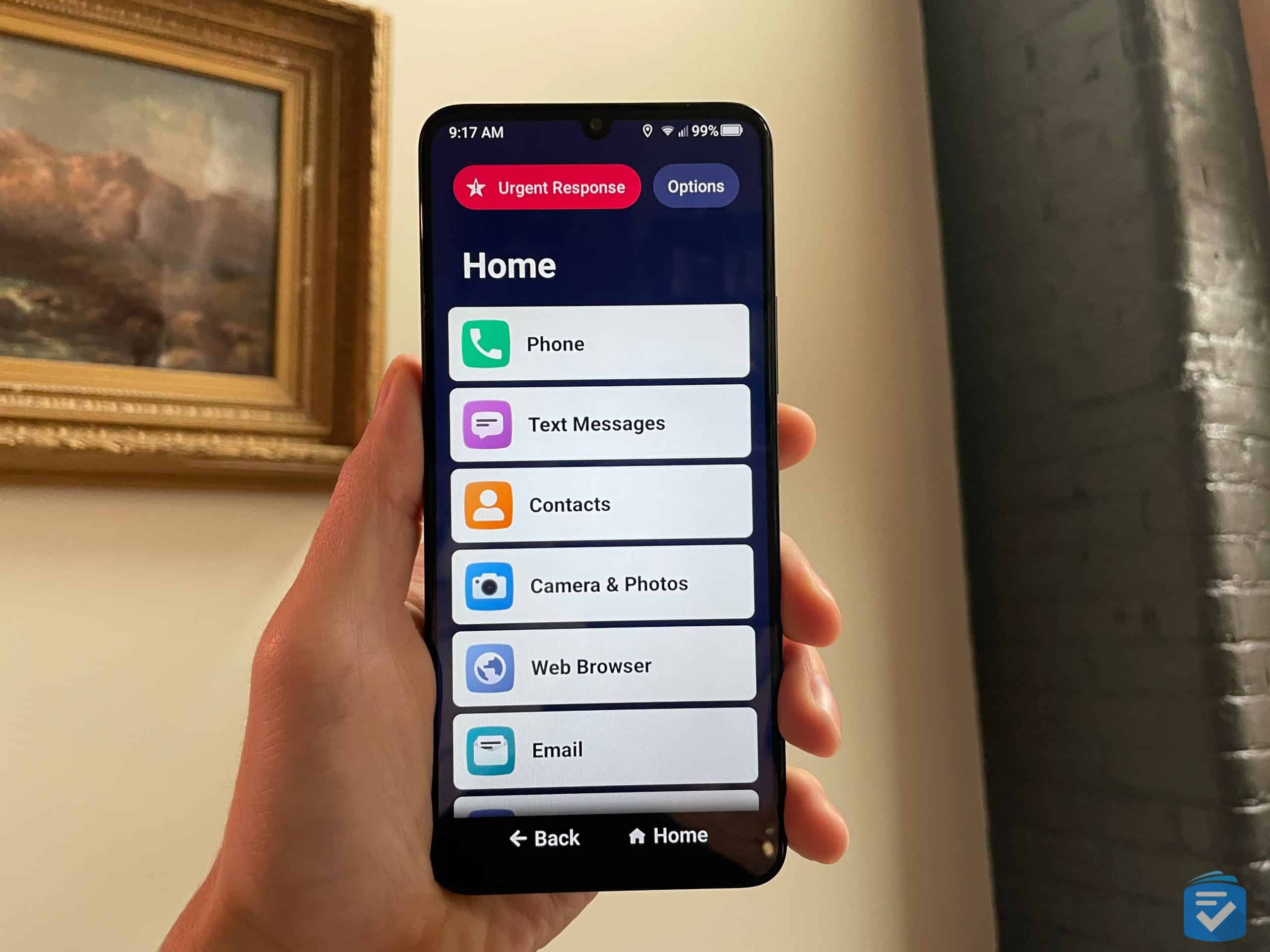
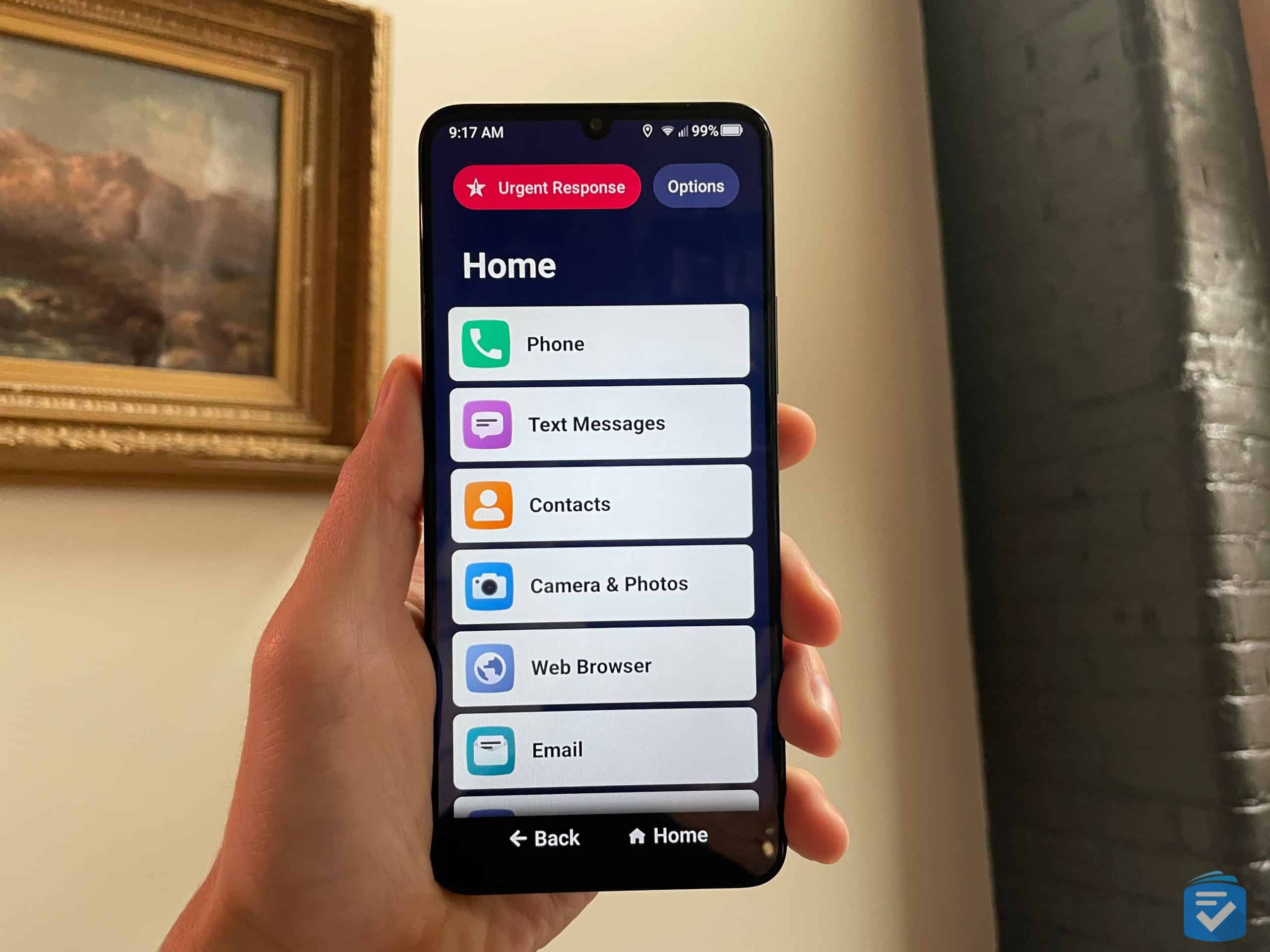
For those new to smartphones, the Jitterbug Smart4 is an intuitive entry point. With its simplified menus, voice commands, and optional safety features, it’s one of our favorite smartphones for older adults. It’s also highly affordable, with the phone costing $119.99 and plans starting at $19.99 per month.
In this Jitterbug Smart4 review, I’ll recount my experience using this smartphone for seniors. I’ll explore each of its features, analyze its costs, and compare it to smartphones made for seniors.
Pro Tip: The Jitterbug Smart4 can only be used on Lively’s network, and this provider can quickly get expensive regarding data. If you want affordable unlimited data plans, then read our guide to the best senior phone plans.
Jitterbug Smart4 Pros and Cons

Pros
- A smartphone, simplified: With its bright screen, large text, and streamlined menus, the Jitterbug Smart4 makes its advanced features accessible and intuitive. Even for the most technologically averse person, I could see them using this phone with ease.
- Ample voice commands: Like any Android phone, the Smart 4 supports Google Assistant voice commands, allowing you to make calls, dictate messages, or ask questions with your voice.
- Urgent response features: In addition to minutes and data, Lively offers urgent response features, turning your phone into a personal safety device.
- Powerful cellular network: Although the Jitterbug Smart4 is only compatible with Lively’s plans, this cellular provider offered everything I’d need in terms of coverage.
- Affordable device: The Jitterbug Smart4 costs $119.99 (and is currently on sale for $59.99!), making it far more affordable than most smartphones.
Cons
- Not much new: While my Jitterbug Smart4 worked well, I was disappointed that not much has changed since the Jitterbug Smart3. Apart from slight improvements to the screen, cameras, and battery life, everything else works more or less the same.
- Costly overage charges: Unlike Consumer Cellular, which will automatically upgrade your service in the event of an overage with data, Lively will charge you $0.02 per megabyte, which could quickly add up. Remember, if you’re not on Wi-Fi, a 10-minute video could require up to 1000 MB of data to stream.

Jitterbug Smart4 Specs
| Feature | Specification |
|---|---|
| Screen Size | 6.75 inches |
| Battery Life (Talk Time) | 28 hours |
| Battery Life (Standby) | 4 days |
| Cameras |
|
| Hearing Aid Compatibility | M3/T4 |
| Bluetooth | Yes |
| Internal Storage | 32 GB |
Purchasing My Jitterbug Smart4
The Jitterbug Smart4 can be purchased over the phone, online, or in physical stores, such as Best Buy or Target. I bought my device directly from Lively’s website. I’d recommend this method, as it allows you to easily see which plans are available and to compare your different options.
My Jitterbug Smart4 ended up costing me $119.99 for the device, plus the monthly costs of my plan. There was also a one-time activation fee of $25 for activating the device online. Activating the device over the phone costs $35.
Jitterbug Smart4 Plans
Unlike most phones, the Jitterbug Smart4 must be used on a plan from Lively. Luckily, since Lively piggybacks off Verizon’s cellular network, most Americans will fall within its service area. But note that even though Verizon offers 5G Ultra Wideband, its fastest network,1 the Jitterbug Smart4 can only access 5G maximum.
For the Jitterbug Smart4, Lively offers three different plans, ranging from $19.99 to $49.99 per month. While these plans include unlimited talk and text, they differ in extra features.
Additionally, these plans only include 1 GB of data per month. Additional data comes with additional costs—5 GB of monthly data costs $5, 10 GB costs $15, and unlimited data costs $30 per month. We must note, however, that with Lively’s “Unlimited” data plan, you’ll receive 20 GB per month of high-speed data, after which time your data speeds will be throttled for the remainder of the billing period.
FYI: Looking for unlimited data plans that won’t slash your speeds? Then read our rundown of the best unlimited phone plans for seniors.
Jitterbug Smart4 Plan Comparison
| Basic | Preferred | Premium | |
|---|---|---|---|
| Monthly Price | $19.99 | $39.99 | $49.99 |
| Lively Rides | Yes | Yes | Yes |
| Urgent Response | No | Yes | Yes |
| Lively Link App | No | Yes | Yes |
| Care Advocate | No | No | Yes |
| Nurse on Call | No | No | Yes |
Here is an overview of each feature of Lively’s plans.
Urgent Response

In the event of any emergency — medical or otherwise — the Urgent Response feature can come in handy. By pressing the dedicated button on the top of my Smart4’s screen, I was immediately connected to an agent certified by the International Academies of Emergency Dispatch (IAED) who could trace my location and send help if necessary.
Essentially, this gave my phone the capabilities of a medical alert system.
Testing Lively Urgent Response
Lively Rides
While younger generations have long been familiar with the ride-sharing app Lyft, many older adults have yet to catch on. With Lively Rides, Jitterbug Smart4 users can bypass the app altogether by calling an operator who will arrange the ride for you. The cost of these Lyft rides will be added directly to your monthly bill from Lively.
Lively Link
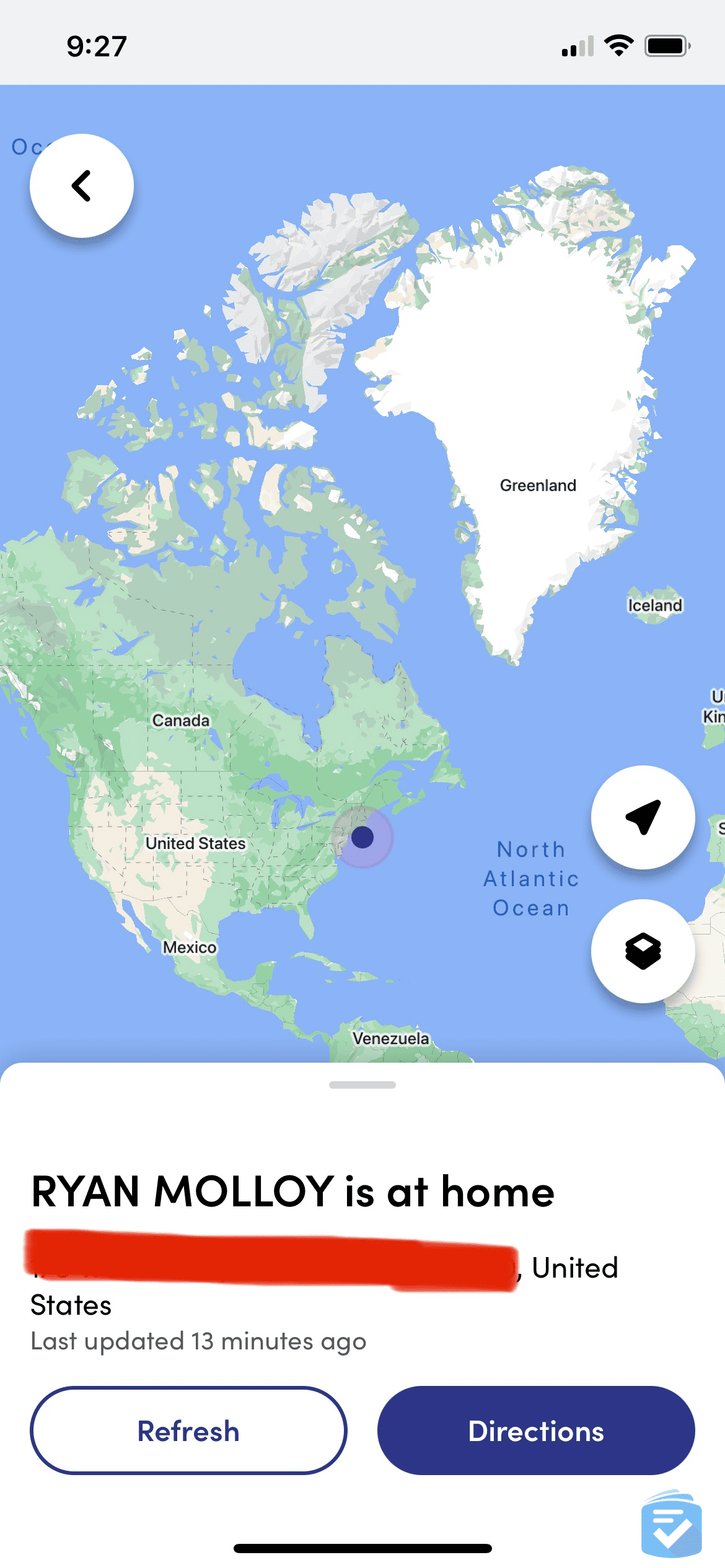
The Lively Link app is a great way for caregivers to keep tabs on their loved ones. Using this app on his smartphone, my partner received notifications each time I pressed my Urgent Response button. He could also check on my location and the battery level of my Smart4.
Care Advocate
With the Care Advocate service, Jitterbug Smart4 users can be connected with what Lively calls “Care Advocates.” Personally, from my experience, I’d call them “senior care coaches.”
These professionals will conduct an initial screening and help the user create a “Care Plan” encompassing health, financial planning, and personal care.
Nurse On-Call
One of my favorite wellness features, Nurse On-Call, allowed me to speak directly with registered nurses and doctors who provided me with medical advice and could even prescribe common medications over the phone. Available 24/7, I found this feature to be much more useful than the care advocates.
I think that Nurse On-Call is a great way for seniors to answer nonemergency medical questions promptly. It definitely beats standing in line for Urgent Care or waiting several weeks to schedule a primary care visit.
Using MyJitterbug Smart4
Below, I’ll recount my experience using the Jitterbug Smart4, from installation to daily use.
What’s Included
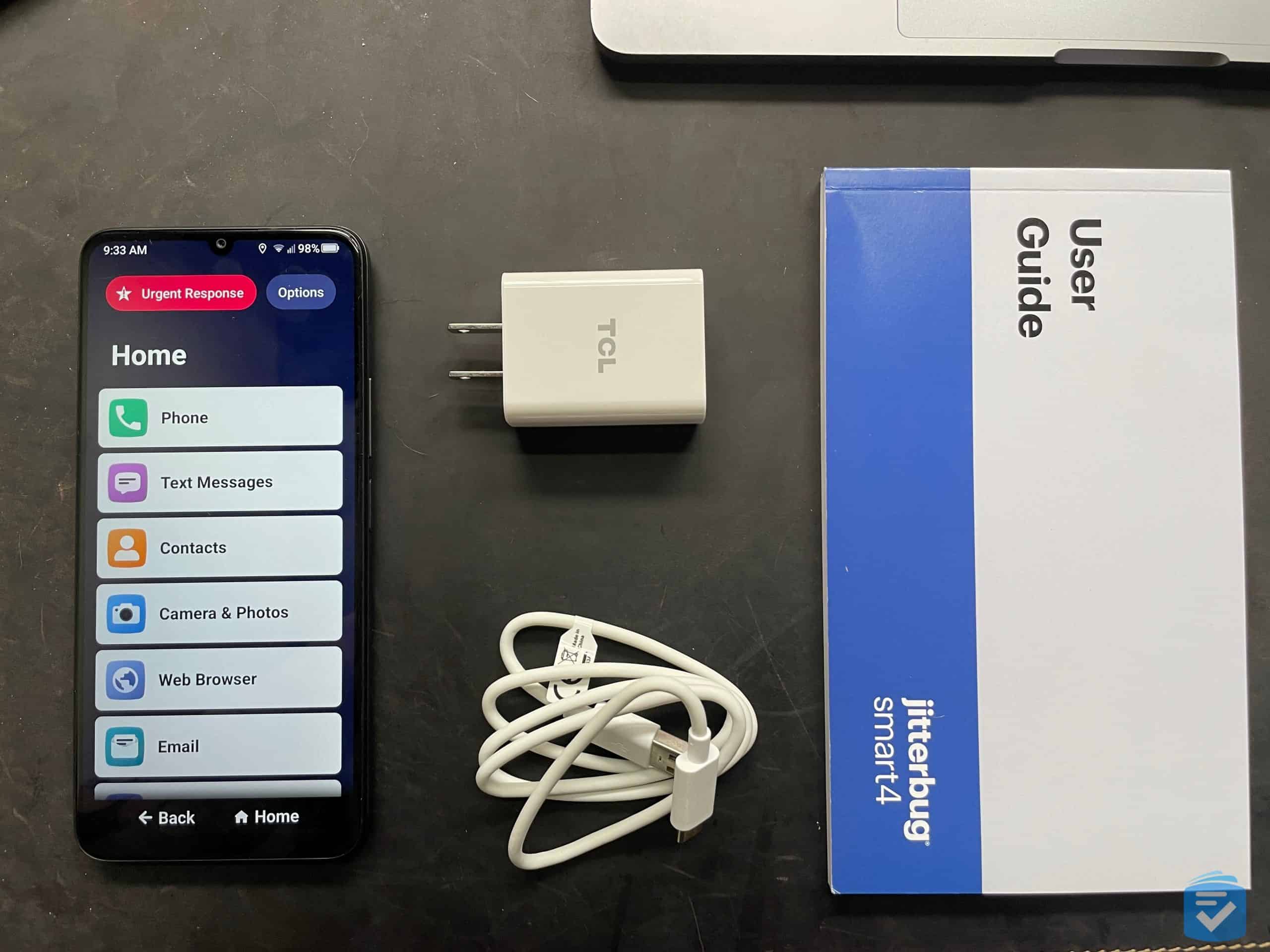
Upon unboxing my Jitterbug Smart4, I found the following:
- 1 Jitterbug Smart4 phone
- 1 USB-C charging cable
- 1 wall plug
- 1 instruction manual
Activation
If you purchase your phone online, then you can either activate online or over the phone. During this time, you’ll choose your plan and any extra features. I should note, however, that Lively charges a $25 activation fee for online activation and $35 activation fee for activation over the phone. It’s unclear why these fees differ or why we need them at all.
If you purchase and activate the phone in store, you’ll still have to pay an activation fee.
Phone
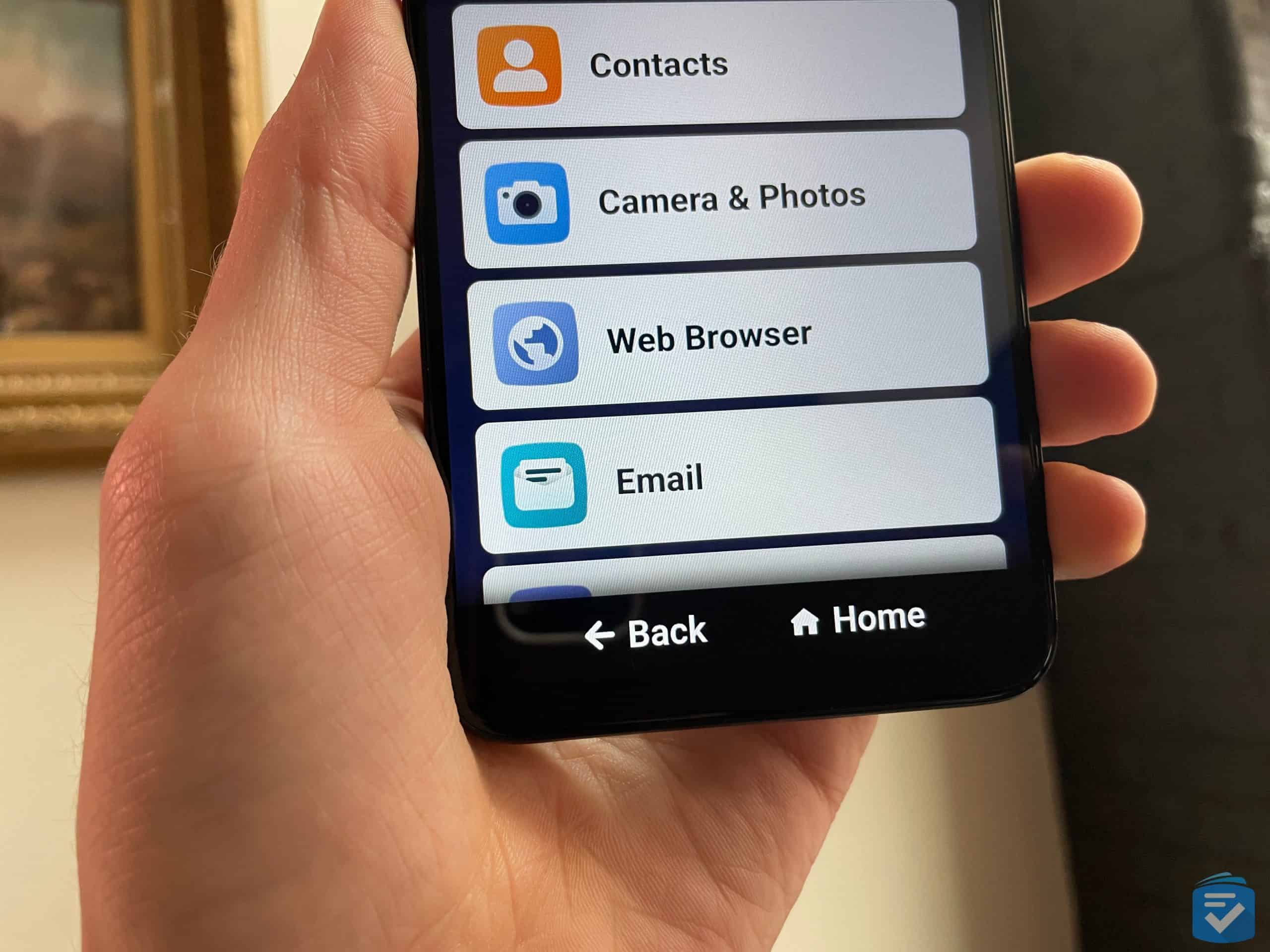
Upon using my Jitterbug Smart4, I was immediately struck by how similar this phone was to the Jitterbug Smart3, the prior Jitterbug iteration. Toward the end of the review, I’ll elaborate on the differences between these two phones. In this section, I’ll focus on how the phone performed overall.
For starters, the Smart4 home screen is intuitive and easy to read. Just like the Smart3, this phone features a list-based menu. This makes it easy to access each of its features. Additionally, the phone has dedicated Home and Back buttons on the bottom of the screen to help users avoid getting lost in various features and menus.

In terms of call quality, each of my phone calls came in crisp and clear. Even while wearing hearing aids, I noticed a clarity to each of my phone calls. Additionally, browsing the internet was a breeze with the Smart4’s large touch screen.
Overall, the Smart4 delivers on its promise of simplifying the smartphone experience. The phone is easy to use, and its battery life was more than enough to last throughout the day.
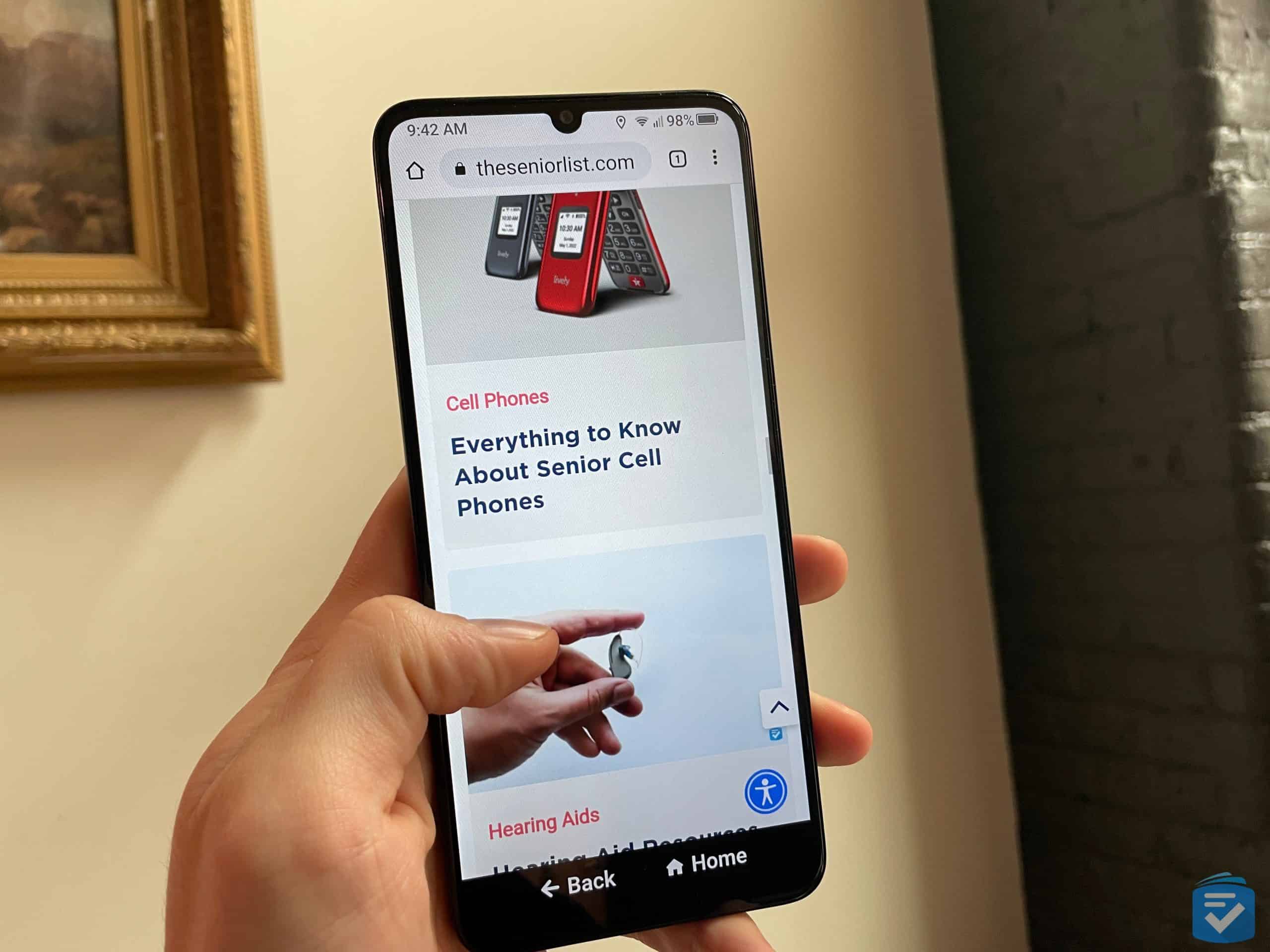
For a closer look at our experience with the Jitterbug Smart4, watch our video below.
Smart4 Android Features
Remember, despite the Smart4’s simplified design, it’s a fully featured Android phone. This means that it can use any app available on the Google Play Store, including Facebook, Google Maps, TikTok,2 WhatsApp, and Gmail, among others.
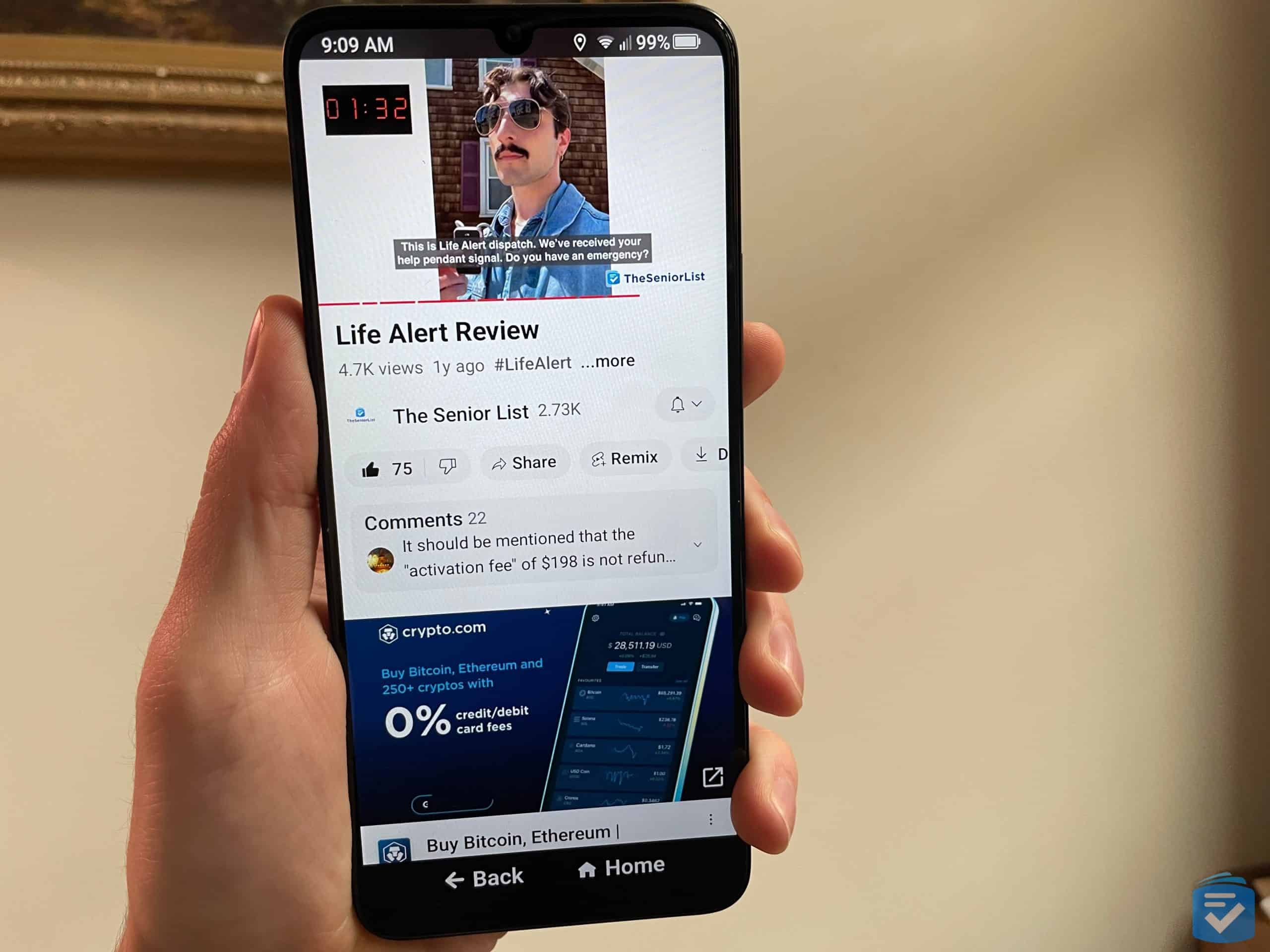
Similar to the Jitterbug Flip2, the Smart4 also features Google Assistant voice commands. This allows you to activate just about any feature of your Smart4 by using your voice. All you have to do is say, “Hey Google,” and then state your command. This makes the Smart4 even easier to use.
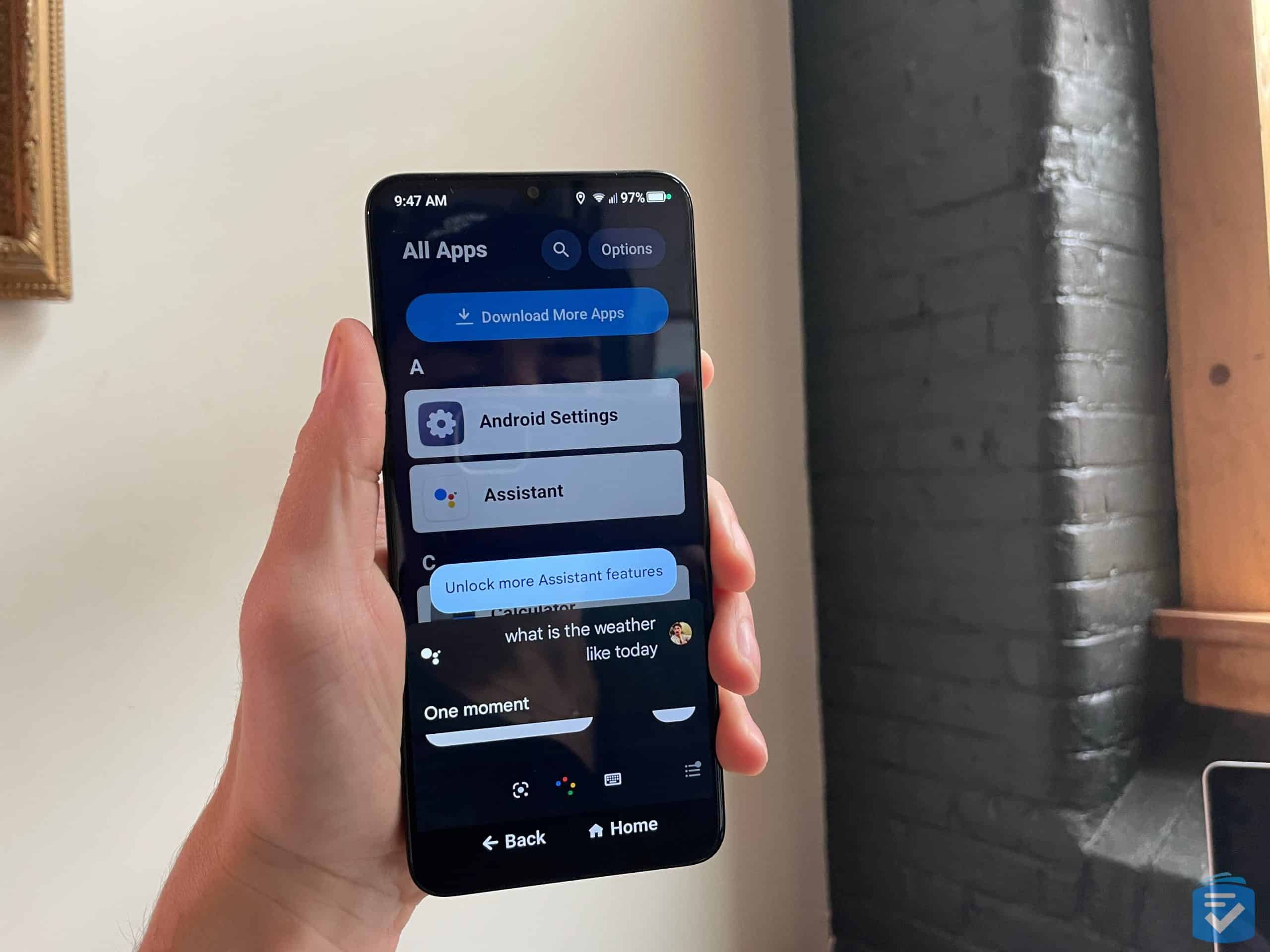

Cameras
One notable difference with the Smart4 is its camera features. While the Smart3 featured dual rear cameras (13MP and 5MP) and a selfie camera with 5MP, the Smart4 has three rear cameras (13MP, 2MP, and 2MP), and an 8MP selfie camera. Practically speaking, however, the images look more or less the same.


The colors are crisp and, for the most part, accurately represented. The one exception would be in conditions with high levels of light — that is, sunlight. In these cases, photos tend to be washed out.
So, while you could certainly find a better camera on any number of our favorite iPhones for seniors, the Jitterbug Smart4’s camera will certainly do the job. Just don’t expect to print and frame any of these photos.


Compare Jitterbug to Other Brands
Bottom Line
When all is said and done, a Jitterbug Smart4 can’t replace a full-fledged medical alert system, many of which are waterproof, can be worn around the neck, and feature automatic fall detection. With falls being the main source of fatal injury to older adults,3 I think of fall detection as an essential feature of any bona fide medical alert system.
>> Seasonal Discounts: Jitterbug Black Friday Deals
Still, what the Jitterbug Smart4 offers is a bridge between older adults and the modern smartphone. With its intuitive controls and added safety features, chances are this smartphone will be great for any of your loved ones.
To learn more about our favorite cell phones and providers, be sure to check out our helpful guides:
Jitterbug Smart4 Frequently Asked Questions
-
Is the Jitterbug Smart4 compatible with hearing aids?
The Jitterbug Smart4 has a hearing aid compatibility score of M4/T3, meaning that it complies with FCC guidelines and will work with most hearing aids.
-
How much storage is available on the Jitterbug Smart4?
The Jitterbug Smart4 has 32 GB of internal memory, which is enough to store about 3,200 songs, 6,000 photos, or several hours of video. Additionally, you can add up to 32 GB of external storage through a micro SD card.
-
Which operating system is used on the Jitterbug Smart4?
The Jitterbug Smart4 runs on Android 13.
-
How is Urgent Response on my Jitterbug Smart4 different from a traditional medical alert system?
A traditional medical alert service offers you a direct line of communication with a monitoring center, one that can call for emergency assistance. Lively’s Urgent Response service does this, as well.