The 5 Best Medical Alert Systems of 2024, Tested by Caregivers
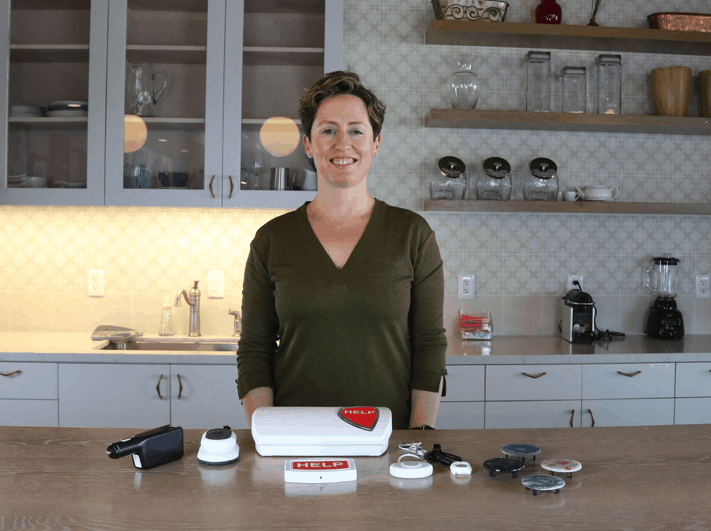
Overall Rating:
View Packages855-675-0754
Overall Rating:
View Packages877-947-4512
Key Findings
- With quick response times, reliable equipment, and affordable prices, Bay Alarm Medical is our top choice for medical alert systems.
- Medical Guardian had the fastest response times of any system, averaging eight seconds in our test calls; however, the company’s prices are higher than average.
- With minimal fees and home systems starting at $19.95 per month, MobileHelp is our top-rated budget option.
- Due to Life Alert’s long response times (averaging 120 seconds), high monthly costs (up to $90 per month), and binding contracts (three-year minimum commitments), we would not recommend systems from this company.
Video Rundown
Watch as our Managing Editor, Ryan Molloy, recaps the top three medical alert companies.
Why Trust TheSeniorList
At TheSeniorList, our team of caregivers, experts, and healthcare professionals conducted over 5,000 hours of in-depth research and testing to recommend the most reliable brands and devices. In this process, our team:
- Tested 50 medical alert devices from 15 different brands.
- Surveyed 1,250 seniors and caregivers on medical alert system usage.
- Consulted with nurses, EMTs, and caregivers who are experts at caring for older adults.
- Published dozens of videos that demonstrate our medical alert system testing.
- Evaluated verified customer reviews of medical alert companies from the Better Business Bureau.
How We Test Medical Alert Systems
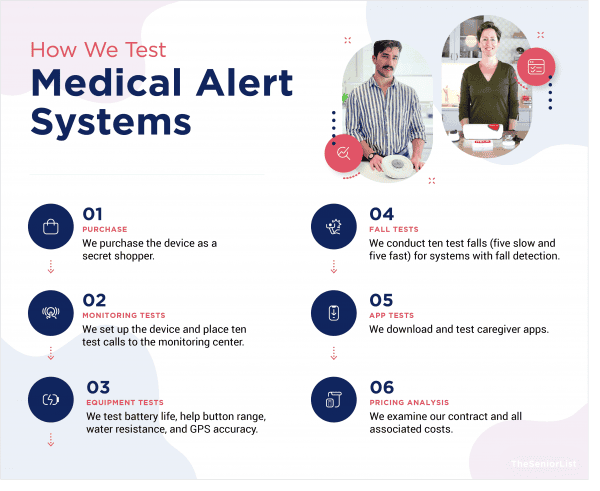
Most medical alert companies sell a variety of systems, including in-home systems, mobile systems, and smartwatches. Each device has its own unique features, but they all offer the same basic function: connecting a user to help in an emergency. With this in mind, we evaluate every medical alert system on the following criteria:
- Response times: The faster a medical alert system connects you to help, the better. For each system, we performed 10 test calls, counted how long it took to receive a response, and calculated an average.
- Ease of use: In an emergency, it's important that a user can successfully activate their system, so we carefully evaluated each device's design, with simplicity at the forefront.
- Customer care: A human touch is key to caregiving, so medical alert companies must offer impeccable customer service, from the agents at their monitoring centers to their support personnel.
- Affordable pricing: Most medical alert systems cost between $20 and $50 per month, and all the systems on this list fall within this range.
- Flexible contracts: Some medical alert companies require you to lock into lengthy service agreements of up to three years. We only included companies that allowed us to subscribe on a month-to-month basis and cancel at any time.
- Extra features: In recent years, medical alert systems have incorporated voice commands, automatic fall detection, and caregiver portals that allow loved ones to communicate with a system from afar. Not everyone needs (or wants) all these features, but we factored them into the rankings.

Our Top-Rated Medical Alert Systems
- Bay Alarm Medical : In-Home and Mobile Devices
- Medical Guardian : Fastest Response Times
- MobileHelp : Best Budget Options
- ADT : Best In-Home Systems
- Lively Mobile2 : Best Caregiver Features
Top Systems Compared
|
Bay Alarm Medical
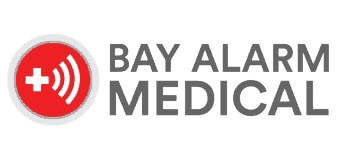 |
Medical Guardian
 |
MobileHelp
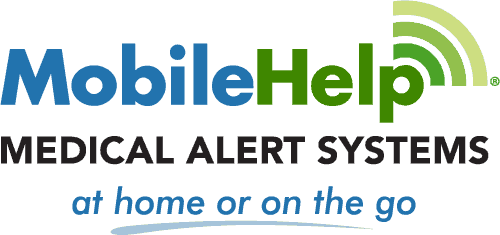 |
ADT
 |
Lively Mobile2
 |
|
|---|---|---|---|---|---|
| Rating out of 5 | 4.8 | 4.7 | 4.5 | 4.6 | 4.1 |
| Average Response Times | 16 Seconds |
8 Seconds |
26 Seconds |
14 Seconds |
13 Seconds |
| Starting Price | $24.95/mo |
$29.95/mo |
$19.95/mo |
$31.99/mo |
$24.99/mo |
| Fall Detection | $10/mo |
$10/mo |
$11/mo |
$10/mo |
$9.99/mo |
| Minimum Contract | None |
None |
None |
None |
None |
| Read More | Bay Alarm Medical Review | Medical Guardian Review | MobileHelp Review | ADT Review | Lively Mobile2 Review |
Best Medical Alert Systems of 2024
Bay Alarm Medical - In-Home and Mobile Devices
What We Like Most:
- Systems starting at $24.95 per month
- 30-day risk-free trial
- Optional fall detection
- Location tracking on mobile units
Overview

Bay Alarm Medical has long been the gold standard among medical alert systems, and its current lineup does not disappoint. Among the company’s home and mobile systems, we found fast response times, conscientious customer support, and ample features for caregivers.
Testing

Across their various devices, we found that Bay Alarm Medical’s systems consistently gave us quick access to help. In our tests, their monitoring center answered our calls in an average of 16 seconds. Each distress call also alerted our designated caregivers through the Bay Alarm Medical app. The app also allowed us to track the location of our mobile systems when they were used outside the home.
We were pleased with the water resistance of Bay Alarm Medical’s help buttons, allowing us to take them into the shower without damaging them. Since the shower is a frequent site of falls, this feature would definitely come in handy for many users. The automatic fall detection also worked well across Bay Alarm Medical’s various systems. We were particularly impressed by the SOS Smartwatch’s fall detection, which detected 19 of 20 test falls.
>> Further reading: The Best Fall Detection Devices
Pricing

All these features come at a surprisingly low cost. Bay Alarm Medical starts at $24.95 per month for the in-home systems and $29.95 for the mobile systems. That puts the company’s prices at slightly below average.
Most importantly, none of Bay Alarm Medical’s systems require long-term contracts. When we finished testing our systems, we called the company to cancel our service, shipped our devices back, and stopped making our monthly payments.
To learn more about the pricing of each system and the optional accessories, read our guide to Bay Alarm Medical costs.
Drawbacks
The one downside of Bay Alarm Medical is the extra costs for some bonus features. Even though fall detection is built into most of Bay Alarm Medical’s devices, we had to pay an extra $10 per month to activate it.
We also appreciated that Bay Alarm includes free access to a caregiver app — through which loved ones can keep track of a device’s location and usage — but the app doesn’t have the communication features of other apps, such as those from Medical Guardian.
Bottom Line
Affordable, durable, and reliable, Bay Alarm Medical has a system for any type of user. Regardless of which system you choose, you can rest assured that it will give your loved one quick access to help in an emergency.
To learn more about our hands-on experience with each of the company’s systems, read our full Bay Alarm Medical review.
Pros
- No long-term contracts required
- Quick response times
- Mobile GPS tracking
- Caregiver features
- Systems from $24.95 per month
- Voice and wall-mounted buttons
Cons
- Equipment fees for mobile systems
- Less advanced app than others
Medical Guardian - Fastest Response Times
What We Like Most:
- No long-term contracts
- Quick response times
- Activity tracking
- GPS location technology
Overview

What separates Medical Guardian from other medical alert providers is its fierce commitment to protecting its customers. Through our tests of the company’s five different systems, Medical Guardian response agents answered our test calls faster than any other company.
>> Read more: MGMove Watch Review
Testing

No matter which system we tested, our Medical Guardian systems gave us nearly instantaneous access to help. In our tests, our distress calls were answered in an average of eight seconds, which gave Medical Guardian the fastest response times.
Every Medical Guardian help button is also water-resistant, which allowed us to take them into the shower without causing damage. Fall detection with Medical Guardian was also highly accurate; the systems detected 18 of our 20 test falls.
Another unique feature of Medical Guardian is the MyGuardian app. Many companies now offer companion apps with their medical alert systems, but MyGuardian is by far the best. With the app, caregivers can receive notifications when a loved one’s system sends a distress call. For the mobile systems, caregivers can also track the system in real-time. With the MGMove watch, we could even use the app to send messages and reminders directly to the watch. That’s something we haven’t seen with any other medical alert system.
To learn more about our experience with the MyGuardian App, read our MGMini review and MGMini Lite review.
Pricing
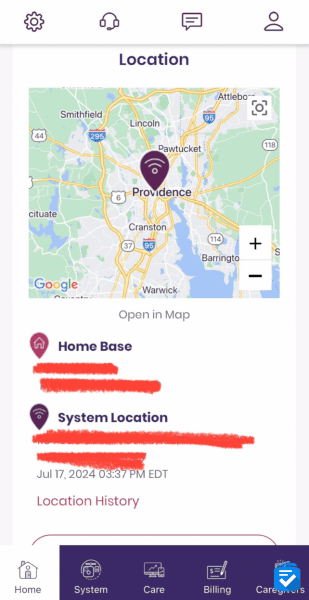
One downside of Medical Guardian is its higher costs. The systems start at $29.95 per month for the Classic Guardian. The Home 2.0 costs $37.95 per month, and the mobile systems start at $39.95 per month. The prices are a bit higher than average. If you’re looking for something slightly more affordable, we recommend checking out MobileHelp, which offers in-home systems for $19.95 per month.
You can get discounts for paying for a whole year in advance, but none of Medical Guardian’s systems require long-term contracts. When we finished testing each system, we returned our equipment, stopped making monthly payments, and even received a prorated refund for the remainder of the month.
To learn more about how pricing works with Medical Guardian and what you can expect to pay for each system, read our guide to Medical Guardian costs.
Drawbacks
Apart from the higher-than-average costs, Medical Guardian also charges you additional monthly fees for accessories. Many medical alert companies, like MobileHelp, include a free lockbox. A lockbox, when placed on your door, allows first responders to enter your home without breaking the door. Medical Guardian, however, charges $2.99 per month for a lockbox.
Bottom Line
Pricing aside, there is no medical alert company with faster response times than Medical Guardian. If you’re looking to keep your loved ones safe at home, there is hardly a better option.
To learn more about our hands-on experience with each of the company’s systems, read our full Medical Guardian review.
Pros
- Fastest response times
- A wide range of systems
- All-in-one mobile units
- Smartwatch option
- Accurate fall detection
- Waterproof devices
Cons
- More costly than other companies
- No fall detection on the smartwatch
MobileHelp - Best Budget Options
What We Like Most:
- Systems from $19.95 per month
- Flexible contracts
- Mobile and in-home protection
- Free equipment and activation
Overview

When it comes to medical alert systems, MobileHelp offers several options that quickly give you or your loved one access to emergency help. Best of all, the company has systems that cost as low as $20 per month, making it the most affordable option on this list.
>> Read more: The Best GPS Medical Alert Systems
Testing
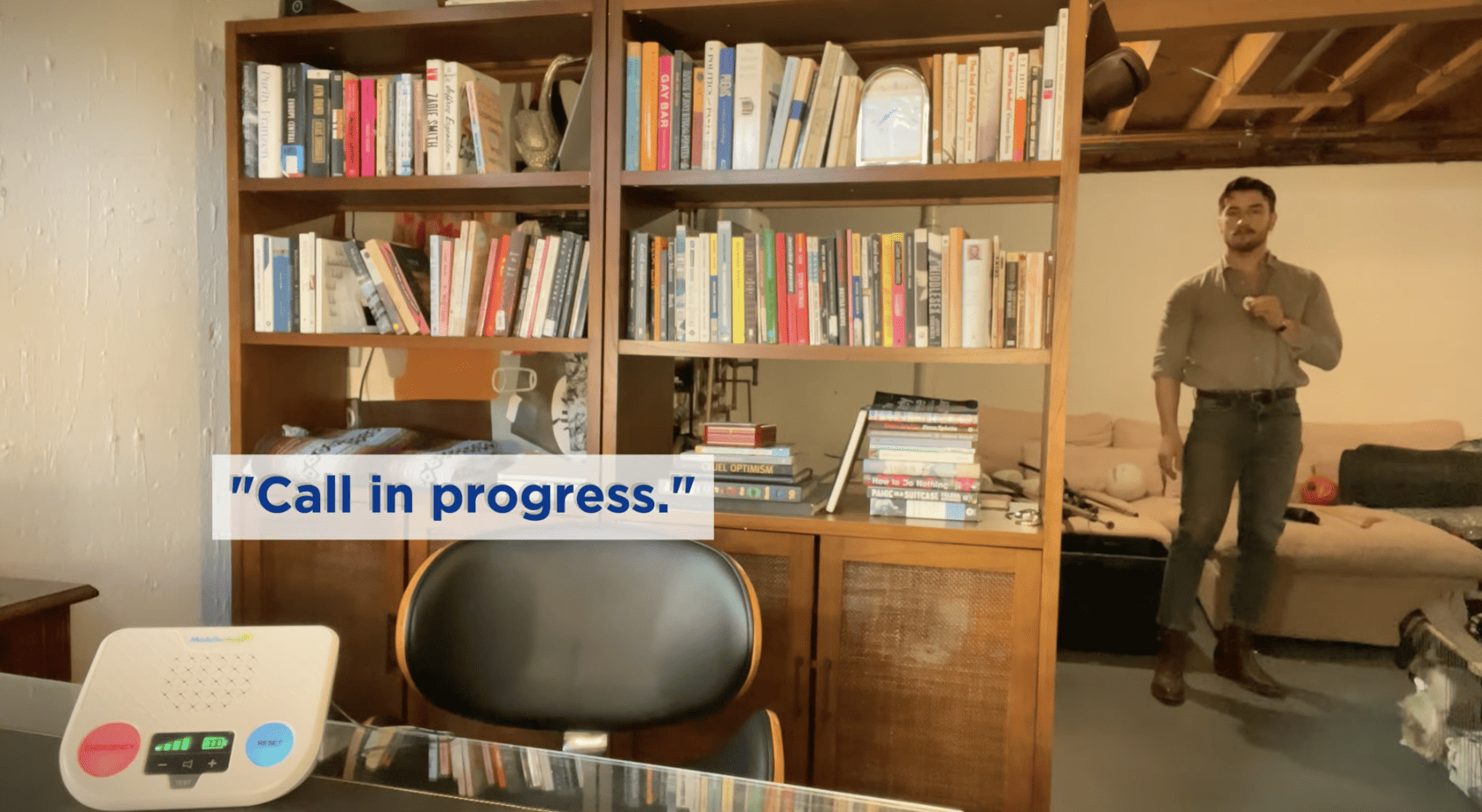
We found consistently solid performance across MobileHelp’s systems. In our test calls, MobileHelp agents answered the call in an average of 26 seconds. That’s longer than the prior two entries on this list, but it’s still better than the 30-second average across the industry. In our opinion, it’s fast enough to keep our loved ones safe.
Another MobileHelp feature that impressed us was the loud volume on its in-home systems. Even when making a test call from multiple rooms away, the Classic system’s speakerphone was able to clearly handle the call between us and the operators.
Pricing
MobileHelp’s biggest advantage is its low cost. Its basic in-home system, the MobileHelp Classic, costs $19.99 per month, which is nearly half the price of Medical Guardian’s cellular in-home system.
Much like the other companies on this list, MobileHelp also requires no long-term contracts. Discounts are available if you pay in annual installments. When we finished testing our MobileHelp systems, we simply returned our devices and canceled our service.
To learn more about the pricing of each system and the optional accessories, read our guide to MobileHelp costs.
Drawbacks
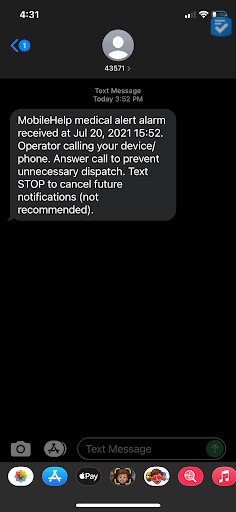
Our main gripe with MobileHelp is its approach to caregiver portals. Other companies, such as Bay Alarm Medical and Medical Guardian, include access to their apps at no extra charge, but MobileHelp charges extra to unlock certain features.
With the MobileHelp Connect portal, for example, caregivers get only 30 location requests per month. Extra pings cost $6 per 30 pings. That isn’t an obscenely expensive amount, but it made us feel nickel-and-dimed. With our MGMini system, we could check the location of our device with no limits or extra costs.
Apart from location tracking, medication reminders and activity tracking also cost $6 each per month. Similar versions of these features come standard on apps from Bay Alarm Medical, Medical Guardian, and Lively.
Bottom Line
Starting at $19.95 per month, there is no beating MobileHelp’s price tag. In our experience, the company’s systems perform on par with the best. To learn more about our hands-on experience with each of its systems, read our full MobileHelp Review.
Pros
- Affordable systems
- In-home and mobile protection
- Caregiver portal
- Free lockbox with every order
- Quick response times
Cons
- Extra fees on the caregiver portal
- Extra device required for fall detection
ADT - Best In-Home Systems
What We Like Most:
- Waterproof help buttons
- Optional fall detection
- Quick response times
- Temperature monitoring
Overview

Widely known for its home security systems, ADT also offers medical alert systems that can keep users safe both in and outside their homes. You won’t find much groundbreaking technology here, but ADT medical alerts deliver exceptional performance with durable equipment and speedy emergency response times.
Testing
In our 10 test calls with ADT devices, the company’s response agents answered in an average of 14 seconds. That gave ADT the third-fastest response time on this list, surpassed by only Medical Guardian and Lively. What disappointed us, however, was that ADT did not offer any features that would notify our loved ones when we made emergency calls.
With a Medical Guardian system, for example, each time we made a test call, our loved ones received notifications via the MyGuardian app. ADT does not offer that feature. Our ADT systems worked well, however. Response times were quick, and the buttons worked even when we made calls from the shower. Fall detection on our ADT systems also worked well, detecting 14 out of our 20 test falls.
We were also impressed by the GPS capabilities of our On-the-Go system. When we made a test call from a local train station, the response agents were able to report our exact location, down to the fact that we were standing on the outbound platform.
Pricing
ADT’s prices fall in the middle of the pack. The landline system costs $31.99 per month, the cellular home system costs $39.99 per month, and the mobile system costs $41.99 per month. Fall detection also costs an additional $10 per month. If you’ve made it this far, you’re likely aware that that’s roughly average for a medical alert system.
>> Read more: The Most Affordable Medical Alert Systems
Much like the other companies on this list, ADT did not lock us into a long-term contract. When we finished testing, we canceled our service and stopped making monthly payments. To learn more about the pricing of each system and the optional accessories, read our guide to ADT medical alert costs.
Drawbacks
As reliable as its systems are, we were disappointed that ADT did not include an app for caregivers. The company asked for a list of emergency contacts that its agents could reach out to in the event of an emergency call, but there was no way for caregivers to monitor our system.
If that type of caregiver connectivity interests you, we recommend looking into a system from Medical Guardian or Bay Alarm Medical.
Bottom Line
ADT lacks the advanced caregiver tracking features of other systems, but it certainly gave us quick access to help — both in home and on the go. To learn more about our hands-on experience with each of its systems, read our full ADT medical alert review.
Pros
- Waterproof help buttons
- No long-term contracts
- Automatic fall detection
- Quick response times
- Landline options available
Cons
- Relatively small in-home range
- No fall detection on the landline system
- No caregiver tracking
Lively Mobile2 - Best Caregiver Features
What We Like Most:
- Long battery life
- Fully waterproof
- 13-second response times
- Built-in fall detection
Overview

You’ve likely heard of Lively — formerly known as GreatCall — and its popular line of easy-to-use cell phones, the Jitterbug. What you may not have heard of, though, is its stand-alone medical alert device, the Lively Mobile2. It combines the portability of a cell phone with the safety features of a personal emergency response system.
The Lively Mobile2 is a completely cellular medical alert system that includes features such as fall detection and a dedicated nurse hotline. There’s also an app, Lively Link, that allows families and caregivers to be instantly tuned in with a user’s health and safety.
>> Read more: Jitterbug Smart4 Review
Testing
What impressed us most about the Lively Mobile2 was how quickly each of our calls was answered. In our 10 test calls, we were connected to help in an average of 13 seconds, the second-fastest average on this list.
The Lively Mobile2 is also billed as a truly waterproof device, whereas other mobile systems on this list are simply water-resistant. To test that, we dunked the device into a glass of water. After pulling it out, it made another test call with crystal-clear audio.
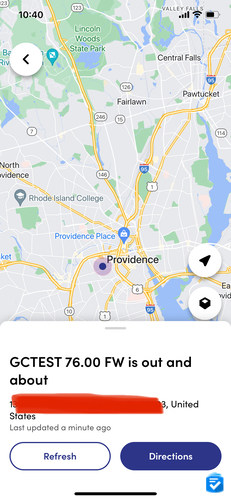
Lively’s app, Lively Link, also proved to be rather useful. By logging in to the app, loved ones could keep track of our device’s location even when we left the house. They also received notifications each time we made a test call.
>> Further reading: The Best Fall Detection Devices
Pricing
Lively prices start at a mere $24.99 per month with no long-term contracts or cancellation fees. If you want to make the most of your Lively Mobile2, however, we recommend going for the Ultimate Package, which includes fall detection, Lively Link, and access to medical professionals. At $39.99 per month, the plan is competitively priced compared to other mobile systems.
To learn more about the pricing of each system and the optional accessories, read our guide to Lively medical alert costs.
Drawbacks
The biggest drawback to the Lively Mobile2 is that it’s a bit large. In our team’s experience providing care to older adults, we’ve found that it’s very difficult to get a loved one to wear any medical alert device — let alone one that’s large and made of plastic. If you’re looking for something a bit smaller, then I’d recommend Medical Guardian’s MGMini.
Bottom Line
If appearance is of no concern, the Lively Mobile2 is a superb option that provides affordable protection at home and on the go.
To learn more about our hands-on experience with this system, read our full Lively Mobile2 review.
Pros
- Waterproof device
- 30-day trial period
- No long-term contracts or cancellation fees
- Plans from $24.99 per month
Cons
- Device requires daily charging
- Unattractive design
Why We Don’t Recommend Life Alert
Life Alert is easily the most well-known medical alert company, but its systems are among the worst. Not only can they cost nearly $90 per month, but Life Alert will also lock you into a three-year contract that you can escape only through death or transition to round-the-clock care. (So, yes, we’ll be making our $89.95 monthly payment for another year and a half, and we’re not too happy about it.)
>> Read more: Affordable Alternatives to Life Alert
On top of Life Alert’s high prices, we were appalled at how long the devices took to connect us to help. Across 10 test calls, it took Life Alert an average of 120 seconds to connect us to help. You read that correctly: two whole minutes. That is far and away the worst response time we’ve seen on a medical alert system.
Don’t believe us? Watch the video below, in which our managing editor, Ryan Molloy, makes a test call. Additionally, be sure to check out our full Life Alert review.
Honorable Mentions

Although we would never recommend Life Alert for any user, there were several other medical alert systems that impressed us but did not make the cut. Each of the systems below possesses some unique features that make them worth considering.
- UnaliWear Kanega Watch: This medical alert watch not only has accurate fall detection, but it also features a unique system of four batteries that allows the user to wear the device 24/7. Unfortunately, this watch will cost $200 upfront and have high monthly charges. Read our full Kanega Watch review to learn more.
- Aloe Care Health: While most medical alert systems can only connect a user to urgent response agents, Aloe Care Health devices can receive calls from a loved one’s cell phone. However, we worried that system might be a bit complicated for the average user.
- Lifeline: Arguably the most well-known medical alert brand (after Life Alert), Lifeline systems performed well overall; however, their above-average pricing and lack of caregiver features prevented them from making the cut. Read our Lifeline review to learn more.
How Do Medical Alert Systems Work?
At their core, all medical alert systems have a similar function. When triggered, they will quickly connect you to a monitoring center, whose personnel will assess your situation and, if necessary, contact emergency services.
There are several different types of medical alert systems used both in and outside the home. Below is an overview of the categories.
To learn more about these devices, read our guide to medical alert devices.
In-Home Medical Alert Systems
In-home medical alert systems generally can be broken down into two categories: landline and cellular. Both types of in-home systems include a base station with a two-way speaker. That’s what is used to communicate with monitoring personnel, and it’s activated by pressing a small help button worn around either the neck or wrist.
- Landline Systems: Landline systems are meant to be used inside the home, and they require a working landline to connect with a monitoring center. The systems are easy to install by simply plugging them into a power outlet and phone jack. They also tend to be the most affordable option.
- Cellular Systems: No landline? No problem. Most medical alert companies offer cellular medical alert systems. Simply plug in the power source, and the system will initiate. The systems often look identical to their landline counterparts, but they usually cost $5 to $10 more. Luckily the cost of cellular service is included with your medical alert service plan, so no additional contracts are necessary.
Before purchasing a cellular system, verify that your home receives adequate cellular coverage by asking which cellular carrier (usually Verizon or AT&T) the medical alert company uses. If your home doesn’t have adequate cellular coverage, your system won’t work properly.
Mobile Medical Alert Systems

Mobile or on-the-go medical alert systems are ideal for people who want access to help even while outside their homes. Using a cellular connection, the alert systems feature a two-way speaker and a help button, giving you the same protection as an in-home system but in a portable package.
All mobile medical alerts are even GPS-enabled. That helpful feature allows monitoring staff and even loved ones to locate a user while their device is turned on, which is important since some users may be unable to verbalize their location if they are hurt, confused, or otherwise experiencing an emergency.
Medical Alert Watches

The medical alert smartwatch is a recent development. Geared toward both men and women, the modern devices provide safety in a sleek and discrete package. The systems work independently of a cell phone (with no additional cellular fees), and they look like a typical wristwatch. Not only are they stylish, life-saving devices, but they also operate as a functional watch, activity tracker, and messenger.
To learn more about the systems, read our guide to the best smartwatches for seniors.
How Does Medical Alert Monitoring Work?
Medical alert systems function as a direct line of contact between the user and a monitoring center. We know what you’re thinking: What’s a monitoring center? Put simply, monitoring centers are contracted by medical alert companies to provide 24/7 care to customers. They do so by receiving distress calls, assessing the situation (emergency or otherwise), and then contacting an appropriate response measure, whether it’s medical services or a neighbor who can check in.
Monitoring centers are not your average call center. Not only are they staffed well enough to field calls in a matter of seconds, but their specialists also often receive extensive training to ensure a high degree of care.
Not all medical alert systems, however, require monthly fees. To learn more, check out our list of unmonitored medical alert systems.
How to Choose a Medical Alert System
If you’re interested in purchasing a medical alert system, here are some questions you should consider.
In-Home or Mobile?
Generally speaking, medical alert systems can be broken down into two categories: systems for use in the home and systems for use outside of it. Both types provide the same functionality, but each suits a different lifestyle.
In-home systems connect through either a landline or cellular connection. When you press your help button — generally worn as either a wristband or pendant — you’ll be connected to the monitoring center via the base station, which has both a speaker and microphone for easy communication. In-home systems are best suited for people who spend most of their time indoors, although some systems have a large enough connectivity range to cover parts of your yard.

I have had the privilege of serving as an EMT in rural areas. Frequently, I responded to emergencies involving elderly individuals who experienced a medical emergency outdoors on their property. Depending on the size of their property, the distance from their house could be considerable. Because of this, it's crucial to consider the range of your device, especially for situations where you or your loved one enjoys their independence away from the inside of their residence.
On-the-go systems connect through cellular service, allowing you to travel just about anywhere with adequate service. Most often worn as a pendant — although some companies offer wristbands or smartwatch designs — the systems provide the same security and peace of mind as in-home models, but with a greater range of freedom. On-the-go systems generally come with a higher price tag.
What Are Your Monitoring Needs?
Each of the systems mentioned here comes with some form of 24/7 professional monitoring, but some offer additional features suited to individual needs.
With caregiver apps and platforms, loved ones and caregivers can keep tabs on the user, tracking their location, monitoring their activity, and even checking to make sure they’re wearing their device. Systems from Aloe Care Health, for example, are rooted in their smartphone app. With the app, loved ones can make check-in calls to a system, communicate with other caregivers, and even monitor system metrics such as home temperature, carbon monoxide levels, and emergency alerts sent from the device.
Many medical alert providers also offer personalized response plans. With these plans, a call to the monitoring center can also trigger alerts to neighbors or loved ones. A monitoring agent can certainly contact emergency services, but not every help call requires such drastic action. We always appreciate these individualized responses.
Do You Want Fall Detection?
Most medical alert systems offer automatic fall detection, and it will cost anywhere from $5 to $15 extra per month. It may be tempting to save money by omitting the feature, but we think it’s essential and could even save your life.

What Is Automatic Fall Detection?

Falls are a leading cause of injury to older adults, so it’s critical to have the proper ways of addressing the problem. A fall can leave a person unable to reach for help, and that’s where medical alert systems with fall detection come in handy.
Through sophisticated accelerometer technology, automatic fall detection pendants can detect a fall and automatically place a call to monitoring personnel without the user having to press the button. The technology is not 100 percent accurate, however, and false alerts may occur, but if a loved one falls (or has a medical emergency) and is unable to press the button on their safety device, there is comfort in knowing that help can still be reached.
Can an Apple Watch Replace a Medical Alert System?

The current lineup of Apple Watches features emergency calling features, fall detection, and location tracking for loved ones––not to mention a slew of entertainment and health features. However, if you plan to use an Apple Watch instead of a medical alert system, there are a few things you should consider.
When a user places an emergency call with a medical alert system, they are connected to a professional monitoring agent who already knows their name, location, and, if relevant, medical conditions. A monitoring agent will also have a list of emergency contacts. The benefit of this is that, in the event of a non-emergency situation, the agent can contact a nearby loved one for a wellness check. In the event of an emergency, the agent will contact EMTs or other emergency personnel.
With an Apple Watch, emergency calls are routed to 9-1-1 operators, and while these operators can often detect a user’s location through the watch, they will not possess other information about the user, meaning they can only send emergency services. This poses issues if a user were to fall, not be injured, but is unable to get back up on their own. 9-1-1 will only be able to call an ambulance.
Additionally, if a person calls 9-1-1 with an Apple Watch and is unable to speak, the operators likely won’t send anyone to help at all. A monitoring agent, in contrast, can contact a neighbor for a wellness check-in.
To learn more about how Apple Watches stack up with medical alert systems in terms of features, costs, and fall detection accuracy, read our full guide: Medical Alert Systems vs. Apple Watch.
Bottom Line
As lifelong caregivers to older adults, we take great pride in helping people navigate the often complicated world of medical alert systems. Everyone deserves independence, regardless of age, and a reliable medical alert system is the perfect tool to help you do so.
If you made it this far, you can tell there is a lot to know about these systems. But have no fear! We're here to do the leg work, testing the latest and greatest caregiver technology and making it easier for you to rest assured that your loved ones are aging gracefully.
Frequently Asked Questions About Medical Alert Systems
-
What is the best medical alert device on the market?
MobileHelp, Bay Alarm Medical, and Medical Guardian make some of the most reliable and affordable medical alert devices on the market.
-
Are medical alert systems worth it?
Costing as little as $20 per month, a medical alert system is one of the most affordable ways for seniors to stay safe in their homes and on the go — especially compared to more costly home modifications.
-
What is the average cost of a medical alert system?
On average, medical alert systems cost between $20 and $50 per month. Additional buttons and features, such as fall detection, usually cost an additional monthly charge.
-
Can you get Life Alert for free?
Medicare won’t cover the cost of Life Alert or another medical alert system, but you can often get discounts or coverage for a medical alert through your private insurance or local Area Agency on Aging.
-
Does AARP offer Life Alert?
AARP has no official partnership with Life Alert or other medical alert companies, but Lifeline (formerly Philips Lifeline) offers discounts to AARP members.
-
Do you need Wi-Fi for Life Alert?
Life Alert and other medical alert systems generally do not require Wi-Fi. Rather they contact monitoring agents through a built-in cellular or existing landline connection. Some systems, like the Kanega Watch, use Wi-Fi to augment their cellular coverage.
-
Does Medicare pay for Life Alert?
Medicare will not pay for Life Alert or other medical alert systems, since they are not considered durable medical equipment. Some private insurance providers, however, offer partial coverage for medical alert systems.
-
Where can you buy a medical alert system?
Some brands of medical alert systems are carried in stores such as Walmart and CVS, but most medical alert providers, including Medical Guardian, Bay Alarm Medical, and MobileHelp, sell their devices over the phone or on their websites.


