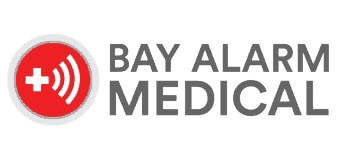Lifeline Medical Alert Review

More Favorites From The Senior List
We picked out a few more recommendations worth considering:
Lifeline by the Numbers
| Time Spent Testing | 168 Hours |
|---|---|
| Starting Price | $29.95 per month |
| Contract Minimum | 1 Month |
| Average Response Time | 15 Seconds |
| Customer Service Response Time | 14 Seconds |
Lifeline has helped 7.5 million users with lifesaving emergency-assistance systems. Founded in 1974, it was the first company to provide a personal alert service in North America, helping seniors achieve both independence and peace of mind as they go about their daily routines.
I’ll share my overall thoughts about Lifeline medical alert systems, and how they compare to similar devices from competitors.
Pro Tip: If you want to learn more about this technology and the protection it offers, then check out my guide to medical alert devices.
Pros and Cons of Lifeline
Pros
- Indoor and outdoor solutions: Lifeline has both on-the-go and home medical alert systems, while many providers cover only the home. Active adults who enjoy venturing outdoors may want to consider the HomeSafe systems or the On the Go.
- 24/7 assistance from trained care specialists: With the touch of a button, you’ll immediately be connected to Lifeline’s 24/7 response center to receive support from its highly trained team of professionals.
- Lifeline Cares app: Build your Care Circle by downloading the Lifeline Cares app. With this app, I was able to add loved ones to my devices and give them access to activity monitoring and my system’s status.
- Automatic fall detection: Both the HomeSafe With AutoAlert and On the Go systems have accurate fall detection devices. In my tests, this feature had significantly fewer false alarms than those of other companies.
Cons
- Relatively costly systems: Lifeline’s most affordable system costs $29.95 per month, plus a $50 activation fee for home systems and $99.95 for On the Go. That is a bit more expensive than the average medical alert company.
- Activation fees: Every medical alert system from Lifeline requires an activation fee of up to $99.95.
- No add-on features: Unlike other medical alert service providers, Lifeline doesn’t have an option to add additional features to your plan.
Lifeline Systems Overview

Lifeline offers both at-home and convenient on-the-go medical alert systems. Its products include HomeSafe Standard, HomeSafe With AutoAlert, and On the Go.
- HomeSafe Standard: This in-home system is great for older adults who spend a majority of their time indoors. With this package, you can wear either a pendant or an adjustable wristband, both of which are waterproof. The system also has two-way voice communication connecting users to a trained response associate.
- HomeSafe With AutoAlert: This system is enhanced with AutoAlert, which is fall-detection technology that automatically alerts the response center about a fall. It’s great for users in high-risk areas of the house who are prone to falls or unable to push a button.
- On the Go: This new mobile alert service is great for people who live an active lifestyle. The lightweight On the Go pendant can be worn around your neck when you’re at home or out and about. It comes with automatic fall detection and GPS technology, which allows you to stay safe just about anywhere you go.
FYI: The HomeSafe options require a one-time $50 activation fee, and the On the Go option is $99.95.
Using My Lifeline Medical Alert Systems
After receiving my HomeSafe With AutoAlert system for my landline connection, I opened the box and found the following items:
- 1 in-home communicator (base unit)
- 1 AutoAlert pendant
- 1 instruction manual
- 1 quick-start guide
- 1 power cord
- 1 phone cable
Did You Know: Lifeline offers self-installation or technician-installation options during checkout.
Installation
I was impressed by how easy it was to set up my Lifeline HomeSafe With AutoAlert.
First, I read the instruction manual to ensure I had all the necessary products for setting it up. I then placed the in-home communicator in the kitchen, an area of my home I use frequently. After plugging it in, I simply switched it on and within seconds it let me know power had been detected.
Now for the tricky landline part, which ended up being easier than I thought. I unplugged the phone cable from the wall jack and inserted the clear end of the in-home communicator’s phone cord into the wall jack. I then inserted the cable from my landline phone into the back of the in-home communicator. (Make sure you plug it into the device’s blue jack.) The in-home communicator detected the connection and let me know it was successfully plugged in.
If you’re not sure whether you properly installed the in-home communicator, you can test the connection by picking up your phone. You should hear a dial tone to let you know the connection was successful.
Pro tip: If you want to be free from a landline, you may want to consider a cellular connection, which costs $14 more per month. All you need to do is plug the in-home communicator’s power cord into an electrical outlet and slide the power switch to “on.” From there, you can test the help button pendant and check its range.
Testing My System

Now for the fun part: testing my Lifeline medical alert system.
I started by pressing the blinking reset button on the in-home communicator, which began the range test on my AutoAlert pendant. I put on my lightweight and waterproof pendant, walked around in the kitchen, and pressed the help button. I then did it again in all the other rooms I frequent. My in-home communicator responded right away with a beep, letting me know the help button was in range.
When the device is in range, the in-home communicator can send an emergency help call and connect you to a responder. Since I was just testing the system, I hit the reset button and help button again after checking whether the device was in range in all the rooms. Pressing the reset button a second time connected me to a Lifeline trained care specialist, who let me know the setup went well.

Overall, I was pleased with the customer service and helpful information the specialist provided about range and navigating other features. They also reminded me about the waterproof help button on my AutoAlert pendant. If I were in the bathroom and not able to get to my help button, the fall-detection feature on my wearable device would automatically alert a response center and send help.
I was impressed with how responsive the system was and how easy it was to install a streamlined medical alert system in my home. Instead of worrying about adding additional equipment, I had everything I needed in my Lifeline box. The best part is that it took an average of 14 seconds for a response from a Lifeline trained care specialist. When you have an emergency, time is of the essence.
Lifeline Cares
It’s always a plus when medical alert providers have an accompanying caregiving portal or app that lets your loved ones check in on you. If you live alone, the Lifeline Cares app can be helpful for communicating with your loved ones in real time.
What sold me on this app is that I got to create a Care Circle of caregivers, including close friends and family members. Some features of the app include managing your Lifeline account information, sharing notes with your Care Circle, and managing availability for your personalized care plan.

I’d suggest downloading the Lifeline Cares app once you activate your medical alert system. Once you download the app, you’ll need to connect it to your Lifeline account and include an email address. Lifeline Cares is available for download from Google Play or the Apple App Store, or you can set it up on a web browser. Overall, it’s a great app that lets your loved ones stay updated on your care needs.
Mobile app: The Lifeline Cares mobile app helps you manage and update your Lifeline service and stay connected with friends, family, and caregivers in your Care Circle.
Lifeline Pricing
Lifeline’s prices are on the high side, but you’re getting a comprehensive at-home and on-the-go system that provides peace of mind. With no contract, Lifeline offers monthly pricing and a one-time activation fee.
The HomeSafe Standard is the least expensive system, and it starts at $29.95 a month for the landline connection and a one-time $50 activation fee that lets you select your preferred wearable style. Unlike providers that have you add features during checkout, Lifeline has you pay the up-front activation fee along with the monthly fee.
If you’re debating between HomeSafe Standard and HomeSafe With AutoAlert, I’d suggest going with AutoAlert if you are prone to falls. Upgrading costs only $15 more per month.
In addition to at-home systems, Lifeline also offers the all-in-one On the Go, a single mobile alert service that starts at $49.95 per month, plus a one-time $99.95 device fee. It’s like a compact version of the in-home communicator, except in mobile alert form with auto fall-detection capabilities.
If you’re not satisfied with your system, items can be returned within 30 days of purchase. For more information on pricing, check out my rundown of Lifeline costs.
Final Thoughts on Lifeline
Lifeline offers responsive, personalized care options that give users the freedom to live independently without fear of an unexpected fall. With Lifeline, you’ll get a quality medical alert system that performs as advertised, along with a user-friendly app to stay connected with loved ones.
The responsive customer service, waterproof pendants, and system durability are some of the features that make Lifeline stand out. In an emergency, the system can easily detect falls even if you can’t reach a help button in time. All these features add up to Lifeline being one of the best medical alerts.
I’d recommend Lifeline if you want:
- Accurate fall detection: Some providers charge a separate fee for a fall-detection pendant or other advanced capabilities. The HomeSafe With AutoAlert and On the Go already come equipped with AutoAlert fall detection, which, in my tests, proved highly adept at detecting falls.
- Comfortable wearables: Lifeline’s bracelets and pendants are among the most high-quality and comfortable, making them one of the best medical alert bracelets.
- Caregiver features: If you’re looking for a way to stay digitally connected with loved ones and get care and health updates, Lifeline Cares is an intimate care hub that does just that.
- Stellar customer service: For 24/7 support and care, Lifeline systems quickly connect you with trained care specialists who provide immediate attention no matter the time or location.
- No long-term contracts: While Life Alert costs over $50 per month and locks you into three-year contracts, Lifeline allows you to pay month-to-month with no long-term obligations.
Pro Tip:To learn more about the differences between Lifeline and Life Alert, be sure to read our Life Alert review and guide to Life Alert Alternatives.
I wouldn’t recommend it if you want:
- The most affordable system: Lifeline is the most popular medical alert service in the U.S., but it is not the most affordable medical alert. If price is a concern for you, then I recommend reading my Bay Alarm Medical review or Medical Guardian review, both of which have highly affordable systems for in-home and on-the-go use.
Lifeline Medical Alert System Frequently Asked Questions
-
How much does Lifeline cost?
Lifeline systems start at $29.95 per month, in addition to a one-time $50 activation fee, for their in-home landline system. Their cellular in-home system costs $43.95 per month plus a $50 activation fee.
-
What is the range of Lifeline?
Lifeline’s in-home systems have a range of 500 feet. While this is less than most medical alert systems, it’s more than enough for most home sizes.
-
Which is better: Life Alert or Lifeline?
Both Life Alert and Lifeline offer quality equipment and monitoring services; however, Lifeline costs as low as $29.95 per month, compared to $49.95 per month for Life Alert. Additionally Life Alert requires a three-year contract.
-
Does Lifeline require a contract?
Lifeline requires no contracts. If you wish to cancel your service at any time, you can return your equipment. Lifeline even provides a return label at no cost to you.
-
Does Lifeline have GPS?
Lifeline’s On the Go has a built-in GPS. This allows you to stay protected outside of your home, as monitoring agents can pinpoint your exact location and send help to the right place.
-
Can Lifeline assist with installation?
Yes. You have the option of self-installing or having a Lifeline technician install your system at home. Local affiliates can also help professionally install your medical alert systems. You can contact Lifeline for more information.