The Best Home Security Systems for Seniors (2024)
Overall Rating:
View Packages(855) 948-4702
Overall Rating:
View Packages855-681-0544
Whether you spend a lot of time at home or you’re constantly on the go, installing a home security system is a great way to keep you and your loved ones safe. After testing dozens of home security systems, all of which are connected to the internet and can be controlled remotely, I evaluated them for criteria including price, ease of use, durability, reliability, and smart-home integrations. ADT, Vivint, and SimpliSafe came out on top, but I also included some honorable mentions that may be right for certain situations.
Did You Know: A home security system can protect your property, but only a medical alert system will protect you in a medical emergency. To find options from $20 per month, read our guide to the best medical alert systems.
Our Top-Rated Home Security Systems
- ADT Home Security : Best Solutions for Any Home
- Vivint : Best Smart Features
- SimpliSafe : Most Affordable
Our Favorite Systems Compared
|
ADT Home Security
 |
Vivint
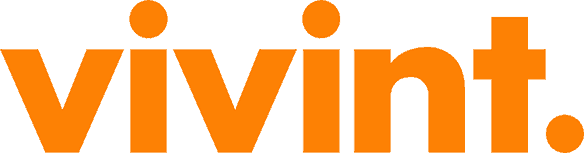 |
SimpliSafe
 |
|
|---|---|---|---|
| Rating out of 5 | 5 | 4.5 | 3.7 |
| System price | $194.98 to $1,048 |
$800+ |
$249.96 to $709.90 |
| Monthly monitoring Price | $24.99 |
$19.99 |
$19.99 |
| Contract required |
|
None, unless you finance your system |
None |
| Installation | DIY or professional |
Professional |
DIY or professional |
| Noteworthy features |
|
|
|
| Read More | ADT Home Security Review | Vivint Review | SimpliSafe Review |
1. ADT Home Security - Best Solutions for Any Home
What We Like Most:
- DIY and professionally installed systems
- Professional or self-monitoring
- Google Nest smart-home products
- Remote control through the ADT Control app
Overview
You may think of ADT as an old-school system for homeowners made visible by its blue sticker in front windows, but the 2024 version of ADT has options for renters and homeowners alike.
I wanted a system with professional installation, so I built my own Secure Home package. It included a Command Touchscreen through which I could control my whole system, as well as a door and window sensor that I put on my front door. The system included 24/7 professional monitoring for $24.99 a month, which is much cheaper than it was a few years ago. The equipment cost $499, which I paid for up front even though there was a financing option. Professionally installed ADT systems cost $499 to $1,049 typically, while DIY systems are much cheaper at $194.98 to $384.94. That’s very affordable compared to Vivint, which starts at $800, and on par with SimpliSafe, which has packages starting at about $250.

One cool new feature of ADT is its partnership with Google Nest. Since my home is already in the Google ecosystem (I have multiple Nest Minis around my house, which I use to turn my lights on and off and set my alarms in the morning), I was pleased to see that ADT sells many of Google Nest’s smart-home products, which integrate with its security system. I could, for example, control my ADT security system through the Google Nest Hub smart display, arming it as I leave the house and disarming it when I return home. ADT doesn’t offer self-monitoring with professionally installed systems, unlike SimpliSafe, but it’s a good option if you want a completely DIY or a professionally managed system, with no opportunity to mix and match.
Pros
- Google Nest integration
- Affordable professional monitoring
- Financing available
- DIY systems with lower prices
Cons
- Lack of prices on the website
- Not the lowest cost for professional monitoring
FYI: ADT also offers medical alert systems. To learn if they live up to the company’s home security standard, read our ADT medical alert review.
2. Vivint - Best Smart Features
What We Like Most:
- Smart-home devices such as locks, thermostats, garage-door controllers, and cameras
- Professional monitoring starts at $19.99 per month
- Monthly contracts with up-front payment
- Free professional installation
Overview
Every home security system is technically a “smart home” security system, which means all the equipment is connected to the internet, part of the Internet of Things (IoT). Some companies offer more smart-home equipment than others, however, and Vivint is one of those companies. I could control every element of my home security system through Vivint’s app. I could see the history of my door and window sensors, check on my cameras’ livestreams, or even speak to my kids when they get home from school using the cameras’ two-way audio.
Vivint also offers a slew of products that make life easier. I scheduled the thermostat to turn off the air conditioning shortly after my family and I went to sleep, for example, and I made sure my locks were locked every night before we went to bed. Vivint offers more than home security; it also makes life more convenient and more affordable.

One drawback of Vivint, however, is that it has little to no pricing information on its website. I’ve done some investigating, and I found that you can expect to pay at least $800 for a home security system. That’s pretty pricey compared to ADT’s and SimpliSafe’s lowest-cost packages, along with $19.99 a month for professional installation. The prices will vary greatly based on how much equipment you have, but Vivint is an option for anyone who wants a smart home security system, whether you’re in a tiny apartment or a sprawling mansion. For more information, read my article on Vivint’s pricing.
Pros
- Smart home security systems and other home products
- Includes cost of professional installation
- Low monitoring cost
- Systems work with Alexa and Google Assistant
Cons
- Expensive packages
- Lack of pricing on website
3. SimpliSafe - Most Affordable
What We Like Most:
- Monthly fees start at $9.90
- Monthly contracts
- Packages start at $250
- 24-month financing available

Overview
If you’ve ever tried to buy a home security system over the phone, you may have noticed some pretty aggressive sales tactics. You may think you need only a few door or window sensors for your ground floor and a single indoor camera, but you come out having spent thousands of dollars and signed a five-year contract with no exceptions.
SimpliSafe is the affordable antidote to those aggressive tactics. Not only do its packages start at just under $250, but there’s also a DIY installation option and a free self-monitoring option. That means no monthly fees. Vivint and ADT have pretty affordable professional monitoring fees starting at $19.99 a month, but free is even cheaper. And I had the option to have camera recordings and arm or disarm my system remotely for only $9.99 a month. The plan also gave me notifications for any alarms, warnings, or other activity from my cameras, so it was an affordable way to stay on top of what was happening at home.

Unfortunately, without paying anything monthly, I didn’t get phone notifications. When my child came home early from school and tipped off my system, for example, I didn’t find out until I happened to check my SimpliSafe app for my cameras’ livestreams. I was able to give him the code through the camera’s two-way audio, but it would have been nice if SimpliSafe notified me as soon as it happened.
Pros
- No-monthly-fees option
- Self-monitoring with camera recordings
- Low-priced packages
- Professional monitoring for $19.99 a month
Cons
- Self-monitoring does not include notifications
- Lifetime warranty available only with $29.99-per-month package
Honorable Mentions
ADT, SimpliSafe, and Vivint are my top choices, but the options below came in fourth through eighth, in no particular order.
- Frontpoint: Frontpoint’s professional monitoring costs $49.20 a month, which is more than double the cost of Vivint and SimpliSafe.
- Protect America: You may have heard about the home security company Protect America. In 2020, it was purchased by another home security company, Brinks, which brings me to my next point.
- Brinks: Brinks’ website is free of pricing, and to buy a system I had to call a phone number. Most people will appreciate more transparent pricing, especially when it comes to monitoring fees.
- Ring: Ring is Amazon’s smart home security company, and it has the most sensors, cameras, and video doorbells I’ve ever seen. Ring cameras have been hacked repeatedly, though, which certainly gives me pause about putting them in my home.
- Xfinity: Xfinity’s plans cost $10 a month even with self-monitoring only. Professional monitoring costs $55 a month, one of the highest prices I’ve seen from a home security company.
My Methodology
Here are the factors I used to evaluate home security systems.
- Pricing: Pricing includes the price of both monitoring and equipment and installation. I look for a wide range of packages with different price points, as well as affordable professional monitoring at around $20 per month.
- Simplicity: Especially for older adults who may not be familiar with the Internet of Things, a system needs to be simple enough to set up and use correctly. I made sure to select systems that were easy to set up and use.
- Smart-home integrations: Most systems work with Alexa or Google Assistant, as well as other IoT devices from third-party brands like Google Nest.
- Reliability: Professional monitoring centers need to be 24/7 and U.S.-based. To further test reliability, I look at ratings from the Better Business Bureau, Trustpilot, Google, and Consumer Affairs, compiling an average rating from those sources.
- Durability: I look for durable equipment and lifetime warranties, since security systems should be able to last the remainder of your life.
What Seniors Should Look for in a Home Security System
If you’re just starting off on your home security system journey and you’re not sure where to start, here are some key factors to look for.
- Customizability: You may have downsized to a smaller apartment, or perhaps you’ve aged in place in your large home. Whatever your situation, look for packages you can customize, mixing and matching different pieces of equipment. Don’t feel like you have to buy packages with equipment you don’t want or need.
- Affordability: Home security used to be quite expensive, but companies like Ring have brought down prices for everyone. You can get away with paying $20 a month for professional monitoring — even less in some cases — but don’t sacrifice quality for low prices.
- Ease-of-use: The system should be easy to use. Ideally, you’ll be able to test a system or watch a video about how to use it before you buy it, but you can also read my home security reviews to see my experience installing and using systems. A good place to start is my guide to home security systems for seniors.
- Flexibility: Look for flexible contracts that don’t force you to sign up for a long period. Some companies offer financing, but that often means you have to sign up for a long time — up to five years, in some cases.
Frequently Asked Questions
-
How do home security systems benefit seniors living alone or with limited mobility?
Home security systems can benefit seniors living alone or with limited mobility by monitoring their homes using internet-connected devices. You can monitor the devices from smartphone apps and you won’t have to physically move to arm or disarm a system. If you live alone and can’t get up to see what a sound in another room is, internet-connected cameras let you view livestreamed footage from the palm of your hand. With professional monitoring, you don’t have to worry about contacting the police yourself, since your system will alert a team that can contact emergency services if necessary.
-
Are there specific features or technologies that make a home security system more suitable for seniors?
Some specific features or technologies that make a home security system more suitable for older adults include 24/7 professional monitoring, cameras with two-way audio, and smart-home integrations. The less a senior has to rely on their smartphone, the better, but livestreamed cameras can allow family members and professional monitoring centers to check in on homes for seniors.
-
Do home security systems for seniors offer options for remote monitoring by family members or caregivers?
Yes, home security systems for older adults offer options for remote monitoring by family members or caregivers. The majority of, if not all, home security systems are internet-connected and can be controlled and monitored through smartphone apps. Most of the apps allow for multiple users, including both family members and caregivers.
-
Are there any additional costs or fees associated with maintaining a home security system for seniors?
Typically, the additional costs and fees associated with maintaining a home security system for seniors include professional monitoring. There aren’t any other maintenance fees once you pay for the equipment and installation, along with an activation fee and local permits in some cases.
-
Can any home security systems detect falls?
No, there are no home security systems that can detect falls. To detect falls, you’ll need a medical alert system with fall detection. The home security company ADT sells a medical alert system called ADT Health Medical Alert Plus, but fall detection requires a separate device and an additional quarterly payment.


