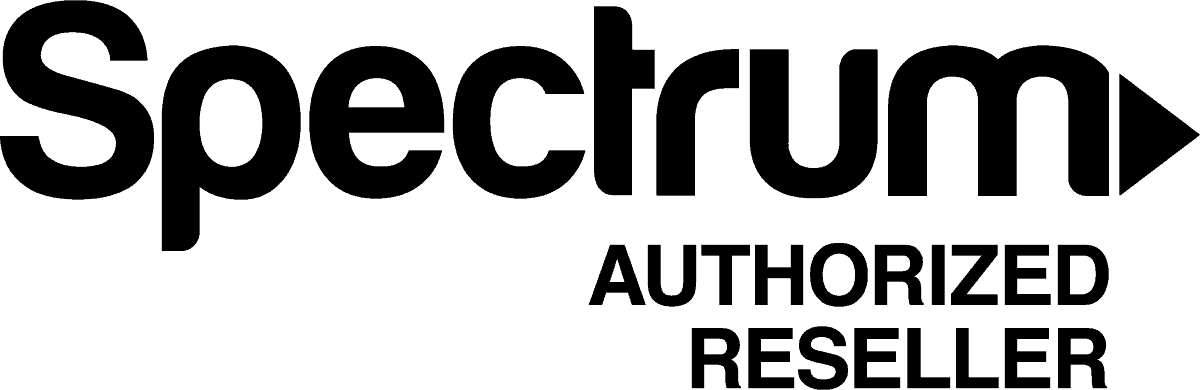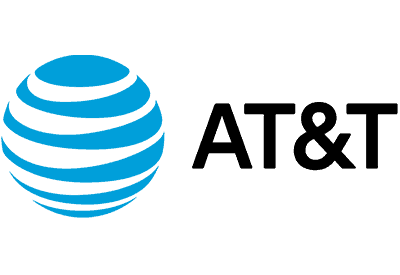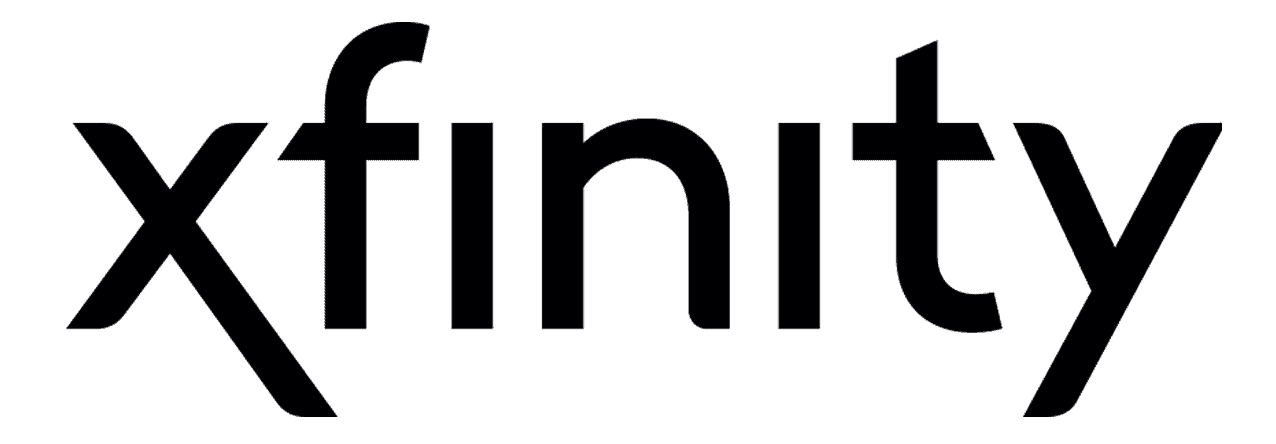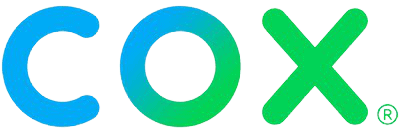Best Internet Providers for Seniors (2025)

As of 2024, roughly 88 percent of U.S. adults ages 65 and older use the internet1. No matter how you slice it, internet access is important for older adults, be it for social connection, healthcare access, entertainment, or safety.
However, seniors face some unique challenges when it comes to internet access. From unaffordable prices to confusing technology to internet scams, it’s important to be careful online; this starts with your ISP (or internet service provider). In this article, we’re taking you through the best internet providers for seniors — all based on your individual needs, priorities, and limitations.
Pro Tip: If you’re looking for a phone with internet, check out our rundown of the best senior cell phone plans.
Key Findings
- With pricing from $30 per month, Xfinity offers the most affordable internet plans, and its higher-tier plans offer some of the fastest speeds around.
- AT&T delivers superior customer service with the highest J.D. Power satisfaction rating for wired internet providers.2 They also offer affordable plans starting at $55 for 300 Mbps and free Wi-Fi equipment.
- Spectrum stands out with a truly no-hidden-fees approach, offering free self-installation, free modem rental, and Visa gift cards for signing up.

Best Internet Providers for Seniors
- Spectrum Internet® : Best With No Fees
- AT&T : Best Customer Service
- Xfinity : Most Affordable
- T-Mobile Home Internet : Easiest Setup
- CenturyLink Internet : Best With Monthly Contracts
- Cox Internet : Fastest
Our Methodology
We purchased and tested internet with 15 different providers. When evaluating each internet provider, we used the following criteria:
- Pricing: Home internet service can range from $25 to $110 a month, depending largely on your desired speeds. Some providers offer discounts if you enroll in paperless billing or turn on automatic payments.
- Contracts: We prioritized companies that offer flexible monthly contracting. For companies that required longer commitments, we gave preference to those that offered discounted rates for locking in.
- Bundled discounts: We gave extra points to providers that offer discounts for bundling their internet with additional services like TV or cellular service.
- Customer service: In setting up the internet from each of these providers, we had ample experience with their customer support teams. We also consulted J.D. Power ratings2 of customer service.
- Speeds: Speeds are measured in megabytes per second, abbreviated as Mbps. They range from about 200 to 2,000 Mbps (2 GB), but if you only use the internet to check your email, you can save money with a lower-speed plan. However, if you have multiple streaming and smart home devices, we’d recommend a high-speed plan. We checked upload and download speeds using BroadbandNow’s free internet speed test.
- Extra features: Some providers offer access to streaming services like Netflix, Peacock, and Apple TV+. Others offer discount programs and giveaways.
Senior Internet Plans Comparison
| Plan | Monthly Price | Speed | Noteworthy Feature |
|---|---|---|---|
| Xfinity Connect More | $30 | 400 Mbps | Discounts on streaming apps |
| Spectrum | $30 | 100 Mbps | Spectrum Mobile included for one year |
| AT&T Basic | $55 | 300 Mbps | Free Wi-Fi equipment |
| T-Mobile Internet | $50 | 87-415 Mbps | 5G connection |
| CenturyLink | $55 | 100 Mbps | DSL internet available |
| Cox | $50 | 100 Mbps | 2 Gbps speeds available |
Speeds listed represent the speed for the provider’s most affordable internet package.
Rely plans can experience fast speeds with T-Mobile’s latest 5G gateway, delivering typical download speeds between 87 Mbps– 318 Mbps. All-In and Amplified Internet plans can experience fast speeds with T-Mobile’s latest 5G gateway, delivering typical download speeds between 133 Mbps – 415 Mbps. 25% of our customers see speeds below and 25% see speeds above these ranges. Mobile 5G Home Internet is delivered via 5G cellular network and speeds vary due to factors affecting cellular networks.
Top Internet Providers for Seniors in 2025
1. Spectrum Internet® - Best With No Fees
What We Like Most:
- Speeds of up to 1,000 Mbps
- Free antivirus software
- Unlimited data
- $100 Visa Rewards card for online purchases
Overview
Starting Cost: $30 per month
We’ve all experienced the bad feeling that accompanies signing up for a product or service, then being inundated with hidden fees. Some of the providers on this list, like AT&T and CenturyLink, charge extra for installation or even the Wi-Fi equipment on its own. But with Spectrum, the monthly fee is the only thing you’ll pay for (plus taxes, but those are unavoidable).
Features
Spectrum makes getting the internet simple and affordable. We got our router from a local Spectrum store, but you can also have it shipped. Then, we installed our system ourselves by connecting our router to our Ethernet port and power. The router updated for about 10 minutes; then we scanned a QR code on the side of the router and named our Wi-Fi network (after a Taylor Swift song, but that’s neither here nor there). Once we created a password for our router, so our neighbors couldn’t slow down our bandwidth, we visited Spectrum’s website and activated our service. The best part? It didn’t cost us a thing to install or get the equipment.
Pricing
While Spectrum’s pricing may seem a bit high, costing $50 per month for 500 Mbps speeds, it’s important to remember that Spectrum includes the price of its equipment. For example, Xfinity starts at $30 per month for 300 Mbps speeds, but if you don’t already have a modem, you’ll have to pay $15 per month to rent equipment, bringing your costs to a similar level.
| Speed in Mbps | Cost Per Month | Extras |
|---|---|---|
| 100 | $30 | Free modem, antivirus software, 1-year price lock |
| 500 | $50 | Free modem, antivirus software, 1-year price lock |
| 1,000 | $70 | Free modem, antivirus software, 1-year price lock |
Drawbacks
Aside from the one-time Visa gift card and antivirus software, Spectrum is free of perks like discounts or streaming, similar to AT&T. If you want more of the bells and whistles like streaming services and discounts, check out Xfinity or T-Mobile.
Our Verdict
If you want to keep things simple when it comes to buying internet, Spectrum is perfect for you. All you’ll pay each month is your monthly internet charge, and while Spectrum does require long-term contracts, these contracts ensure that your internet price won’t unexpectedly rise.
To learn more about this provider, read our guide to Spectrum internet for seniors.
Pros
- No installation fees
- No equipment fees
- Easy self-installation
- Up to 1,000 Mbps
Cons
- No multi-gig speeds
2. AT&T - Best Customer Service
What We Like Most:
- Prices start at $55 per month
- Free installation on some plans
- Speeds of up to 5,000 Mbps
- Free Wi-Fi equipment
Overview
Starting Cost: $55 per month
We’ve all experienced trying to contact our internet companies, being put on hold for two hours, then being hung up on during a transfer. But out of the companies on this list, AT&T has the best customer service, rated 737 out of 1,000 on J.D. Power’s customer satisfaction survey. When it comes to customer service, there are many ways to contact AT&T, including a robust online help center, live chat, and a call center open nearly 24/7.
Features
Setting up AT&T requires professional installation, which is free if you choose the plans with faster speeds. Our serviceman set up our gateway in just over four hours, which is typical for fiber internet as it includes fiber optic cables. When we were having some internet connection issues, we simply went to AT&T’s website, found a relevant article, and followed the numerical steps.
However, if we couldn’t figure it out from the support article, there was also a community forum, live chat, and a phone line, available weekdays 9 a.m. through 9 p.m. CT and weekends 4 a.m. through 1 a.m. CT. That’s nearly 24 hours of service, and we loved that AT&T didn’t make it hard to find the phone number, unlike Xfinity.
>> Read more: AT&T Senior Phone Plans
Pricing
There are seven plans for the internet from AT&T, ranging from $55 to $245 per month. These are some of the more affordable prices on the market, as the average price is about $60. These plans are straightforward and do not include streaming services or discounts on restaurants like T-Mobile’s plans. However, AT&T plans do include what the company calls “ActiveArmor,” which blocks internet threats like malware. Additionally, all fiber internet plans below can get you a $150 reward card if you purchase online.
All plans include free equipment, although installation can cost up to $99. There is also an option to self-install for free, but it won’t be as simple as plugging in a Gateway like Xfinity. All plans are monthly, which means that the monthly prices are subject to change.
AT&T Internet Plan Comparison
| Plan | Monthly Price | Download Speeds |
|---|---|---|
| Internet 300 | $55 | Up to 300 Mbps |
| Internet 500 | $65 | Up to 500 Mbps |
| 1 Gig | $80 | Up to 1,000 Mbps |
| 2 Gig | $145 | Up to 2,000 Mbps |
| 5 Gig | $245 | Up to 5,000 Mbps |
Drawbacks
Although AT&T provides fast internet for reasonable prices, it doesn’t have the “perks” we’ve received from other providers — from T-Mobile Tuesday and Xfinity Rewards to Peacock, Apple TV+, and Netflix. If you want an internet package that does more than just internet, we’d recommend checking out T-Mobile or Xfinity.
Our Verdict
If customer service is important to you, you’ll appreciate that AT&T makes it easy to get help nearly 24/7. Plus, their overall prices are highly affordable, considering how fast the speeds you get.
To learn more about our experience with this provider, read our full guide to AT&T internet for seniors.
Pros
- Highly rated customer service department
- Up to 5,000 Mbps
- Prices start at $55 per month
- Cybersecurity features included for free
Cons
- No price-lock
- No streaming services included
3. Xfinity - Most Affordable
What We Like Most:
- Speeds of up to 2,000 Mbps
- Xfinity Rewards include free giveaways, discounts, and movies
- Prices start at $30 per month
- Self-installation for free
Overview
Starting Cost: $30 per month
With prices starting as low as $30 a month, Xfinity offers speeds of up to 2,000 Mbps, plus other perks like Peacock Premium, discounts, and giveaways. Plus, all of its Gateways (the company’s proprietary modems) included antivirus software that protected us from online scammers.
Features
With Xfinity, we paid for speeds of 800 Mbps, although the limit was 2,000. This is significantly faster than other providers on this list — Spectrum, for example — which offer max speeds of only 1,000 Mbps.
We installed our Xfinity Gateway ourselves, and it only took a few minutes. It was as easy as plugging it in, downloading the Xfinity app, and following the step-by-step instructions; this meant that we didn’t have to pay a dime for installation. However, we did have to pay $15 per month to rent the Gateway, while many other companies like Cox, Spectrum, and T-Mobile offer their modems for free.
On a more positive note, the Gateway comes equipped with software that blocks risky sites and network threats. If cybersecurity is a concern of yours, you’ll appreciate the features built into the Gateway.
>> Read more: The Best Identity Theft Protection Services for Seniors
Pricing
One huge advantage of Xfinity is that it has the lowest starting costs of any company on this list at $30 a month. If you choose a plan with 400 or more Mbps like we did, the Gateway is free. Otherwise, it’ll cost up to $15 a month if you don’t use your existing modem. Contracts are either one or two years, but prices lock for three years if you get 1,000 Mbps or faster. Plus, if you also power your mobile phone through Xfinity, you’ll get $10-$30 off your monthly bill.
Xfinity Internet Plans Comparison
| Package | Starting price | Speed |
|---|---|---|
| Connect More | $30/mo. | 400Mbps |
| Fast | $45/mo. | 600Mbps |
| Gigabit | $60/mo. | 1,100Mbps |
| Gigabit Extra | $90/mo. | 1,300Mbps |
Drawbacks
When it comes to customer service, Xfinity is lacking. When our internet stopped working one day, we had to go through the online live chat, chatting with a robot, before we could access support over the phone.
Our Verdict
Although Xfinity may be lacking when it comes to customer service, it offers fast speeds, affordable prices, cybersecurity features, and, with faster plans, free equipment and installation.
To learn more about this provider, read our guide to Xfinity internet for seniors.
Pros
- Discount for bundling with mobile phone
- Peacock Premium with some plans
- Free equipment with some plans
- Three-year price guarantee with some plans
Cons
- Hard-to-reach phone support
4. T-Mobile Home Internet - Easiest Setup
What We Like Most:
- Up to 5-year price guarantees (Exclusions like taxes & fees apply)
- 5G and fiber options
- Affordable pricing
- Discounts for bundling wireless and internet
Overview
Starting Cost: $50 per month
T-Mobile is known for its 5G networks, which apply to its home internet and phones, and the company now offers both 5G home internet and fiber internet options, giving customers more choice based on availability in their area. You can either save money by bundling your home phone and internet. Or, if you want to skip bundling, you can buy internet for $35 per month (with AutoPay and a $15 monthly bill credit) when you pair it with any T-Mobile voice line. Another big advantage of T-Mobile’s home internet is its easy setup process.
Features
T-Mobile offers two types of home internet: 5G Home Internet and Fiber Internet.
5G Home Internet: Since T-Mobile’s 5G home internet uses the company’s 5G network, no in-depth installation was required. Unlike Verizon, which required a technician to run wires from our house, T-Mobile internet setup was a breeze. We simply plugged in our free Wi-Fi Gateway, paired it to our phone, and were up and running in about twenty minutes.
T-Mobile claims that its typical home internet download speeds are between 87-415 Mbps, but in our experience, we found the download speeds usually hovered around 300 Mbps. While this is slower than the maximum speeds of other providers on our list, it was more than enough to browse the web, stream music, and stream videos on multiple devices.
Fiber Internet: T-Mobile’s new fiber plans offer ultra-fast speeds with unlimited data, no equipment fees, no installation fees, and no annual contracts. These fiber plans are expanding to over 500,000 households across the U.S, and some plans come with price guarantees of up to 5 years. So if 5G internet speeds are not quite fast enough, T-Mobile fiber might be a great option, offering speeds up to 2 Gbps, among the fastest providers on this list.
Pricing
T-Mobile Home Internet prices start at $50 per month for the Rely Home Internet plan, which is a bit higher considering that Xfinity starts at $25 per month. Note that for T-Mobile, our prices included a discount for enrolling in automatic payments. If you wanted to pay each month manually, the internet service would cost $55.
The good news? T-Mobile has monthly contracts, so you won’t be locked into any long-term commitments. Further, the company offers a 5-year price guarantee (excluding taxes and fees).
While the Wi-Fi equipment was free with all plans, we had to pay a $35 device-connection fee when we bought the internet package — even though we installed the equipment for free. We prefer companies like Spectrum with truly free installation. T-Mobile is most worth it if you already want to bundle home internet, mobile phone, and some great streaming services.
T-Mobile’s new fiber plans start at $75 per month (or $60 with a voice line) and offer significantly faster speeds than the 5G options. All fiber plans include a 5-year price guarantee, meaning your internet price will not increase during this period.
Not available in all areas. Return each device undamaged or fee may apply. AutoPay discount requires bank account or debit card, otherwise $5 more/line/mo. May not be reflected on first bill. See Terms and Conditions (including arbitration provision) at https://fiber.t-mobile.com/legal/terms.
Disclaimer: 5-year price guarantee means that T-Mobile won’t change the price of fiber internet data for at least 5 years while you are on an eligible plan. Taxes & fees, voluntary equipment or speed upgrades, future wireless generations, select limited-time promotions, per-use charges, third-party services, and network management practices aren’t included. This guarantee starts when you activate or switch to an eligible plan and doesn’t restart if you add a line or change plans after that.
T-Mobile Internet Plans Compared
| Package | Monthly Price | Download Speeds | Included |
|---|---|---|---|
| Rely Home Internet | $50 with AutoPay | 87-318 Mbps | Unlimited data; Arcadyan or Sagemcom Gateway |
| Amplified Home Internet | $60 with AutoPay | 133-415 Mbps | Unlimited data; T-Mobile 5G Gateway |
| All-In Internet | $70 with AutoPay | 133-415 Mbps | Unlimited data; T-Mobile 5G Gateway; Wi-Fi Mesh Access Point |
| Home Internet Backup | $20 with AutoPay | 87-318 Mbps | 5G Wi-Fi Gateway; 130 GB data |
Pricing may vary by location.
Rely plans can experience fast speeds with T-Mobile’s latest 5G gateway, delivering typical download speeds between 87 Mbps–318 Mbps. All-In and Amplified Internet plans can experience fast speeds with T-Mobile’s latest 5G gateway, delivering typical download speeds between 133 Mbps–415 Mbps. 25% of our customers see speeds below and 25% see speeds above these ranges. Mobile 5G Home Internet is delivered via 5G cellular network and speeds vary due to factors affecting cellular networks.
T-Mobile Fiber Internet Plans Compared
| Package | Monthly Price (AutoPay) | Monthly Price (AutoPay with Voice Line) | Download Speeds | Included |
|---|---|---|---|---|
| Fiber 500 | $75 | $60 | Up to 500 Mbps | 5-year price guarantee, T-Mobile Tuesdays, unlimited data |
| Fiber 1 Gig | $90 | $75 | Up to 1,000 Mbps | 5-year price guarantee, T-Mobile Tuesdays, unlimited data |
| Fiber 2 Gig | $105 | $90 | Up to 2,000 Mbps | 5-year price guarantee, T-Mobile Tuesdays, unlimited data |
Disclaimer: 5-year price guarantee means that we won’t change the price of fiber internet data for at least 5 years while you are on an eligible plan. Taxes & fees, voluntary equipment or speed upgrades, future wireless generations, select limited-time promotions, per-use charges, third-party services, and network management practices aren’t included. This guarantee starts when you activate or switch to an eligible plan and doesn’t restart if you add a line or change plans after that.
Drawbacks
The biggest drawback of T-Mobile applies to people who want to buy internet only. Maybe you already have a mobile phone provider and are not looking to switch. Or perhaps you simply don’t have a cell phone. Whatever the reason, T-Mobile’s Rely Home internet plan, which costs $50 per month (with AutoPay), doesn’t include any of the streaming perks found from other providers on this list.
For the 5G plans specifically, internet speeds can fluctuate, and max speeds are generally slower than other providers. However, the new fiber plans address this concern with consistent, ultra-fast speeds up to 2,000 Mbps.
T-Mobile is the most worthwhile if you want to bundle your internet and phone, especially with the new fiber plans that offer additional discounts for voice line customers.
>>Read more: T-Mobile Senior Phone Plans
Our Verdict
If you want home internet and a voice line rolled into one, then T-Mobile is one of the most affordable options available. With the addition of fiber internet, T-Mobile now offers solutions for both easy setup (5G) and ultra-fast speeds (fiber), making it suitable for a wider range of needs. To learn more about this provider, read our guide to T-Mobile internet for seniors.
Pros
- Both 5G and fiber options available
- Prices from $50 per month with AutoPay for 5G, $75 for fiber
- Up to 5-year price guarantee on select fiber plans
- No long-term contracts required
- Discount for bundling home internet and mobile
- Free Wi-Fi equipment
Cons
- Fluctuating internet speeds with 5G plans
- Fiber availability limited to select areas
- Higher starting prices compared to some competitors
5. CenturyLink Internet - Best With Monthly Contracts
What We Like Most:
- No long-term contracts
- Phone bundling available
- Speeds of up to 940 Mbps
- Get up to $100 if you refer a friend who signs up
Overview
Starting Cost: $55 per month
Even though long-term contracts have the pro of locking in prices, not everyone is open to commitments. Probably many of us have been burned by internet contracts we couldn’t get out of (not to mention romantic relationships). But with CenturyLink, all of the plans are month-to-month, leaving you free to come or go as you please.
Features
CenturyLink’s internet offerings are pretty straightforward. We had the options of 100 or 940 Mbps; all contracts were monthly, so when we got the lower speeds initially, we could easily upgrade. Now, with that lower-tier option, we had to lease our router for $15 a month, unlike Spectrum with its lack of equipment fees. We also could have bought it for up to $200, and we had to pay a $149 installation fee. However, the installation fee would have been free with the 940 Mbps plan.
CenturyLink lacks the antivirus software of other companies like AT&T, Spectrum, and Xfinity, but it does have something unique: a referral program. With the referral program, every time we turned a friend into a customer, we both got $100, plus $10 to donate to a charity we could select from a list. If you’re good at convincing people to do things, CenturyLink could actually make you money — up to $500 per year!
Pricing
When it comes to pricing, CenturyLink is one of the more expensive options, starting at $55 for only 100 Mbps. AT&T offers speeds three times as fast for $15 less, while Xfinity offers speeds twice as fast for only $25. That’s not to mention that you’ll have to either lease or buy your router and pay for installation, which isn’t the case with providers like Spectrum. However, if you want free installation and equipment, go with the 940 Mbps plan for $75 a month.
If you really don’t want to get locked into a contract, CenturyLink’s monthly plans will appeal to you. It doesn’t offer any other discounts, streaming services, or antivirus software, though.
| Speed in Mbps | Cost Per Month | Length of Contract | Extras |
|---|---|---|---|
| 100 | $55 | 1 month | None; have to pay up to $149 for installation plus Wi-Fi equipment |
| 940 | $75 | 1 month | Free installation and Wi-Fi equipment |
Drawbacks
Even with the free installation and equipment of the 940 Mbps plan, $75 per month is still not cheap. AT&T, for example, charges $60 a month for 1,000 Mbps, T-Mobile charges $60 for 5G, and even Xfinity is only $70 a month for 1,000 Mbps. No matter how you slice it, CenturyLink is pricey, especially when you consider the lack of extras.
Our Verdict
CenturyLink may be pricey, but the prices don’t look as terrible with the higher-speed plan and the referral program. If you know how to win friends and influence people, it’s possible you could leave richer than you started.
To learn more about this provider, read our guide to CenturyLink internet for seniors.
Pros
- No long-term contracts
- Up to $500 cashback in referral program
- Free installation and equipment with higher-tier plan
- Phone bundles available
Cons
- 100 Mbps costs $55 per month
- Installation and Wi-Fi equipment are not free with 100 Mbps plan
6. Cox Internet - Fastest
What We Like Most:
- 2,000 speeds available in certain locations
- Over 4 million Wi-Fi hotspots
- Free Wi-Fi equipment
- Highest customer satisfaction score on this list
Overview
Starting Cost: $50 per month
Maybe you’re a streamer, a gamer, or a member of a household with a ton of connected devices. If that’s the case, you may want an internet company that offers 1,000 Mbps or more. Cox is the only provider on this list to offer 2,000 Mbps in select locations. For everyone else, there’s 1 gig, which should be fast enough for most people.
Features
We’ve tried out a ton of internet companies, and Cox is the fastest — offering 2 gigs of download speeds. Typically, companies top out at about 1 gig (1,000 Mbps), or, in Xfinity’s case, 1,200 Mbps. If you’ve got a house full of grandkids or you simply love playing online video games, these fast speeds will be more, well, your speed.
Pricing
Unfortunately, because the 2-gig program is so new, Cox doesn’t list pricing on it, or really any details. To find out if you can get it (and the price), you’ll need to enter your address on the website — it’s not available as widely as the company’s other plans.
But for 1-gig and under, all plans are monthly, although you’ll pay the same price for 24 months. All plans include the Wi-Fi equipment, and installation is not included, unfortunately, although again, Cox is not super transparent about the fees. Similarly to Spectrum and CenturyLink, there are no streaming services or discounts with this company. So how does the pricing compare?
Cox is on the more expensive side, starting at $50 a month for 100 Mbps. At the risk of repeating ourselves, Xfinity is twice as fast for half the money, Spectrum is three times as fast for the same price, and AT&T is three times as fast for only $35 per month. Even on the higher end at 1-gig, Cox is priced higher than many other providers.
Cox Internet Plans Compared
| Speed in Mbps | Cost Per Month | Length of Contract | Extras |
|---|---|---|---|
| 100 | $50 | 1 month | Wi-Fi equipment included |
| 250 | $70 | 1 month | Wi-Fi equipment included for 24 months |
| 500 | $90 | 1 month | Wi-Fi equipment included for 24 months |
| 1,000 | $109.99 | 1 month | Wi-Fi equipment included for 24 months |
| 2,000 | Varies | Varies | Varies |
Drawbacks
Even though Cox is the only internet company on this list to offer 2-gig speeds, we wish it were available in more locations. We checked at least three of our addresses across three different states before finding a location in Rhode Island (and then finding that it was “coming soon”). As of February 2024, Cox is only available in the following states:
- Arizona
- Arkansas
- California
- Connecticut
- Florida
- Georgia
- Idaho
- Iowa
- Kansas
- Louisiana
- Massachusetts
- Missouri
- Nebraska
- Nevada
- North Carolina
- Ohio
- Oklahoma
- Rhode Island
- Virginia
Our Verdict
If it’s available to you and speed is the thing you want the most, Cox is the fastest internet provider around. Of course, you have to be willing to pay for it!
Pros
- Up to 2 gigs available in some locations
- Monthly contracts
- 24-month price lock
- Free Wi-Fi equipment
Cons
- Only available in 19 states
- Prices are on the high side
Which Internet Providers Offer Senior Discounts?
Sadly, none of the internet providers on this list offer senior discounts. Fortunately, the Federal Communications Commission (FCC) provides the Affordable Connectivity Program3 (ACP). This program offers eligible households a discount on broadband internet for up to $30 per month, or up to $75 a month for households on qualifying Tribal lands. Wondering if you’re eligible? Keep reading below for more information.
How Low-Income Seniors Can Receive Discounted Internet
The ACP offers discounts of up to $30 for eligible households that meet certain income guidelines. To qualify, you must have a household income that is at or under 200 percent of the Federal Poverty Guidelines4, which are, as of 2024:
| Number of People in Family/Household | Poverty Guideline for Every State and Washington, D.C. Except Alaska and Hawaii | Poverty Guideline for Alaska | Poverty Guideline for Hawaii |
|---|---|---|---|
| 1 | $15,060 | $18,810 | $17,310 |
| 2 | $20,440 | $25,540 | $23,500 |
| 3 | $25,820 | $32,270 | $29,690 |
| 4 | $31,200 | $39,000 | $35,880 |
| 5 | $36,580 | $45,730 | $42,070 |
| 6 | $41,960 | $52,460 | $48,260 |
| 7 | $47,340 | $59,190 | $54,450 |
| 8 | $52,720 | $65,920 | $60,640 |
| Each additional person over 8 | $5,380 | $6,730 | $6,190 |
However, being at or below 200 percent of these guidelines is only one road to eligibility. You may also be eligible if you or any household member meets at least one of the below criteria:
- You participate in one of the following assistance programs:
- Federal housing assistance
- Free and reduced-price school lunch or breakfast program
- Lifeline
- Medicaid
- SNAP
- Supplemental Security Income
- Veterans Pension or Survivor Benefits
- WIC
- You participate in one of the following assistance programs and live on qualifying Tribal lands:
- Bureau of Indian Affairs General Assistance
- Tribal TANF
- Food Distribution Program on Indian Reservations
- Tribal Head Start
- You qualify for a participating provider’s low-income internet program.
- You received a Federal Pell Grant during the current year.
There are two ways to enroll:
- Apply to the government directly: Go to GetInternet.gov and fill out a form to find out if you are eligible. If you are eligible, the website will allow you to apply either online or through the mail.
- Sign up through an internet provider: Providers offer access through their companies directly. Enrolling may be exactly the same as buying internet would be otherwise.
Many providers make it easy to access these discounts through them directly. With certain providers like AT&T, Cox, and Xfinity, the $30 discount makes internet service completely free, although speeds will be much slower at 50 to 100 Mbps. For faster speeds, you can pay anywhere from $10 to $25 a month with the ACP from providers like CenturyLink, Spectrum, and T-Mobile.
Why Do Seniors Need the Internet?
Below are just a few reasons older adults need to know about internet providers.
- Medical alert systems: Many older adults invest in medical alert systems. Not all systems require the internet, but some more advanced features — such as those offered by Medical Guardian — need Wi-Fi to function. A landline is required for many medical alert systems to work, and many internet service providers, including AT&T and Xfinity, offer phone and internet bundles. By purchasing a bundle, you are likely to save money in the long run.
- Communication: Having the internet is one way to give loved ones and caretakers peace of mind. Not only does the internet allow for older adults to email and video chat with family members, but it also enables family members to check in remotely. For example, many security cameras run on Wi-Fi and offer apps to see what’s happening on the cameras.
- Entertainment: The internet allows for additional forms of entertainment, such as streaming, online shopping, digital reading, and gaming. Older adults who are unable to leave their homes could easily find an online game they can play with other people.
How Seniors Can Stay Safe on the Internet
Another stereotype facing seniors is that they’re more privy to falling for online scams. But adults ages 60 and above are actually less likely than the 59-and-under crowd to fall for online shopping, investment, government, romance, fake check, job, and employment scams in terms of reported losses, according to the Federal Trade Commission5.
Still, seniors are more susceptible to business imposters, tech support scams, prizes, sweepstakes, and lottery scams, along with family and friend imposters. How can you use the internet while staying safe online? Here are a few tips from the National Council on Aging6.
- Don’t click on unfamiliar links or attachments: If you get a message from a sender you don’t recognize, avoid opening it. If you do open it, don’t click on any links or attachments, as they could contain malware or phishing.
- Don’t click on pop-up ads: In the same vein, avoid clicking on any ads that may pop up. Even if it’s a “security alert” that says your device is compromised, this is very likely a scam.
- Don’t enter your personal information while on a public network: If you’re using Wi-Fi on a public network, do not enter in any personal information. Instead, use a VPN, or virtual private network, to encrypt your web traffic and protect your privacy online.
One simple way to make sure you can avoid malware is to install antivirus software on your computer and phone. Many devices have antivirus software built-in, but some internet companies like Spectrum provide antivirus software with all of their internet plans.
Final Thoughts
In the year 2000, only 14 percent of U.S. adults ages 65 and older used the internet. By 2023, that number was 88 percent. As this number has grown every year in the past two decades, we expect to see even higher percentages in the future. Of course, even though nearly nine out of 10 seniors use the internet, that’s still the lowest percentage for any age group of U.S. adults; the average in 2023 was 95 percent. When it comes to the internet, seniors face challenges that other age groups don’t, as they’ve lived the least amount of their lives with the internet, making it less familiar and intuitive.
It’s important to consider your individual needs and priorities while selecting an internet provider. Is price your bottom line, or is speed? Make sure to explore available resources and seek help when you need it. Whoever you are, the internet can improve your life and well-being, letting you access endless information from across the globe. For more information, keep reading our frequently asked questions below.
Frequently Asked Questions
-
Do internet companies offer senior discounts?
Most internet companies, like AT&T, CenturyLink, Cox, Spectrum, T-Mobile, and Xfinity, do not offer senior discounts.
-
Is it less expensive to bundle the internet with TV?
Whether or not it is less expensive to bundle the internet with TV depends on the provider. With Cox, bundles are available from $55 a month, saving you $56 a month. However, Xfinity and Spectrum do not offer discounted bundles for internet and TV.
-
How do I figure out which internet companies offer service in my area?
To figure out which internet companies offer service in your area, you’ll need to go on the company’s website and enter your address. You can also call the company directly.
-
Do internet companies require long-term contracts?
Not all internet companies require long-term contracts. Some companies that offer month-to-month contracting include:
- AT&T
- CenturyLink
- Cox
- T-Mobile