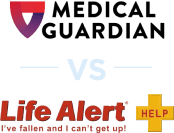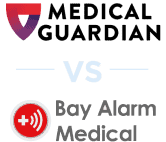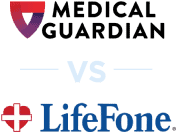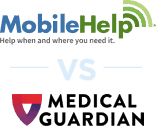Medical Guardian Review, Our Hands-On Test (2025)


After months of testing Medical Guardian’s complete lineup of five medical alert systems, we were genuinely impressed by the company’s lightning-fast emergency response times and professional monitoring service. The higher monthly costs and additional fees for essential features like fall detection, however, gave us pause. Medical Guardian delivered on its promises of reliability and useful caregiver features, but you’ll pay a premium for these benefits compared to other providers in the market.
Pro Tip: To find medical alert systems starting at $20 per month, read our rundown of this year’s best medical alert systems.
Key Findings
Based on our extensive testing of all five Medical Guardian systems, here are our three main takeaways.
- Industry-leading response times: Medical Guardian’s monitoring center answered our test calls in an average of eight seconds. That’s faster than any other medical alert system we’ve tested.
- Exceptional caregiver features and fall-detection technology: The MyGuardian app provided comprehensive monitoring capabilities. Its optional fall detection (available across all systems) proved reliable during our testing.
- Premium pricing with additional costs: Starting at $31.95 a month for the landline system and $38.95 a month for cellular, Medical Guardian costs significantly more than competitors such as Bay Alarm Medical ($24.95 a month).
Why Trust Us?
Our team of caregivers, experts and health-care professionals conducted over 5,000 hours of in-depth research and testing. As a result, our team recommended the most reliable brands and devices by:
- Testing 50 medical alert devices from 15 brands
- Surveying 1,250 seniors and caregivers on medical alert system usage
- Consulting with nurses, EMTs and caregivers who are experts at caring for older adults
- Publishing dozens of videos that demonstrate our medical alert system testing
- Evaluating verified customer reviews of medical alert companies from the Better Business Bureau
- Continuing to monitor developments in the world of medical alert systems and revising our findings accordingly
Medical Guardian Video Review
Check out our updated Medical Guardian video review, in which Ryan Molloy tests the MGHome Cellular.
Pros and Cons
Medical Guardian Pros
- Lightning-fast emergency-response times: In our test calls, Medical Guardian’s urgent-response agents answered in an average of eight seconds. That’s faster than any other system we’ve tested.
- Equipment for all needs: Medical Guardian boasts five medical alert systems, including in-home, mobile and even a smartwatch.
- Wide detection range: Medical Guardian’s MG Home Cellular system has one of the largest detection ranges on the market. We could be 1,400 feet away from the base station and still communicate an emergency. That is more than adequate for most homes, and especially small city apartments.
- Bracelet and pendant included: Instead of offering only a medical alert bracelet or a pendant, their home systems include both attachments for flexibility.
- Power outage backup: Our home systems had 32-hour backup batteries, which helped our medical alert system stay on even during a power outage one summer evening.
Medical Guardian Cons
- Higher monthly costs: Medical Guardian’s portable systems start at $39.95 a month, while its at-home systems start at $31.95 a month. Compare that to MobileHelp prices, which start at $24.95 per month for a home cellular system.
- Equipment costs: Medical Guardian now charges a separate cost for equipment, which starts at around $150.
- Fall detection not included: Surprisingly, fall detection wasn’t included in our monthly subscription with any of the systems. We had to pay $10 more per month for the feature, which we consider essential to any medical alert system.
New to the ins and outs of medical alert systems? Read our guide to medical alert devices to learn more.
The need for reliable medical alert systems is more critical than ever. According to the Centers for Disease Control and Prevention (CDC), over 14 million older adults — 1 in 4 — report falling each year, and about 37 percent of those falls result in injuries requiring medical treatment.1 According to recent Census data,2 nearly 27 percent of women ages 65 to 74 and 43 percent of women ages 75 or older live alone. That means having immediate access to emergency help can be lifesaving.
Medical Guardian Systems Overview
Medical Guardian has five distinct medical alert systems, shown in the chart below.
Some are designed for use in the home, while others are made for on-the-go use. Regardless of the system you choose, you’ll still be connected to Medical Guardian’s monitoring center. From there, a trained agent will answer your call and coordinate the proper response. In our experience, we had an average response time of eight seconds — the fastest of any medical alert system we tested.
Medical Guardian System Comparison
Learn each system’s features and starting costs in the chart below, or read on to learn about our experiences testing each device.
| Name of system | MGMini | MGMini Lite | MGMove | MGHome Cellular | MGHome Landline |
|---|---|---|---|---|---|
| Equipment cost | $149.95 | $149.95 | $199.95 | $149.95 | $149.95 |
| Monthly cost | $39.95 | $46.95 | $42.95 | $38.95 | $31.95 |
| At-home or portable | Portable | Portable | Portable | At-home, within 1,400 feet of base station | At-home, within 1,300 feet of base station |
| Device type | Pendant necklace | Watch | Watch | Base station, wristband, pendant necklace | Base station, wristband, pendant necklace |
| Connection type | Cellular | Cellular | Cellular | Cellular | Landline |
| Maximum battery life | 5 days | 3 days | 1 day | 1 day, 6 hours | 1 day, 6 hours |
| Weight (in pounds) | 0.08 | 0.004 | 0.13 | 1.27 | 1.23 |
| Fall detection | Optional, $10 more per month | Optional, $10 more per month | Optional, $10 more per month | Optional, $10 more per month | Optional, $10 more per month |
| Water-resistant | Yes | Yes | Yes | Yes | Yes |
| Caregiver tracking | Included | Optional, $2.99 more per month | Optional, $2.99 more per month | Optional, $2.99 more per month | Optional, $2.99 more per month |
| Colors | Rose gold, silver, pearl, black | Black | Black | Black, white | Black |
Every system is compatible with the MyGuardian caregiver portal, and all are compatible with fall detection.

MGHome Landline
Starting at $31.95 per month, the MGHome Landline is Medical Guardian’s most affordable and basic medical alert system. It’s also the company’s only noncellular system, meaning it required us to have a landline. Not all seniors may have one.
Assuming you have a landline like us, you’ll appreciate that we could use our pendant up to 1,300 feet away from the base station. That’s more than enough for our one-bedroom apartment, but it may not work for very large homes. When we had a power outage, we were delighted to see that our system stayed on due to its backup battery.
MGHome Cellular

The MGHome Cellular functions exactly like the MGHome Landline. Instead of using an existing landline, however, it runs on AT&T’s cellular network. That’s likely why it costs $38.95 per month.
In our tests, the speakerphone on the system was especially loud, allowing us to communicate with response agents from multiple rooms away from the system’s base unit. Plus, this version has an even wider range — 1,400 feet away from the base station compared to MG Classic’s 1,300 feet.
MGMini
The first portable system we tested from Medical Guardian was the MGMini, a pendant we wore around our necks on lanyards. The MGMini lasted the longest of any of the portable systems, five days without us needing to recharge.
Like all of the portable systems, it’s water-resistant and still worked even after we wore it while bathing. But the biggest perk is that the price included caregiver tracking. Our proverbial caregivers could easily see our locations, set up medication reminders and call us through the MyGuardian app. With every other system, we had to pay $2.99 extra for this feature.
Check out our MGMini video review for a closer look at the system, or, if you prefer, read our MGMini review.
MGMini Lite
The main advantage of the MGMini Lite is, as you can imagine, how light it is. At just 0.004 pounds, it’s half the weight of the MGMini. Of course, the small size comes with a shorter battery life — only three days compared to five for the MGMini. And unlike the MGMini, we had to pay extra for caregiver tracking with the MGMini Lite.
Watch our MGMini Lite review for more details, or read our MGMini Lite review.
MGMove
The last system from Medical Guardian is the MGMove, the company’s only smartwatch. In addition to all the features of the other pendants, we also used it to:
- Count our steps
- Send voice texts to loved ones
- Get medication reminders
- Check the weather
Those features placed it somewhere between an Apple Watch and a medical alert system.
Of course, the advanced features come with drawbacks. Not only did the MGMove have the shortest battery life of any of the devices, but it also weighed the most, at 0.13 pounds. It also cost the most, starting at $42.95 per month.
Head to our MGMove video review for all the details, or read our MGMove review.

MyGuardian App and Portal
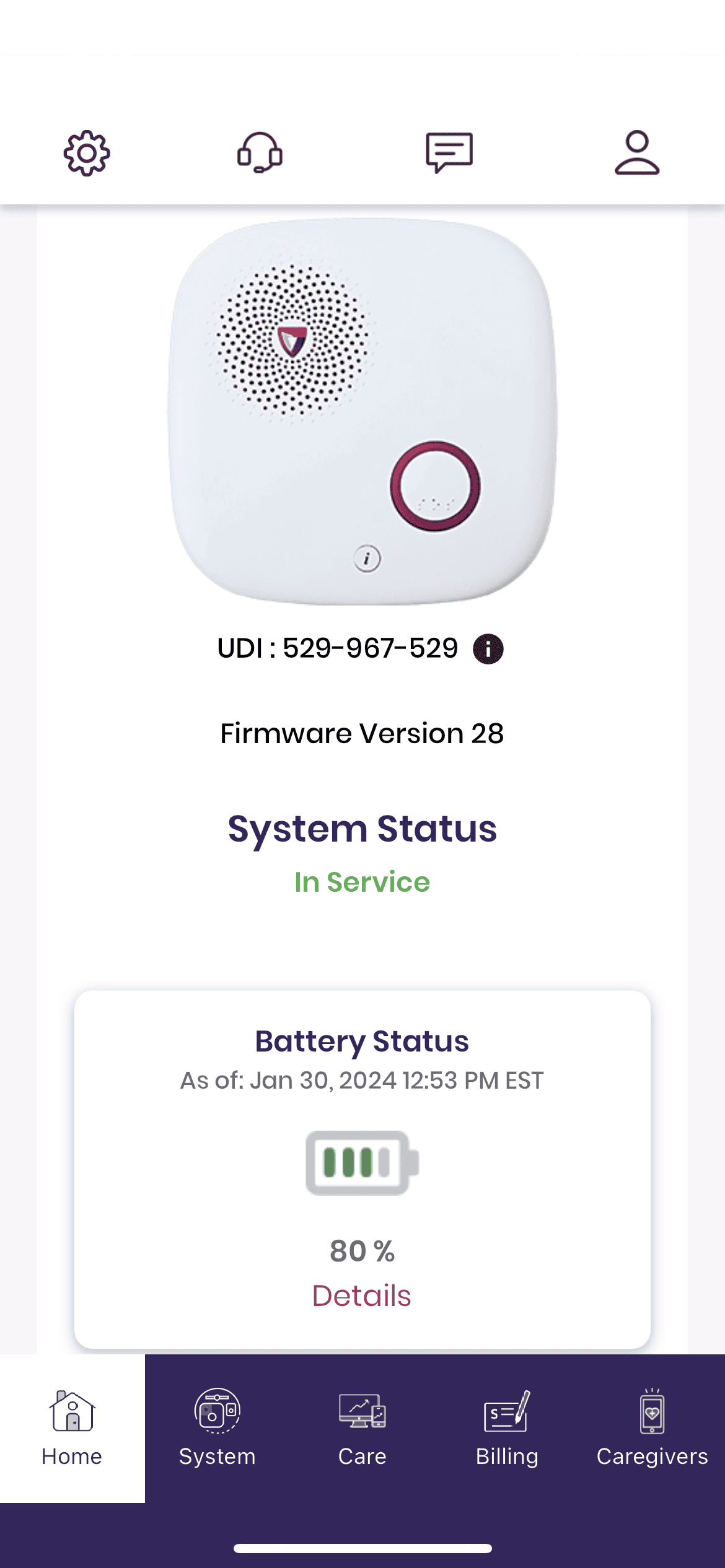
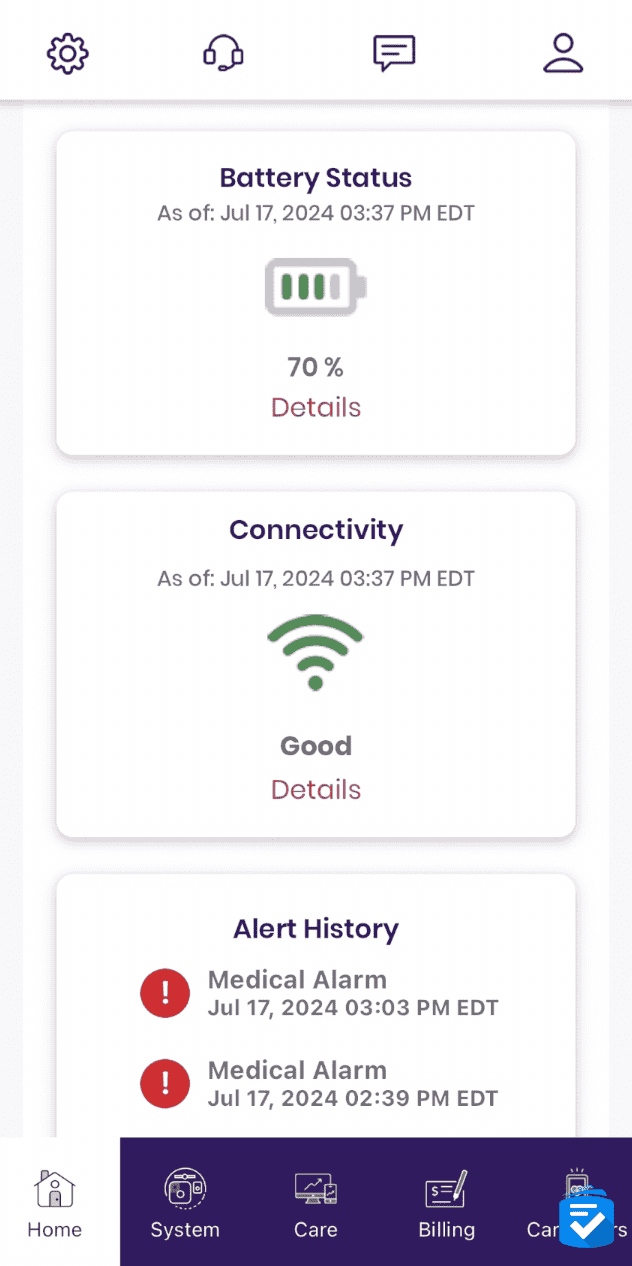
Available on both smartphones and computers, the MyGuardian app allowed us to keep track of our monthly billing and emergency contacts. It also allowed us to track our systems’ battery lives and signal strengths. With those metrics, our caregivers could ensure that our devices were working from afar. For example, using this platform, we added contacts who would receive notifications whenever we placed emergency calls with any of the systems.
During our testing period, we found the app interface intuitive and responsive. The real-time location tracking was particularly impressive. Family members could see not just that we were safe, but also exactly where we were located. The medication reminder feature sent gentle notifications that weren’t intrusive, and the ability to set custom messages for different contacts added a personal touch to emergency communications.
Medical Guardian Pricing
Medical Guardian starts at $31.95 per month for the landline system and $38.95 per month for the cellular home system. Mobile systems range from $39.95 per month to $46.95 per month. In addition to your monthly costs, you’ll also have to pay a one-time equipment fee of $149.95 or $199.95 (for the MGMove watch).
You can get slight discounts by paying up front for three months or one year of service. In the chart below, we’ve outlined how much you stand to save.
| Term length vs. cost per month | Monthly | Quarterly | Annually |
|---|---|---|---|
| MGMini | $39.95 | $38.95 | $36.95 |
| MGMini Lite | $46.95 | $44.95 | $42.95 |
| MGMove | $42.95 | $40.95 | $38.95 |
| MGHome Cellular | $38.95 | $36.95 | $34.95 |
| MGHome Landline | $31.95 | $29.95 | $27.95 |
To learn more about Medical Guardian’s many devices and their prices, take a look at our article on Medical Guardian costs.
Medical Guardian vs. Bay Alarm Medical
| Feature | Medical Guardian | Bay Alarm Medical |
|---|---|---|
| Response time | 8 seconds (average) | 16 seconds (average) |
| Starting monthly cost | $31.95 a month | $24.95 a month |
| Equipment fee | About $150 | Varies by system |
| Fall detection cost | $10 a month extra | Included in some plans |
| Device range | Up to 1,400 feet | Up to 1,300 feet |
| Battery life (portable) | Up to 5 days | Up to 5 days |
| GPS tracking | Available | Available |
| Number of systems | 5 different systems | 4 different systems |
Our Hands-On Experience
Response time: With Medical Guardian, we found that monitoring agents answered our calls in an average of eight seconds. During our most memorable test, we activated the MGMini at 11:30 p.m. on a Tuesday night and an agent responded in just six seconds. By contrast, Bay Alarm Medical agents answered in an average of 16 seconds during our tests.
Cost considerations: Medical Guardian systems start at $31.95 per month, while Bay Alarm Medical systems cost $24.95 per month. The cost difference became more complex, however, when we factored in additional features. Bay Alarm Medical includes fall detection in some of their higher-tier plans, while Medical Guardian charges $10 extra per month across all systems. When we calculated total costs, including fall detection, the price gap narrowed significantly.
Set-up and usability: Both systems were remarkably easy to set up. Bay Alarm Medical’s devices took about 10 minutes to fully configure, while Medical Guardian’s took about seven minutes on average. We found Medical Guardian’s pendant design slightly more comfortable for extended wear.
Range and reliability: Medical Guardian’s 1,400-foot range gave us slightly more freedom around our test home and neighborhood. During signal-strength tests in the same locations, Medical Guardian maintained clearer communication at the edge of its range, while Bay Alarm Medical’s signal occasionally became scratchy at maximum distance.
To read our full comparison of the two providers, check out our Medical Guardian and Bay Alarm Medical comparison. To learn more about Bay Alarm, read our Bay Alarm Medical review.
Compare Medical Guardian to Other Brands
Final Thoughts on Medical Guardian
Medical Guardian is the peak of what a medical alert system can be. The company offers many unique systems for every lifestyle, from homebound users to older adults who travel. The MGHome Landline is a simple, affordable system that does the basics flawlessly. Its 1,400-foot range, along with simple setup and caregiver communication functionality, make it a shoo-in for our best medical alert system.
We’d recommend Medical Guardian if you want:
- An affordable landline system: Starting at $31.95 per month, the MGHome Landline is a well-built, reliable system that communicates with professional monitoring via an existing landline connection.
- An all-in-one mobile system: Unlike most mobile medical alert systems, the MGMini had everything in one compact device. Not having to lug around extra help buttons helped make it one of our favorite cellular medical alerts.
- Reliable monitoring: It was apparent in each of our test calls that we were dealing with a team of professionals, with super-fast responses.
- Additional buttons: From additional help buttons to voice-activated medical alerts, Medical Guardian offered a full range of accessories so we could tailor our systems to our specific needs.
- Month-to-month contracts: Medical Guardian offers discounts for annual subscriptions, but the company requires only monthly commitments.
We wouldn’t recommend Medical Guardian if you want:
- No monthly fees: Medical Guardian costs a minimum of $31.95 per month (or $38.95 per month for the cellular system). That’s about average for in-home medical alerts, but some medical alerts require no monthly charge. To learn more, read our guide to medical alerts with no monthly fees.
- Fall detection included: Unfortunately, none of the systems’ monthly costs include fall detection, bringing costs up by $10 per month. According to the Indian Journal of Orthopaedics, falls can lead not only to death and injury, but also a loss of independence.3 Consequently, we think fall detection is a necessary component.
How We Tested Medical Guardian
We evaluated each Medical Guardian system based on the following criteria:
- Response times: We placed 10 test calls with each Medical Guardian system and calculated the average response time.
- Ease of use: Through testing and design analysis, we ensured that each device was easy to use, particularly for those with visual impairments and manual dexterity issues.
- Customer care: We conducted extensive interactions with Medical Guardian’s customer care teams and monitoring agents, ensuring they offered adequate support.
- Affordable pricing: We examined the costs of our Medical Guardian systems and compared them to similar systems from other companies.
- Flexible contracts: We read the fine print of our Medical Guardian service agreement, ensuring there were no unexpected fees or obligations.
- Extra features: Apart from conducting test calls, we also tested out Medical Guardian’s fall detection, water-resistance, in-home range, GPS, and caregiver connectivity features.
How We Tested Medical Guardian
We evaluated each Medical Guardian system based on the following criteria:
- Response times: We placed 10 test calls with each Medical Guardian system and calculated the average response time.
- Ease of use: Through testing and design analysis, we ensured that each device was easy to use, particularly for those with visual impairments and manual dexterity issues.
- Customer care: We conducted extensive interactions with Medical Guardian’s customer-care teams and monitoring agents, ensuring they offered adequate support.
- Affordable pricing: We examined the costs of our Medical Guardian systems and compared them to similar systems from other companies.
- Flexible contracts: We read the fine print of our Medical Guardian service agreement, ensuring there were no unexpected fees or obligations.
- Extra features: Apart from conducting test calls, we also tested Medical Guardian’s fall detection, water-resistance, in-home range, GPS and caregiver connectivity features.
Medical Guardian Frequently Asked Questions
-
Is Medical Guardian a good company?
Medical Guardian is a good company that offers, in our experience, durable equipment, quick response times and easy-to-use devices. With 20 years in business, it has over 615,000 customers and is accredited with the Better Business Bureau, where it has an A+ rating and a customer rating of 3.52 out of five — very high compared to its competitors.
-
How much is Medical Guardian per month?
Medical Guardian in-home systems start at $31.95 per month. There are also annual and quarterly offers available, and they will come with slight discounts.
-
How do I cancel Medical Guardian service?
To cancel service with Medical Guardian:
- Call 1-800-313-1191.
- Select the cancellation option.
- Return the equipment and accessories to the company.
-
Does Medical Guardian offer spousal monitoring on all traditional devices?
Yes, Medical Guardian offers spousal monitoring on its traditional home systems. Monitoring is free, but you’ll have to purchase a second pendant for an additional $2.99 per month. Spousal monitoring is also available on the following traditional Medical Guardian devices, which are no longer available for new purchase:
- Mobile 2.0
- Home 2.0
- Home Guardian
-
Are all Medical Guardian devices waterproof?
No Medical Guardian devices are waterproof, so you can’t immerse them in water for extended periods. They are, however, water-resistant and safe to take in the shower.
-
Is there an app for all Medical Guardian devices?
Yes, all Medical Guardian systems are compatible with the MyGuardian app. The mobile systems allow loved ones to view a system’s location and battery life in real time.
-
Do I need Wi-Fi in my home for Medical Guardian devices to work?
No. The devices work using cellular networks — except for the MGHome Landline, which uses your landline.