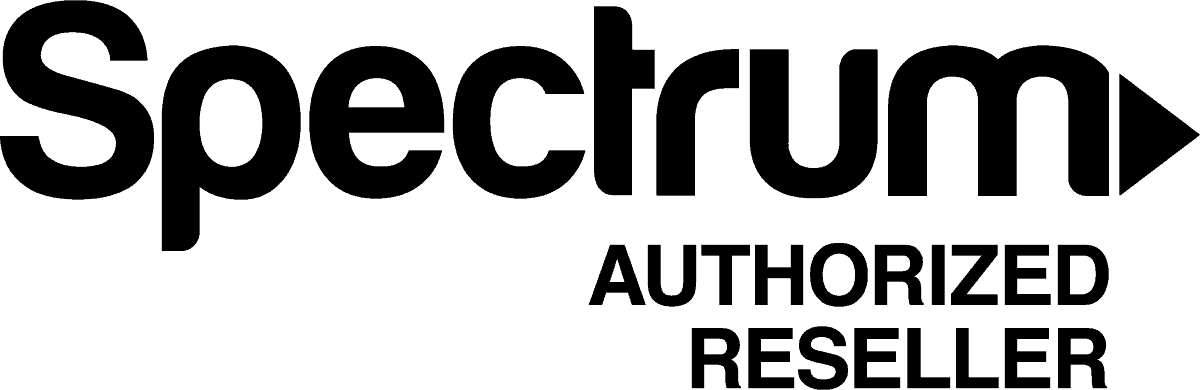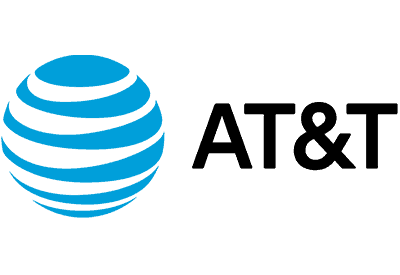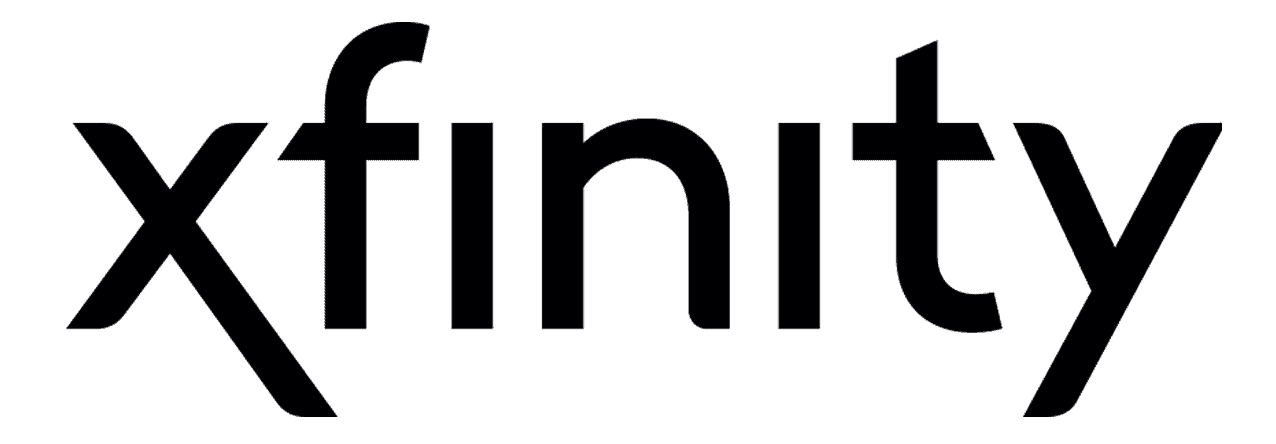A Senior's Guide to Using the Internet

The internet is more extensive than most of us can imagine, consisting of at least 4.6 billion webpages. Such vastness is hard to conceptualize—like counting the blades of grass in a field—and it’s also a bit intimidating to use as a beginner.
In this guide, we’ll give you a rundown of all things internet: what it is, how it works, and how you can use it to simplify your life and keep in touch with loved ones.
Pro Tip: Looking to get the most bang for your buck when it comes to the internet? Check out my rundown of senior discounts on internet.
Our Top-Rated Internet Providers
Looking for home internet for as low as $30 per month? Then one of our top-rated providers can provide you with exceptional service.
What Is the Internet?
The internet is an extensive network of computers that contain information and technology tools that anybody can access. It is the big tent under which all the individual technologies reside.
Imagine the internet as an endless warehouse full of file cabinets that contain not only pieces of paper with information, but also tools that make it easier to spread the information. Instead of being separate, many of the file cabinets share and include data from each other. So a “document” on the internet is usually more extensive than something you may find on your desk — perhaps closer to an entire folder’s worth of information.
Websites like The Senior List, for example, are a kind of document you access on the internet. A website consists of a collection of pages, on which you’ll find links — clickable buttons or words — that connect you to different web pages. These are all part of the web page, and everything on the web page belongs to the website.
If you can see how the umbrella concept works with a website and web page, then think of the internet in the same way, with websites, email services, and databases under the larger umbrella of the internet — a giant, accessible information depository. You can find almost any type of information, from weather reports to recipes to videos of cats playing with yarn balls.
What Percentage of Seniors Use the Internet?
According to Pew Research Center, 59 percent of seniors are active internet users, which means almost 32 million older adults are using the internet and you can quickly join their ranks. Whether you’re nervous about having the internet installed in your home for the first time or you just bought a smartphone and you’re hoping to make the most of it, it’s never a bad idea to get connected.

How to Access the Internet
Having an internet connection is the first step to signing on at home. To establish a connection, you’ll need to schedule an installation and sign a contract for the service, both of which can be done through your local providers.
Most top internet providers offer routers that use Wi-Fi, or wireless internet, which means you do not need a dial-up connection through your telephone. The best part about Wi-Fi is that you won’t have to worry about missing calls while using the internet if you don’t have a cell phone. With a wireless internet router, you can use a computer or laptop anywhere in your home, not just one particular place near the internet cable.
A “browser” is what you use to access the internet at home. Google Chrome, Firefox, and Internet Explorer are all browsers that allow you to surf the web. Most computers and laptops already have one installed. When you click on the browser, it will often take you to a search engine such as Google or Bing, which is a great place to start exploring.
Search engines function like the card catalog to the internet. For example, if you search the term “dog,” you’ll find information about dogs, breeds, and grooming techniques, as well as photos of dogs. Typing in something more specific, such as “dog toys,” will narrow your search, bringing you closer to the information you’re looking for.
Our Favorite Internet Providers
To access the internet, you’ll need to first choose a provider. We’ve tried many of the most popular brands and have helpful guides that break down their products, pricing, and terms of service. Some of these providers even have discounted plans for older adults.

- AT&T Internet Service for Seniors March 28, 2025
- CenturyLink Internet for Seniors March 12, 2025
- Cox Internet for Seniors February 8, 2025
- Frontier Internet for Seniors April 15, 2025
- Hughesnet Internet for Seniors March 16, 2025
- Spectrum Internet for Seniors January 22, 2025
- T-Mobile Internet for Seniors June 23, 2025
- Verizon Internet for Seniors June 12, 2025
- Viasat Internet for Seniors March 16, 2025
- Windstream Internet for Seniors May 9, 2025
- Xfinity Internet for Seniors June 29, 2025
Why Use the Internet?
The internet is like a giant, interactive encyclopedia. It has tons of information, but what makes it special is its interactive nature. The internet is capable of much more than providing information. Through the web, you can purchase goods, play games, arrange services, pay bills, edit photos, and even keep in touch with loved ones.
Here is a small sample of what can be done through the internet:
- Grocery shopping
- Ordering household goods
- Banking
- Checking out library books
- Sending and receiving emails
- Watching movies and television
- Checking the weather
- Keeping tabs on the news
- Checking sports scores
- Playing video games
Reading the News Online
The internet is a great way to access the specific parts of the news you’d like. Whether you want information on Moscow’s political climate or your favorite pizza parlor’s operating hours — or you’re just tired of waiting for the portion of the local news when they finally get to the weather report — you can find that information on the internet.
The internet is a great resource for getting the specific information you need. If you aren’t sure which websites to trust, most of your favorite news channels have their own websites. Most newspapers also have their own websites with the same articles that run in the print edition. If you already subscribe to a newspaper, it’s likely that your subscription includes online access.
Watching Videos Online
Television and movies are streamed on the internet as well. Many people — seniors included — are ditching their cable bill and subscribing to services such as Netflix and Hulu. With streaming services, you can watch an expansive variety of TV and movies whenever you want — no need to leave the house to rent or purchase a DVD, or even wait for the next one to come in the mail. All the movies and shows are available the second you lift your remote. Some streaming services also offer the option to have live TV as part of your package, so you can still watch the news and live sports.
Libraries on the Internet
Your local library also may offer many of its services online. Via the internet, you can browse the books your library has in stock and place them on hold. Your library also may have a wide variety of documents, research tools, and even books available for virtual loaning. Most libraries offer digital copies of books available to read instantly on your Kindle or tablet without having to wait for someone to return the physical book.
Staying in Touch
Sometimes it isn’t easy to get together with friends, relatives, and loved ones. Whether it’s because of a global pandemic, a thousand-mile drive, or mobility issues, the internet can help you stay in touch. Social-media sites such as Facebook are great for finding old friends and relatives with whom you’ve lost contact. To find people, just search for their name (and location if you have it), scroll through the pictures until you find who you’re looking for, and send a request to be friends. Once you’re friends, there is an instant-messaging feature through which rapid conversation is possible.
You can also share photographs and articles with each other publicly or in your private instant messages. If you share something outside a private-message chat, all your Facebook friends will be able to see whatever you sent your friend. You can also post an article or image for no one in particular — it will be displayed for all your friends to see. This is a fun way to get conversations going in the comment section with multiple friends — even if they don’t already know each other. Social-media websites are great for bringing people together.
Video Chatting Online
Another fairly recent development in online communications is live video chatting. Social-media websites such as Facebook offer video chatting, but there are also free stand-alone sites such as Zoom and Skype designed specifically for video chatting.
Once you accept the terms and conditions for a video-chat site, it will access the camera on your smartphone, laptop, or tablet. Using the camera, you can place calls to your loved ones and see live videos of them on your device. Especially in times of social distancing, video chatting is a great way to keep in touch. It almost feels like the person is right there in the room with you.
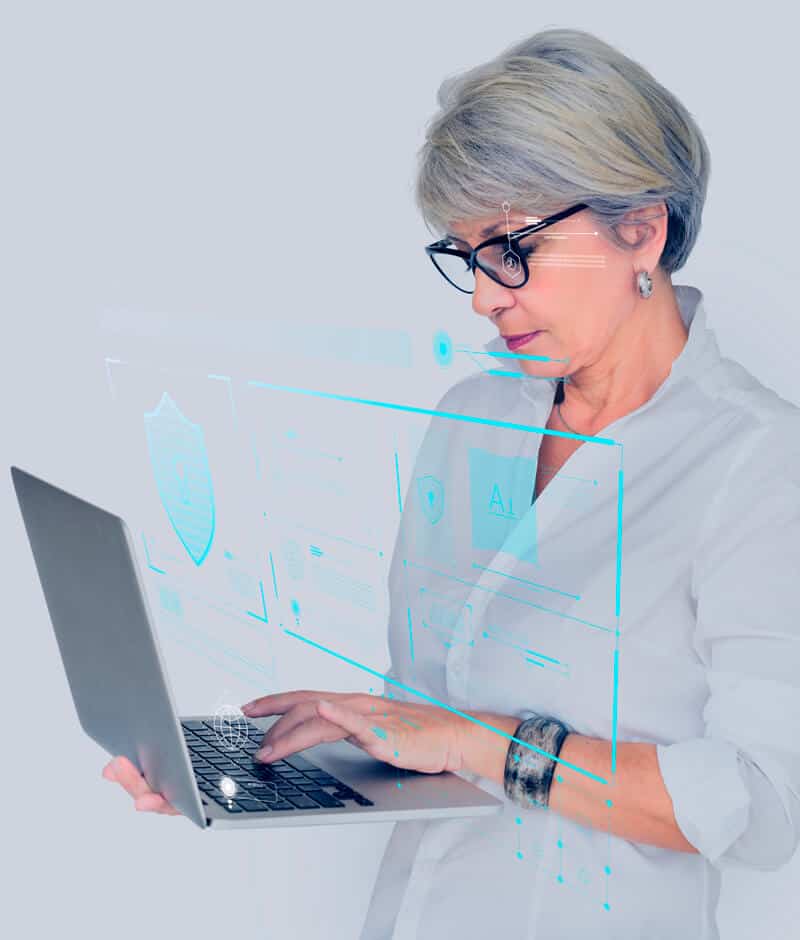
Is There Free Internet for Seniors?
There aren’t any free internet services specifically designed for seniors, but there are some ways to receive substantial discounts on your internet service.
Lifeline, a program offered by the FCC, offers a discount of up to $9.25 a month on internet service for low-income individuals. If you currently receive Medicaid, SNAP, SSI, or a veteran pension, then you likely will qualify for the program.
In the wake of COVID-19, many internet providers such as Spectrum and AT&T offer free internet packages for households with children enrolled in schooling from home. These providers also offer cheap internet options as well.
How Seniors Can Stay Safe on the Internet
It seems like there are so many great things you can do on the internet, but many people wonder: Is the internet safe? Cybercrimes against seniors have increased fivefold since 2014, but there are precautions you can take to ensure your experience does not compromise your data.
- Don’t respond to emails or social-media messages from people asking for money or favors. If you want to donate to a charity, then do so through the charity’s official website instead of through a third party.
- Always log out of your account when you’re finished browsing a website.
- Don’t use the same password for every online account, since it makes it easier for hackers to access your information. We recommend keeping a physical list of the usernames and passwords you use on different websites.
- Consider investing in antimalware software for your home computer.
Banking on the Internet
Knowing internet safety is a real concern, it may be hard to imagine banking online. Fear not, though, because any reputable bank will have extreme security measures in place. This goes for companies you may be paying online as well, such as your internet bill, household utilities, and credit card companies. Most companies have solid cybersecurity measures in place to ensure your information is kept between you and them.
Recap
The internet is a great resource. Whether you want to be more productive, watch television, or purchase a pair of shoes, the internet has something for everybody. This guide is just a start. If you have specific questions, a local resource like a library, friend, or family member can help. If you’re willing to look, the internet itself has the answers to almost any question you may have about it. Enjoy your exploration online — whether practical, for pleasure, or, as for most of us, both.
Frequently Asked Questions About Seniors and the Internet
-
Do I need antivirus software to use my computer safely?
Yes and no. It depends on what you are using to access the internet. Most smartphones already have protective software installed when you buy them. Many laptops don’t have this software, though, so you should inquire during your purchase. Most Apple products, however, are already protected against viruses.
-
Do Internet service providers offer discounts for seniors?
Unfortunately, most internet providers do not offer explicit senior discounts; however, there are several providers like T-Mobile and Cox that offer internet service for under $50 per month.
-
Do I need a laptop to video chat with friends and family?
You can certainly use a laptop to video chat, but smartphones often have both front- and back-facing cameras, which makes it easy to chat on them. Websites such as Facebook — as well as stand-alones such as Zoom — are perfectly capable of using the camera on your phone for chats.
-
How much does the internet cost?
Most people pay between $35 and $65 per month for the internet. With a senior discount, however, you will usually pay between $10 and $35, depending on your plan. Ditching cable for streaming services could result in some big savings.
-
Should I be afraid of the dark web?
The dark web is something you will probably never come into contact with. “Dark web,” or “deep web,” is a term used to describe the plethora of websites that do not pop up when you use a search engine. To find a nefarious dark website, you would need to already know the exact name of the site. You will never accidentally click on something that takes you to the dark web, but you may accidentally click on a scam. The best way to stay safe on the internet is to use your discretion. Just like you wouldn’t drive down a street and take a shortcut you don’t trust, don’t open an email or click on a link that doesn’t seem legitimate.