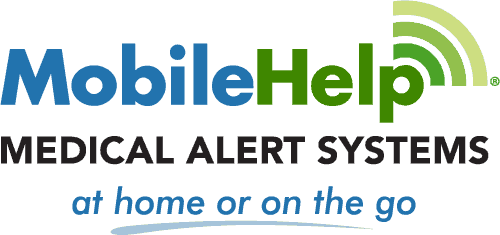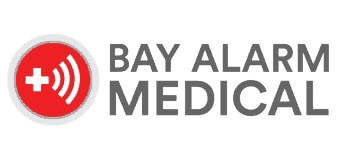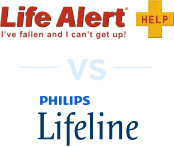Lifeline Medical Alert: Costs, Systems, and Plans

Lifeline medical alert systems performed well in our tests; however, the company charges higher-than-average prices for their devices. In this guide to Lifeline medical alert costs, we’ll look at the various prices that go into each of their systems. We’ll also review costs for extra features like fall detection and examine the company’s approach to contracts.
FYI: Looking for a medical alert system for $20 per month? Then read our guide to the best medical alert systems overall.
Key Findings
- Lifeline systems are more expensive than industry averages, with monthly costs ranging from $29.95 to $49.95 depending on the model, plus an additional $15 monthly fee for fall detection.
- All Lifeline systems require one-time device fees ranging from $99.95 to $159, unlike many competitors that simply lease equipment as part of the monthly subscription.
- Despite the higher costs, Lifeline offers significant value through reliable 24/7 monitoring, waterproof help buttons with an 800-foot range, and a caregiver app that facilitates caregiver coordination.
- Lifeline provides flexible contract terms with no long-term commitment required, allowing customers to cancel at any time and return equipment.
Lifeline Costs
| In-home system (landline) | $29.95 per month |
| In-home system (cellular) | $39.95 per month |
| Mobile system | $44.95 to $49.95 per month |
| Smartwatch | $39.95 per month |
| Fall detection | $15 per month |
| Activation fees | $99.95 to $159 (one-time) |
| Extra users | Not available |
| Protection plan | $6.95 per month |

More Affordable Options
While Lifeline systems performed well in our tests, they're one of the most expensive medical alert brands, particularly for mobile protection. If you want a system for less than $30 per month, we recommend one of the following options.
Lifeline Systems
Lifeline offers five different medical alert systems: two home systems and three mobile systems. The systems vary widely in price, starting as low as $29.95 per month and going up to $49.95 per month. Unlike many other personal emergency systems, Lifeline requires an up-front device fee of $99.95 to cover the purchase of each system’s equipment. In the case of the Smartwatch system, this upfront fee will be $159.
Pro Tip: To learn more about how home systems compare to mobile systems, check out my guide to medical alert systems for seniors.
Lifeline HomeSafe
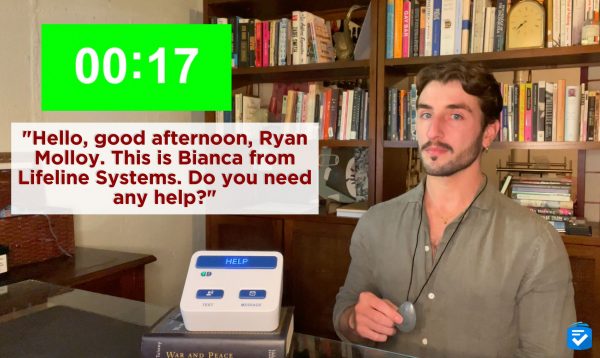
The HomeSafe is Lifeline’s home medical alert system. It’s best for older adults who spend most of their time at home, and it includes one in-home base communicator and the option to choose either a help button pendant or wristband.
The landline version of the system starts at $29.95 a month, and the cellular version is $39.95 a month. Both systems also require a one-time $99.95 device fee. The device’s base unit acts as a speakerphone; when you press the help button, it immediately calls the Lifeline response center.
The help button works anywhere within 800 feet of the in-home communicator, and it comes with a long-lasting battery that Lifeline will automatically replace when needed. You’ll receive a low-battery alert 30 days before your battery runs out and a subsequent call from a Lifeline representative to provide a new one, so you won’t have to worry about having batteries in stock at all times. The help button is also waterproof, so it can be worn in the bath or shower, where falls are very common.
To learn more about this system, check out my hands-on Lifeline review.
Lifeline On the Go
On the Go is the newest addition to Lifeline. It’s a great single-piece system for active older adults who are often out and about, since it provides support anywhere AT&T service is available. The all-in-one, water-resistant system costs $49.95 a month, plus a one-time up-front equipment fee of $99.95.
With On the Go’s two-way voice capability, fall detection, and five locating technologies, you can feel confident that help will find you wherever you are. With a rechargeable battery that lasts up to two to three days on a single charge, you won’t have to worry about constantly charging your device.
FYI: Falls are the leading cause of injury for adults ages 65 and older. With automatic fall detection, you can prevent a delay in your loved one getting the help they need after a fall.
Lifeline Smartwatch
The Lifeline Smartwatch can increase seniors’ mobility and safety for $39.95 per month plus a $159 one-time equipment fee. This all-in-one system features automatic fall detection technology, heart rate monitoring, and integration with five locating technologies to ensure help arrives precisely where it’s needed.
The device runs on a rechargeable battery and provides access to the personalized response plan through Lifeline’s 24/7 monitoring service. Users can check device status online, and caregivers can stay connected through the caregiver app. The smartwatch works anywhere with cellular coverage for both in-home and on-the-go protection.
Lifeline Systems at a Glance
| System | HomeSafe Standard | HomeSafe with AutoAlert | On the Go | Smartwatch |
|---|---|---|---|---|
| Monthly price | $29.95 to $43.95 | $44.95 to $58.95 | $45.95 to $49.95 | $39.95 |
| Initial fees | $50 | $50 | $99.95 | $159 |
| For use | In home | In home | In home and away | In home and away |
| Equipment |
|
|
|
|
| Connection type | Landline or cellular | Landline or cellular | Cellular, GPS | Cellular, GPS |
| Fall detection | No | Yes | Yes | Yes |
| Caregiver portal | Yes | Yes | Yes | Yes |
| Additional features |
|
|
|
|
Lifeline Add-Ons
Voice Extension
This device is perfect for when you need to add an additional Lifeline Communicator to your home. It’s a good idea to purchase the Voice Extension if you need to be able to hear and quickly contact the Response Center from multiple areas of your home. Price: $10 per month
Key Lockbox
The Key Lockbox provides an extra layer of protection. For instance, if you have an emergency and first responders need to access your home, they can easily use the spare key lockbox to get to you. This way, you don’t have to deal with costly expenses attached to a forced entry.
Price: $29.95 one-time device fee
Purchasing From Lifeline
The simplest ways to purchase a Lifeline system are through either the company’s website or over the phone, since the full systems aren’t available in brick-and-mortar stores. If you have questions about the systems but you have trouble hearing or do not want to call, Lifeline customer service is also available via live chat during regular business hours.
One thing to keep in mind is that Lifeline requires you to purchase your equipment up front. Your Medical Guardian cost, for example, would be only the monthly charge to lease your system, whereas Lifeline requires an initial equipment charge in addition to the monthly fee.
In terms of installation, you have the option to either self-install or choose an in-home installation. If you decide to self-install your Lifeline device, you’ll need to pay for shipping and handling costs when you select the self-installation option during online checkout. From there, you’ll receive a setup guide along with the system so you can set up and activate your Lifeline system.
If you decide to have a Lifeline technician install the device at your home, you’ll receive a call once your order has been placed. From there, you can schedule an in-home installation, which will take roughly two hours to fully install your system.
Lifeline Warranties and Returns
Warranties are specified on the warranty card supplied with your product. Medical alert systems typically offer a one-year limited warranty. For Lifeline, that means if a hardware defect happens in the first year, the company will repair or replace the parts at no charge, exchange it for a new product functionally equivalent to yours, or refund the purchase price. Equipment repaired under warranty is protected for the remainder of your original purchase’s warranty period.
Your system is eligible for return within 30 days of delivery. You must notify Lifeline of your intent to cancel via phone, and you will receive a Return Material Authorization number that must be displayed on your package when you return it. The company will arrange for pickup. You must return your equipment in its original condition.
Tip: With the Lifeline app, your family and friends can create a care circle, which is a network of people actively involved in an older adult’s care.
Lifeline App
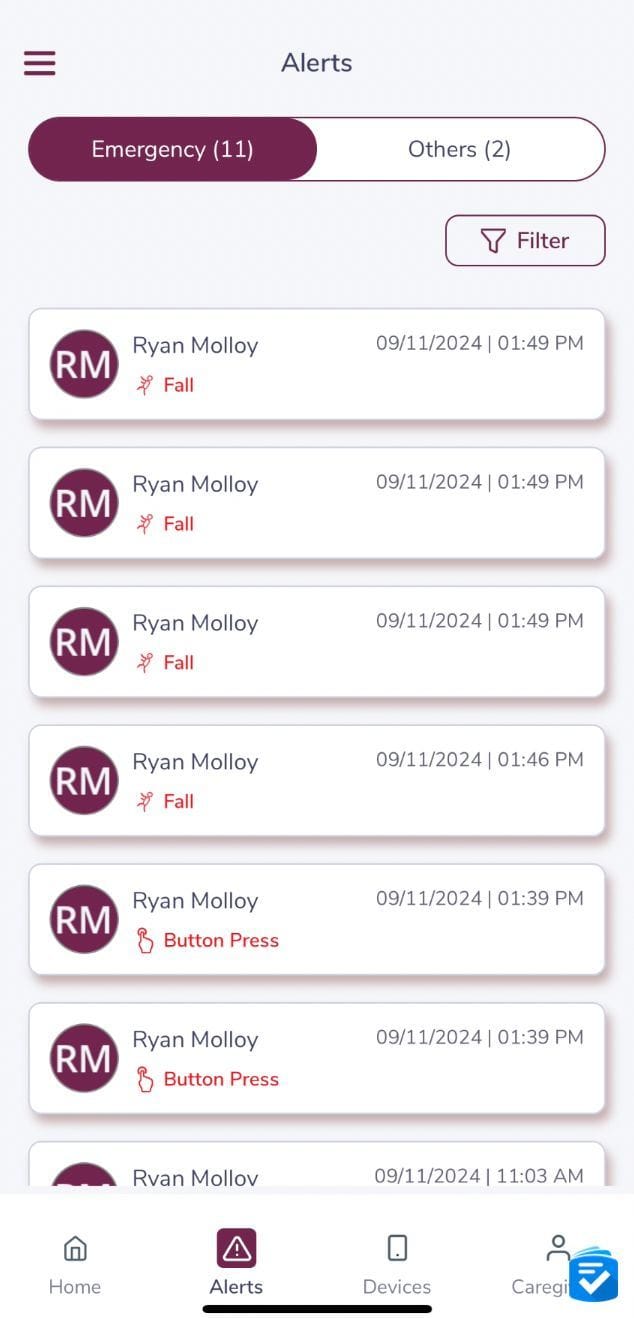
Apps are an easy way for your loved ones to stay on top of your care without having to be present at all times. Not all medical alert systems have such user-friendly apps, so the My Lifeline app is a big bonus.
The My Lifeline app is a digital platform that helps caregivers and family members better communicate and coordinate care. Older adults often have many health care providers and family members involved in their circle of care. That makes it priceless to have a place where everyone can share notes, engage with one another, and manage availability. The My Lifeline app informs caregivers about whether their loved one’s alert device is working. It even provides valuable reminders, scheduling tools, step-count monitoring, fall notifications, chat capability among caregivers, and more.
Roughly a quarter of U.S. adults are 65 and older. If your loved one is the one in four, this app can help you stay connected with them, even when you can’t be physically present.

Lifeline Monitoring
Lifeline agents have an impressive monitoring pedigree. The company’s trained care specialists provide 24/7 monitoring, and they have access to more than 140 languages via an interpreter service. Each medical alert device has direct access to a call center through its help button or AutoAlert fall-detection triggers. It takes only about 12 seconds for a trained care specialist to pick up once an emergency button is pushed.
Each trained care specialist on the 200-person team undergoes 80 hours of detailed instruction in gerontology and stress management, and completes monitored training classes to make sure they can provide the best support in all situations. All response centers have plans to stay operational during power outages or natural disasters; if one response center has an unforeseen technical problem, calls are transferred to another center. Once a call is complete and you have received the help you need, care specialists go through follow-up coaching sessions and training to ensure excellent service.
FYI:Studies have found that medical alert monitoring of this nature can drastically reduce a person’s likelihood of visiting the emergency department. And in the event of emergency visits, medical alert usage is associated with shorter stays.
Is Lifeline Worth It?

There is definitely some pressure associated with being a leader in the industry, but Lifeline lives up to that standard with reliable service, easy-to-use systems, and an intuitive app. Combined with its personalized service, smart medication dispenser, and award-winning monitoring, it’s hard to beat.
The only downside I see with Lifeline is the cost, which is well above average. Still, sometimes you get what you pay for, and I think Lifeline is well worth it.
Lifeline is great for:
- Reliable service: With nearly half a century in business, consistently high ratings on The SeniorList.com, and a status as the nation’s largest medical alert supplier, Lifeline has a long-standing reputation for providing seniors with world-class service and devices.
- User-friendly systems: Lifeline systems are FDA-approved, easy to use, and well-constructed, and they use advanced technology to ensure safety. The brand also designs their systems with simple self-installation in mind.
- Intuitive mobile app: My Lifeline allows everyone you add to your care network — e.g., family, friends, and professional caregivers — to share care-related information and manage their availability to support you.
- Flexible contracts: Life Alert costs over $50 per month and requires a minimum three-year service agreement. Lifeline costs less and doesn’t require users to sign long-term contracts. To learn more about this provider, check out our Life Alert review.
Lifeline is not ideal for:
- Affordability and fees: Lifeline is one of the best medical alert systems for seniors, but it’s also one of the most expensive. Monthly subscriptions are on the high end, and each system requires an up-front equipment fee between $50 and $100. If you’re looking for something more affordable, check out my ADT medical alert pricing breakdown.
- Limited medical alert options: Lifeline offers just three medical alert products: On the Go, HomeSafe Standard, and HomeSafe with AutoAlert. If you’re looking for more options with more affordable fall detection, I’d recommend reading our Medical Guardian review.
Compare Brands
Lifeline Frequently Asked Questions
-
How much does Lifeline cost?
Lifeline systems cost as low as $29.95 per month for their HomeSafe Standard system. Add-ons like fall detection will cost additional monthly fees.
-
Does Lifeline require long-term contracts?
Unless you choose to pay on an annual basis, Lifeline systems can be canceled at any time, and you can stop making payments. All you have to do is call Lifeline, inform them you wish to cancel, and send back your equipment.
-
Can I bring my Lifeline system with me if I move?
Your system can be relocated easily, and Lifeline provides monitoring nationwide. Let Lifeline know about your move a few weeks ahead of time so it can update your profile and transfer your service.
-
How do I know my HomeSafe system is working?
Lifeline encourages customers to press the help button once a month during nonemergency situations to ensure the system is working properly.
-
Are Lifeline systems waterproof?
The pendants and wristbands are either water-resistant or waterproof, so they are safe to wear in the bath or shower.
-
What if I push my medical alert button but can’t get to the phone?
The HomeSafe communicator acts as a speaker and microphone to make sure you and the monitoring center’s care specialist can hear each other regardless of your location. If you aren’t able to hear each other, the specialist will immediately follow up based on the instructions in your personal profile. If it’s unclear how to proceed, the care specialist will usually call for an emergency response since they don’t want to take any risks with your health and well-being.