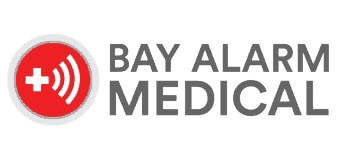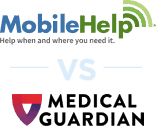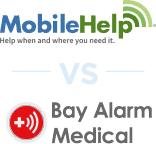MobileHelp Medical Alert Review


MobileHelp: Key Findings
MobileHelp: Key Findings
- In our series of 10 test calls, MobileHelp systems responded in an average of 26 seconds.
- MobileHelp systems start at $24.95 per month for an in-home system and $34.95 for mobile systems with GPS.
- The company’s help buttons are water-resistant, allowing users to take them into the shower — a frequent site of falls.
Pro Tip: While MobileHelp’s response times are fast, they’re not the fastest. To see which medical alert devices answered our calls in under 20 seconds, read our guide to this year’s best medical alert systems.
Why Trust Us?
Our team of caregivers, experts, and health care professionals conducted over 5,000 hours of in-depth research and testing. The results helped us recommend the most reliable brands and devices. In this process, our team:
- Tested 50 medical alert devices from 15 different brands.
- Surveyed 1,250 seniors and caregivers on medical alert system usage.
- Consulted with nurses, EMTs, and caregivers who are experts at caring for older adults.
- Published dozens of videos that demonstrate our medical alert system testing.
- Evaluated verified customer reviews of medical alert companies from the Better Business Bureau.
- Continues to monitor developments in the world of medical alert systems and revises our findings accordingly.
How We Tested MobileHelp
MobileHelp currently sells four different systems. For the purposes of this test, we purchased both the MobileHelp Classic Cellular and Solo systems. We evaluated each system on the following criteria:
- Response times: We placed 10 test calls with each MobileHelp system and calculated the average response time.
- Ease of use: Through testing and design analysis, we ensured that each device was easy to use, particularly for those with visual impairments and manual dexterity issues.
- Customer care: We conducted extensive interactions with MobileHelp’s customer care teams and monitoring agents, ensuring that they offered adequate support.
- Affordable pricing: We examined the costs of our MobileHelp systems and compared them to similar systems from other companies.
- Flexible contracts: We read the fine print of our MobileHelp service agreement to ensure there were no unexpected fees or obligations.
- Extra features: In addition to conducting test calls, we also tested MobileHelp’s fall detection, water-resistance, in-home range, GPS, and caregiver connectivity features.
Pros and Cons of MobileHelp
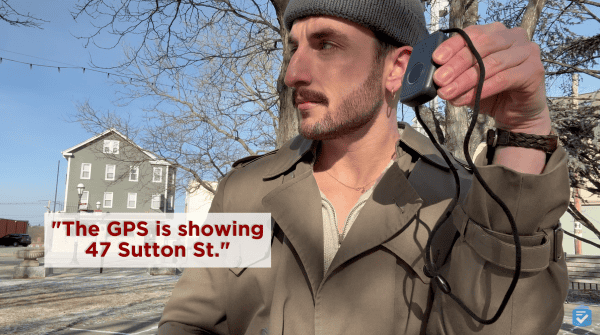
MobileHelp Pros
- Wide array of systems: MobileHelp has five medical alert systems from which to choose, as well as features such as fall detection and GPS.
- Flexible contracts: You can choose to pay for MobileHelp monthly, quarterly, semi-annually, or annually, and no long-term contracts are required.
- Low monthly rates: With prices starting at $19.95, MobileHelp is one of the more affordable medical alert systems.
- Caregiver tracking: MobileHelp offers a caregiver portal, which allows you to keep track of a system from afar.
- Wall buttons: For $2.99 per month, you can add wall-mounted help buttons to your MobileHelp system. We recommend placing these in stairwells and bathrooms.
MobileHelp Cons
- No smartwatch option: MobileHelp no longer offers a smartwatch medical alert system.
- No free warranty: MobileHelp doesn’t offer a warranty on its equipment unless you pay an extra $5 per month.
- Subpar fall detection: While MobileHelp systems detected a majority of our falls, their fall detection was not as accurate as the systems from Medical Guardian.

MobileHelp Video Review
Alternatives to MobileHelp
While MobileHelp systems are among the most affordable, they took nearly 30 seconds to connect us to help. The following three brands had average response times of under 20 seconds.
MobileHelp Systems Compared
MobileHelp offers six systems that can protect users both in and out of the home. Here is an overview of each:
- Classic Cellular: This basic in-home system uses a base unit and a waterproof help button to contact emergency monitoring services. For an extra $10 per month, it can also be paired with MobileHelp’s fall-detection pendant.
- Classic Landline: This in-home system functions almost exactly the same as the MobileHelp Classic, but it operates through a landline connection instead of a cellular connection.
- Solo: This mobile system consists of a mobile unit and a pendant help button. Its built-in GPS capabilities can send accurate location information to the monitoring center, allowing it to help you no matter where you are.
- Micro: Weighing only 52 grams, the MobileHelp Micro is one of the smallest mobile medical alerts. It features a built-in speakerphone and GPS for location tracking; however, it is not compatible with fall detection.
- Home Duo Bundle: This system combines MobileHelp’s Classic Cellular and Solo systems at a discounted rate for those looking for protection both inside and outside their homes.
- Mobile Duo Bundle: The Mobile Duo is great for spouses since it combines two Solo mobile units into one system at a discounted rate.

Using MobileHelp Medical Alert System

I purchased the MobileHelp Home Duo Bundle. When it arrived, I opened the box and found the following:
- 1 in-home base unit
- 1 pendant help button
- 1 fall-detection pendant
- 1 mobile unit
- 1 wall help button
- 1 lockbox
- 1 instruction manual
MobileHelp Installation
To install my MobileHelp systems, I plugged the base unit’s power cord into an outlet, turned it on, and held down the test button. After holding the test button for six seconds, it said, “User auto test”; I was subsequently instructed to press the help button on my pendant. The base unit then said, “Test call sent to the emergency response center,” and “Thank you for testing your device.” Not too bad! Although I have a landline in my house, I didn’t need to use it since both devices use AT&T’s cellular network.
Testing MobileHelp

To use the pendant, I had to be within 1,400 feet of the base unit — one of the longest ranges I’ve seen from an at-home unit. It should work for the vast majority of homes. But, if you have an extremely large house, MobileHelp also offers cellular options that work everywhere.
After pressing the button, the base unit said, “Call in progress,” and then, “Please stand by for the operator.” A few seconds later, an emergency operator answered through the base unit. I told him it was just a test call, but I knew he’d coordinate the appropriate response with emergency responders if it weren’t a test.
To test my fall-detection pendant, I pretended to fall down by dropping the button from about three feet off the ground. About 20 seconds later, the button beeped and flashed yellow, prompting the base unit to announce, “Fall detected. Press and hold the button to cancel.” I wanted to cancel, so I pressed and held the button until it flashed green — saving the emergency operator’s precious time. It’s nice to know MobileHelp’s fall detection works well; although, like any fall-detection pendant, it won’t catch 100 percent of falls.
MobileHelp Connect
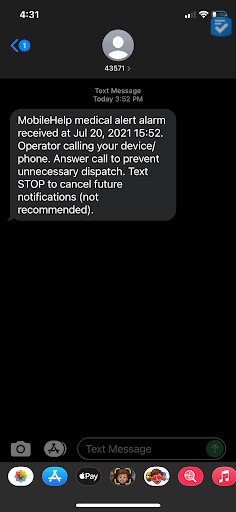
Another feature I was excited to try was the MobileHelp Connect caregiver portal. With this feature, caregivers can keep track of a system’s location, activity, and alert usage. When connected to my system’s fall-detection pendant, my partner could log on to our caregiver portal to track my movement and any inactivity periods. This feature would be useful for those caring for people from afar.
MobileHelp Medical Alert Systems Pricing
Like with most medical alert systems, I didn’t have to pay any up-front costs for MobileHelp. Instead, I rented the equipment, which required a monthly fee. For my MobileHelp Home Duo Bundle, I paid $44.95 per month plus an additional $11 monthly for fall detection ($5.50 for the Classic Cellular system and $5.50 for the Solo system).
The cost of each system varies, but MobileHelp offers discounts for annual, semi-annual, and quarterly payments. You can also pay on a monthly basis, but it will cost slightly more.
For more information on MobileHelp’s systems and their costs, take a look at my rundown of MobileHelp costs.
MobileHelp vs. Life Alert
At their core, MobileHelp and Life Alert work in the same way. Both companies provide in-home and mobile medical alert systems. At the touch of a button, a system from either company will connect you with trained monitoring agents.
That said, in our tests, Life Alert took far longer to pick up the calls. On average, MobileHelp answered our calls in under 30 seconds. Life Alert, however, usually took two minutes or longer to answer the calls. This is far longer than average.
Additionally, Life Alert costs far more than MobileHelp. Its systems start at $50 per month, while MobileHelp’s start at $24.95. Furthermore, Life Alert locks you into a minimum three-year contract, while MobileHelp contracts are only required on a monthly basis.
To read more about our experience with Life Alert, read our Life Alert review.
Compare MobileHelp to Other Brands
Final Thoughts on MobileHelp
While testing my system, I found that MobileHelp provides quality devices at affordable prices. I feel wholly confident that MobileHelp devices can help my clients or loved ones age safely in their homes. MobileHelp is easily one of the best medical alert systems.
I’d recommend MobileHelp if you want:
- Affordable in-home systems: With in-home systems starting as low as $24.95 per month, MobileHelp is one of the most affordable medical alerts.
- Detailed caregiver tracking: With MobileHelp Connect, the system’s caregiver portal, you can easily monitor a loved one’s system from your computer or smartphone.
- Protection for multiple people: Mobile Duo and Home Duo are two bundled systems that are great for spouse protection, and they come at discounted rates.
- No long-term contracts: Life Alert costs $50+ per month and requires a three-year minimum contract. MobileHelp, however, allows you to subscribe on a monthly basis.
I wouldn’t recommend MobileHelp if you want:
- All-in-one devices: MobileHelp’s mobile units work well. However, the Solo requires additional buttons for fall detection, which some people may find uncomfortable. For a great all-in-one system, consider reading my Lively Mobile2 review.
MobileHelp Medical Alert System Frequently Asked Questions
-
What medical alert systems can I buy from MobileHelp?
MobileHelp offers four different medical alert systems: Classic Cellular, Classic Landline, Solo, and Micro. It also offers the Home Duo and the Mobile Duo bundles. The former is the Classic Cellular and Solo systems combined at a discounted rate, while the latter is two Solo mobile units combined into one system at a discounted rate.
-
Can I bring my MobileHelp pendant in the shower?
Yes, all of MobileHelp’s pendants are waterproof, so you can bring them into the shower.
-
How much does MobileHelp cost per month?
MobileHelp costs anywhere from $24.95 to $44.95 a month, plus an additional $5.50-$11 per month if you add fall detection.
-
How can I get help with my MobileHelp medical alert system?
To get assistance from MobileHelp, check out its online help center, fill out a form on its website, or call the company directly.
-
Can I try MobileHelp for free?
Yes, you can try MobileHelp for free. The company offers a 30-day trial period.