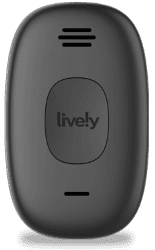Lively Mobile2 Medical Alert Review


Lively, a company widely known for its Jitterbug phones, offers a mobile medical alert system called the Lively Mobile2. This device features a GPS, speakerphone, and fall detection — all in one portable device.
In this Lively Mobile2 review, we’ll examine this new mobile medical alert system in more detail. We’ll test it both inside and outside the home, discuss its pricing, and compare it to other systems.
Key Findings
- The Lively Mobile2 costs a one-time $79.99 and a monthly charge of $24.99.
- In our tests, Lively agents answered the call in an average of 13 seconds.
- The Lively Mobile2 app is one of the most useful medical alert apps we’ve used, and it allows loved ones to track a device’s live location.
Did You Know: The Lively Mobile2 is one of our favorite mobile medical alerts; however, if your loved one spends most of their time at home, we’d recommend a stationary system. To find home options from $20 per month, read our guide to this year’s best medical alert systems.
Pros and Cons of Lively Mobile2

Pros
- All-in-one mobile device: Some mobile medical alerts require additional pendants; however, the Lively Mobile2 has a help button, speakerphone, and fall detection all built into one device.
- Affordable plans: Monitoring plans for the Lively Mobile2 start at $24.99 per month, making them one of the most affordable medical alerts we’ve tested.
- IPX7 water-resistance: The Lively Mobile2 can withstand immersion in water for up to 30 minutes, meaning we could take it into the shower without damaging it.
- Advanced caregiver features: Through the Lively Link app, my friends and family could stay updated on my location and receive notifications every time I made an Urgent Response call.
- Quick response times: In our 10 test calls, both at home and on the go, Lively response agents answered our calls in an average of 13 seconds.
Cons
- Shorter battery life: The Lively Mobile2 was used for 32 hours before it needed to be recharged. Compared to other mobile systems, like the MGMini Lite from Medical Guardian, this is on the shorter side. That said, Medical Guardian systems cost more.
- False alarms with fall detection: Although the Lively Mobile2 accurately detected a majority of our simulated falls, we noticed it would frequently detect a fall when none had occurred. Luckily, it was easy to disarm the calls before they were made.

Lively Mobile2
Time Spent Testing: 168 hours
Starting Price: $24.99 per month
Contract Minimum: 1 month
Average Response Time: 13 seconds
Battery Life: 32 hours
Lively Mobile2 Video Review
Lively Mobile2 vs. Lively Mobile Plus

Before the Lively Mobile2, there was the Lively Mobile Plus. This mobile medical alert system worked almost identically to the Lively Mobile2. It featured a speakerphone, help button, GPS, and fall detection all built into one compact unit. Our one major gripe with this system, however, was its appearance. With its shiny gray plastic and squared edges, the Lively Mobile Plus was unattractive, to say the least.
It may sound like I’m getting semantic, but appearance does matter; this is especially true with mobile medical alerts, which are designed to be worn outside your home. If your loved one is embarrassed by the appearance of a clunky, clinical-looking device, then they’re less likely to wear it. And a medical alert can’t really help you if you’re not wearing it.
Thankfully, the Lively Mobile2 addresses this issue. Although it’s roughly the same size as the Lively Mobile Plus, the Lively Mobile2 features rounded edges, an enlarged help button with a rubber texture for easier gripping, and, thank goodness, it’s black, which makes it much more discreet.

Using My Lively Medical Alert System

After ordering my Lively Mobile2 through their website, I was excited to start testing it out. Once it arrived at my house, I opened the box and found the following:
- 1 Lively Mobile2 device
- 1 charging dock
- 1 magnetic lanyard
- 1 belt clip

Activation
As with most mobile systems, the setup process was quick and easy. I plugged my charging dock into an outlet, placed my device on the charger, and waited until the device was powered on. After this, I called the number included in my Lively instruction manual. On this call, an associate was able to activate my device. Alternatively, you can activate the device through Lively’s website.
I was disappointed, however, that regardless of which activation method you choose, you will have to pay an additional one-time activation fee. This fee is $25 for online activation and $35 for activation over the phone.
Performance

With my system installed and charged, I started testing its basic features. First, I placed a series of test calls in my home. Each was answered promptly and politely by agents at Lively’s Urgent Response monitoring center. To test out the waterproofing on this device, I brought it into the shower and found it still performed flawlessly.


To test out the cellular connection, I took my Lively Mobile2 on a trip around town. At the park, the library, and even on a short hike through the woods, I found that my calls were able to go through. On average, I only had to wait about 14 seconds for a monitoring agent to respond.
One of my favorite parts about my Lively Mobile2 was that I could place an Urgent Response call both in emergency situations and for general assistance. Each time I connected to a monitoring agent, they took the time to understand my situation and plan a proper response. For example, if I had fallen and needed medical attention, they would have contacted emergency responders; however, if I’d simply locked myself out of my home, they would have contacted a loved one to come help.

Another impressive feature of the Lively Mobile2 was its fall detection. Each time I simulated a fall (which is about as glamorous as it sounds), my device automatically placed a call and connected me with an agent. A couple of times, my device detected a fall when this was not the case. Luckily, when this happened, I could easily cancel the call by pressing my device’s call button.
Caregiver Features
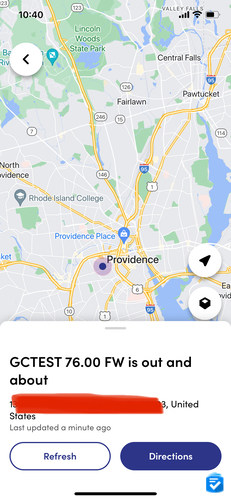
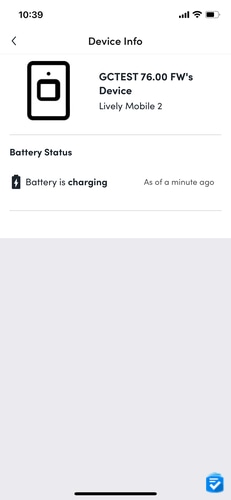
The interface of the Lively Mobile2 is incredibly simple. Unlike a medical alert watch or a Fitbit, which can have any number of extra controls and buttons, the Lively Mobile2 just has one primary button. However, it also has some features on the back end for caregivers.
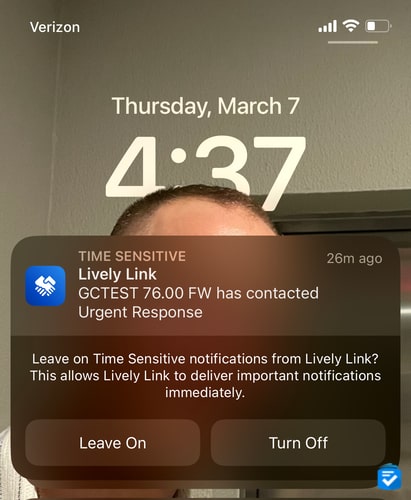
With the Lively Link app, loved ones can remotely check on the device’s location, ensure that the device is powered on, and check on the activity levels of the user. Through this app, you can also receive push notifications every time a user presses their Urgent Response button.
So if the user of this device has some loved ones who live nearby, I think this app would be a great way to keep them in the loop.
Extra Features
In addition to Urgent Response calling, Lively plans come with some optional features tailored toward older adults:
- Lively Link: The Lively Link app is a great way for caregivers to keep tabs on their loved ones. Using this app on his smartphone, my partner received notifications each time I pressed my Urgent Response button. He could also check on my location and the battery level of my Jitterbug Smart4.
- Care Advocate: With the Care Advocate service, Smart4 users can be connected with what Lively calls “Care Advocates.” Personally, from my experience, I’d call them “Senior Care Coaches.” These professionals will conduct an initial screening and help the user create a “Care Plan” encompassing health, financial planning, and personal care.
- Nurse On-Call: One of my favorite wellness features, Nurse On-Call, allowed me to speak directly with registered nurses and doctors who provided me with medical advice; they could even prescribe common medications over the phone. Available 24/7, I found this feature to be much more useful than the Care Advocate service. I think that Nurse On-Call is a great way for seniors to answer non-emergency medical questions promptly. It definitely beats standing in line for Urgent Care or waiting several weeks to schedule a primary care visit.
Did You Know: In addition to their medical alert systems, Lively is also one of our favorite cell phone providers for seniors.
Lively’s Pricing and Plans
The Lively Mobile2 costs a one-time $79.99 payment. You’ll also have to pay a one-time activation fee of $25-$35. If you activate the device online, this fee will be $25, while activating over the phone will cost $35.
Additionally, you’ll have to choose one of Lively’s two plans: Basic for $24.99 per month or Premium for $34.99 per month. Both plans include Ask Lively, an operator service, Urgent Response calling, and the Lively Link app for caregivers; however, Premium enables the Care Advocate and Nurse On-Call features.
With either plan, you can add fall detection for $9.99 per month.
Lively Mobile2 Plan Comparison
| Basic | Premium | |
|---|---|---|
| Monthly Price | $24.99 | $34.99 |
| Urgent Response | Yes | Yes |
| Lively Link App | Yes | Yes |
| Care Advocate | No | Yes |
| Nurse On-Call | No | Yes |
If you want a more detailed breakdown of Lively’s pricing, check out my rundown of Lively medical alert pricing.
Lively Mobile2 vs. Life Alert

When it comes to medical alert systems, Life Alert is undoubtedly the most popular option; however, in terms of price and features, we think that the Lively Mobile2 is the superior option.
For starters, there is the cost. Life Alert systems start at $49.95 per month (not to mention activation fees). Plus, to get Life Alert’s mobile system, you’ll have to pay an additional $20 per month; their mobile unit cannot be purchased alone.
The Lively Mobile2, however, starts at $24.99 per month. This price rises to $34.98 per month if you want fall detection, a feature not even offered with Life Alert.
The Lively Mobile2 also offers a caregiver app, Lively Link, which allows loved ones to receive notifications on their phone when a user presses their help button. It can also be used to track the location of the Lively Mobile2 unit. Life Alert offers none of this functionality.
While the Lively Mobile2 is technically a mobile system, requiring daily charging, it can easily be used as a home medical alert. This makes it an all-around better option than Life Alert.
To learn more about our experience with Life Alert, read our full Life Alert review.
Final Thoughts on Lively
Overall, I had a really good experience buying, setting up, and testing out my Lively Mobile2. It’s certainly a top pick when it comes to the best medical alert systems, even if the battery life left something to be desired. Still, for active older adults, it’s a functional and reliable way to keep safe just about anywhere you go.
I’d recommend Lively if you’re looking for:
- An affordable mobile system: Starting at $24.99 per month, the Lively Mobile2 is one of the most affordable cellular medical alerts on the market; however, the price will go up if you want the more advanced features like fall detection.
- Detailed caregiver tracking: It takes a village to care for a loved one. Lively’s smartphone app simplifies this process, keeping any loved ones updated on your activity throughout the day.
- Quick response times: In my tests, Lively had some of the fastest response times of any system I’ve tried. This made me feel confident that a Lively device could protect a loved one when they need it most.
- No long-term contracts: The high cost of Life Alert partially comes from its three-year -minimum agreements. Luckily, Lively allows you to pay on a monthly basis and cancel your service at any time.
I wouldn’t recommend Lively if you want:
- An in-home system: Presently, Lively doesn’t offer any traditional in-home systems. If you’re looking for an affordable in-home system, then I’d recommend checking out the Bay Alarm Medical review.
- Long battery life: Although a 32-hour battery life is certainly enough to get you through the day, mobile systems from Alert1 offer a greater battery life of up to four days.
- A medical alert bracelet: The Lively Mobile2 has to be worn either on the pendant or belt clip. To find a bracelet option, be sure to check out our guide to the best medical alert bracelet.
Lively Frequently Asked Questions
-
What products does Lively sell?
Currently, the company sells the Lively Mobile2, the Jitterbug Flip2, and the Jitterbug Smart4.
-
How much are medical alert systems from Lively?
Medical alert systems from Lively cost $79.99 for the equipment; on a monthly basis, they cost $24.99 to $34.99.
-
What will I pay monthly with Lively?
For the Lively Mobile2, the monthly cost will range from $24.99 to $44.98 per month.
-
Can I return my Lively Mobile2?
You can return your Lively Mobile2 within your first 30 days after purchase to receive a full refund on both your device and your subscription.