Best iPhones for Seniors in 2025
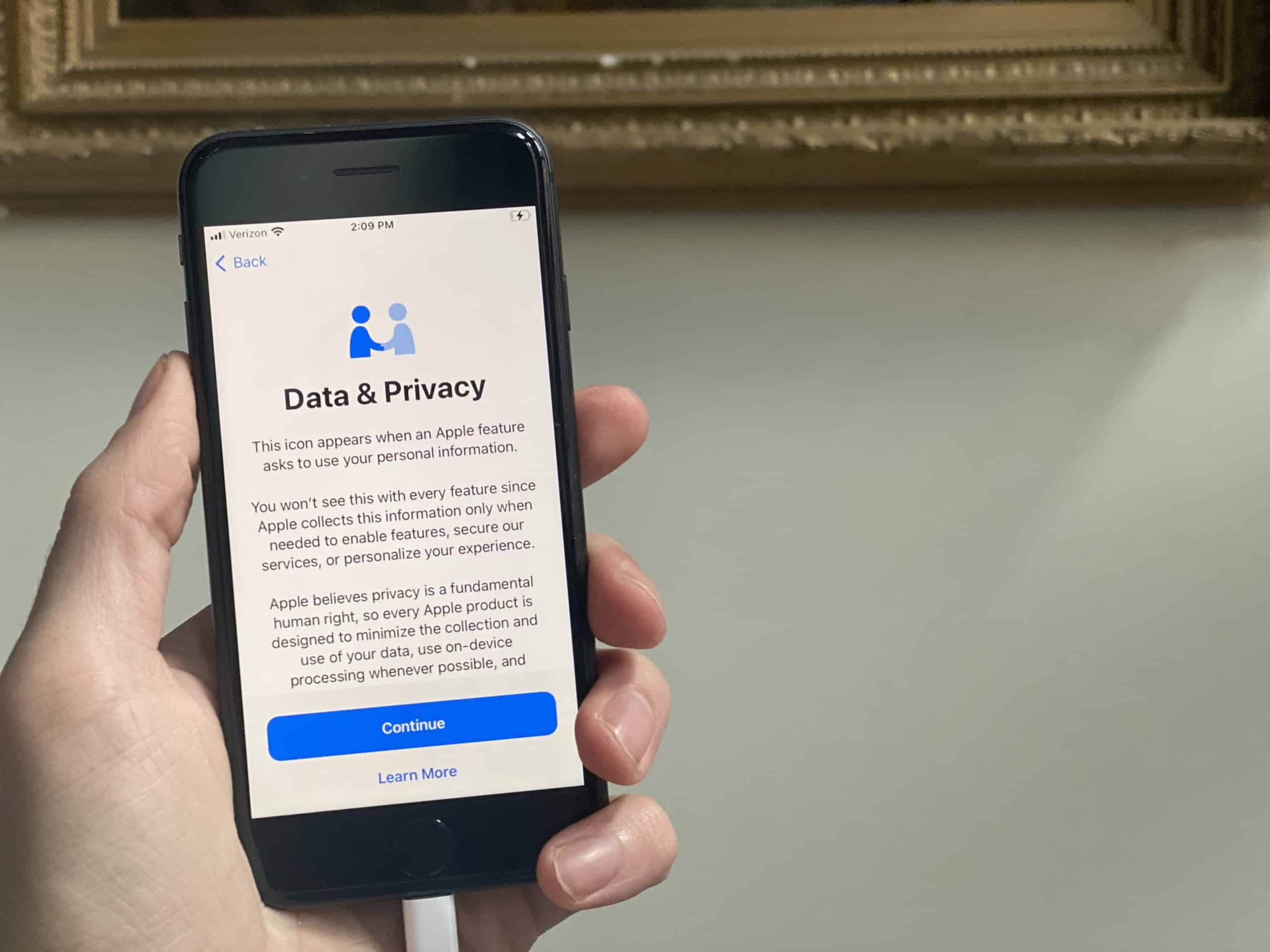
While many assume that seniors have little interest in smartphones, 2021 Pew research1 found that 61 percent of American ages 65 and older own them. And if you’re in the market for a smartphone, there’s hardly a better option than an iPhone.
Combining sleek design with surprisingly intuitive interfaces, iPhones are potentially the ideal phone for your older loved ones, and in my experience, I’ve been surprised how easily flip phone users were able to adapt to an iPhone’s controls.
That said, there are over 15 different generations of iPhone, and within each generation, there are several models with slightly different specifications. After months of testing, I’ve come up with five of my favorites. Whether you’re looking for a budget-friendly iPhone or one with a camera that can put a DSLR to shame, this list has the iPhone for you.
Pro Tip: With an iPhone, you’ll have your choice of networks. To find plans with unlimited talk, text, and data for $30 per month, read our rundown of the best cell phone plans for seniors.
The Best iPhones for Seniors
- Apple iPhone SE : Best Overall Value
- Apple iPhone 15 : Best Camera
- Apple iPhone XR : Long-Lasting Battery
- Apple iPhone 13 Mini : Best Hearing Aid Compatibility
- iPhone 12 : High-Definition Screen
Our Methodology
Apple releases new iPhone models every year, and it’s often difficult to discern the differences between them. When choosing the best iPhones for seniors, we looked for the following:
- Affordability: It’s no secret that smartphones can cost upward of $1,000. When choosing the best iPhones for seniors, I gave preference to the devices with more affordable price tags.
- Battery life: Due to their variety of uses, iPhones and other smartphones often have issues with batteries lasting. In my tests, all of the phones on this list had batteries powerful enough to last an entire day before needing a recharge.
- Camera quality: One of the best features of any iPhone is its camera. All of the phones on this list make it easy to take high-quality photos worthy of sharing.
- Hearing aid compatibility: Many older adults use hearing aids, so to avoid any excess noise or high-pitched feedback, we tested all of these phones to make sure they are compatible with hearing devices.
- Network choice: Smartphones are often paired with expensive cellular plans. Because of this, we chose devices that are compatible with discounted plans featuring unlimited talk, text, and data.
FYI: iPhones are great, but they’re hardly affordable. If you’re looking for cell phones as low as $50, then read our guide to the best phones for seniors.
iPhones for Seniors Compared
| Model | Price | Screen size (in inches) | Camera quality (wide camera) | Battery life |
|---|---|---|---|---|
| iPhone SE | $429 | 4.7 | 12MP | 13 hours talk time |
| iPhone 12 | $318 – $556 | 6.1 | 12MP | 10 hours talk time |
| iPhone XR | $203.99 – $274.99 | 6.1 | 12MP | 20 hours talk time |
| iPhone 13 Mini | $629.99 – $929.99 | 5.4 | 12MP | 12.5 hours talk time
|
| iPhone 15 | $829 – $1,129 | 6.1 | 48MP | 20 hours talk time |
Best iPhones for Seniors
Apple iPhone SE - Best Overall Value
What We Like Most:
- 5G compatible
- Solid camera quality
- Smooth, intuitive interface
- Full app store access
Overview
Price: $429 – $579 from Consumer Cellular
As with any iPhone, the iPhone SE offers a stellar combination of intuitive design and high-end features. With this phone, I had access to useful iPhone apps for seniors, in addition to the music, video, and gaming capabilities Apple is known for. It was easy to use my phone to listen to Spotify, watch funny videos of animals on YouTube, and play Rush Hour when I was in waiting rooms. Waiting has never felt so fun!

While newer models have grown too large for me to hold them in a single hand, this phone is an exception, measuring only 4.7 inches diagonally. Additionally, unlike newer iPhone models, the SE features a dedicated home button below the touch screen. This made it easier for me to navigate the phone’s various menus.
While its camera isn’t as high-powered as those of newer iPhones (with only 12MP compared to the iPhone 15’s 48MP), I found it perfectly suitable for sharing images with friends and on social media platforms like Facebook and Instagram. With its combination of usability and performance, the iPhone SE is the ideal iPhone for older adults.
I bought my iPhone SE from Consumer Cellular, but you can use networks from AT&T, T-Mobile, or Verizon. New and pre-owned devices are available, so you can save money by buying a pre-owned device. Another way to save money is to choose a phone with only 64 GB of storage compared to 128 or 256 GB.
Additionally, with a Consumer Cellular plan, I got unlimited talk and text with 1GB of data for $20 per month. While 1GB of data isn’t sufficient for frequent streaming, Consumer Cellular doesn’t have any overage charges. Instead, the provider will upgrade you to the next tier of plan in the event of an overage. Additionally, when connected to home Wi-Fi, you won’t use up any of your monthly data allowance.
>> Read more: Consumer Cellular Review
Pros
- Compatible with 5G
- M3/T4 hearing aid compatibility
- Fast charging through lightning cable
- 0 percent APR financing available
Cons
- Lower quality camera
- Smaller internal memory capacity
Did You Know: If you’re looking to save on your cellular plan, check out our guide to senior cell phone discounts.
Apple iPhone 15 - Best Camera
What We Like Most:
- Best iPhone camera
- High-definition display
- Optional urgent response features
- Long battery life
Overview
Price: $799 from Consumer Cellular
The iPhone 15 is one of the newest iPhones on this list, which is why it has the highest price tag. But of course, with that $829 price tag minimum comes the latest features Apple has to offer. If you want a phone primarily to take pictures and videos (something I do at least once a day), the iPhone 15 offers the most advanced camera of any on this list. The main camera is 48MP, three times that of the other phones on this list, and I could zoom in optically four times, which is great for those faraway shots. Plus, with a 6.1-inch diagonal display, it was fun and easy to review and edit my photos and videos right on my iPhone.

I bought my iPhone 15 from Consumer Cellular, although cellular service is available from AT&T, T-Mobile, or Verizon. Plans also start as low as $15 per month, making Consumer Cellular one of the most affordable wireless providers out there. Although I spent a lot on the device itself, the monthly prices made me feel a bit better, and the quality of the camera was totally worth it.
Pros
- Highest quality, 48MP camera
- Super Retina XDR display
- Zoom optically four times
- Urgent response button
- Data only costs $8 to $15 a month
Cons
- Costly device
- Not all plans include unlimited talk and text
Pro Tip: While not the same as an iPhone, the Jitterbug Smart4 is a great smartphone option made specifically for seniors. To learn more, read our Jitterbug Smart4 review.
Apple iPhone XR - Long-Lasting Battery
 View Packages
Links to AT&T
View Packages
Links to AT&T
What We Like Most:
- Superior battery life
- M3/T4 hearing aid compatibility
- 6.1-inch screen
- Rapid charging capabilities

Overview
Price: $203.99 – $274.99 from Verizon
Although it’s about five years old, the iPhone XR provides a great combination of high-end features at an affordable price point. With its large, 6.1-inch screen, I was able to stream videos and browse the web with crystal-clear quality.
What impressed me most about the iPhone XR, however, was its battery life. Between videos, music, and apps, smartphones are prone to dying quickly. The iPhone XR, however, has a talk time of up to 25 hours and can last up to 12 days on standby. Plus, to charge it up quickly, I used a USB-C to lightning cable, just like I used with the SE and the 12.

Another feature I appreciated was the hearing-aid compatibility. Like the SE, the XR works with M3/T4 hearing aids, making it a great choice for the deaf or hard of hearing.
Of course, this phone is a bit large, making it less than ideal for those with small hands (like this writer); however, for the person looking for a high-powered phone that won’t break the bank, the iPhone XR is a great, affordable choice. Verizon plans range from $75 to $110 per month, but all include unlimited talk, text, and data.
To learn more about the plans for this phone, check out our rundown of Verizon phones for seniors.
Pros
- Lowest-cost device
- Up to 25 hours of talk time
- Splash- and dust-resistant
- Great camera quality
- Affordable pricing
Cons
- Weighs nearly seven ounces
- Not compatible with 5G
Apple iPhone 13 Mini - Best Hearing Aid Compatibility
What We Like Most:
- M3/T4 hearing aid compatibility
- Small enough to hold in one hand
- Great camera quality
- Water-resistant
Overview
Price: $629.99 – $929.99 from T-Mobile
Do you want a new phone that will work with your hearing aids? Look no further than the iPhone 13 Mini, which works with M3/T4 hearing aids. According to the National Institute on Aging,2 hearing loss affects about one in three older adults, and changes in hearing loss only increase with age. But you don’t have to let your hearing loss prevent you from using smartphones like the 13 Mini.

I bought my model from T-Mobile for the lowest possible price, $629.99 — although I could’ve gotten 24-month, 0 percent APR financing, making this a budget-friendly choice as well. This is a great model if you want a smaller phone. Wearing only 4.97 ounces, the screen measures 5.4 inches diagonally and has a depth of only 0.3 inches. I liked that I could hold this phone in the palm of my hand, although it may not be the best choice if you have visual impairments.
Even though the screen may be small, it has the Super Retina XDR display, the same display as the latest iPhones like the iPhone 15. It’s more clear than the iPhone XR’s Liquid Retina HD display, so remember: there are no small parts; only small phones.
>> Learn more: T-Mobile Senior Plans
Pros
- Hearing-aid compatible
- New devices
- Up to 512 GB of storage
- Lightning cable for fast charging
- 0 percent financing available
- Super Retina XDR display
Cons
- Only 12.5 hours of talktime
- Display is only 5.4 inches diagonally
iPhone 12 - High-Definition Screen
What We Like Most:
- Large, high-definition screen
- Dust-tight and waterproof
- Rapid charging capabilities
- Relatively affordable
Overview
Price: $318 – $556 from Amazon
We’ve all experienced the feeling of forgetting your pass code and getting locked out of your phone — or at least I have. Few things are more frustrating. But with the iPhone 12, I set up FaceID, meaning I could open up my phone with my face. It worked even if I was wearing glasses or a hat!

The iPhone 12 is a larger model, measuring 6.1 inches diagonally, which some people with vision issues may prefer. You’ll also appreciate the Super Retina XDR display (the clearest display Apple has to offer, even among its latest models), as well as its quick charging through the lightning cable. With this feature, I was able to charge this phone to half capacity in roughly thirty minutes.
The iPhone 12 is no longer available from Apple or even AT&T, so to find it, I had to buy the device on Amazon. There were a few different options ranging in price from $318 to $556; naturally, I went with the cheapest option and then got data from AT&T, available for $65 to $85 per month for one line. The more you pay, the more high-speed data, mobile security, hot spot data, and higher-quality streaming you get.
>> Read more: AT&T Plans for Seniors
Pros
- Impressive 12MP dual-camera system
- 5G compatible
- Large 6.1-inch screen
- High-definition, Super Retina XDR display
- Dust-tight and waterproof
- Rapid charging with USB-C lightning cable
Cons
- Only available from resellers like Amazon
- Shorter battery life
Why Should Seniors Consider an iPhone?
Seniors should consider iPhones because they’re user-friendly and intuitive. Because iPhones have touch screens, it doesn’t take much technical know-how to learn how to use them. The screens are large and bright, and the phones have many capabilities, like taking photos and videos, listening to music, controlling smart devices, and of course, talking, texting, and FaceTiming with friends and family.
The most modern iPhones have FaceID, which lets me open my phone using my face rather than having to type in a pass code. Plus, many iPhones are hearing-aid compatible, making them a great choice for those who are deaf or hard of hearing.
>> Read more: Best Phones for Hearing Impaired Users
iPhone Senior Mode

In late 2023, Apple released a new update to iOS, the operating system that powers iPhones. This update introduced a new feature that many have dubbed the iPhone’s “Senior Mode.”
Officially called Assistive Access, this new feature allows a person to streamline the layout of a traditional iPhone, enlarge the touchscreen’s digital buttons, and limit the use of certain apps and features. All of these features help to mitigate confusion.
Naturally, seniors are not a monolith; however, in my experience, I’ve found that many older adults struggle to learn the ins and outs of Apple devices. With Assistive Access, however, you can drastically shrink this learning curve. To learn more about Assistive Access mode and how to set it up on an iPhone, read our guide to iPhone Assistive Access.
Which Cellular Provider is Best for iPhones?
The best cellular provider for iPhones will depend on where you live, your budget, and the iPhone model itself. As far as geography goes, the Federal Trade Commission3 provides a map of 4G LTE coverage in the U.S. as of May 15, 2021. Type in your address to find out which networks cover your area. Most likely, you’ll have coverage for multiple providers, although this may not be the case in more remote areas.
You should also take into account the cost of the cellular data itself. AT&T, for example, ranges from $65 to $85 per month, while T-Mobile’s senior plans range from $55 to $120 per month. Similarly, Verizon’s plans start at $75 a month and go up to $110. Take into account what you’d get with each plan, including unlimited talking and texting, mobile hot spot data, international calling and texting, streaming quality, 5G access, and the like.
Additionally, not every provider will be available with every iPhone. For example, while newer iPhones sold from Apple are compatible with AT&T, T-Mobile, and Verizon, older models like the iPhone 13 Mini are only available with T-Mobile. Make sure you can get the model you want with your preferred network.
What About Pre-Owned iPhones?
Buying a pre-owned iPhone is a great way to save money. While new iPhones like the iPhone 15 cost $829 minimum, older models like the iPhone XR start at around $200 from some resellers. Look for models that are “certified pre-owned” or “refurbished.” What’s the difference? According to Verizon,4 refurbished phones are used phones that have been repaired. Of course, the factory settings have been restored, and the data has been wiped. Certified Pre-Owned, on the other hand, is an umbrella term for all of the pre-owned phones that Verizon sells, some of which may not have needed repair.
Typically, a pre-owned iPhone will work as well as a new iPhone, and you’ll set it up as if it’s a new iPhone. However, it may have some scratches, which will make the price tag lower. Verizon, for example, grades each pre-owned phone for its cosmetic condition: good, very good, or great. I recommend buying a pre-owned phone from a source like Verizon or AT&T; it’s a bigger risk if you’re buying from an individual seller on Amazon, as the phones aren’t held to a unified standard.
Seniors and iPhones Frequently Asked Questions
-
Are iPhones good phones for seniors?
iPhones are good for seniors because they have large screens and intuitive interfaces that make it easy for seniors to answer calls, send text messages, and FaceTime loved ones. For more technologically advanced users, they can also use their iPhones to listen to music, watch movies and TV shows, research topics online, and perform many other actions through millions of applications.
-
Which iPhone is the easiest to use?
Out of the best iPhones for seniors, I recommend the iPhone SE, as it has a physical home button. To get to the home screen, a senior merely has to push the button on the bottom of the phone, which isn’t digital — unlike newer models. This makes it easier to navigate the phone’s interface and switch between different apps.

