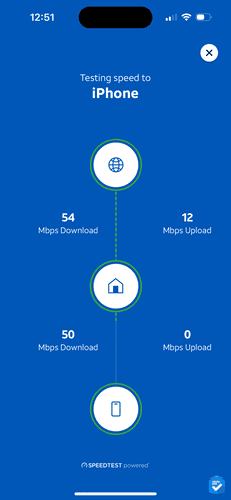How to Set Up a Safe Home Network for Older Adults
Staying connected online has become essential for older adults, yet many struggle with unreliable internet that disrupts telehealth appointments, family video calls, and access to essential services. We’ve all dealt with the dreaded dropped internet connection or laggy, blurry video calls! It’s also important that seniors stay safe online, as many fraudsters target older adults.
Our team has experience testing dozens of internet providers and helping families set up safe, reliable internet for older loved ones. We’ve learned that success depends on understanding unique needs: consistent connectivity for medical appointments, enhanced security against targeted fraud, and user-friendly interfaces that don’t overwhelm less tech-savvy users.
When properly configured, a senior-focused network can transform how older adults access health care, maintain family connections, and preserve independence. We’ll get into the details below!
Essential Equipment for Senior-Friendly Internet
Here’s everything you need to set up internet for the older adult in your life.
Router
When choosing a Wi-Fi router for a senior’s home, it’s more important to find something reliable than to chase the latest tech. The goal is a strong, steady connection that just works, without a lot of fiddling or frustration.
Look for brands with solid reviews and good customer support, rather than the newest model with features no one really needs. However, definitely prioritize the following features of a router:
- Dual-band support: Choose 2.4GHz and 5GHz for better speed and range.
- Guest network options: Guest networks let you put certain devices on their own separate Wi-Fi networks. For example, you may want to put a WiFi-connected medical device on a guest network to add a layer of security and protect sensitive health data.
- Automatic firmware updates: Keep the network secure without extra effort.
- 24/7 customer support: Make sure help is available anytime, if needed.
Wi-Fi range also matters, especially in homes where mobility is limited to a few rooms. We’ve had great results with mesh systems, which provide strong, consistent coverage without the need to manage multiple devices. In our experience, mesh setups have helped eliminate dropped calls and spotty service in bedrooms, basements, and other tricky areas.
Internet Service Provider Considerations
Internet speed requirements for seniors differ from those of typical households. While gaming and streaming may not be priorities for many seniors, video calls with family and telehealth appointments require stable connections. We recommend the following download speeds, depending on what the individual does online:
- Email, social media, SD video streaming, web browsing: 5 Mbps
- HD video streaming: 5-20 Mbps
- 4K video streaming, online gaming: 20-40 Mbps
Anything higher than 40 is only necessary for multi-player gaming, huge file downloads, or doing anything you want on multiple devices, according to Okta.1 For most seniors, these speeds won’t be necessary.
Did You Know: Research shows that 29 percent of older adults reported someone using or trying to use their personal information for fraud, including identity theft.2 This makes proper network security a critical safety measure rather than just a technical consideration.
Cost is another concern. Consider providers that offer senior discounts or simplified billing. Another factor is customer support. Some internet providers offer specialized customer support for older customers, which can be invaluable when technical issues arise.
When comparing options, review our top internet providers for seniors to find services that prioritize reliability and customer support over speed alone. Consider the major providers like Xfinity, T-Mobile, and AT&T, which have different advantages for senior users.

Backup Connectivity Solutions
Internet outages can be a big deal for seniors who depend on connected devices for things like health monitoring or emergency alerts. That’s why it’s important to have a backup plan. Good options include:
- Mobile hotspot devices with prepaid data
- Routers with built-in cellular backup that kick in when the main internet goes down
- Traditional landline phones for emergencies
- Battery backups to keep Wi-Fi equipment running during short power outages
Securing Your Internet Connection
Once you’ve set up the internet network, it’s time to make it as secure as possible.
Understanding Senior-Specific Security Risks
Older adults face unique cybersecurity challenges that make them more vulnerable to fraud, particularly online. The FBI reported that elder fraud complaints increased by 43 from 2023 to 2024, with associated losses reaching nearly $4.9 billion from over 147,000 victims 60 and over.3
Common threats targeting seniors include romance scams on dating sites, tech support fraud, and phishing attempts designed to steal personal information. These attacks often exploit seniors’ trusting nature and limited technical knowledge. That being said, internet security measures can help prevent:
- Malicious website access
- Unauthorized device connections
- Data theft through unsecured connections
- Remote access attempts by scammers
Make the Internet More Secure
Here are our top tips for securing your internet network:
- Change default router passwords to unique, complex combinations.
- Enable WPA3 encryption if it’s available, or, at a minimum, WPA2.
- Turn on automatic security updates.
- Disable WPS (Wi-Fi Protected Setup).
- Turn off remote management features.
- Set up guest networks for visitors.
- Enable firewall protection.
- Consider implementing “senior controls” to block access to known malicious websites.
It’s also important to know that many modern routers have built-in security services that automatically update threat databases and block dangerous websites without requiring manual updates.
Password Management Strategies
Strong passwords are essential for protecting online accounts, but remembering them can be tough, especially for seniors juggling multiple logins. Helpful strategies include:
- Use easy-to-navigate password manager apps.
- Write passwords down in a notebook kept in a safe place, ideally in a locked drawer.
- Set up two-factor authentication for added security.
- Create passwords based on familiar but secure patterns.
Optimizing Internet Speed and Reliability
Aside from making it secure, you also want to make the internet fast and reliable. Based on our experience testing various internet plans, here are our best tips.
Improving Wi-Fi Connections
Many routers let you control how your internet is used through something called Quality of Service (QoS). It sounds technical, but it’s really just a way to make sure the most important things, like medical alert systems or video calls with doctors, get the strongest connection.
For older users, it helps to set medical devices and telehealth apps at the highest priority, followed by video calls, regular browsing, and things like software updates at the bottom. Most modern routers have simple settings you can adjust without needing tech skills. In homes we’ve worked with, setting this up has made a big difference in keeping calls and appointments from cutting out.
Fixing Common Internet Problems
If the internet stops working, a clear checklist can help you get back online without having to wait for help. Try these steps:
- Make sure all the cables are plugged in.
- Unplug the router and modem for 30 seconds. Then, plug them back in.
- See if the internet works on another device
- Run a speed test from different spots in the house. You can use a free speed test from Google.
- Call your internet provider. Keep customer service numbers and account details written down and easy to find so no one has to scramble in a pinch.
- Make sure your router and modem are in an ideal location. They should be in an elevated, open, and central location. Ensure they’re not hidden away in a cabinet or closet!
Pro Tip: Label all cables and ports with large, clear text to make troubleshooting easier for those with vision challenges. Use colored tape or labels for easy identification.
Keeping Devices and Settings Easy to Manage
Managing a home network can feel overwhelming for older adults, especially with lots of connected devices. You can make things easier by giving your Wi-Fi a simple, memorable name (like “GrandmaWiFi”), naming devices clearly (like “Living Room TV” or “Dad’s Phone”), and keeping the WiFi password in an easy-to-access spot.
It also helps to remove any old or unused devices from the network, create a separate Wi-Fi network just for smart home gadgets, and keep a written list of passwords and network details in an easy-to-find spot. A little organization goes a long way in keeping things simple and frustration-free.
Helping Seniors Stay Safe Online
Online filters aren’t just for kids; they’re helpful for older adults too, especially when it comes to blocking scam websites, fake tech support pages, and shady download links.
Most modern routers have built-in security tools that do this automatically and update on their own, so there’s no extra work involved. It’s a good way to prevent accidental clicks that could lead to viruses or fraud.
Making Tech More Comfortable to Use
When setting up internet equipment like a router for seniors, it’s important to think about vision and hearing needs. To make tech easier to use, especially for someone with hearing or vision loss:
- Use large-print labels on routers and modems.
- Mark cables with color-coded tape or tags.
- Make sure any status lights are easy to understand at a glance.
- Put equipment in a well-lit spot that’s easy to reach.
- Consider using remote controls or devices with big, clearly labeled buttons.
These small changes can make a big difference in everyday comfort and confidence.
Keeping Things Running Smoothly
A little regular upkeep can help avoid bigger internet problems down the line. Every month:
- Check for updates to your router and antivirus software.
- Look at which devices are connected and remove any unwanted devices.
- Test your internet speed.
- Clean dust off equipment.
Every few months, it’s smart to:
- Review passwords.
- Check for any new security settings.
- Look over how much data you’ve been using.
Staying Ahead of Problems
Some internet providers offer tools that track your connection and alert you if something’s off. You can also set up automatic speed tests that run once a week and send the results to a family member. Watching things like speed, dropped connections, or unusual data use can help catch issues early, before they turn into real headaches.
Affordable Internet Options and Backup Plans That Work
How to Get Affordable Internet
Internet bills can add up, especially for those on a fixed income. The good news is, many providers offer special senior discounts or simplified plans with just the basics, enough to browse, email, video call, or stream without overpaying.
Other ways to save include bundling the internet with TV or phone service, paying annually for a discount, or sharing a family plan. Check out affordable internet options and senior internet discounts for more tips and tricks to help you save.
Emergency Preparedness and Backup Systems
Power outages can be more than just inconvenient—they can cut off access to emergency services. That’s why it’s a good idea to have a few backup systems in place.
Emergency Tip: Keep a written list of emergency contacts and important phone numbers readily available, as seniors may not remember numbers typically stored in smartphones.
Battery-powered tools, like an uninterruptible power supply (UPS) for the router, portable phone chargers, or even a solar charger, can keep devices going. Landlines often still work during outages, and mobile phones or medical alert systems with built-in cellular backup are smart additions.
Professional Internet Installation vs. DIY Setup
Some internet setups are simple enough to do yourself, especially if you’re comfortable with a little tech troubleshooting. But if your home has more complex needs, like a multi-story layout, spotty Wi-Fi, or an existing smart home system, hiring a pro might be worth the cost.
Professional installers can ensure reliable coverage and help with more advanced security settings. A hybrid option can work well too: bring in a pro to get everything up and running, then let a tech-savvy family member customize things and walk your loved one through how it all works.
Final Thoughts
Setting up home internet for seniors isn’t about the fanciest features, it’s about simplicity, reliability, and support. Choosing the right equipment, protecting against online scams, and planning for outages all help create a safer environment that supports independence.
With the right tools and a little planning, older adults can stay connected to loved ones, health care providers, and their favorite online activities, without unnecessary stress.