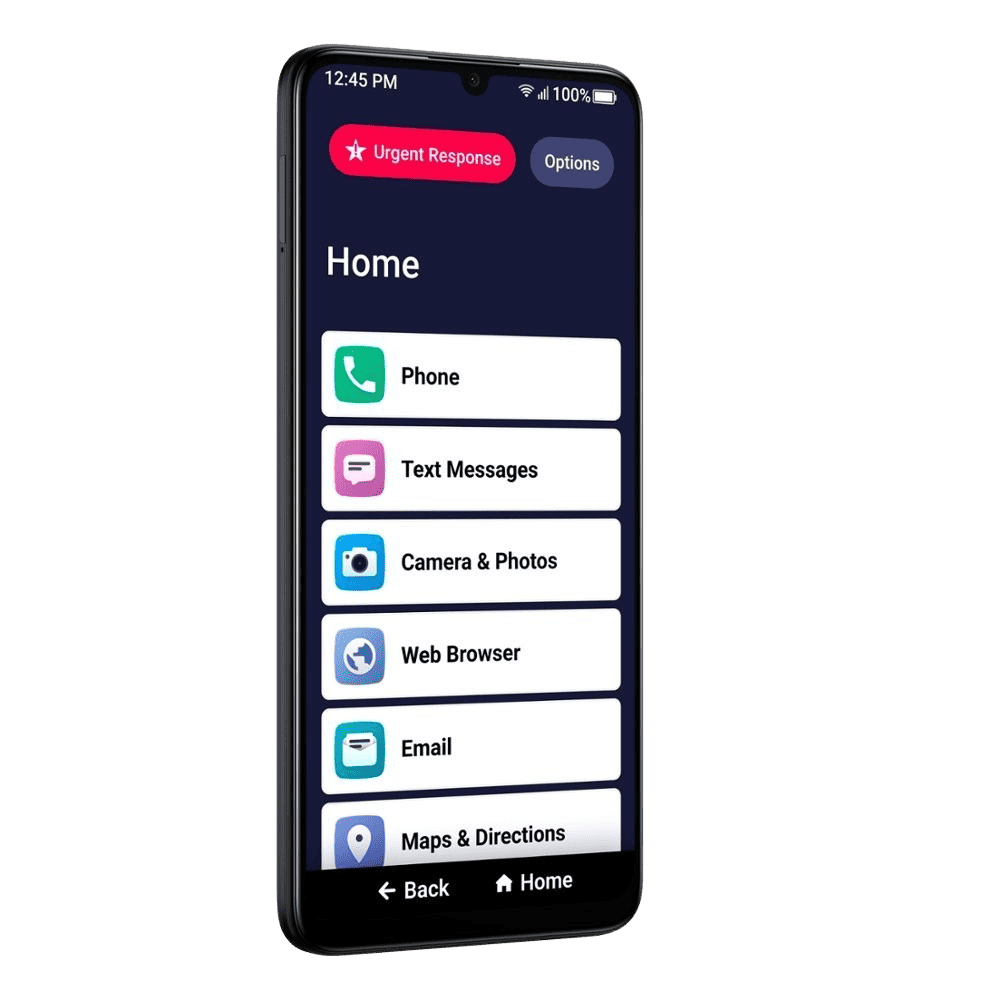The 5 Best Voice-Activated Phones for Seniors
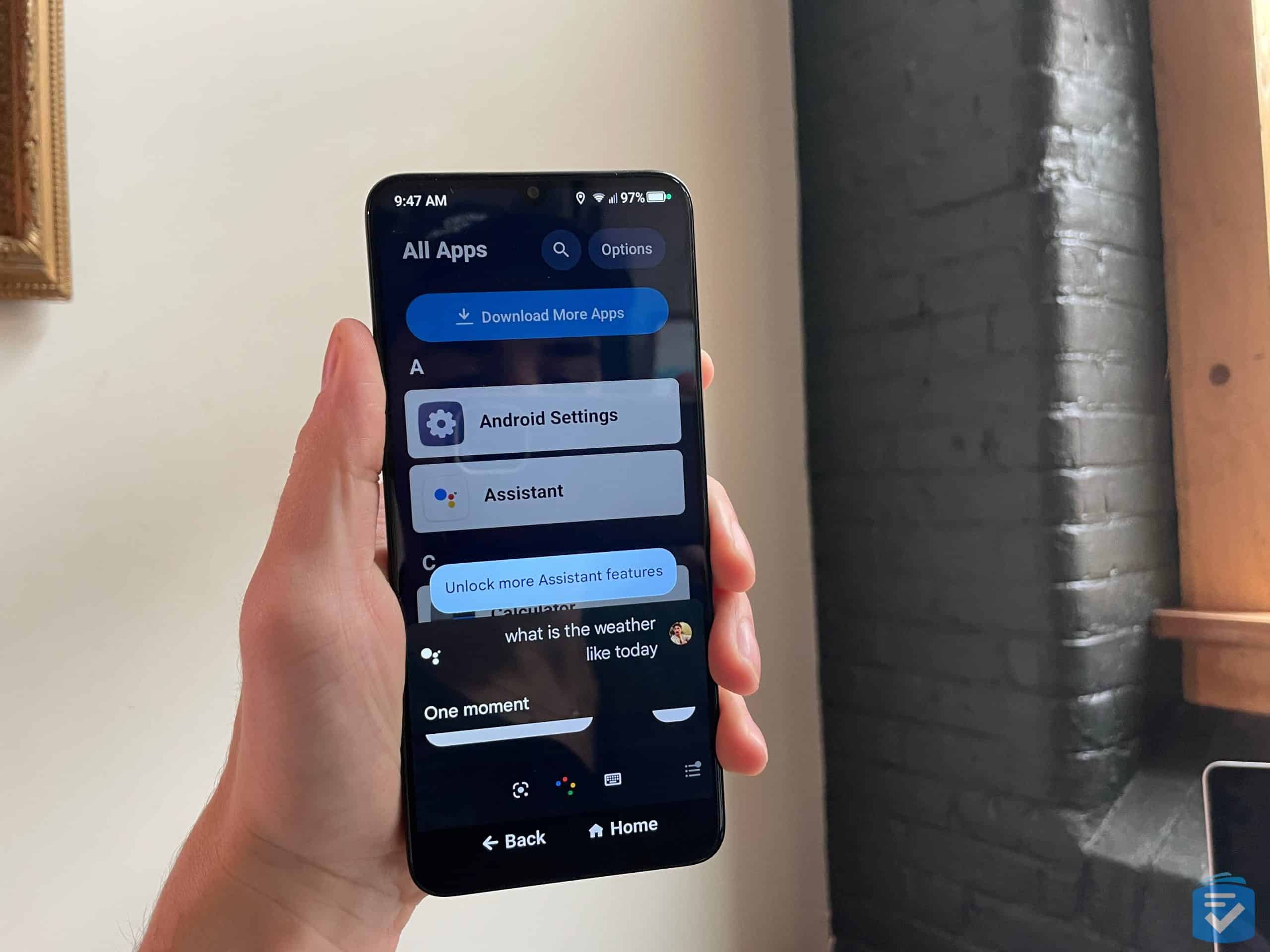
Smartphones present steep learning curves for the uninitiated, but most now feature voice commands that make it easier than ever to operate your phone. Even some flip phones now have voice-activated features.
With a voice-activated phone, you can make calls, dictate text messages, and access other features of your phone solely with your voice. Our experts hand-selected the following five phones as the best options for seniors.
Pro Tip: The five phones on this list are useless without a cellular provider. To learn which ones offer cellular service from $10 per month, check out our rundown of the best phone plans for seniors.
The 5 Best Voice-Activated Phones for Seniors in 2025
- Apple iPhone SE : Best Budget Smartphone
- Jitterbug Flip2 : Best Flip Phone
- Jitterbug Smart4 : Best Safety Features
- Google Pixel 8 Pro : Best Android
- iPhone 14 : Best iPhone
What Is a Voice-Activated Phone?
Simply put, a voice-activated phone is one that has features you can use through voice commands. The features may include:
- Making phone calls
- Dictating and sending text messages
- Placing video calls
- Checking the weather
- Finding directions
- Searching the web
- Opening apps
A voice-activated phone can help users of any age use their smartphones more conveniently.
How We Chose Our Favorites
In composing this list, we evaluated over 30 cell phones on the below criteria.
- Voice commands: We compared the phones based on the variety of commands they offered and how useful we felt those features would be in improving daily life.
- Call quality: At the end of the day, your phone still needs to make calls. Call quality and the strength of the hardware overall also factored into our list.
- Ease of use: The point of seeking out voice-activated features is to improve the convenience of your smartphone, so ease of use was a major aspect of our research.
- Accessibility features: Accessibility includes features that cater to people who are hard of hearing and seeing, as well as those with little technology experience. We took into account not only the features of each phone, but also how accessible they would be to the average user.
Best Voice-Activated Phones
Apple iPhone SE - Best Budget Smartphone
What We Like Most:
- Siri voice assistant
- Touch ID
- M3/T4 hearing-aid compatibility
- Intuitive touch-screen controls
Overview
Cost: $429 when purchased from Consumer Cellular
Overview

Do you want all the features of an iPhone for under $500? The iPhone SE comes with Siri, Apple’s voice assistant, but it’s not nearly as expensive as more recent iPhone models.
Standout Features
Apple’s voice assistant is Siri, and we asked it to do a range of tasks, including playing music from Spotify, casting movies and TV shows on our Apple TV, and telling us if it was going to rain. You can use Siri to set timers while you’re cooking, wake you up in the morning, or remind you to take your medication. If you’re already in the Apple ecosystem, you’ll appreciate using the same voice assistant with the same commands you use on other Apple products.
We appreciated the iPhone SE for its nine-hour battery life and its rating of M3/T4 for hearing-aid compatibility. If you have hearing loss, you’ll appreciate that you can talk to Siri as if it’s whispering in your ear. You also won’t have to worry about the phone dying after a long workday. If you have a visual impairment, we recommend the VoiceOver feature, which lets you magnify text to make it more readable.
>>Read more: How to Simplify an iPhone for Seniors
Our Plan Recommendation
We recommend Consumer Cellular as your provider for the iPhone SE, because it offers affordable plans and a 5 percent discount for AARP members. You can pay anywhere from $20 to $50 per month for 1 GB of data to unlimited data. All plans include unlimited talk and text, as well as 5G and mobile hotspot usage. To learn more about the plans, read our guide to Consumer Cellular’s senior phone plans.
Drawbacks
Since the iPhone SE isn’t a recent model, it lacks some of the latest features, such as Face ID, which lets you unlock your phone using your face. The iPhone 14 (detailed below) features Face ID, but it also comes with a $300 price hike. If you want to save money, you may have to settle for unlocking your phone with your thumbprint or a passcode.
Our Verdict
Pros
- Siri
- Affordable for an iPhone
- Great camera
- 5G compatibility
Cons
- No night mode
- No Face ID
Jitterbug Flip2 - Best Flip Phone
What We Like Most:
- Simple flip design
- Low price
- Medical alert functions
- Alexa voice assistant
Overview
Cost: $99.99 when purchased from Lively
Overview

Sometimes you don’t need all the bells and whistles of a fancy iPhone or Android, but you still want a voice assistant. Fortunately, there is a phone that combines a voice assistant — Amazon’s Alexa — with a familiar and tactile design: the Flip2 from Jitterbug.
Standout Features
The Jitterbug Flip2’s medical features really stand out. To get connected to a 24/7 monitoring center, we could press the big, red Urgent Response button beneath the keyboard. We were shocked that with the Flip2, we got not only those medical features, but also a voice assistant: Alexa. Say her name!
Amazon’s voice assistant is built into the Flip2, so we could ask Alexa to make calls, dictate text messages, or look up information. When we asked it for the weather, for example, it presented us with a daily forecast. No other devices are required to talk to Alexa, since it’s integrated right into the Flip2.
Our Plan Recommendation
Lively is the only provider available for the Jitterbug Flip2. Plans start at $19.99 for unlimited talk and text, and Lyfts can be accessed by calling the Lively team. You can also ask the team for directions, a phone number, or tech support. The urgent-response feature costs $39.99 per month, and medical features such as medical advice from 24/7 on-call nurses cost even more at $49.99 per month. Alexa is included no matter which plan you have.
Drawbacks
The Flip2 is a flip phone, so it lacks advanced features such as video chatting, streaming movies, and paying with the tap of your phone. The phone is ideal for someone who wants to use their phone only for talking and texting, but it’s not a good choice if you want a smartphone with more capabilities. Fortunately, every other phone on this list falls into that category.
Our Verdict
The Jitterbug Flip2 has a unique offering for an affordable price: an Alexa integration, tactile buttons, and medical help in case of emergencies. To learn more about the phone, read our Jitterbug Flip2 review.
Pros
- Budget price
- Medical alert features
- Alexa integration
- Accessible design
Cons
- No high-speed data
- No video chatting, streaming, and other smartphone features
Jitterbug Smart4 - Best Flip Phone
What We Like Most:
- Affordable price
- M3/T4 hearing-aid compatibility
- 6.7-inch screen
- Google Assistant integration
Overview
Cost: $149.99 when purchased from Lively
Overview
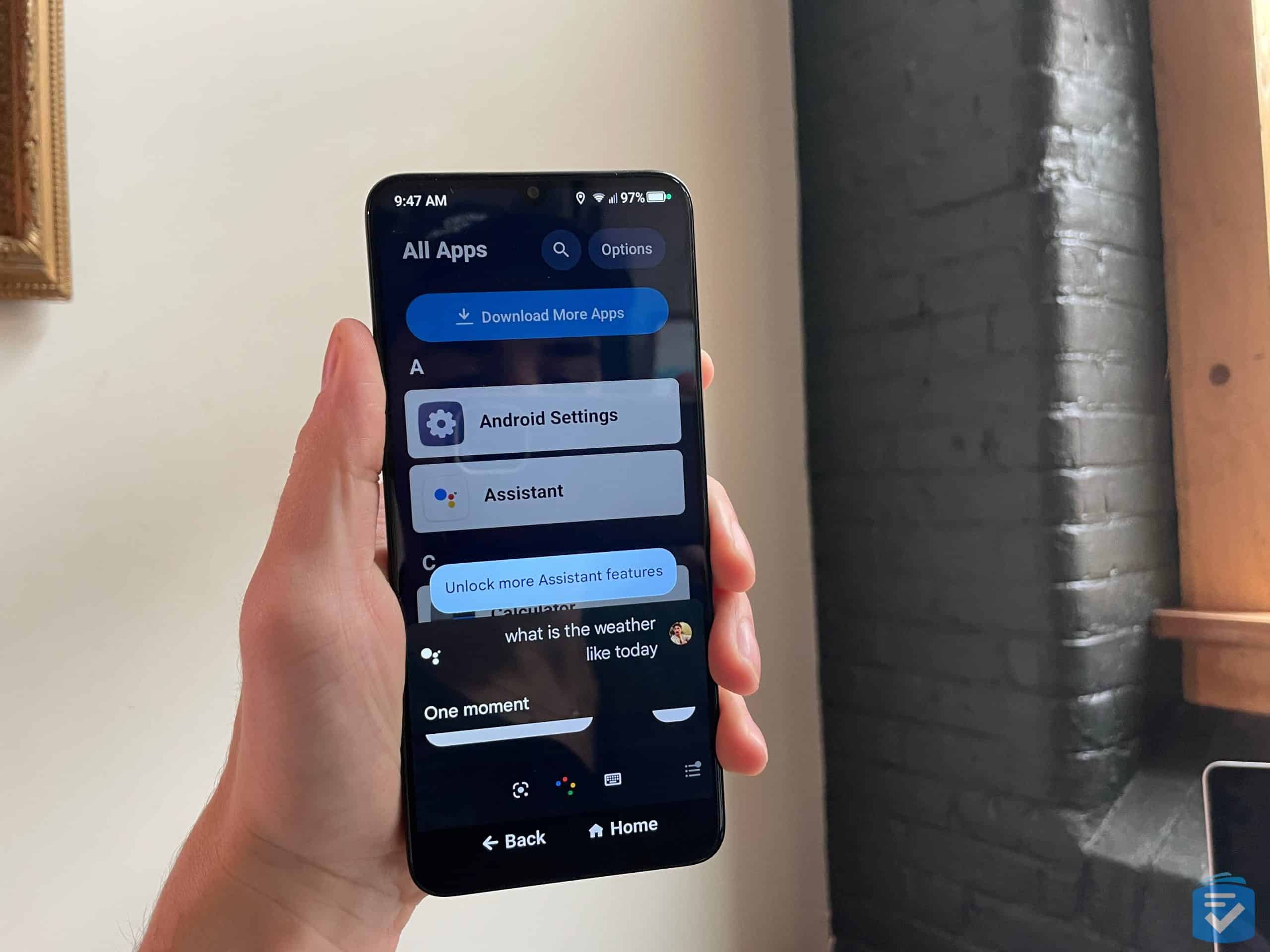
The Jitterbug Smart4 combines the medical and safety features of the Flip2 with the high-speed data of a smartphone.
Standout Features
Instead of using Alexa, like the Jitterbug Flip2 does, the Jitterbug Smart4 comes with Google Assistant. When we said either, “OK Google,” or, “Hey Google,” we could have Google Assistant call people, answer our questions, or open apps. We asked if it was going to rain, for example, and Google Assistant said it was, so we packed an umbrella. Because the Jitterbug Smart4 is an Android, we had access to every app in the Google Play store and all the Google Assistant capabilities.
Aside from Google Assistant, what we appreciated most about the Jitterbug Smart4 was its smartphone capabilities, which the Flip2 lacks. We used it to browse the web, check our email, and video chat with friends and family. We could also type using our voices and navigate through map apps, blowing the Flip2’s capabilities out of the water.
Our Plan Recommendation
Lively is the only provider available for the Smart4. Plans range from $25 to $80 per month, and all plans include unlimited talk and text. If you want to be able to press an Urgent Response button and connect to the monitoring center, prices start at around $45 per month.
Drawbacks
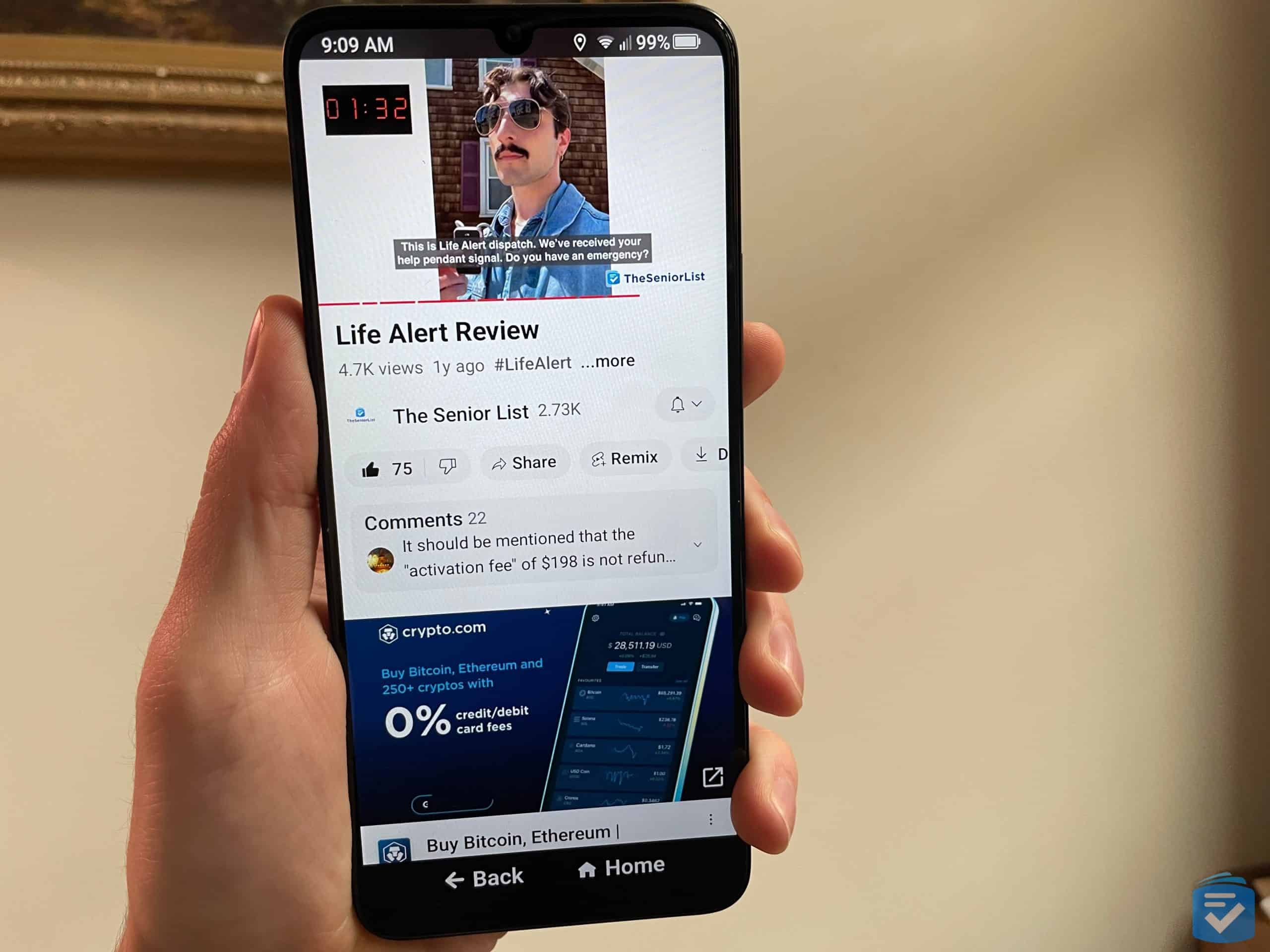
If you go over your monthly data limit — assuming you don’t have an unlimited plan — Lively will charge you overages of $0.35 per minute of talk time, $0.10 per MB of data, and $0.10 per text. The amounts may seem small, but they can add up pretty quickly if you’re not careful. A phone from Consumer Cellular, such as the iPhone SE, in contrast, will simply upgrade you to the next subscription level if you go over your allotted data in a month. That may or may not be cheaper, depending on your usage.
Our Verdict
If you want to combine medical features, a voice assistant, and a smartphone, the Jitterbug Smart4 is an obvious choice. To learn more about the phone, read our full Jitterbug Smart4 review.
Pros
- Urgent Response button
- Google Assistant integration
- Video chatting, web browsing, and navigating
- Compatible with M3/T4 hearing aids
Cons
- Expensive overage charges
- Low storage capacity
Google Pixel 8 Pro - Best Android
 View Packages
Links to Mint Mobile
View Packages
Links to Mint Mobile
What We Like Most:
- Google Assistant
- AI features
- Google Play store access
- 6.7-inch screen

Overview
Cost: $999 when purchased from Mint Mobile
Overview

The Pixel 8 Pro is the latest phone from Google, which means it has the most advanced artificial intelligence capabilities of any phone we’ve tested. It’s a great choice if you’re already familiar with Androids but you want to be on the cutting edge when it comes to AI.
Standout Features
Before we get to the amazing AI, let’s talk about Google Assistant, Google’s version of Siri or Alexa. There’s very little we couldn’t do with Google Assistant. We used it to turn our smart lights on and off, wake us up in the morning, set timers while cooking, and tell us whether we needed a rain jacket. With an Android, you don’t need an additional Nest speaker or display, getting a two-for-one deal. There are Google Assistant integrations with nearly every brand — from Spotify to Twitter to Walmart — so the possibilities are nearly endless.
Beyond the voice assistant, the Pixel 8 Pro has incredible AI features. We used AI to make our photos look better, translate live text into English, and search things by circling them. If you’re not tech savvy, the Circle to Search feature makes finding things online as easy as drawing a circle on a picture. Like your friend’s shoes? Just circle them and Google will send you a link to buy them for yourself!
Our Plan Recommendation
We recommend Mint Mobile because it offers discounts to adults ages 55 and older. The company currently offers $15 a month for 5 GB of data and unlimited talk and text. The commitment is three months initially, and it will renew at the same price for a 12-month contract if you choose to stay on. Note, however, that the plan offers only 5 GB of 5G and 4G LTE high-speed data per month. The rest of the data will be throttled, so you will notice slower speeds. For more information, read about Mint Mobile’s senior plans.
Drawbacks
With its $999 price tag, the Pixel 8 Pro is by far the most expensive phone on this list — over $200 more than the iPhone 14. If you’re an early adopter and you’re deep into the Google ecosystem, however, it’s a must-buy. For a more affordable Android, check out the $150 Jitterbug Smart4.
Our Verdict
It’s pricey, but for an Android enthusiast who’s dying to try the latest tech, the Pixel 8 Pro is a steal.
Pros
- AI capabilities
- Google Assistant voice commands
- 50 MP camera
- M3/T4 hearing-aid compatibility
Cons
- Expensive
- Storage capacity is only 128 GB
iPhone 14 - Best iPhone

What We Like Most:
- Siri voice commands
- Face ID
- Waterproof and dust-tight
- M3/T4 hearing-aid compatibility
Overview
Cost: $729.99 when purchased from Cricket Wireless
Overview

The iPhone 14 is a happy medium if you’re willing to spend a bit more than the iPhone SE costs, but not as much as the latest iPhone, the 15 Pro. It has Siri, of course, but also Face ID, more durability, and improved battery life compared to the iPhone SE.
Standout Features
The iPhone 14 has Siri, which works the same way on all iOS devices. The device itself, however, is improved in several ways over the SE. It has Face ID, which was convenient when we didn’t want to take off our winter gloves for Touch ID. It also has an IP rating of 68 compared to the IP67 rating of the iPhone SE. What’s the difference? Both devices are dust-tight, which means they’re impervious to solids, but the iPhone 14 can be immersed in water deeper than 1 meter and still function normally, while the iPhone SE can be immersed in only 1 meter of water or less. That means if you go into the ocean with your iPhone 14 in your bathing suit pocket, it’ll still work when you get back to tanning.
The iPhone 14 has improved battery life, with up to 80 hours of audio playback, up to 20 hours of video playback, and up to 16 hours of streamed video playback. Compare that to the nine-hour maximum usage of the iPhone SE, and the iPhone 14 is like the Energizer bunny.
Our Plan Recommendation
Cricket Wireless lacks plans for seniors specifically, but we recommend it due to its low prices. All plans include unlimited talk and text, 5G access, and nationwide coverage, ranging from 5 GB of data per month to unlimited data. (The top-tier plan also includes a 15 GB mobile hotspot.) Prices range from $30 to $60 a month.
Drawbacks
The key drawback of the iPhone 14 is its price. At $729.99, it’s $300 more than the iPhone SE. Apple also lags behind Google when it comes to AI, so we didn’t get awesome AI capabilities such as editing photos and videos with the iPhone 14. If AI is important to you, we suggest the Pixel 8 Pro.
Our Verdict
If you want Siri, Face ID, and extreme durability, the iPhone 14 is the iPhone for you.
Pros
- Siri capabilities
- Face ID
- IP68 rating
- Up to 80 hours of audio playback
Cons
- No AI features
- High price point
How Voice Commands Can Simplify a Phone
If you are visually impaired, looking at the screen of a smartphone may be difficult. Even pressing the buttons on a flip phone can be hard for some people. That’s why voice commands through voice assistants such as Siri and Google Assistant can help you simplify your phone. Rather than typing on a screen or even on a physical keyboard, you can tell your voice assistant to make calls, send texts, get directions, or tell you the weather.
Asking a voice assistant to perform a task takes as much technical know-how as asking a person. Instead of dealing with an endless array of screens, menus, and tiny icons you can hardly see, you can simply activate Google Assistant by saying, for example, “Hey Google, open YouTube.” Voice assistants such as Siri, Google Assistant, and Alexa are constantly waiting for their “wake words,” the words you say before you command them. They’re literally at your beck and call 24/7. Voice assistants make phones accessible to everyone, no matter your abilities or prior knowledge.
Google Assistant vs. Siri Voice Commands
Android’s Google Assistant and iPhone’s Siri work similarly. Both let you control your phone using just your voice, listening for their wake words and then helping you out. If you want to know what the weather is, for example, you could ask your Android phone, “OK Google, what’s the weather?” or your iPhone, “Hey Siri, what’s the weather?” You’d get similar answers on both.
If you’re not sure which one to choose, we recommend trying phones in a Verizon, T-Mobile, or AT&T store. All those networks carry both iPhones and Androids, so you can see for yourself which one you prefer.
Bottom Line
With the omnipresence of screens in our lives, talking sometimes feels good — even if it’s to a virtual assistant. Especially if you have trouble seeing screens or even physical buttons, using Siri, Google Assistant, or Alexa could make technology more accessible. You’ll also spend less time staring at a screen!
Frequently Asked Questions
-
Do all smartphones have voice commands?
Not all smartphones have voice commands. Phones with the Apple operating system, iOS, or the Android operating system, AndroidOS, will have voice commands through Siri and Google Assistant, respectively.
-
Are there any flip phones with voice commands?
There are some flip phones with voice commands, such as the Nokia 2720 V Flip. If you press the Google Assistant key on the left side of the phone, you can give commands such as “play music” and “redial,” or tell the phone to call a name or number.
-
How do voice commands work on phones?
Voice commands are constantly listening for their “wake word” — the word or phrase that will activate them to complete a task. For example, when you say, “Hey Google,” or “Alexa,” Google Assistant or Alexa will listen for the following command. They will then perform your desired action. If you say, “Hey Alexa, play ‘Yellow Submarine,’” for example, Alexa will hear its wake word and play “Yellow Submarine” from your preferred music player, whether it’s Apple Music, Spotify, or another application.