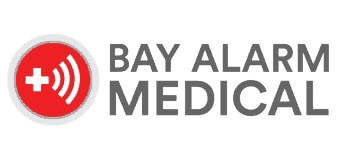Alert1 Medical Alert System Review

More Favorites From The Senior List
We picked out a few more recommendations worth considering:
I have worked with seniors as a social worker for over 20 years, so I know how important medical alert systems can be. Many older adults who live alone spend less time with friends and family as they age, making medical alert systems such as Alert1 more essential than ever.
Alert1 has been in business since 1988, with nationwide service and support for up to 190 languages. In this review, I’ll take a closer look at its systems and put some of its features to the test.
FYI: Be sure to check out our guide to this year’s best medical alert system.
Alert1 Pros and Cons
After a few weeks with my Alert1 system, here are my main takeaways:
Alert1 Pros
- Optional fall detection: Packages with fall detection cost only about $10 more per month than those without, a reasonable price for added protection.
- Wide monthly price range: With so many contract-length options, you can pay anywhere from $16.95 to $61.95 for your system’s monthly monitoring costs, a wide range that will suit many customers with different needs.
- Cellular or landline systems: You don’t need a landline to use Alert1’s systems, and you may choose between AT&T and Verizon if you opt for cellular.
Alert1 Cons
- No app: Alert1 doesn’t have mobile applications for iOS or Android, so there’s no way to digitally keep track of the user or their activity.
- Add-ons could add up: Although the accessories are optional, it’s easy to get carried away with so many choices.

Alert1 Systems Overview
Alert1 currently offers three different medical alert systems: a traditional in-home medical alert, a mobile unit, and a bundled combination of the two systems:
- In-the-Home Medical Alert: Alert1’s in-home system is the perfect way to protect your loved one in and around the home. Its 600-foot range offers a wide protection scope, and its loud speakerphone can ensure proper communication with Alert1’s monitoring center. This unit can operate with an existing landline or a cellular connection, though the latter option costs an additional $10 per month.
- On-the-Go Medical Alert: For more active users, Alert1’s mobile system is a great way to stay safe just about anywhere you go. With its built-in cellular connection and speakerphone, you can use it to make emergency calls from anywhere with a proper signal.
- On-the-Go + Home Fall Detection: Combining both systems and adding fall detection, this is a great way to keep peace of mind in any environment. What’s more, this bundled system costs less than purchasing the two systems separately.
FYI: Both Alert1’s mobile and in-home systems have the option of fall detection for an additional $10 per month.
Alert1 Medical Alert Features
| Two-way talk | Yes |
|---|---|
| Connectivity | Cellular or landline |
| Average response time | 20 seconds |
| In-home range | 400 to 600 feet |
| Fall detection | $10 per month |
| Caregiver portal | Not available |
Using My Alert1 Medical Alert System
Upon receiving my Alert1 bundled system with fall detection, I opened the box and found the following:
- 1 in-home base unit
- 1 wristband help button
- 1 in-home fall-detection pendant
- 1 all-in-one mobile unit
- 1 charging cradle
Backup batteries: Alert1’s in-home systems have a backup battery that lasts up to 24 hours, meaning your system will still function as intended during a power outage.
Installation
Setting up my Alert1 systems was a breeze. For the in-home system, all I had to do was plug the base unit into a wall outlet, wait a minute to establish a cellular connection, and then press the help button to perform a test. My fall-detection pendant was already paired with the system.
Installing my mobile unit was similarly easy. I placed the mobile pendant in the charging cradle, plugged the cradle into the wall, and waited until the mobile unit glowed blue. To test the system, I simply pressed the unit’s help button and waited for an operator to confirm the unit was working as intended.
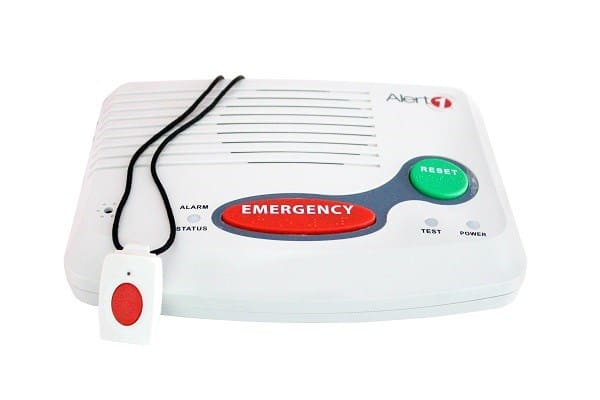
Another important aspect of setting up your system is creating a list of custom contacts. When I purchased my system over the phone, I gave the Alert1 representative a list of nearby loved ones. This way, if I had a non-life-threatening emergency, the response agents could contact my neighbor instead of jumping to emergency services.
Performance
To start testing my in-home system, I walked around my home and made emergency calls with my wrist help button. In every part of my home — including my backyard and front porch — my help button was able to communicate with my base unit. Additionally, with the base unit’s loud speakerphone, I was able to communicate with response agents when they answered my calls.
Alert1 also bills its help buttons as showerproof. Even after being submerged in water, my help buttons — including my fall-detection pendant — still functioned perfectly. I was also impressed by the accuracy of the unit’s fall detection. It accurately detected my fall to the ground and triggered response calls. In my experience, there were no false alarms.

I was equally impressed by the On-the-Go system’s performance. No matter where I went — the library, the park, and even the shower — my mobile unit was able to make calls and accurately detect my falls. I was also impressed by how accurately response agents were able to track my location. A GPS function like this is essential for mobile units, since a user may not be able to relay their location during an emergency.
What I loved most about the mobile unit was its all-in-one design. Most mobile medical alert systems require an additional button for fall detection, but Alert1’s is built right into the mobile unit along with the help button and speakerphone. I was also impressed by the battery life, which lasted between two and three days on a single charge.
Overall, I was impressed by the performance of both Alert1 systems. Fall detection worked accurately, the devices stood up to drops and water damage, and monitoring agents responded to each of my calls promptly. On average, it took about 20 seconds for my calls to be answered.
Alert1 Pricing
Like most medical alert companies, Alert1 does not let you purchase its equipment. Rather, the company leases it to you, which means you pay a monthly fee for both the equipment and monitoring service. For example, my In-the-Home + On-the-Go + Fall Detection system cost $49.95 per month. This price, however, required me to sign up for a 10-month contract. If I wanted to start on a monthly basis, then this service would have cost $58.95 per month.
The in-home landline system costs $19.95 per month, and the in-home cellular and mobile systems each cost $29.95 per month. Fall detection can be added to all these systems for $10 per month, which is the standard price for most medical alert companies.
For more information on Alert1’s costs and systems, check out my Alert1 pricing page.

Final Thoughts on Alert1
Alert1 aims to create quality medical alert systems at affordable price points, and in my opinion, they’ve done just that. With Alert1, you won’t find many cutting-edge features such as smartphone apps or caregiver features, but you will find a quality medical alert system that will be there for you when you need it most.
I’d recommend Alert1 if you’re looking for:
- Affordable in-home systems: Starting at under $20 per month, Alert1 offers one of the most affordable medical alert systems on the market. What’s more, its mobile unit starts at $29.95 per month, which is pretty cheap compared to other mobile systems.
- Advanced fall detection: Fall detection has become a standard feature across medical alert systems, but false alarms abound. Alert1 impressed me with the accuracy of its fall detection on both its in-home and mobile systems.
- An all-in-one mobile unit: Mobile medical alert systems often require additional pendants for fall detection. Alert1’s mobile unit, however, has this function built-in, so you won’t have to lug around additional help buttons.
I wouldn’t recommend it if you want:
- Caregiver features: Medical alert systems are all about giving peace of mind not only to the user, but also to their loved ones. I appreciate it when companies include a companion app or caregiver portal, where loved ones can keep track of help calls or other system activity. Unfortunately, Alert1 doesn’t include a feature like this. If you’re looking for detailed caregiver tracking features, I’d recommend checking out a system from Aloe Care Health or QMedic.
Alert1 FAQs
-
What systems does Alert1 offer?
Alert1 offers a home package, a fall-detection package, an on-the-go package, an on-the-go package with fall detection, and a combination home and on-the-go package with fall detection.
-
How much does Alert1 cost per month?
Depending on which package and contract length you choose, Alert1 costs anywhere from $16.95 to $61.95 a month — or more if you add the extended warranty or smoke detector monitoring.
-
Do I have to sign a long-term contract with Alert1?
You don’t have to sign a long-term contract with Alert1. It also offers quarterly and monthly options for more flexibility.
-
How do I reach Alert1’s customer support?
You can reach Alert1’s customer support either over the phone or on Facebook, but I recommend checking out its online help center first.
-
Are Alert1’s devices waterproof?
Yes, Alert1’s devices are waterproof with IP ratings of 67, which means they are completely dust-tight and can be immersed in water up to one meter.