
Consumer Cellular Iris Flip Review


If you’re looking to purchase cellular service from Consumer Cellular, then you’ll find a variety of smartphone options to pair with your plan. As of this writing, the provider offers the latest smartphones from Apple, Samsung, and Motorola. Much more limited is the provider’s selection of simple phones.
Currently, Consumer Cellular offers two flip phones, the reliable-yet-dated Verve Snap, and the Iris Flip. Compared to the Verve Snap––one of our top-rated simple phones––the Iris Flip has a longer-lasting battery, voice commands, and access to its own app store. All of these features come with a small markup. The Verve Snap costs $59, while the Iris Flip costs $69. That said, Consumer Cellular allows you to bring your own phone to their network, raising the question: Is the Iris Flip worth it?
In this review of the Iris Flip, we will take a closer look at this phone. We’ll walk through the process of activating this phone, and we’ll test out each of its features, from making calls to taking photos and even sending emails.
Did You Know: Curious how the Iris Flip compares to other devices? Then read our rundown of this year’s best flip phones.
Iris Flip Pros and Cons

Iris Flip Pros
- Voice commands: Our favorite feature of the Iris Flip would have to be its voice commands. These allowed us to open apps, but, more importantly, they allowed us to dictate text, which was preferable to using the traditional T9 typing.
- Intuitive design: With its classic flip phone profile, the Iris Flip’s design –– albeit limited –– will be familiar to most users, greatly shrinking the learning curve.
- Large buttons and display: The Iris Flip has large tactile buttons and a large 3.2-inch internal screen. These made it a breeze to navigate the phone’s features.
- Simple activation: When purchased through Consumer Cellular, this phone is shipped with a SIM card pre-installed. To activate it, I simply had to call their customer support line.
- Long battery life: The Iris Flip’s battery gave us 19 hours of talk time, and it lasted seven days on standby.
- Affordable: The Iris Flip costs $69, making it one of the most affordable phones we’ve tested.
Pro Tip: Not so keen on Consumer Cellular? Then read our rundown of the best phone plans for seniors to find options from $10 per month.
What We Didn’t Like About Iris Easy Flip
- Subpar camera: Keeping in tradition with flip phones of the past, the Iris Flip’s 5MP camera captured hazy and grainy images in our test photos (see more below).
- Cumbersome apps: While we appreciated the Iris Flip’s access to apps normally relegated to smartphones, navigating these apps with the phone’s physical keypad was pretty awkward. If you want a smooth internet browser, then we’d recommend checking out one of our favorite smartphones.
Iris Flip Video Review
Watch this video to see the Iris Flip in action, including its voice commands and app functionality.
>> Further reading: The Best Smartphones for Seniors
Purchasing the Iris Flip
The Iris Flip is currently available from a variety of brick-and-mortar locations (including Target and Walmart); however, I chose to purchase the phone from Consumer Cellular’s website. The phone cost me $69, plus $12 for shipping. Prices are similar if you decide to purchase the phone in-store.
>> Further reading: Jitterbug Smart4 Phone Review
Iris Flip Plans
When paired with one of Consumer Cellular’s plans, I had the option of paying as little as $15 per month for a cellular plan. However, since this plan only included 300 minutes of talk, I opted for their next tier of plan for $20 per month. This included unlimited talk, unlimited texts, and 1GB of data.
While Consumer Cellular does offer plans with greater data amounts, I figured that most users of the Iris Flip wouldn’t be doing too many data-heavy tasks like streaming video. Additionally, the Iris Flip supports Wi-Fi, so when I used the internet in my home, I didn’t use up any of my data allowance.
In terms of pricing, one thing to note with Consumer Cellular is that their monthly prices, as stated on their website, include the discount for enrolling in the auto-pay option. With auto-pay enabled, your method of payment will automatically be charged each month.
If you opt out of the auto-pay option, then your monthly bill will be $5 higher, no matter which plan you choose.
Iris Flip Activation
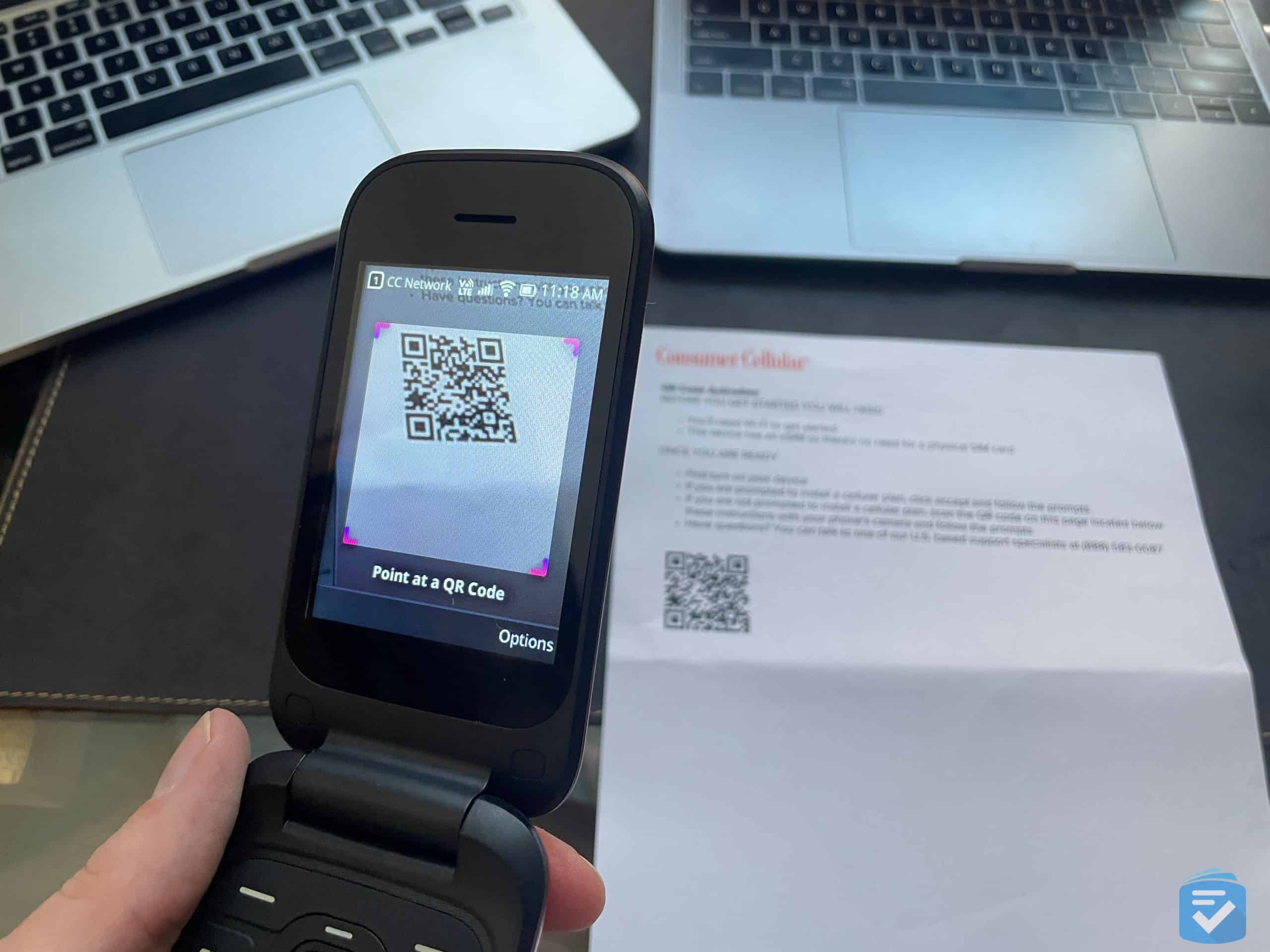
Once I received my Iris Flip, I unboxed the phone and found the following:
- 1 Iris Flip phone
- 1 USB-C charging cable
- 1 wall adapter
To activate my phone, I simply had to it and then call Consumer Cellular’s customer service line. Alternatively, I could have activated my phone by scanning the QR code on my Iris Flip’s user manual. Either option will get your phone operational in a matter of minutes.
Iris Flip Design

If you’ve ever used a flip phone, then the Iris Flip will be pretty familiar to you. On the phone’s exterior, you have a 2-inch screen that displays the time, battery life, and your signal strength. On one side of the phone, you’ll find a volume rocker as well as a 3.5mm headphone jack. On the other side, you’ll find the USB-C port for charging.

On the inside of the phone, once again, you’ll find the standard flip phone keypad. On the top, you’ll find the two soft keys. One will bring you to your notifications, and the other will open the camera. In the center, you’ll find the directional pad. Beneath this are the call and end call buttons, and on the right side, you’ll find the clear button, which can be used to delete text or return to the previous screen.
The one noteworthy difference here was the dedicated speaker button. This button, when pressed during a call, activates or deactivates the speakerphone
>> Read more: The Best Phones with Big Buttons
Down below, you’ll find your standard alphanumeric keypad, with one exception. This red button down here is a dedicated “favorites” button. By pressing this button, you can open a custom list of your favorite contacts.
Overall, the Iris Flip looks and feels like just about every flip phone I’ve tried, dating back to the early 2000’s. Naturally, that’s not for everyone, but if you want durable simplicity, then this phone has got it.
Testing the Iris Flip

To test the Iris Flip, I first made a series of test calls. Both in-home and on the go, I found that all of my calls connected easily, with clear audio on both ends. I was also impressed by the speakerphone, which was particularly loud.
Keep in mind I do live in a city, Pawtucket, Rhode Island, to be specific, so I had full coverage from Consumer Cellular’s 4G LTE network. If you live in a more rural area, you’ll want to look at Consumer Cellular’s website to see if they cover where you are.
>> Read more: Consumer Cellular Review
The Iris Flip is also rated M3/T3 in terms of hearing aid compatibility. While this is lower than the highest rating of M4/T4, I noticed no audio interference when I made test calls with hearing aids.
Texting
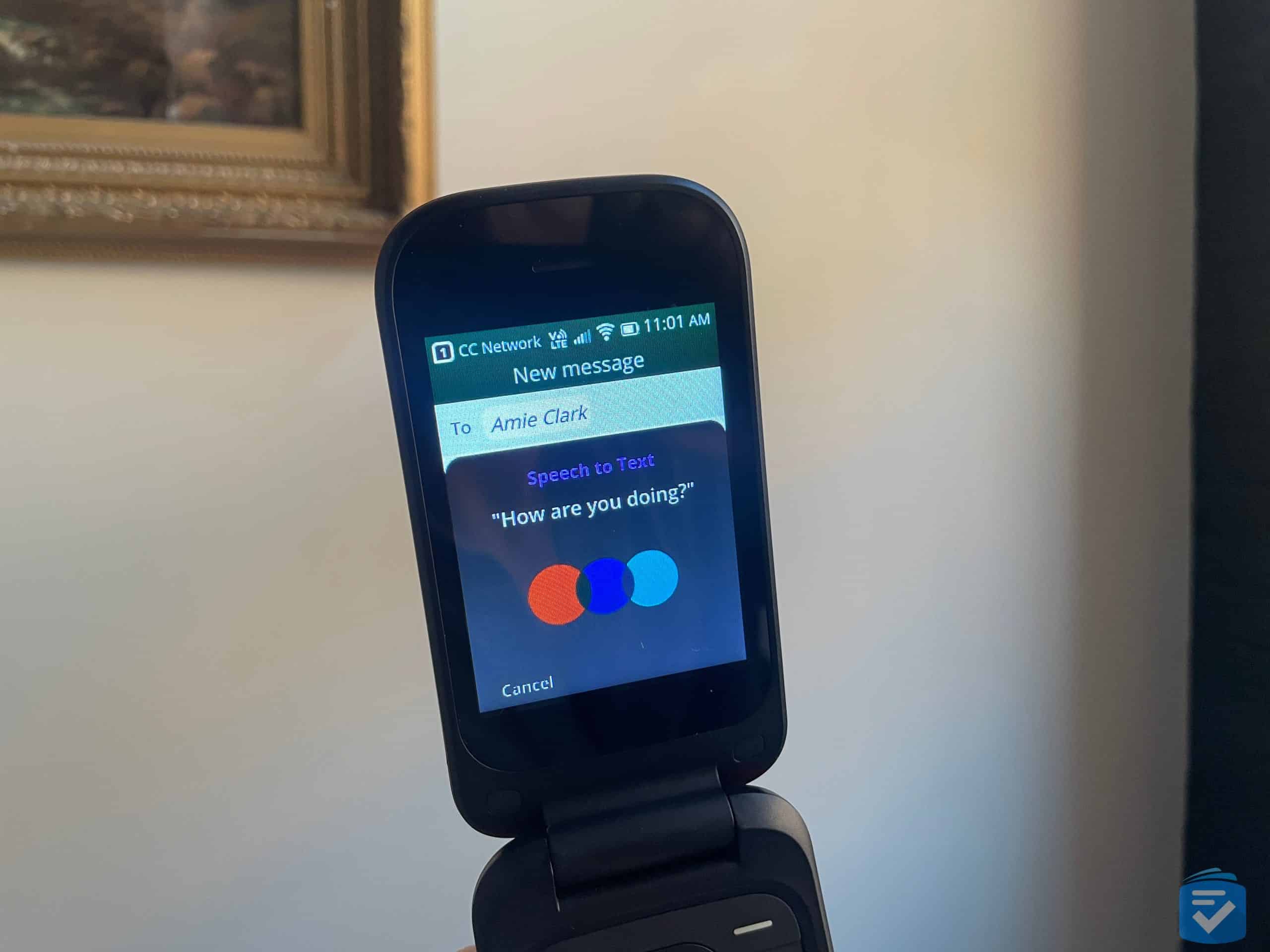
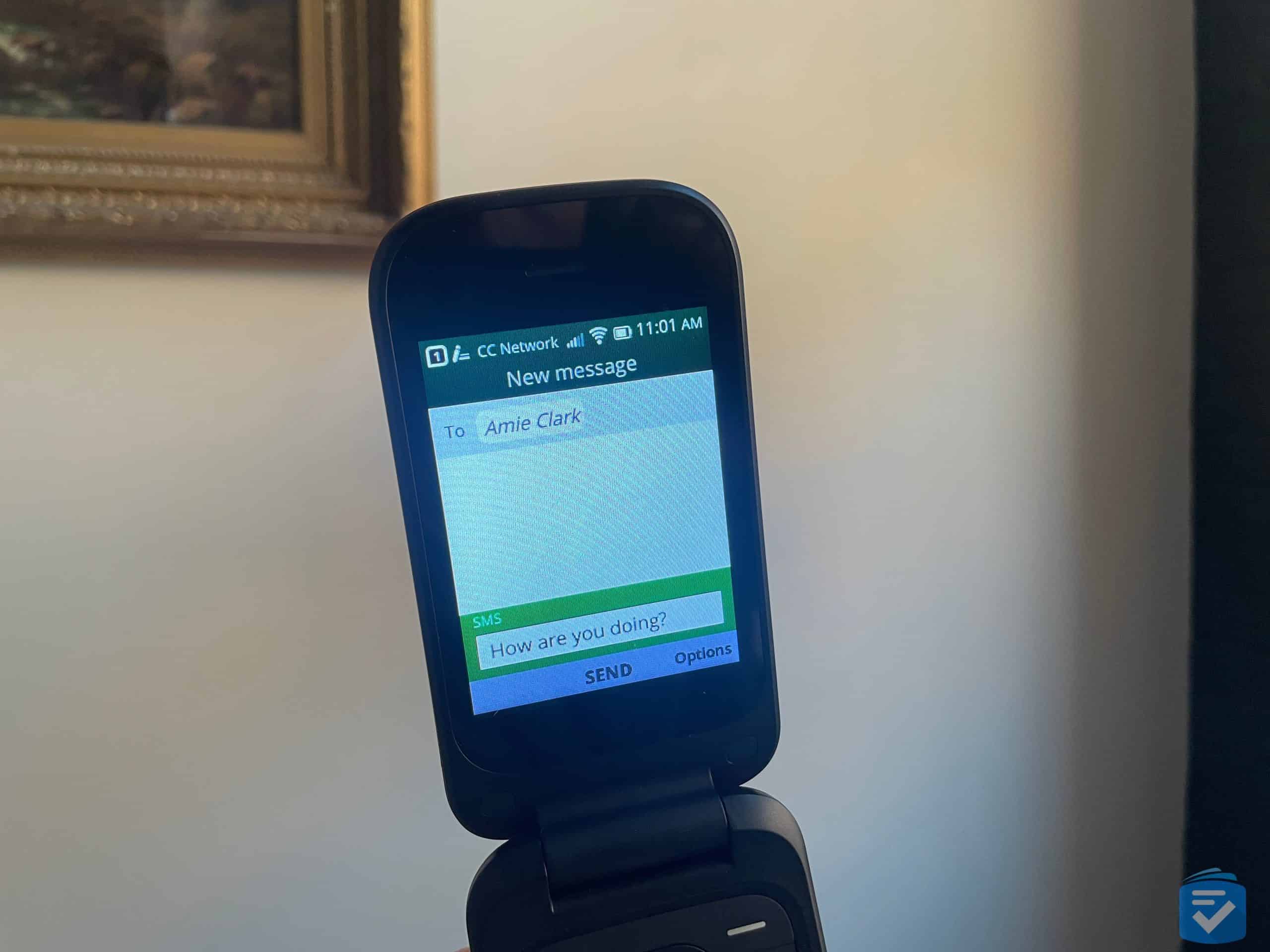
As with any classic flip phone, texting is always a big pain point; however, the Iris Flip incorporates some unique features that make the process a bit easier.
To send a message, you have two options. The first is your standard T9 predictive text typing, in which you use the keypad, type out words based on the number, and then scroll through your options. Back in the day, when all we had was flip phones, this was the best option. By today’s standards, however, it feels really dated and clunky.
Luckily, the Iris Flip has voice texting. So whenever you’re typing a message, you can hold down the center button. This triggers the speech-to-text function, which allows you to speak, and the phone will automatically type out your words. If the Iris Flip were my primary phone, this would probably be the way I send all of my messages. It’s much faster than manually typing, and it was able to accurately transcribe my words.
Best of all, this feature is not confined to sending text messages. On any of the phone’s apps, when presented with a box for text entry, you can hold down the center button and use speech-to-text. For example, when I opened the browser and wanted to visit our website, I could say, “TheSeniorList.com,” and the phone entered this into the URL field.
Smart features
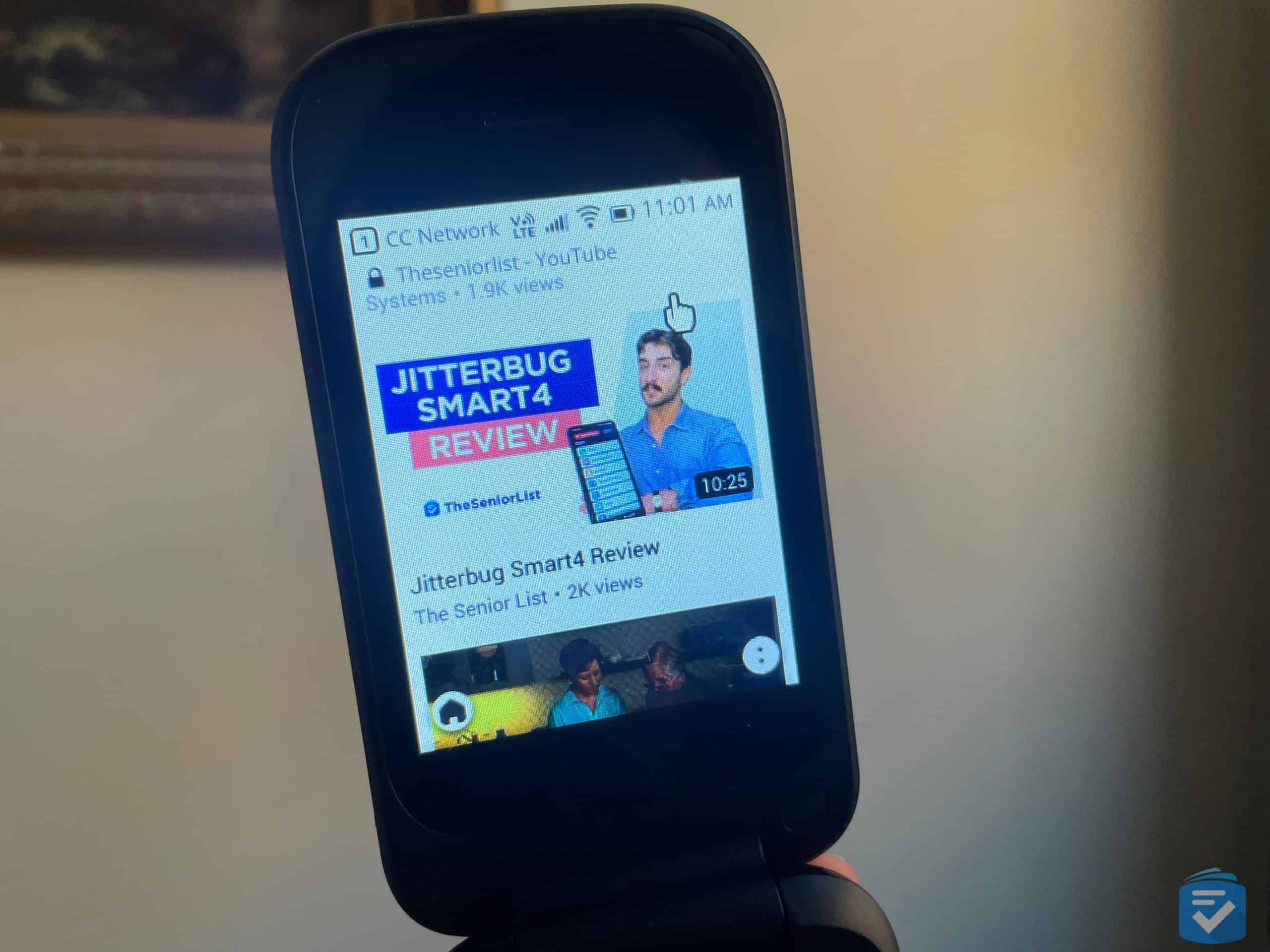
On their website, Consumer Cellular calls the Iris Flip “The Smart Flip Phone.” While I think it’s a stretch to call this phone a smartphone, it does incorporate some smart features that I think could come in handy.
As mentioned above, it has the speech-to-text functionality. It also has a dedicated voice assistant. From the home screen, when you press and hold the center button, you’ll activate the voice assistant. This allows you to open various features and even ask questions, much like Google Assistant.
For example, when I say, “Open messages,” it will open the messages app. When I say, “Open the internet,” it will open the internet app. When I ask it a question, it will perform a Bing search for my question and display the search results.
The one downside of this is that, unlike Google Assistant, which will often provide you with answers through a voice response, the Iris Flip’s voice assistant will only conduct an internet search. For example, when I asked my Jitterbug Flip2 how many tablespoons there were in a cup, the phone itself responded, “There are 16 tablespoons in a cup.”
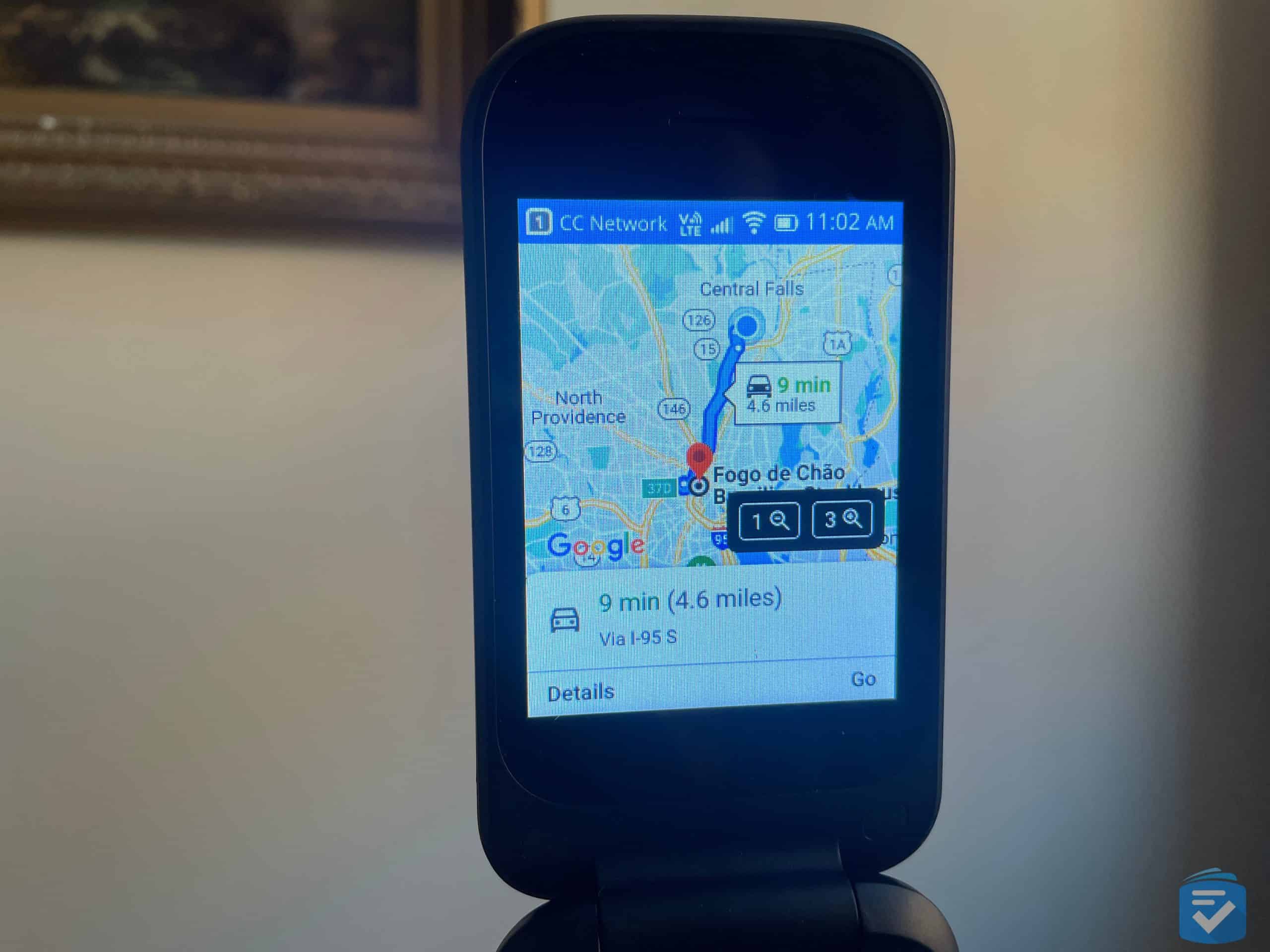
With the Iris Flip, asking the same question simply opened up a search on the browser. I then had to use the clunky browser controls to scroll over to the answer. This really exemplifies the limitations of having smart features on a flip phone. Some notable exceptions to this, however, would have to be YouTube and Google Maps; the latter allows for live turn-by-turn directions. Both of these KaiOS apps appear to be optimized for a flip phone’s controls, and I could see these being much more useful.
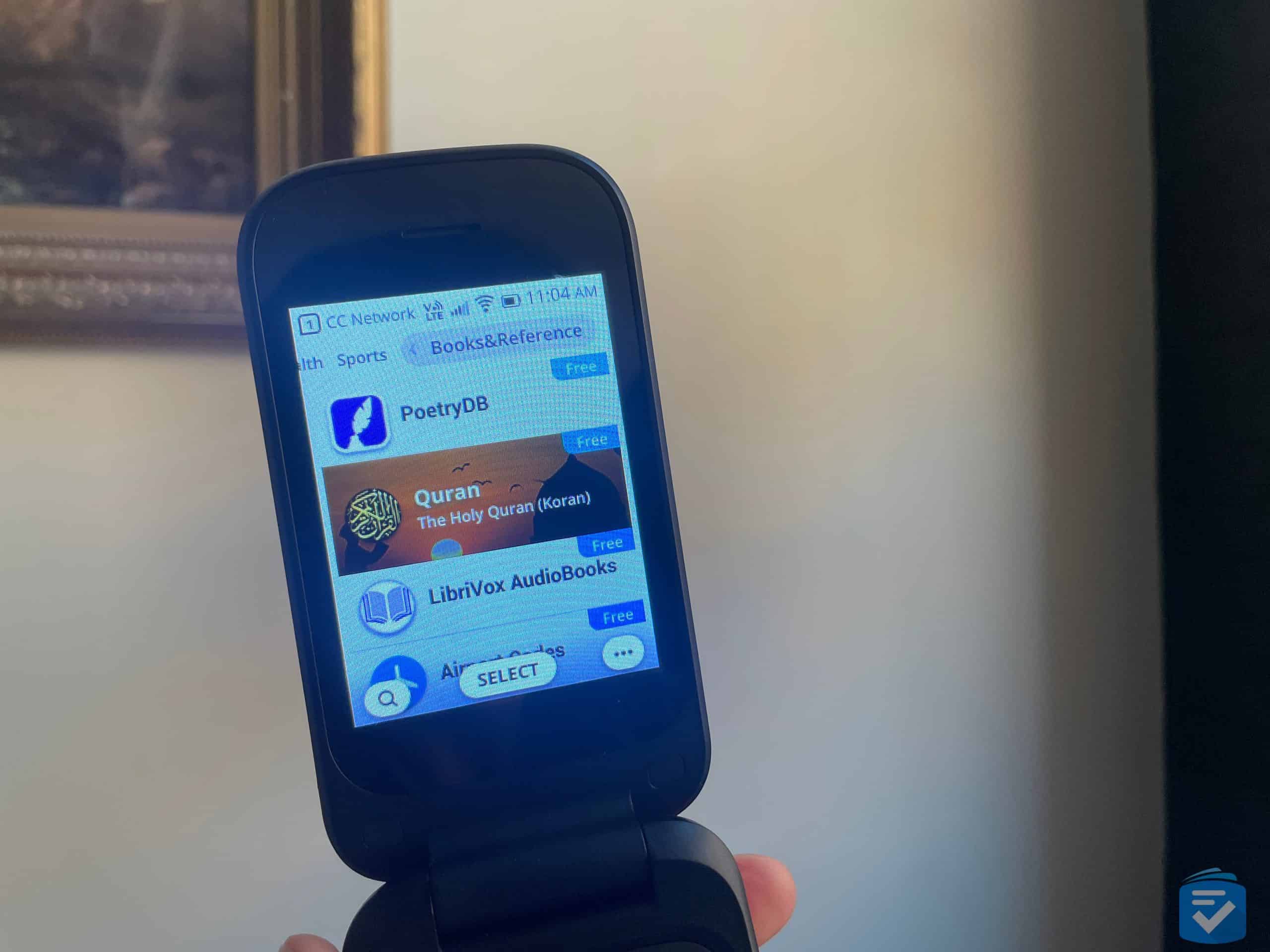
Elsewhere the built-in KaiOS store gives you ample access to a variety of apps, however, these aren’t all that useful, unless you want to play Ten-Pin Bowling on your phone or read the portable Quran. You won’t find anything like WhatsApp, Facebook, or even email apps here.
QR Reader
As a reviewer of cell phones made for seniors, I must say that sometimes it’s the little features that really stand out. In the case of the Iris Flip, what really stuck out to me was the dedicated QR reader.
Following Covid-19, as we all know, many restaurants shifted to using QR codes to access their digital menus. And while I definitely see the efficiency of this model (not to mention the way it saves restaurants money), I can’t help but think of people who don’t have smartphones and, therefore, can’t read QR codes.
Luckily, the Iris Flip has a QR reader. With this, you can open the QR reader app, scan QR codes, and scroll through whatever webpage it directs you to.


When it comes to flip phones, I naturally have very low expectations for cameras. The Iris Flip more or less met these low expectations. Its one rear camera is rated 5MP, and the images I captured were pretty poor in terms of quality.
Images taken in low light were rendered incredibly dark, and images taken outdoors in sunlight were significantly washed out. Like most flip phones, no images taken with the Iris Flip will be photo-album worthy; however, they will get the point across. For example, if you need to take a photo of a recipe, text will be rendered with enough clarity to read.
Unfortunately, the Iris Flip does not have a front-facing camera, so you won’t be able to take selfies, at least not easily.
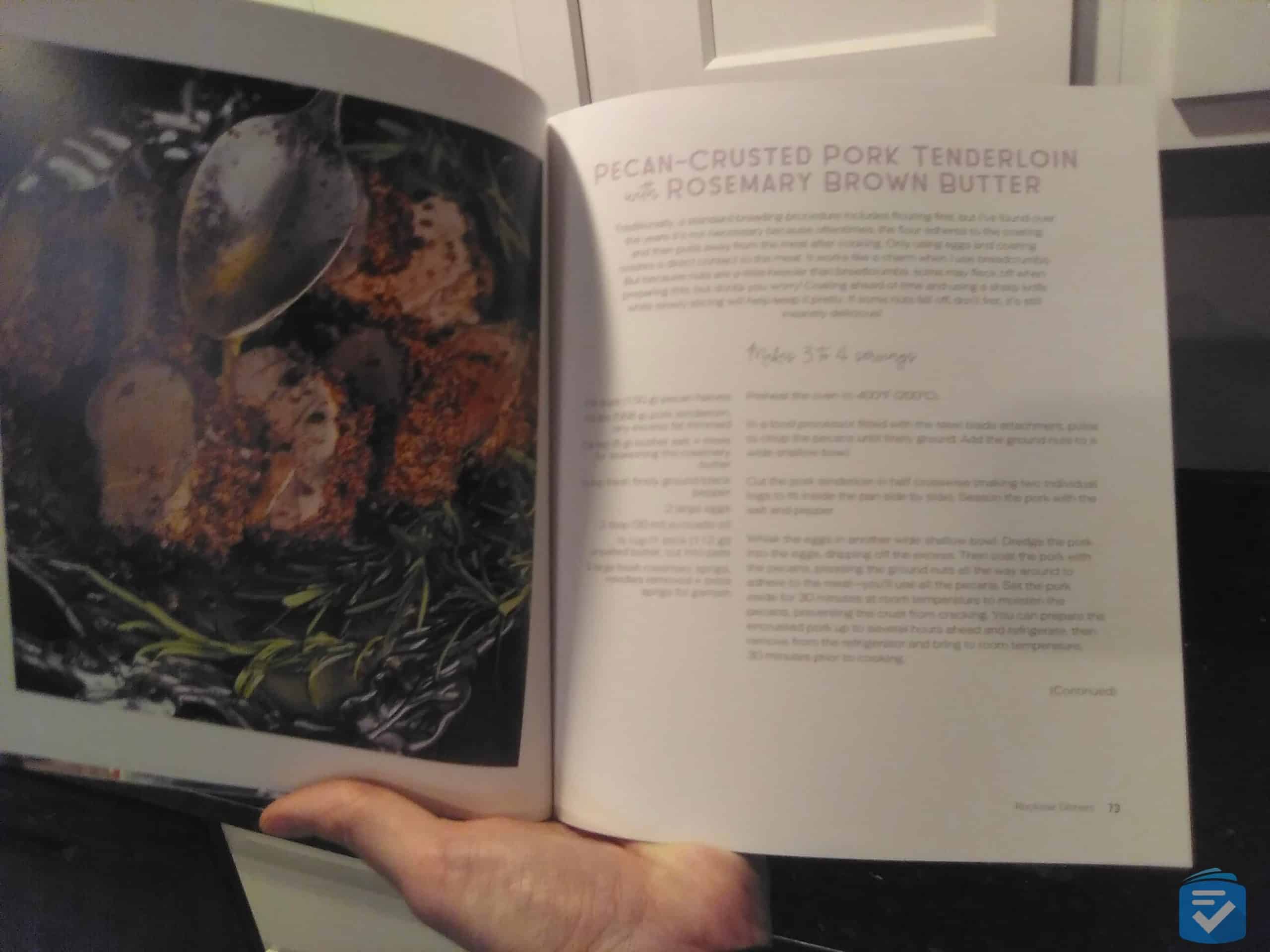
Iris Flip vs. Jitterbug Flip2
| Iris Flip | Jitterbug Flip2 | |
|---|---|---|
| Cost | $69 | $99.99 |
| Battery life | 19 hours talk-time | 12 hours talk-time |
| Voice Commands | Yes | Yes |
| App store | KaiOS | None |
| Safety Features | None | Yes |
The Iris Flip and the Jitterbug Flip2 are two of the most popular flip phones on the market. Both phones are designed for seniors and people who want a simple, easy-to-use phone with some smart features. However, there are some key differences between the two phones.
Price
The Iris Flip is a bit cheaper than the Jitterbug Flip2, with the former being $69 to the latter’s $99.99.
In terms of plans, both Consumer Cellular and Lively offer options with unlimited talk, text, and data for $19.99 per month; however, Consumer Cellular’s plan at this tier includes 1GB of data. The Jitterbug Flip2 doesn’t support apps, so there is no need for data; so this area is mostly a wash.
Smart features
Both the Iris Flip and Jitterbug Flip2 have voice-to-text capabilities; however, the Jitterbug Flip2’s Alexa voice commands are a bit more useful. While the Iris Flip can use voice commands to open specific apps and run internet searches, the Flip2 can be used in a more efficient way.
For example, by asking the Jitterbug Flip2 to tell you how many tablespoons there are in a cup, the Flip2 will respond verbally with an answer. The Iris Flip, however, will open a Bing search, forcing you to scroll through to find the answer. Additionally, with the Jitterbug Flip2, I could say, “Call Amie,” and the phone would automatically call Amie from my contacts. The Iris Flip voice commands can only open certain apps, but it can not place calls directly.
On the other hand, the Iris Flip gives you access to YouTube, Google Maps, and an internet browser. The Flip2 supports no third-party apps.
Which Is Better?
Overall, I think that both the Iris Flip and the Jitterbug Flip2 are quality flip phones with mostly similar features. The primary differentiators will be apps and safety features.
The Jitterbug Flip2 does, however, have a plethora of safety features, including nurse hotlines and 24/7 urgent response calling features. Just remember, these features will cost you extra. To learn more about this phone’s costs and features, read our full Jitterbug Flip2 review.
Our Verdict

Overall, I am very impressed with the Iris Flip. It is a well-designed and easy-to-use phone with a number of features that make it a great choice for seniors and people with disabilities. The phone has excellent call quality, streamlined texting, and ample access to a variety of smart features and apps. I would definitely recommend the Iris Flip to anyone looking for a simple, easy-to-use phone with some smart features.
Frequently Asked Questions
-
Is the Iris Flip phone a smartphone?
The Iris Flip is a flip phone with some smart features, including voice-to-text, internet browsing, and YouTube.
-
Does the Iris Flip phone have internet?
Yes, the Iris Flip has a built-in internet browser; however, since the phone has no touch screen, the browser is clunky to navigate.
-
What carrier does the Iris Flip phone use?
The Iris Flip uses Consumer Cellular and can be paired with plans starting at $15 per month.
-
How long does the Iris Flip’s battery last?
In our tests, the Iris Flip gave us 19 hours of talk time and nearly a week on standby.


