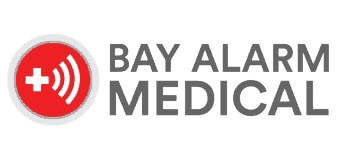LifeStation Medical Alert Review

More Favorites From The Senior List
We picked out a few more recommendations worth considering:
LifeStation’s line of products, made for use both in and out of the home, promises comfort and the peace of mind that comes with knowing help is just a button click away. But how well does LifeStation deliver on its promise?
In this review, I’ll look at LifeStation’s most recent offerings, particularly its Mobile LTE system. I’ll walk through my experience purchasing, installing, and testing the system.
Pro Tip: To learn about all things related to medical alert systems, including devices, their costs, and how to use them, check out my comprehensive guide to medical alert devices.
Pros and Cons of LifeStation Medical Alert Systems
Before we delve into everything LifeStation offers, here are some of my favorite things about its systems and a few of my reservations.
LifeStation Pros
- Quick and easy setup: Over the phone, a customer support specialist told me installation would take about five minutes. To both my surprise and excitement, she was not exaggerating. In less time than it took to open the box, my Mobile LTE system was up and running.
- Stellar support: LifeStation owns both of its monitoring centers. Based on my many calls with customer support personnel, they are passionate about caring for people and knowledgeable about LifeStation systems. LifeStation answered each of my calls for assistance promptly and expertly with a professional human touch that improved my peace of mind.
- Flexible payment plans: LifeStation offers some of the most competitively priced medical alert systems in the industry. It also provides options for monthly, quarterly, and annual payments, each of which offers additional savings — although they’re not all listed on the website.
- Self-testing devices: As a fastidious caregiver, I find myself constantly checking the status of my medical alert systems to ensure their functionality in case of an emergency. I was pleased to learn that LifeStation’s systems automatically perform weekly self-tests.
- 30-day money-back guarantee: LifeStation’s monthlong money-back guarantee period minimized my financial risk, since I could return my system within 30 days for a full refund.
LifeStation Cons
- Lack of add-ons: The beauty of a LifeStation system is its simplicity, from setup to regular operation. As I tested its products, though, I couldn’t help but wish for some additional devices, such as a smoke detector or medication reminders.
- Short at-home range: The in-home range for LifeStation is at the middle to low end of the spectrum, extending only 500 feet from the base station — less than ideal for larger homes.
LifeStation Systems Overview
LifeStation offers three main system packages:
- In-Home Medical Alert (Landline): LifeStation’s most popular system will connect you with its monitoring center and emergency dispatching services when you press the help button on your pendant or wristband. This system works best for landline owners who spend a lot of time at home or in their yard.
- In-Home Medical Alert (Cellular): The only difference between this system and the landline version is that it connects through a wireless network rather than a landline. Just like the in-home landline system, the cellular version includes a base unit paired with an extra-lightweight pendant (less than half an ounce) and features a 500-foot range from the base. If your power goes out, the base unit has a 32-hour backup battery that switches on automatically.
- On-the-Go Mobile Medical Alert: This system, equipped with two-way talk, is intended to provide help when you’re not at home. If you press the emergency button on your waterproof mobile pendant, it immediately calls the monitoring center. Once you connect, they will ask if you need emergency assistance. If you say yes, they will use the system’s cutting-edge GPS and Wi-Fi to determine your location and send help. Your family or caregivers will have access to LifeStation’s Find My Loved One app, which can track your location.
Each of these systems has three subscription options: Select, Standard, and Supreme.
- Standard is the base option.
- Select includes an equipment-protection plan.
- Supreme offers both the equipment-protection plan and fall detection.
After exploring my choices, I chose to test both the in-home cellular system and the mobile pendant since I’m often out and about for work. I also decided on the Supreme plan.
LifeStation Medical Alert Features
| Two-way talk | Yes |
|---|---|
| Connectivity | Landline or cellular |
| Average response time | 31 seconds |
| In-home range | 500 feet |
| Fall detection | $10 per month |
| Caregiver portal | No |
Using LifeStation Medical Alert System
My LifeStation Mobile LTE system was shipped for free and arrived on my doorstep in a matter of days. When I opened the box, I found:
- 1 mobile pendant
- 1 charging cradle
- 1 instruction manual
- 1 service agreement
My in-home cellular system included:
- 1 base unit
- 1 help button pendant
- 1 fall-detection pendant
- 1 service agreement
- 1 instruction manual
Installation
The first order of business was verifying and signing my service agreement. I double-checked that my information was correct and returned the agreement to LifeStation. If you don’t complete this step, your service could be affected.
I then unwrapped my charging cradle, plugged it into an outlet, and placed my mobile medical alert in the cradle. The instructions recommended I charge the device for three hours before using it, but the battery light stopped flashing after about two hours, indicating a full charge. I tested the device by pressing the help button, which connected me to a care specialist who informed me that my system was up and running.
My in-home package arrived a day or two after my mobile system. I placed the base station in an area I frequent and pressed the help button on the pendant, which was so light it didn’t feel like I was wearing something around my neck. After about 20 seconds, I heard the voice of one of LifeStation’s customer care agents. He confirmed that my system was working.
Savings tip: If you have children or pets around, LifeStation’s stellar equipment-protection plan may be worth considering.
Testing My LifeStation Systems
My mobile system charged fully in less than three hours, and I didn’t have to charge it again for a full five days. When I tested the system, the audio was crisp and clear — even when worn around my neck, the microphone picked up my voice accurately. The monitoring center responded in an average of 17 seconds to calls from both the at-home and mobile systems.
I was impressed by the size of the in-home system’s help button. When worn as a bracelet, it was hardly larger than a typical wristwatch. Older adults often shy away from using a medical alert system, so the device’s discrete nature is definitely a plus. I can’t say the same about LifeStation’s mobile version, though. It’s lightweight, but at three inches long it’s nearly the length of a deck of cards.
After misplacing the carry-on travel bag that contained my mobile pendant charger and at-home pendant, I was grateful I’d purchased the Supreme plan with equipment protection. Most medical alert providers claim to have warranties or equipment protection, but they often just cover breaks. LifeStation’s plan covers loss and theft, which saved me a good chunk of cash.

LifeStation Monitoring
On its website, LifeStation proudly mentions that its monitoring center is TMA award-winning and the recipient of the CSAA Five Diamond certification. That all sounds well and good, but what does it mean?
TMA (The Monitoring Association) is a trade association specializing in professional monitoring: home security and, yes, medical alert systems. Its Five Diamond Program is designed to recognize excellence in monitoring centers throughout the United States. To earn the certification, a security center has to continually educate its workers, submit to random inspections, and make a commitment to reducing false dispatches. When I used my devices to contact LifeStation, I was in the hands of industry professionals. Every LifeStation care specialist goes through 160 hours of formal training, and regularly engages in performance reviews.
Each emergency call made through LifeStation has two care specialists on the line. If emergency services need to get involved, one care specialist will remain on the line until help arrives. It’s human touches like these that help LifeStation stand out. Anyone can call an ambulance, but only a true caregiver can provide comfort.
Find My Loved One
One feature I loved with LifeStation’s Mobile LTE system is the aptly named Find My Loved One app. Available on the Alexa mobile app, Find My Loved One allowed me to connect my smartphone to my medical alert system. Then, by simply saying, “Alexa, locate me,” I was able to pull up my geographic coordinates on a map.
I can see this feature coming in handy, allowing me to see when my loved one leaves home and safely returns. If you’re interested in a medical alert system with robust location tracking, then take a look at my list of the best medical alert systems with GPS.
LifeStation Pricing
My LifeStation at-home system cost $24.95, plus an additional $10 per month for fall detection. The mobile system cost $37.95 per month. These prices reflect the amount you’d pay with an annual contract, but month-to-month payments will cost slightly more.
To learn more about LifeStation’s systems and prices, take a look at the LifeStation pricing page.

Final Thoughts on LifeStation
LifeStation may not be the most technologically advanced medical alert system, but it undoubtedly provides solid protection backed by compassionate professionals. It is one of my picks for this year’s best medical alert systems.
I’d recommend LifeStation if you want:
- Outstanding customer care: LifeStation customer care agents are helpful, reassuring, educated, and compassionate. The TMA award-winning, UL-listed, CSAA Five Diamond senior alert monitoring center maintains one of the fastest response times in the industry and stays on the phone with seniors experiencing emergencies until help arrives.
- Simple yet effective systems: LifeStation offers few bells and whistles, but its devices are durable and work well.
- Comfortable wearables: LifeStation’s pendants and wristbands are lightweight and easy to wear, making them one of our favorite medical alert bracelets.
- Affordable monitoring: Systems like Life Alert cost upwards of $50 per month, making LifeStation a highly affordable alternative. To learn more about Life Alert, read our Life Alert bracelet review.
I wouldn’t recommend LifeStation if you want:
- Smoke, carbon monoxide, or police-only alarms: Although fire, carbon monoxide, and home invasion are rational and real fears for older adults, LifeStation does not offer products to improve warning or response to these frightening situations. Try one of ADT’s medical alert systems if these features are important to you.
- Detailed caregiver tracking: I appreciated the Find My Loved One feature, but it doesn’t do much other than provide a user’s location. For more detailed tracking, including activity monitoring and notifications of help calls, check out a system from Aloe Care Health.

LifeStation Medical Alert System Frequently Asked Questions
-
Will the LifeStation in-home system work during a power outage?
It most certainly will. The LifeStation in-home system contains a backup battery that lasts up to 32 hours.
-
Can you wear the medical alert in the shower or bathtub?
Absolutely! Both the mobile medical alert and the in-home version are fully waterproof and can ensure continuous protection in the shower or tub.
-
Do LifeStation medical alert systems work outside the home?
Yes, to a certain extent. The Mobile LTE Medical Alert system is fully functional outside the home, and it’s a great option for seniors with an active lifestyle. The in-home version’s range is likely large enough to cover some outdoor living spaces, but you should conduct a range test before assuming an area is covered by your system.
-
Can my mobile medical alert determine my location even if I’m not entirely sure of my whereabouts?
It most certainly can. The mobile medical alert pinpoints location using a plethora of advanced technologies. Through GPS satellites, Wi-Fi, and cellular signals, the LifeStation monitoring center can track your location anywhere in the continental United States with precision.
-
Will using the mobile medical alert cause my phone bill to spike?
Have no fear! LifeStation’s mobile medical alert system uses AT&T’s 4G LTE network, a nationwide service included with your LifeStation subscription.