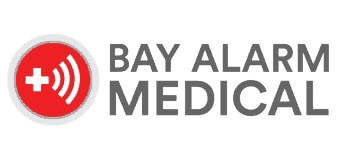Connect America Medical Alert Review

Medical Alert Review Stats
| Time Spent Testing | 168 Hours |
|---|---|
| Starting Price | $19.95 per month |
| Contract Minimum | 1 Month |
| Average Response Time | 28 Seconds |
| Customer Service Response Time | 15 Seconds |
Peace of mind is vital for older adults who live alone. Falls happen, and they can result in emergencies when a phone is not close at hand. To make your home as safe as possible, it may be worthwhile to explore a medical alert system.
Medical Alert is a leading provider of these systems, for use both in the home and outside. But how do they perform? Let’s take a closer look.
Pro Tip: If you’re unfamiliar with medical alert systems, then check out my guide to medical alert devices to learn about everything related to this lifesaving technology.
More Favorites From The Senior List
We picked out a few more recommendations worth considering:
Pros and Cons of Medical Alert’s Systems
Medical Alert Pros
- Optional fall detection: All of Medical Alert’s systems can be equipped with fall detection devices. Regardless of the system, the additional service costs $10 per month.
- Water-resistant equipment: Medical Alert’s wearable devices are water resistant, so the wristbands and lanyards can be worn in the bathtub or shower for added protection from falls.
- 30-day money-back guarantee: Medical Alert offers a risk-free 30-day trial. If your system doesn’t fit your needs, you can return it for a refund during this time frame.
- Flexible payment plans: All of Medical Alert’s systems are offered on a monthly, semiannual, or annual basis. The monthly option offers the most flexibility, and the annual plan offers the best price and added benefits such as free shipping.
- Free app: With every Medical Alert system, you’ll get free access to their smartphone app that allows you to manage your account and receive notifications about emergency calls.
Medical Alert Cons
- Subpar customer service: Medical Alert has top-rated emergency operators to help in any situation, but I found its customer service difficult to deal with, especially when returning equipment and requesting refunds.
Medical Alert Systems Overview

Medical Alert divides its medical alert systems into two categories: At Home, for seniors who spend most of their time in their houses, and On the Go, which is ideal for active seniors who spend significant time outside their homes. Here is an overview:
- At Home: This system comes with a two-way speaker and a help button that can be worn as a lanyard or wristband. The At Home system can be used with a landline or cellular connection, and it has an 800-foot connectivity range, which is enough for most average-size homes.
- On the Go: This system is an all-in-one help button that operates on AT&T’s cellular network. The help button works as a two-way speaker and includes advanced GPS technology.
- On the Go + Button: This mobile unit includes the On the Go system’s technology, but with additional coverage. With this system, you get the On the Go help button in addition to a lanyard or wristband.
Did You Know: Harvard University’s Joint Center for Housing Studies estimates that by 2038 there will be 10.1 million households made up of only one person in the 80-plus age group.
Using Medical Alert’s Systems
The At Home system for landline is shipped with:
- 1 in-home base unit
- 1 pendant help button
- 1 landline phone cord
- 1 instruction manual
The On the Go + Button system includes:
- 1 mobile unit
- 1 charging cradle
- 1 pendant help button
- 1 power cord
- 1 instruction manual
- 1 carrying pouch
Installation
Setting up the At Home system was pretty straightforward, and similar to setting up a new landline telephone. I plugged the At Home base station into a phone jack, waited for a connection to establish, and then placed my first test call.
Setting up the On the Go + Button system was similar to the in-home system. I merely had to plug the charging cradle into a power outlet, place my mobile unit on the cradle, and wait for it to power up. Once it was fully charged a few hours later, I placed my first series of test calls.
Testing Medical Alert’s Systems
Making test calls with Medical Alert’s systems was easy, and an operator responded in about 24 seconds after each call was placed. I was also pleased with the volume of my system’s speakerphone. Even from many rooms away, I was able to communicate clearly with Medical Alert’s monitoring agents.
The At Home base station has a backup battery for emergencies when your power may be out. The backup battery lasted about 70 hours when I cut off its power supply.

My On the Go system also worked well. I took it with me on walks through the neighborhood and even on a trip to the local rose gardens. No matter where I went, it was able to quickly connect me to monitoring agents when I pressed the help button. I was also impressed with its battery life. Most mobile systems need to be charged every day, but Medical Alert’s lasted about three days with heavy use.
My systems’ fall-detection features also worked well. Each time I conducted a test fall, my systems quickly contacted the monitoring center. There were some false alarms, but Medical Alert makes it easy to cancel these calls simply by pressing the help button.
Medical Alert Mobile App
Medical Alert’s mobile app, Medical Alert Connect, offers added features for Medical Alert users and their caregivers. Downloading Medical Alert Connect allows you to check your device’s status and maintain a list of trusted contacts. For caregivers, Medical Alert Connect provides the ability to monitor the profiles of subscribers in their care and receive alerts when a device is being tested or used. For On the Go users, the app allows for location monitoring through advanced GPS technology.
FYI: If you want to use the Medical Alert app, then you’ll need a smartphone. To find the best one for your needs, check out our guides to the best smartphones for seniors and best iPhones for seniors.
Medical Alert Pricing
Medical Alert’s systems can all be purchased on a monthly, semiannual, or annual schedule. A monthly landline subscription to the At Home system costs $22.95 per month, and semiannual and annual subscriptions cost $19.95 per month. The At Home system using AT&T’s cellular network runs $32.95 for a monthly plan and $29.95 when you pay semiannually or annually.
The On the Go system costs $37.95 monthly or $34.95 for a semiannual or annual plan. The On the Go + Button system costs $42.95 for a monthly subscription, and $39.95 for a semiannual or annual plan.
The semiannual and annual plans both come with free shipping, and the annual plans also include a free lockbox and one free month of service. Fall detection is available with any of Medical Alert’s systems for an additional $10 per month. A protection plan that covers up to $350 of out-of-pocket expenses is available for an additional $1 per month.
To learn more about Medical Alert’s costs, check out the Medical Alert pricing page.
Medical Alert vs. Life Alert
Medical Alert and Life Alert are two of the most popular brands of medical alert devices; however, the two providers differ greatly in terms of systems, features, and prices.
For starters, Life Alert offers no type of automatic fall detection. None of their devices have support for this feature, and users must always manually press their help button to place an emergency call. Medical Alert, however, offers their fall detection pendant on both in-home and mobile systems.
Medical Alert also offers a free smartphone app. With this app, a loved one can receive real-time notifications when the user presses the help button. For the mobile system, loved ones can track a user’s location. Life Alert does not offer any such app.
In addition to offering these extra features, Medical Alert is also far more affordable, with their systems starting at $19.95 per month, making them one of the most affordable medical alert companies we’ve reviewed. Compare this to Life Alert, whose systems start at $49.95 per month. Life Alert also requires users to lock into a three-year contract, while Medical Alert only requires month-to-month agreements.
To learn more about our experience with Life Alert, read our full Life Alert review.
Final Thoughts on Medical Alert
Medical Alert is a trusted name in emergency monitoring systems. At a comparable price to many other companies, Medical Alert provides simple-to-use devices that allow you to feel secure in your home. Medical Alert is one of this year’s best medical alert systems.
I’d recommend Medical Alert if you want:
- A simple, no-frills system: All of Medical Alert’s systems are simple to understand and use. The setup process is straightforward, and there is nothing overly complicated or technologically out of reach here.
- Accurate fall detection: For extra peace of mind, Medical Alert offers a fall-detection pendant that can be added to any of its systems for an additional $10 per month. In my tests, it was one of the most accurate fall-detection devices.
- No long-term contracts: Medical Alert’s systems can be purchased on a month-to-month, semiannual, or annual basis. This is great if you just want to check out a system without getting locked into a long contract — especially with Medical Alert’s 30-day trial period.
- Caregiver tracking: With the Medical Alert Connect app, caregivers can keep track of a loved one’s location and their system’s status.
I wouldn’t recommend Medical Alert if you want:
- Additional help buttons: Medical alert doesn’t give you the option of purchasing additional help buttons for other rooms. If this is something you’re interested in, then I’d recommend checking out one of Bay Alarm Medical’s systems.
- Voice-activated features: More and more systems are adding voice-command features, allowing users to place help calls without pressing a button. Medical Alert, however, has yet to introduce a voice-activated medical alert. For a system with great voice-command features, I’d recommend Aloe Care Health. Read my Aloe Care Health review to learn more.
Medical Alert Frequently Asked Questions
-
Does Medical Alert offer fall detection?
Yes, Medical Alert has an optional fall-detection pendant that can be included in your subscription to any of Medical Alert’s systems for an additional $10 per month.
-
Are Medical Alert devices waterproof?
No, Medical Alert’s wearable devices are water resistant, which means they can be worn in the bath or shower but should not be fully submerged for long periods, such as when swimming.
-
What is the protection plan?
For an additional $1 per month, Medical Alert will cover up to $350 in damage or theft to its devices.