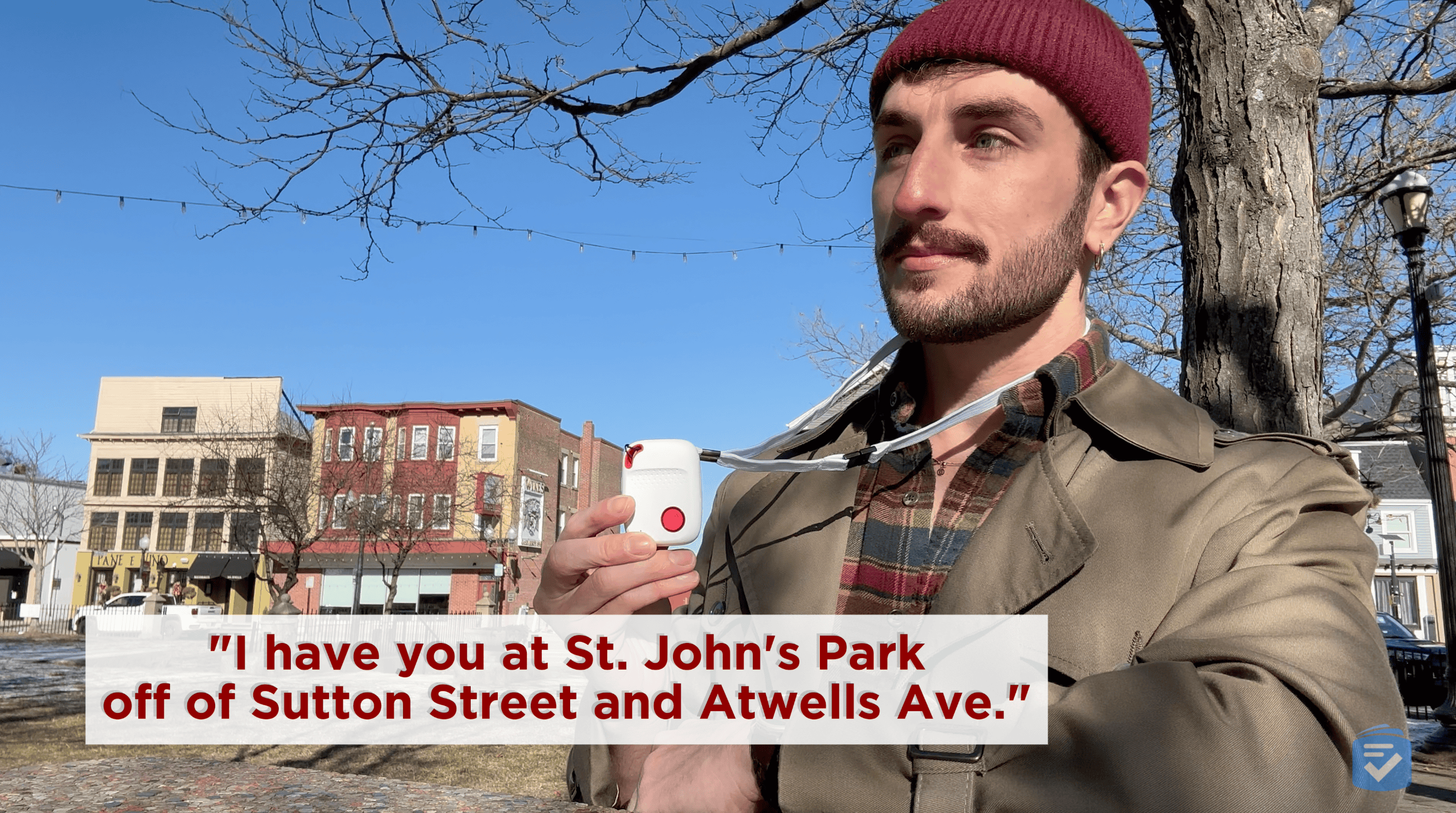The 7 Best Medical Alert Systems of 2026, Tested by Caregivers
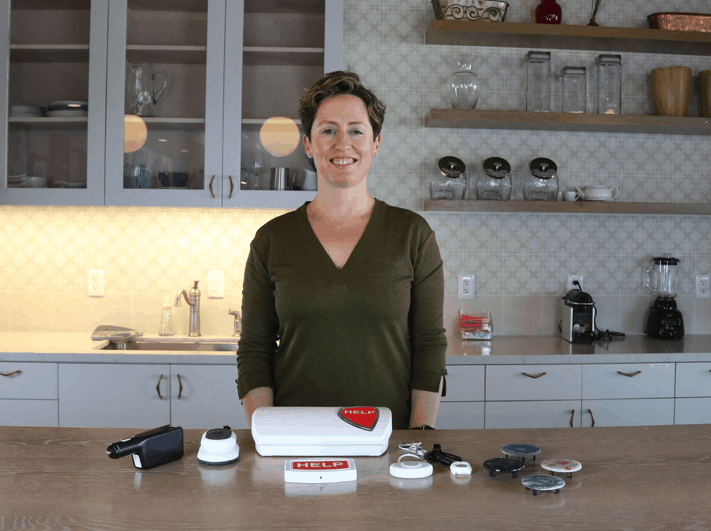
We recognize that no medical alert system is perfect, and many of them can fall short, even when they’re needed most. In our experience, however, reliability and response times improve greatly if you pick the right medical alert system for your specific needs. That’s why our team of senior safety experts tested and rated over 50 systems before narrowing down our top picks for the best medical alert system providers on the market.
Bay Alarm Medical is our top pick thanks to their quick response times, reliable equipment, and affordable prices. We also recommend Medical Guardian. Although pricier than Bay Alarm Medical, Medical Guardian had the fastest average response time of only eight seconds during our test calls. We also found ADT Medical to be a reliable option with fast response times and durable equipment, as long as you’re not looking for high-tech features.
Methodology
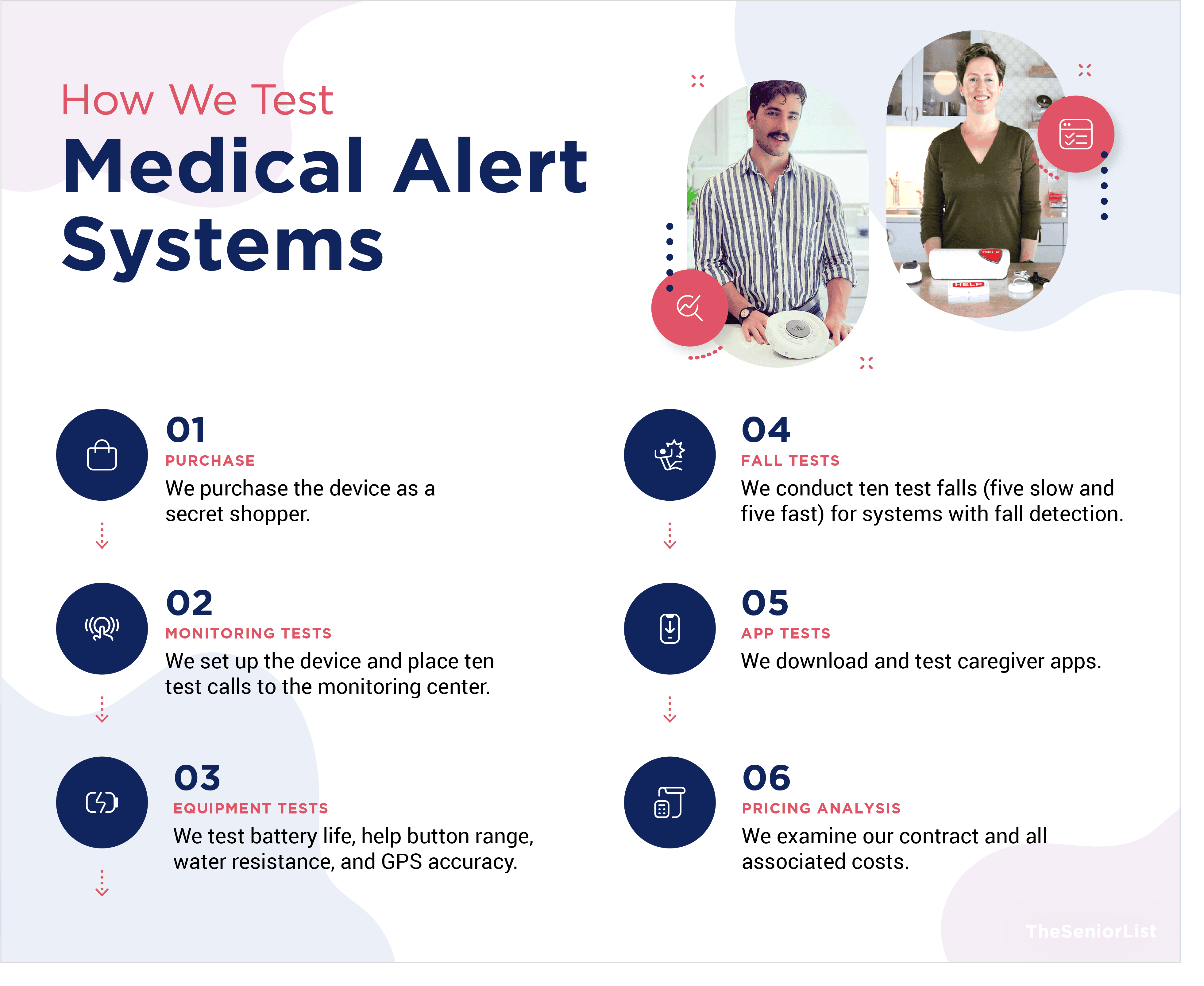
Most medical alert companies sell a variety of systems, including in-home systems, mobile systems, and smartwatches. Each device has unique features, but they all offer the same basic function: connecting a user to help during an emergency. With that in mind, we evaluated every medical alert system using the criteria below.
Response times: We conducted 10 test calls for each system, counted how long it took to receive a response, and calculated an average response time.
Ease of use: It’s essential that a user can successfully activate their system during an emergency, so we evaluated each device’s design with simplicity at the forefront.
Customer care: The human touch is key to caregiving, so medical alert companies must offer impeccable customer service, from the agents at their monitoring centers to their support personnel.
Affordable pricing: Most medical alert systems cost between $20 and $50 per month, and all the systems on this list fall within that range.
Flexible contracts: We included only companies that allowed us to subscribe monthly and cancel anytime.
Extra features: In recent years, medical alert systems have incorporated voice commands, automatic fall detection, and caregiver portals that allow loved ones to communicate with a system from afar. Not everyone needs all those features, but we factored them into the rankings.
Why Trust Us
TheSeniorList team of caregivers, experts, and healthcare professionals conducted over 5,000 hours of research and testing to recommend the most reliable brands and devices. During the process, our team:
- Tested 50 medical alert devices from 15 brands
- Surveyed 1,250 seniors and caregivers in our medical alert system usage survey
- Consulted with nurses, EMTs, and caregivers who are experts at caring for older adults
- Published dozens of videos that demonstrate our medical alert system testing1
- Evaluated verified customer reviews of medical alert companies from the Better Business Bureau

Our Top-Rated Medical Alert Systems
- Bay Alarm Medical : In-Home and Mobile Devices
- Medical Guardian : Fastest Response Times
- ADT : Best In-Home Systems
- MobileHelp : Best Budget Options
- Lively : Best Caregiver Features
- Lifeline (formerly Philips) : Simple At-Home System
- UnaliWear Kanega Watch : Dedicated Medical Alert Watch
The Best Medical Alert System Providers Compared
|
Bay Alarm Medical
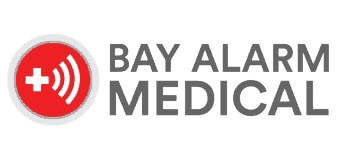 |
Medical Guardian
 |
ADT
 |
MobileHelp
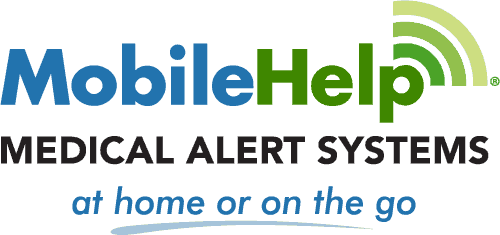 |
Lively
 |
Lifeline (formerly Philips)
 |
UnaliWear Kanega Watch
 |
|
|---|---|---|---|---|---|---|---|
| Rating out of 5 | 4.8 | 4.7 | 4.6 | 4.5 | 4.1 | 4.0 | 3.8 |
| Average response time in seconds | 16 |
8 |
14 |
26 |
13 |
12 |
30 |
| Starting price per month | $27.95 |
$27.95 |
$26.99 |
$24.95 |
$24.99 |
$29.95 |
$84.95 |
| Cost of fall detection per month | $10 |
$10 |
$11 |
$5.50 to $11 |
$9.99 |
$15 |
$0 |
| Minimum contract | None |
None |
None |
None |
None |
None |
None |
| Read More | Bay Alarm Medical Review | Medical Guardian Review | ADT Review | MobileHelp Review | Lively Review | Lifeline (formerly Philips) Review | UnaliWear Kanega Watch Review |
Tip: According to recent census data, over 14 million seniors live alone.2 Having a reliable emergency response becomes crucial for maintaining independence.
Best Medical Alert Systems of 2026
Bay Alarm Medical - In-Home and Mobile Devices
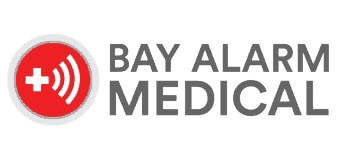
855-675-0754
What We Like Most:
- Systems starting at $27.95 per month
- 15-day risk-free trial
- Location tracking on mobile units
Overview
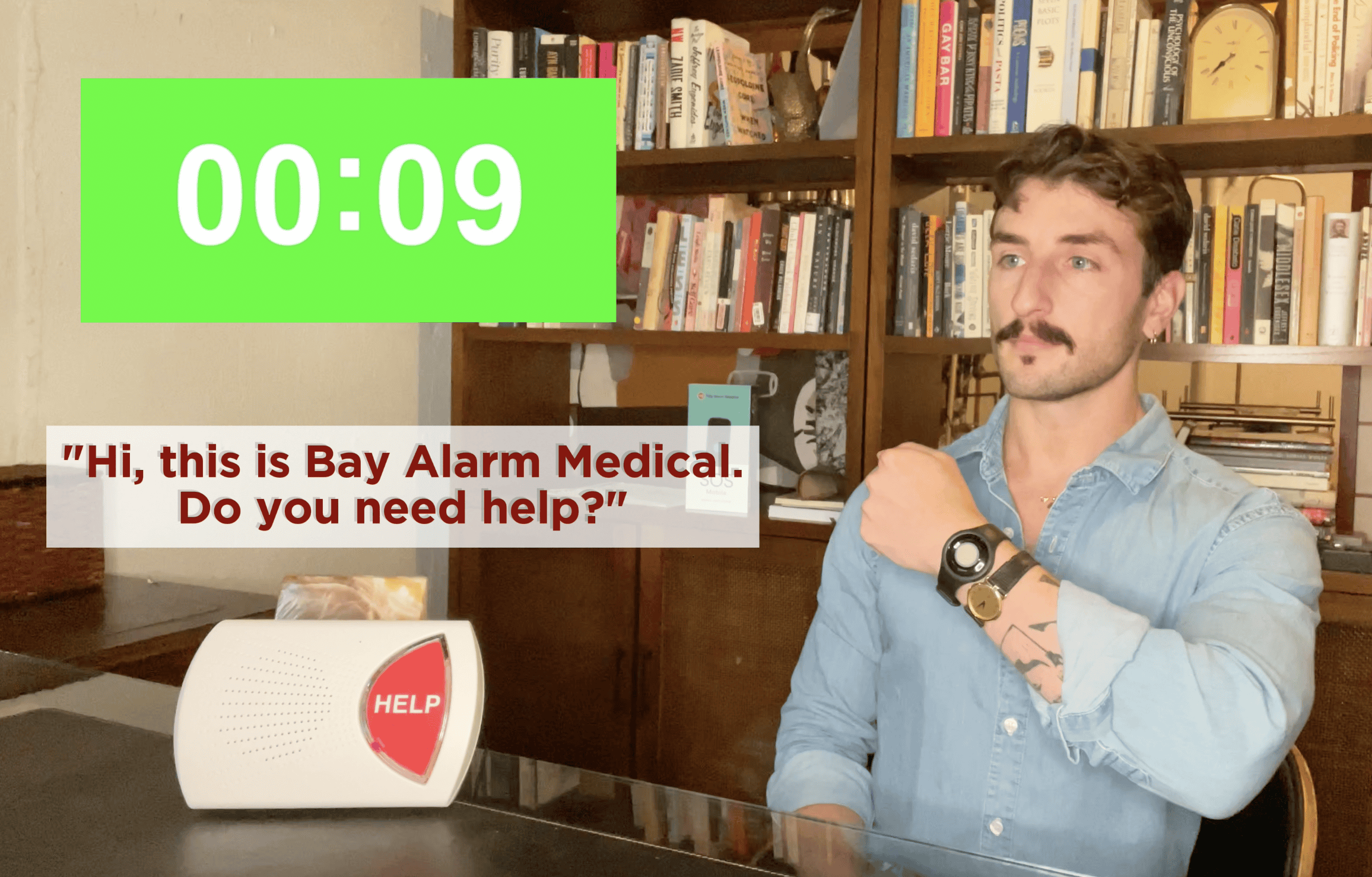
Bay Alarm Medical has long been the gold standard for medical alert systems, and their current lineup does not disappoint. Among the company’s home and mobile systems, we found fast response times, conscientious customer support, and a plethora of extra features for caregivers, making them a good option for someone caring for a loved one.
Bay Alarm Medical also offers pretty competitive prices, especially for their home systems. Additional features, like fall detection, however, cost extra. We also found that the mobile app was not as useful as the app offered by Medical Guardian.
Testing
Across their various devices, we found that Bay Alarm Medical’s systems consistently gave us quick access to help. In our tests, the monitoring center answered our calls in an average of 16 seconds. Each distress call also alerted our designated caregivers through the Bay Alarm Medical app.
The app allowed us to track the location of our mobile systems when they were used outside the home. The majority of caregivers we consulted say that, among our top picks, they recommend Bay Alarm Medical to people caring for loved ones who cannot be there in person.
We were pleased with the help buttons’ water resistance, which allowed us to take them into the shower without damaging them. Since the shower is a frequent site of falls, the feature would come in handy for many users, especially for users who live alone and have mobility issues.
The automatic fall detection also worked well across Bay Alarm Medical’s systems. We were particularly impressed by the SOS Smartwatch’s fall detection, which detected 15 of 20 test falls. Just remember that no fall detection device is foolproof — both false positives and undetected falls are genuine concerns.
Did You Know? Not every medical alert system includes fall detection. To make sure you get a system that can call for help without you pushing the button, check out our list of the best fall-detection devices.
Pricing
Bay Alarm Medical starts at $27.95 per month for the in-home systems and $34.95 for the cellular and mobile systems. That puts the company’s prices at slightly below average. Here are the five main packages:
| Equipment Fee | Monitoring Fee (monthly) | Monitoring Fee (quarterly) | Monitoring Fee (yearly) | |
|---|---|---|---|---|
| SOS Home Landline (in-home) | $0 | $27.95 | $83.85 | $335.40 |
| SOS Home Cellular (in-home) | $0 | $34.95 | $104.85 | $419.40 |
| SOS All-In-One 2 (mobile) | $89.40 | $34.95 | $104.85 | $419.40 |
| SOS Micro (mobile) | $104.30 | $34.95 | $104.85 | $419.40 |
| SOS Smartwatch (mobile) | $159.20 | $39.95 | $119.85 | $479.40 |
You can add fall detection to any of those packages, except SOS Home Landline, for $10 per month. For the mobile systems, you can also bundle in-home cellular equipment for an additional $20 to $25 per month with the 360° bundle plans (no additional equipment fee).
That’s cheaper than buying an SOS Home Cellular system separately. For instance, the SOS Smartwatch 360° bundle (SOS Smartwatch + Home Cellular) costs $64.95 per month. Getting those two systems separately would cost you $74.90 per month.
It’s also worth noting that we didn’t have to sign a long-term contract with Bay Alarm Medical. After testing our systems, we shipped our devices back and called the company to cancel our service. To learn more, see our Bay Alarm Medical pricing guide.
>> Read More: SOS Micro Review
Drawbacks
The one downside of Bay Alarm Medical is the extra costs for some bonus features. Even though fall detection is built into most of Bay Alarm Medical’s devices, for example, we had to pay an extra $10 per month to activate it, the same cost as Medical Guardian.
We also appreciated that Bay Alarm Medical includes free access to a caregiver app, through which loved ones can keep track of a device’s location and usage. However, the app doesn’t have the communication features of caregiving apps from other providers we tested, such as Medical Guardian. That’s why Medical Guardian may be an even better option for caregivers.
>>Read more: SOS All-In-One 2 Review

Pros
- No long-term contracts required
- Quick response times
- Mobile GPS tracking
- Caregiver features
- Systems from $27.95 per month
- Voice and wall-mounted buttons
Cons
- Equipment fees for mobile systems
- Less advanced app than others
Medical Guardian - Fastest Response Times

877-947-4512
What We Like Most:
- Quick response times
- Activity tracking
- GPS location technology
Overview
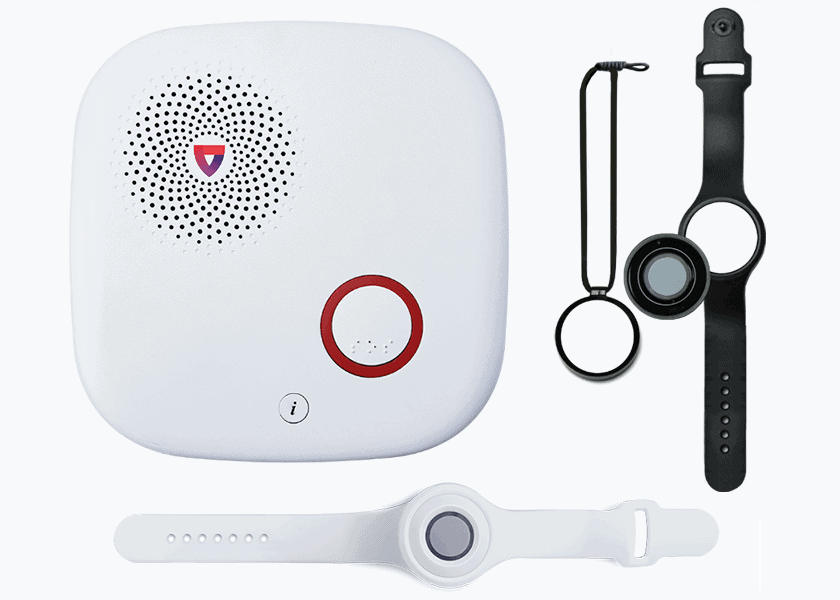
During our tests of Medical Guardian’s five systems, the company’s response agents answered our test calls faster than any other company. They offer a variety of systems, whether you just need peace of mind at home or while you’re out and about. Medical Guardian also boasts one of the best mobile apps for caregivers.
Their prices, however, are substantially higher than those of providers like MobileHelp. Every system comes with an equipment fee of at least $149.95 and monthly monitoring fees that are generally higher than Bay Alarm Medical’s, especially for more advanced systems. Despite their higher prices, Medical Guardian’s fast response times might make them worth it for many seniors.
>> Read more: MGMove Watch Review
Testing

No matter which system we tested, Medical Guardian gave us nearly instantaneous access to help. In our tests, our distress calls were answered in an average of eight seconds, which gave Medical Guardian the fastest response times.
Medical Guardian’s fall detection was slightly more accurate than Bay Alarm Medical’s. It detected 18 of our 20 test falls. That’s why we recommend Medical Guardian more to seniors who are at higher risk of accidental falls.
Another unique feature of Medical Guardian is the MyMedicalGuardian app. Many companies, such as ADT, now offer companion apps with their medical alert systems, but MyMedicalGuardian is by far the best. With the app, the company notifies caregivers when a loved one’s system sends a distress call.
For mobile systems, caregivers can also track the system in real time. With the MGMove watch, we could even use the app to send messages and reminders directly to the watch—something we haven’t seen with any other medical alert system. This could prove invaluable for active seniors who experience a fall or similar emergency away from home.
To learn more about our experience with the MyMedicalGuardian App, read our MGMini review and MGMini Lite review.
Pricing
The biggest downside of Medical Guardian is the high cost of their systems. Their systems start at $27.95 per month for the MGHome Landline or $34.95 for the MGCellular.
However, these prices are only available if you pay in one lump sum for the next 12 months. Monthly costs are a bit higher. For something slightly more affordable, we recommend checking out MobileHelp, which offers in-home systems for $24.95 per month.
>>Read more: MobileHelp Micro Review
| Medical Guardian systems | In-Home System Landline | In-Home System Cellular | On-the-Go Systems |
|---|---|---|---|
| Equipment fee | $149.95 | $149.95 | $149.95- $199.95 |
| Monitoring fee (monthly) | $31.95 | $38.95 | $42.95- $46.95 |
| Monitoring fee (quarterly) | $29.95 | $36.95 | $40.95- $44.95 |
| Monitoring fee (annually) | $27.95 | $34.95 | $38.95- $42.95 |
None of Medical Guardian’s systems require long-term contracts. When we finished testing each system, we returned our equipment, stopped making monthly payments, and received a prorated refund for the remainder of the month.
To learn more about pricing, read our guide to Medical Guardian costs.
Drawbacks
In addition to the higher-than-average equipment fees and monthly service costs, Medical Guardian charges you additional monthly fees for accessories. These costs add up, which means that seniors must pay substantially more to get the most out of Medical Guardian.
Many medical alert companies, like MobileHelp, include a free lockbox if you sign up for an annual package. A lockbox allows first responders to enter your home without breaking the door. Medical Guardian, however, charges $2.99 per month for a lockbox, even with a yearly payment.
If you want to cut down on costs, a provider like MobileHelp or Lively may be a better fit.
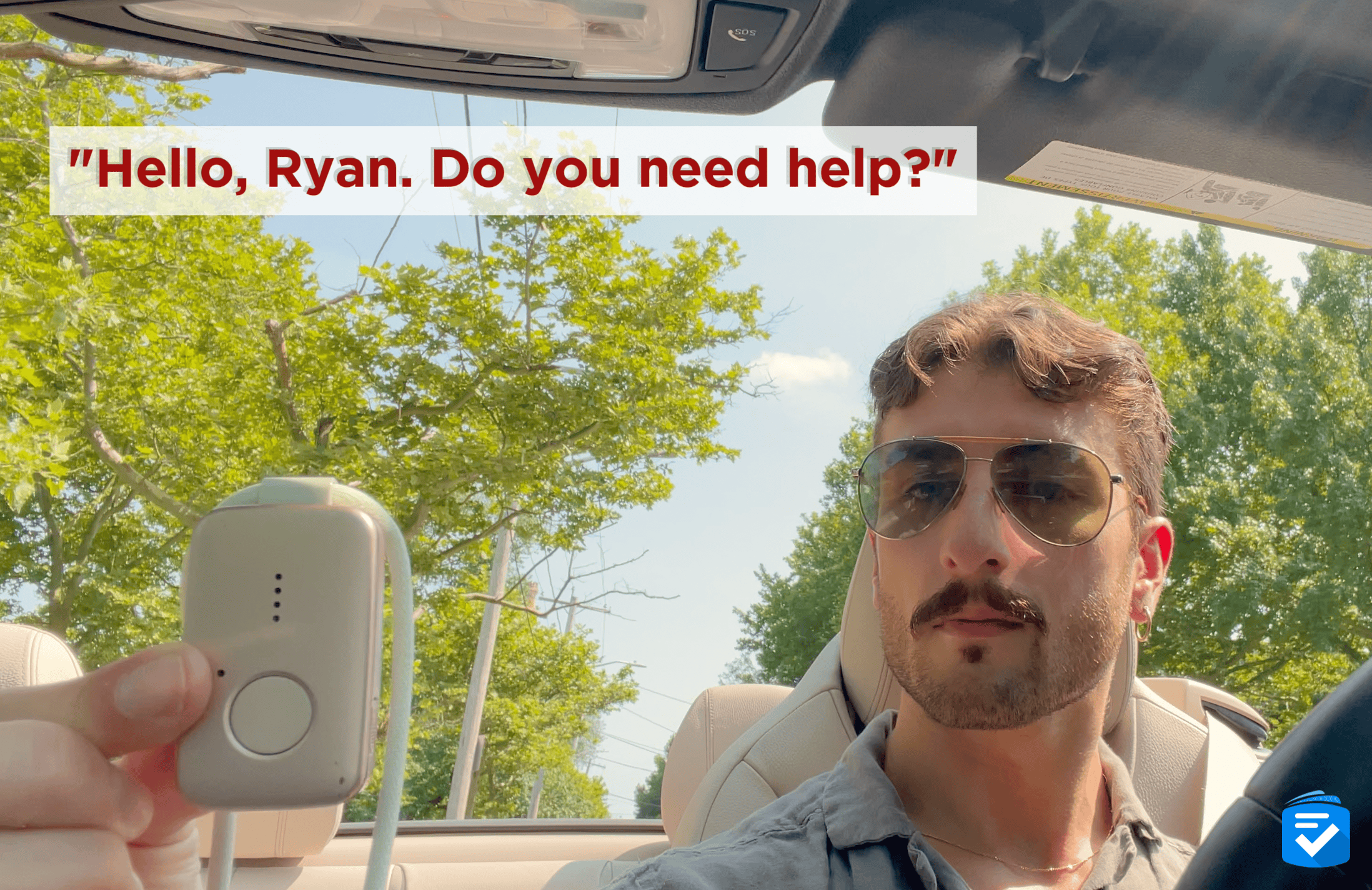
Pros
- Fastest response times
- Wide range of systems
- All-in-one mobile units
- Smartwatch option
- Accurate fall detection
- Waterproof devices
Cons
- More costly than other companies
- Getting the lowest prices requires annual contracts and upfront payments
FYI: Studies indicate that medical alert system users experience 30 percent fewer emergency room visits due to faster, more appropriate emergency response.3
ADT - Best In-Home Systems

855-571-0361
What We Like Most:
- Waterproof help buttons
- Quick response times
- Temperature monitoring
Overview

Widely known for their home security systems, ADT also offers medical alert systems to keep users safe both in and outside their homes. You won’t find much groundbreaking technology here, but ADT medical alerts deliver exceptional performance with durable equipment and speedy emergency response times.
While ADT doesn’t charge equipment fees like Bay Alarm Medical and Medical Guardian, they do charge $11 per month for fall detection (slightly higher than the industry average). They also charge a one-time $99 activation fee. This means that you still have to pay an upfront fee, but you only lease the equipment for as long as you continue using ADT’s monitoring services. We would have liked the option to buy the devices outright.
Testing

In our 10 test calls with ADT devices, the company’s response agents answered in an average of 14 seconds. That gave ADT the third-fastest response time on this list, surpassed by only Medical Guardian and Lively.
The buttons worked even when we made calls from the shower. Fall detection on our ADT systems detected 14 out of our 20 test falls.
That meant that the devices could accurately detect 70% of falls during our testing—well below Medical Guardian—which accurately detected 90% of simulated falls. Still, if you’re worried about your loved one slipping in the shower, you’ll appreciate ADT’s fall detection capabilities, even though the results of our accuracy tests were less than stellar.
The GPS capabilities of our On-the-Go system impressed us. When we made a test call from a local train station, the response agents reported our exact location down to the fact that we were standing on the outbound platform. That kind of accuracy can really make an impact during an emergency, when finding and helping the medical alert user is the top priority.
Pricing
ADT’s prices fall in the middle of the pack, starting at $26.99 per month for the landline system, with higher pricing for their cellular home and mobile systems. You’ll note their costs are average for a medical alert system.
| System | On-The-Go | Medical Alert Plus | Medical Alert Basic |
|---|---|---|---|
| Cost per month, monthly billing | $41.99 | $39.99 | $31.99 |
| Cost per month, quarterly billing | $39.99 | $37.99 | $29.99 |
| Cost per month, annual billing | $36.99 | $34.99 | $26.99 |
| Total amount billed, quarterly billing | $119.97 | $113.97 | $89.97 |
| Total amount billed, annual billing | $443.88 | $419.88 | $323.88 |
>> Read more: The Most Affordable Medical Alert Systems
Like the other companies on this list, including Bay Alarm Medical and Medical Guardian, ADT did not lock us into a long-term contract. When we finished testing, we canceled our service and stopped making monthly payments. However, you can save money by choosing a quarterly or annual contract, although you’ll have to pay your entire cost upfront.
To learn more pricing, read our guide to ADT medical alert costs.
FYI: In addition to medical alert systems, ADT sells home security systems, which we’ve also tested. Read our review of ADT home security to learn more.
Drawbacks
ADT requires a $99.99 activation fee, while companies such as Medical Guardian forgo activation fees completely. This could be a major drawback for seniors on a tight budget. When you factor in the equipment fees charged by other providers, however, the costs often balance out.
We were disappointed that Medical Alert Basic does not include fall detection as an option. Though fall detection is never 100% accurate, it can be a life-saving tool if and when a user falls and cannot reach their emergency response button. Without automatic fall detection, medical alert systems are only effective if the button is accessible (which isn’t always the case).
ADT’s fall detection systems could be better, too. While 70% fall detection accuracy is okay, it’s not as good as the results we got with Bay Alarm Medical (75%) and Medical Guardian (90%).
Pros
- Waterproof help buttons
- No long-term contracts
- Automatic fall detection
- Quick response times
- Landline options available
Cons
- Relatively small in-home range
- No fall detection on the landline system
- $99.99 activation fee
MobileHelp - Best Budget Options
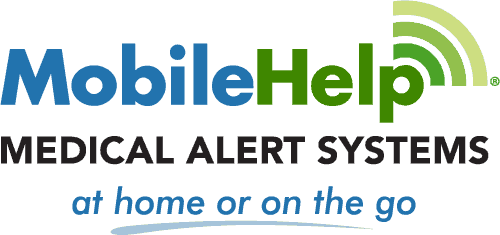
800-915-8738
What We Like Most:
- Systems from $24.95 per month
- Flexible contracts
- Free equipment and activation
Overview

MobileHelp offers several systems that quickly give you or your loved one access to emergency help. Best of all, they cost as little as $24.95 per month with no equipment fees, making them the most affordable option on this list. We would have liked to see more affordable support for caregivers, though.
The provider’s low-cost fall detection used to be one of their biggest benefits. However, MobileHelp recently changed their pricing structure for fall detection, which costs as much as $11 per month with some systems. This means that, depending on the system you choose, MobileHelp has the highest cost for fall detection on this list, tied only with ADT.
>> Read more: The Best GPS Medical Alert Systems
Testing
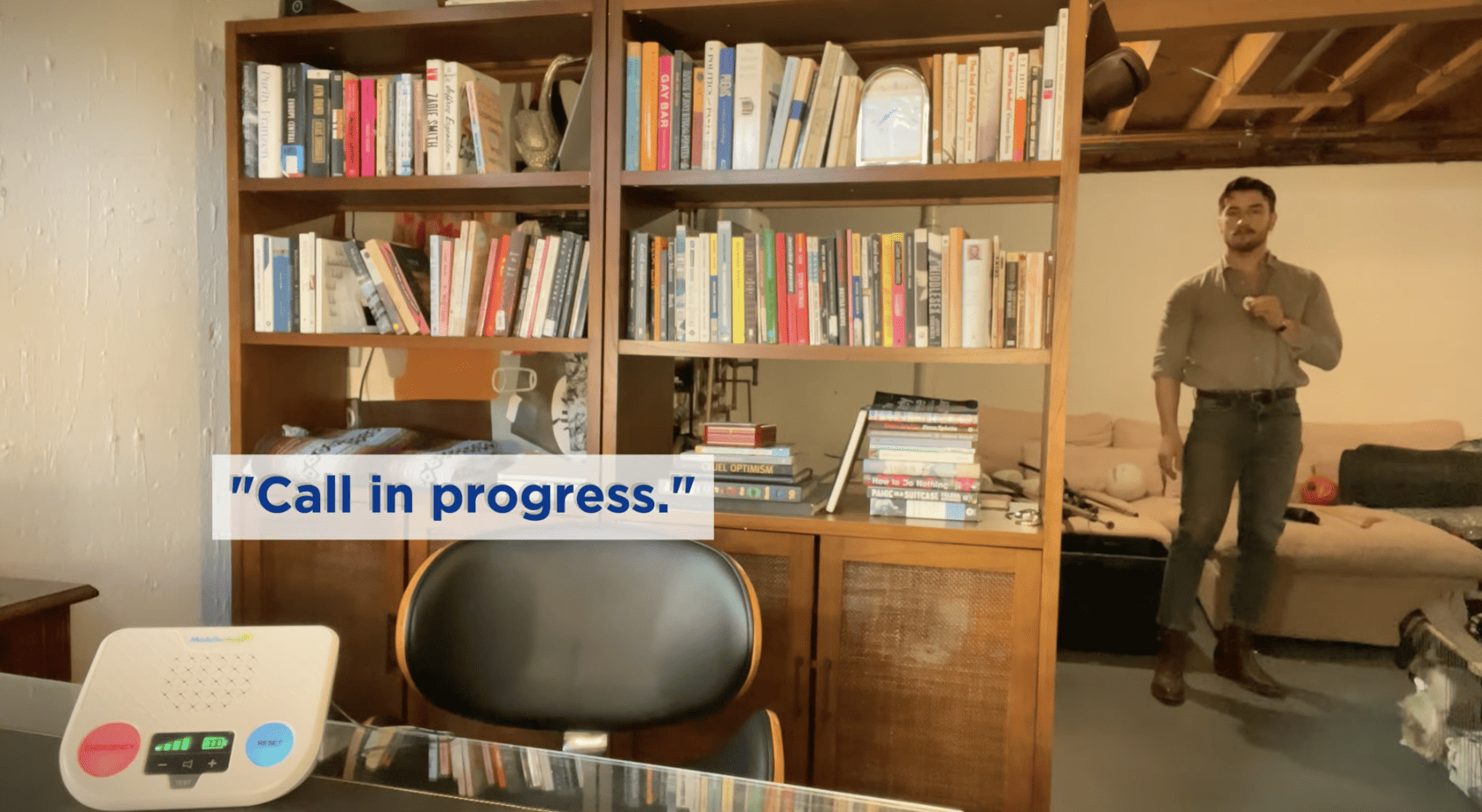
We found consistently solid performance across MobileHelp’s systems. In our test calls, MobileHelp agents answered in an average of 26 seconds. That’s longer than the prior two entries on this list, but it’s still better than the 30-second average across the industry. In our opinion, it’s fast enough to keep our loved ones safe.
Another MobileHelp feature that impressed us was the loud volume on their in-home systems. Even when making a test call from multiple rooms away, the Classic system’s speakerphone could handle it. The Classic system is a good option for someone with hearing impairments, according to our resident audiologists.
Pricing
MobileHelp’s most significant advantage is their low cost. Their basic in-home system, the Classic Cellular, costs $24.95 a month, while a similar system from Medical Guardian starts at $34.95 a month if you pay annually or $38.95 if you pay monthly.
| MobileHelp systems | In-Home System Landline | In-Home System Cellular | On-the-Go Systems |
|---|---|---|---|
| Equipment fee | $0.00 | $0.00 | $0.00 |
| Monitoring fee (monthly) | $24.95 | $24.95 | $34.95 |
| Monitoring fee (quarterly) | $74.85 | $74.85 | $104.85 |
| Monitoring fee (annually) | $299.50 | $299.50 | $419.40 |
Like all of the other companies on this list, MobileHelp requires no long-term contracts, although you can choose to pay every quarter or every year.
There’s no subscription discount for signing up for a longer period, but you will get a free lockbox, normally $2.99 per month, plus free ground shipping. After testing our MobileHelp systems, we returned our devices and canceled our service.
To learn more about pricing, read our guide to MobileHelp costs.
Drawbacks
Our main gripe with MobileHelp is their approach to caregiver portals. Other companies, such as Bay Alarm Medical and Medical Guardian, include access to their apps at no extra charge, but MobileHelp charges extra to unlock certain features.
For our contacts to be alerted during an alarm, for example, we had to pay an extra $2.99 per month. That isn’t a huge amount, but it made us feel nickel-and-dimed. If you want caregiver tracking included, MobileHelp isn’t for you.
These extra costs largely negate the benefit of getting fall detection for half of what most providers charge, especially when combined with other optional costs like additional pendants or a protection plan.
It’s also important to note that MobileHelp recently changed their fall detection prices for some systems. Depending on the system you choose, you may need to pay for the fall detection device ($5.50 per month) and the automatic fall detection service ($5.50 per month), totaling $11 per month.
Pros
- Affordable systems
- In-home and mobile protection
- Caregiver portal
- Free lockbox with every annual order
- Quick response times
Cons
- Extra fees on the caregiver portal
- Extra device required for fall detection
Lively - Best Caregiver Features

855-403-6340
What We Like Most:
- Fully waterproof
- 13-second response times
- Built-in fall detection
Overview

The Lively Mobile2 combines the portability of a cell phone with the safety features of a personal emergency response system. It’s a completely cellular medical alert system that includes features such as fall detection and a dedicated nurse hotline. There’s also an app, Lively Link, that allows families and caregivers to tune in to a user’s health and safety.
It’s important to note, however, that the Lively Mobile2 device is not made for seniors who want discreet monitoring. It’s a little bulky compared to other devices, and it can’t compare to the convenience and discretion of Bay Alarm Medical’s SOS Micro and SOS Smartwatch.
>> Read more: Jitterbug Smart4 Review
Testing
What impressed us most about the Lively Mobile2 was how quickly their agents answered each of our calls. In our 10 test calls, Lively connected us to help in an average of 13 seconds, the second-fastest average on this list, behind Medical Guardian’s.
Lively bills the Mobile2 as a truly waterproof device, whereas other mobile systems on this list are simply water-resistant. To test that, we dunked the device into a glass of water. After pulling it out, I made another test call with crystal-clear audio. If you’ve ever dropped your phone in the toilet accidentally, the Mobile2 may be a good option for you.
By logging in to the Lively Link app, loved ones could keep track of our device’s location even when we left the house. They also received notifications each time we made a test call.
I appreciated that Lively didn’t charge anything extra for caregiver services, unlike MobileHelp. Lively is a good option for someone with caregivers who want alerts on their loved one’s locations.
Pricing
Lively prices start at a mere $24.99 per month with no long-term contracts or cancellation fees.
| Plan | Basic | Premium |
|---|---|---|
| Cost per month | $24.99 | $34.99 |
| Ask Lively | Yes | Yes |
| Lively Link | Yes | Yes |
| Urgent response | Yes | Yes |
| Care advocate | No | Yes |
| On-call nurse | No | Yes |
For an additional $10 a month, the Premium package includes a care advocate who can help you meet your health goals, as well as an on-call nurse who is available for prescriptions and medical advice.
Finally, you can add fall detection to either plan for an additional $9.99 a month, bringing the maximum cost up to $44.98 per month.
To learn more about pricing, read our guide to Lively medical alert costs.
Drawbacks
The biggest drawback to the Lively Mobile2 is that it’s a bit large. In our team’s experience providing care to older adults, we’ve found that it can be difficult to get a loved one to wear any medical alert device, let alone one that’s large and made of plastic.
Having a more discreet device can make medical alert systems feel more comfortable and less intrusive in a senior’s life. If you’re looking for something a bit smaller, we’d recommend Medical Guardian’s MGMini.
Pros
- Waterproof device
- 30-day trial period
- No long-term contracts or cancellation fees
- Plans from $24.99 per month
Cons
- Device requires daily charging
- Unattractive design
Lifeline (formerly Philips) - Simple At-Home System

844-615-0088
What We Like Most:
- Large, easy-to-use buttons
- 12-second average response times
- Strong in-home range
Overview

If you want a straightforward, no-fuss medical alert system, Lifeline’s HomeSafe is one of the simplest we’ve tested. The base unit is built around big, legible buttons and simple controls, and the wearable help button is easy to press — no tiny screens or menus. If you do want something a bit more advanced, Lifeline also offers mobile and smartwatch systems.
Lifeline really performed where it counts. The response times were fast, calls came through clearly, and the system includes a caregiver app (My Lifeline) that can send emergency notifications to loved ones. The main trade-off is price, especially if you add fall detection.
Testing
The setup was refreshingly simple. To install our HomeSafe system, we plugged the base unit into a wall outlet, waited for the cellular signal indicator, and pressed the help button to confirm everything was working with the monitoring center.
In our 10 test calls placed throughout the house, Lifeline connected us to help in an average of 12 seconds, second only to Medical Guardian. We were impressed by the speaker volume, even when we called from a different room.
We also liked that every test call triggered push notifications through the My Lifeline app, which makes it easier for loved ones to stay in the loop.
Fall detection, unfortunately, was a weak spot. In our 10 simulated falls, HomeSafe detected only five. At $15 per month (higher than any other provider on this list), it’s hard to justify the add-on based on these results.
Pricing
Lifeline’s in-home pricing starts at $29.95 per month for a landline HomeSafe system, or $39.95 per month for the cellular version. Fall detection adds $15 per month. In our case, we paid $39.95 per month for cellular HomeSafe, plus $15 per month for fall detection, along with a one-time $99.95 setup fee.
| Plan | Monthly | Annual |
|---|---|---|
| HomeSafe (landline) | $29.95 | $335.40 ($27.95 per month) |
| HomeSafe (cellular) | $39.95 | $419.40 ($34.95 per month) |
Lifeline doesn’t require long-term contracts, and you can cancel by returning the equipment at any time. In our experience, however, it takes some time to get your money back.
While we don’t like the hefty setup fee and pricey fall detection, the monthly service plans are on par with many other top providers like Medical Guardian and Bay Alarm Medical.
Drawbacks
Like the Kanega watch, Lifeline’s HomeSafe system can get pricey. The $99.95 setup fee is steep, and fall detection will add $180 to your bill every single year.
And while we like how simple HomeSafe is, the fall detection itself was disappointing. It was overpriced and underperformed in our test falls.
It’s also important to note that cancelling your plan can be a little frustrating. Lifeline offers a full refund, but the timeline was vague, and we had to wait weeks to receive our funds after returning the equipment and contacting their customer support.
Pros
- Very simple controls and large buttons
- Fast response times
- Water-resistant help button for shower use
- Free caregiver app with emergency notifications
Cons
- High setup fee
- Expensive and mediocre fall detection
UnaliWear Kanega Watch - Dedicated Medical Alert Watch

What We Like Most:
- Sleek, smartwatch-style design
- Fall detection included
- Swappable batteries for 24/7 wear

Overview

UnaliWear’s Kanega Watch is one of the only medical alert watches we’ve tested with fall detection included in the monthly subscription. It’s designed to look more like a normal smartwatch than a traditional medical alert button, and it works as a standalone device with built-in cellular and GPS (no smartphone required).
It’s important to note, however, that Kanega is intentionally “single-purpose.” Unlike the SOS Smartwatch and MGMove, UnaliWear’s Kanega Watch doesn’t offer many extras like caregiver tracking, texting, or step counting — and it’s also the most expensive medical alert watch we’ve reviewed.
Testing
In our test calls, Kanega connected me to a monitoring agent in an average of 30 seconds, which is in line with many other medical alert brands. Calling for help is simple: you can press and hold the side button, use voice activation, or rely on automatic fall detection.
Voice calling worked, but you have to stick with the default wake word (“Fred Astaire”), which felt odd. I wish it could be changed in case someone panics in an emergency and forgets what to say.
Fall detection was mostly accurate in our hands-on testing. In our 20 simulated falls, the watch detected 15, and we could cancel accidental calls right from the watch when needed.
We also liked the battery setup. The watch uses swappable rechargeable batteries, so you can keep wearing it while charging spares.
Pricing
The Kanega watch costs $299, plus $84.95 per month for monitoring on the monthly plan. Paying annually lowers the service cost to $64.95 per month. $299 plus $799.40 at once, however, is a big upfront hit to your wallet.
| Plan | Monthly | Annual |
|---|---|---|
| Watch cost (one-time) | $299 | $299 |
| Monitoring | $84.95 | $64.95 |
| Total due at signup | $383.95 | $1,078.40 |
Kanega also offers a price lock guarantee on the subscription, plus a 30-day money-back guarantee (with a $75 restocking fee).
While we like that you can test it out to see if UnaliWear’s Kanega Watch is right for you, it’s impossible to ignore that both the device and monthly fee cost significantly more than Medical Guardian’s SOS Smartwatch or Bay Alarm Medical’s MGMove.
The upside is that automatic fall detection is built into the monthly monitoring fee. Even accounting for the fall detection, Kanega’s watch is not as budget-friendly as other systems on this list.
Drawbacks
The biggest drawback is the cost—there’s no way around it. Kanega’s monthly pricing is much higher than other medical alert watches, even if you pay annually.
You’re also giving up caregiver tools if you choose UnaliWear’s Kanega Watch. The watch does include medication reminders, but there’s no companion app for loved ones to track location or communicate, which is something we’ve come to expect from many watch-style systems.
Lastly, while it looks sleek from a distance, the watch feels a bit plastic-y when you wear it, and the screen shows noticeable pixelation. This means it may not be the best choice for seniors with vision loss.
Pros
- Stylish, discreet look
- Fall detection included in monthly fee
- Swappable rechargeable batteries for round-the-clock wear
- Voice-activated emergency calls
- Medication reminders
- Safe to wear in the shower
Cons
- Most expensive medical alert watch we’ve tested
- No caregiver app or caregiver tracking
- Limited “smart” features beyond emergency help
What to Avoid When Buying a Medical Alert
Here are some red flags to look out for when buying a medical alert system.
Long-term contracts: Some providers will lock you into a three-year contract with no option to cancel. Make sure the company you’re signing up with has a monthly option.
High fees: From high equipment fees to high monthly fees, some companies are overpriced. UnaliWear, for example, charges $299 for their smartwatch and at least $84.95 per month, many times more than competitors such as Medical Guardian and Bay Alarm Medical.
Lack of fall detection: Check for this essential feature when considering a medical alert system. Some systems, such as Life Alert, don’t include it.
Slow response: Make sure to read our reviews to find out how quickly companies respond to alerts. A difference of even a few seconds could mean everything during an emergency.
How Do Medical Alert Systems Work?
At their core, all medical alert systems have a similar function. When you trigger them, by either falling or pushing the button, they will connect you to a monitoring center, whose personnel will assess your situation and, if necessary, contact emergency services.
There are several types of medical alert systems for use both in and outside the home. Below is an overview of the categories.
To learn more about these devices, read our guide to medical alert devices.
In-Home Medical Alert Systems
In-home medical alert systems come in two main types: landline and cellular. Both feature a base station equipped with a two-way speaker that connects directly to monitoring staff. To use it, the person simply presses a small help button worn on the neck or wrist, which activates the speaker.
Landline systems: Landline systems require a working landline to connect with a monitoring center. They are easy to install: just plug them into a power outlet and phone jack. Landline systems tend to be the most affordable option.
Cellular systems: If you don’t have a landline, consider cellular medical alert systems. Plug in the power source and the system will initiate. Cellular systems often look identical to their landline counterparts, but they usually cost $5 to $10 more, which includes the cost of cellular service.
FYI: Before purchasing a cellular system, verify that your home receives adequate cellular coverage by asking which cellular carrier (usually Verizon or AT&T) the medical alert company uses.
Mobile Medical Alert Systems
Mobile medical alert systems are a great choice for those who want the ability to call for help while on the go. These portable devices use a cellular connection and include a two-way speaker and a help button, offering the same level of protection as in-home systems, in a travel-friendly form.
All mobile medical alerts are even GPS-enabled. That allows monitoring staff and loved ones to locate a user while their device is turned on.
Medical Alert Watches

The medical alert smartwatch provides safety in a sleek and discreet package. The systems work independently of a cell phone, and they look like a typical wristwatch. Not only are they stylish, lifesaving devices, but they also operate as a functional watch, activity tracker, and messenger.
To learn more about the systems, read our guide to the best smartwatches for seniors.
How Does Medical Alert Monitoring Work?
Medical alert systems function as a direct contact line between the user and a monitoring center. Medical alert companies contract monitoring centers to provide 24/7 care to customers. They do so by receiving distress calls, assessing the situation (emergency or otherwise), and then contacting an appropriate response measure.
Monitoring centers are not your average call center. Not only are they staffed well enough to field calls in seconds, but their specialists often receive extensive training to ensure a high degree of care.
Not all medical alert systems, however, require monthly fees. To learn more, check out our list of unmonitored medical alert systems.
How to Choose a Medical Alert System
If you’re interested in purchasing a medical alert system, here are some questions you should consider.
In-Home or Mobile?
Medical alert systems can be broken down into two categories: systems for use in the home and systems for use outside.
In-home systems: In-home systems connect through either a landline or cellular connection. When you press your help button, which you’ll wear as either a wristband or pendant, generally, you’ll be connected to the monitoring center via the base station, which has both a speaker and microphone for easy communication. In-home systems are best suited for people who spend most of their time indoors, although some systems have a large enough connectivity range to cover parts of your yard.

Mobile systems: Mobile systems connect through cellular service, allowing you to travel just about anywhere with adequate service. Most often worn as a pendant, the systems provide the same security and peace of mind as in-home models, but with a greater range. The systems are more expensive, generally, and are best for active seniors who leave their homes often.
What Are Your Monitoring Needs?
Each of the systems mentioned here comes with some form of 24/7 professional monitoring, but some offer additional features suited to individual needs.
Caregiver apps and platforms make it easier for family members and caregivers to stay connected and informed. They can track the user’s location, monitor activity, and confirm whether the device is being worn. Through the app, loved ones can even keep an eye on system metrics like home temperature, carbon monoxide levels, and any emergency alerts triggered by the device.
Many medical alert providers also offer personalized response plans. With these plans, a call to the monitoring center can also trigger alerts to neighbors or loved ones. We always appreciate these individualized responses.
How Much Is Your Budget?
Consider your budget when deciding on a medical alert system. First, there are equipment fees. Some companies, such as MobileHelp, offer equipment for free, while others, such as Medical Guardian, charge around $150 for equipment. There may or may not be a one-time activation fee, as well. Medical Guardian lacks activation fees, while ADT charges $99.99.
Then there are monthly, quarterly, or annual recurring costs, which range from about $24.95 to $44.95 a month. Fall detection usually costs $10 a month. Landline systems tend to be the most affordable in terms of subscription fees, while mobile smartwatches tend to cost the most.
What Is Automatic Fall Detection?

A fall can leave a person unable to reach for help, and that’s where medical alert systems with fall detection come in handy.
Through accelerometer technology, automatic fall-detection pendants can detect a fall and automatically call monitoring personnel without the user having to press the button. The technology is not 100 percent accurate and false alarms can occur, but we always recommend the feature for added peace of mind.
Do You Want Fall Detection?
Most medical alert systems offer automatic fall detection, which costs between $5 and $15 extra per month. It may be tempting to omit the feature to save money, but we think it’s essential and could even save your life.
Since falls are a leading cause of injury for those ages 65 or older,4 we always recommend spending the extra money on the feature.

Bottom Line
Is Bay Alarm Medical the best medical alert system for seniors? We think so. But it’s definitely not the only great medical alert system provider.
Medical Guardian has the fastest response times, ADT has the best in-home systems, Lively has the best options for caregivers, and MobileHelp is best for those on a budget. Plus, Lifeline is good for the simplicity of their systems, while Unaliwear offers one of the best dedicated medical alert watches. Still, we think Bay Alarm Medical is the best all-around provider, and their systems work well for seniors who need help in and out of the home.
As caregivers to older adults, we take great pride in helping people navigate the often complicated world of medical alert systems. Everyone deserves independence, regardless of age, and a reliable medical alert system is the perfect tool to help you do so.
Frequently Asked Questions
-
What is the best medical alert device on the market?
MobileHelp, Bay Alarm Medical, and Medical Guardian make some of the most reliable and affordable medical alert devices on the market.
-
Are medical alert systems worth it?
Costing as little as $20 per month, a medical alert system is one of the most affordable ways for seniors to stay safe in their homes and on the go, especially compared to more costly home modifications.
-
Does Medicare pay for medical alert systems?
No, Medicare will not pay for medical alert systems since they are not considered durable medical equipment. Some private insurance providers, however, offer partial coverage for medical alert systems.
-
Can an Apple Watch replace a medical alert system?
Most Apple Watches include emergency calling, fall detection, and location tracking for loved ones, but they can only connect the user to 911 or a trusted contact — not a trained monitoring center agent. Learn more about how Apple Watches stack up with medical alert systems in our full guide: Apple Watch vs. Medical Alert Systems.
-
Which is better, Medical Guardian or Life Alert?
While Life Alert has more name recognition, we’ve found that Medical Guardian offers superior medical alert systems with faster response times and more advanced equipment.